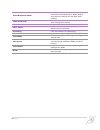Summary of The Charm
Page 1
Quick start guide.
Page 2
©gammill quilting systems 2013 all rights reserved 8/16/2013.
Page 4
Accessories the following accessories are included with the charm: item what you can do with it adjustable laser light use the adjustable laser light to guide your quilting path or follow patterns. 2 cone thread holders use the front cone thread holder to hold the top thread used for quilting; use t...
Page 6
Oil the hook assembly each time you change the bobbin. Place the oil in the top of the three holes along the inside of the hook assembly. Let it run down into the other two holes. Rotate the hand wheel three turns to distribute the oil evenly. Learn how to oil your charm with this great video! Gammi...
Page 7
Thread guide watch this helpful video to see how to thread your machine! Threading order threading instructions cone guard be sure the cone guard is in place, insert the thread cone onto the cone holder. Pull the thread up from the cone. Thread lead off take the thread from the cone, up through the ...
Page 8
Thread break sensor wheel wrap the thread two to three times counter clockwise around the thread break sensor wheel. Wrap as many times as it takes to turn the wheel while stitching. 3-hole thread guide pass the thread up through the first hole and back down through the third hole. L-guide bring the...
Page 9
Bobbin winding click here to watch a helpful video on winding a bobbin! Bobbin winder threading order threading instructions cone guard be sure the cone guard is in place, insert the thread cone onto the cone holder. Pull the thread up from the cone. Thread lead off take the thread from the cone, up...
Page 10
The bobbin case click here to watch a helpful video on threading the bobbin case! Bobbin threading order threading instructions bobbin case insert the wound bobbin into the bobbin case with the thread unwinding clockwise. Slot slide the thread into the slot in the bobbin case. Tension spring & threa...
Page 11
Power recommendations: 120 v ac 15 amp circuit 50 or 60 hertz load peak 1500 va powering up the system click here to watch a helpful video on starting up the charm system! Powering up order powering up instructions plug in be sure the power cable is plugged into the electrical socket in the wall and...
Page 12
The tablet see the samsung galaxy quick start guide found in the tablet box for basic tablet information: basic tablet navigation: finger gesture what it does tap tap items to select them. Touch and hold touch an item and remain touching to change the selection at a faster rate. Swipe slide your fin...
Page 13
Connecting bluetooth icon what you can do with it scan gammill devices the system will automatically scan for the charm. A cycling circle lets you know it’s looking. Longarm icon all eligible gammill devices will show up under the detected gammill components heading. Tap on your charm longarm icon. ...
Page 14
The charm application this is the main screen: icon what you can do with it setting icon tap the setting icon to access the setting options. Variable stitch icon tap the variable stitch icon to select the variable stitch mode. Constant stitch icon tap the constant stitch icon to select the constant ...
Page 15
Stitch time icon tap the stitch time icon to reset the stitch time. Manual icon tap the manual icon to access any instructions you need. Help icon tap the help icon to activate labels for the function icons. Voice activation icon tap the voice activation icon to give a verbal command. Indicator arro...
Page 16
Settings screen: icon what you can do with it needle stop up icon tap the needle stop up icon to change to the needle stop down icon making the needle stop in the down position when you stop stitching. Needle stop down icon tap the needle stop down icon to change to the needle up icon making the nee...
Page 17
The quilting modes the charm stitches in three different modes: variable stitch mode, constant stitch mode and basting stitch mode. Variable stitch mode basic function: the variable stitch mode allows you to vary your stitching speed as you quilt. While this gives the most control over all of the sp...
Page 18
Constant stitch mode basic function: the constant stitch mode allows you to stitch at a constant speed. This simplifies regulating the stitch length since you onlyh have to focus on adjusting the rate at which you move the fabric while quilting. Pedal feature: the stitching speed remains constant re...
Page 19
Basting stitch mode basic function: the basting stitch mode offers a pulsing stitch that allows you to move the fabric at a rate to create basting stitches of any desired length. Pedal feature: the stitching speed remains constant regardless of how far you push the pedal. Options: adjust the speed t...
Page 20
Enabled disabled voice command & voice feedback important: the charm must be connected to the internet for the voice commands function to work. The stitcher voice feedback works with or without internet access. Voice command: the voice command function allows you to tell the charm what you want it t...
Page 21
Background preferences tap on the color of your choice for your main screen background for the charm application. In the top right corner, click on the three lines to access the drop down menu. Select background preferences to change the background color of the main screen in the charm application. ...
Page 22
User service & diagnostics tool how it works oil machine the oil routine is a timed program that runs the charm both forwards and backwards to distribute oil throughout the system. It is important to unthread the machine while running this routine. Adjust position sensors use the adjust position sen...
Page 23
Oil machine routine use the oil machine routine once a week to pamper your charm! Tap the oil machine icon to enter the oil routine screen. Tap start to begin the oil routine. A message will pop up asking you to remove the thread and needle. Once removed, tap the continue button to resume the oiling...
Page 24
Position sensors the position sensor test is used for diagnostic purposes and only needs to be run when requested by a technician. Tap the start button to begin the position sensor test. A message pops up asking you to remove the thread and needle. Once removed, tap the continue button to start the ...
Page 25
Nominal values minimum values maximum values maintenance routine use the needle positioning speed to adjust the speed at which the needle positions. This does not change the time between stitches, just the speed the needle goes up and down when needle positioning. Use the basting needle positioning ...
Page 26
Congratulations on your purchase of the charm by gammill. We sincerely hope you will enjoy your quilting experience as your machine helps you to achieve your goals. Your successes are our successes. Thank you for partnering with us. Sincerely,.