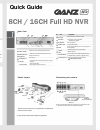Ganz PixelMaster PRO NR16H Quick Manual
[テキストを入力]
Network Connection
To access the Viewer
Network
setting
Open the browser and enter the IP address of NVR, or enter
the URL address in the address bar.
(ex) if you use the DDNS of the NVR
http://0015f123456.dvrlink.net.8080
if you do use the IP address of the NVR:
http://192.168.1.116:8080
For more information about the router and network setting,
refer to the user manual of the respective product.
1.
ADSL Modem
Local PC
Broadband
Router
2. When the login dialog appears, enter the
user name and password.
The default ID and password
-User name :ADMIN
-Password : 1234
Be aware when enter the ID whether it is upper or lower
case.
Click the upper warning bar to install the
ActiveX before enabling the add-in function.
When the security warning window appears,
click
4.
3. 5.
How to download and access the GanzView for iOS
How to download and access the GanzVeiw for Android
1. 2.
3. 4. 5.
1. 2. 3. 4.
5.
From your iPhone
access App store
From the top menu
bar, click
Type "GanzView" in
the search bar.
Select "GanzView
Lite".
Install application.
From your smart
phone, access
Google Play.
From the top menu
bar, click
Type "GanzView" in
the search bar.
Select "GanzView
Lite".
Install application.
Quick Guide
8CH / 16CH Full HD NVR
Rear View
Installation
CAM1-CAM8
WAN(UPLINK)
AUDIO IN
ALARM OUT
RS-485
Power Switch
AC input
RS-232C
ALARM IN
AUDIO OUT
eSATA
HD MONITOR
USB
Ethernet ports used for connecting the network cameras.
Network ports for connection to the internet, router or hub.
Microphone connection port.
Alarm Out port.
Communication port for connecting peripherals such as system
keyboards.
Power switch of the NVR.
Plug the power cord and turn this switch on
NVR power input port. 100-240V AC, 50/60Hz
Alarm input signal port.
Port for speaker connection.
Connection port for external SATA storage (HDD).
Port for connecting a full HD (1920x1080) supported monitor.
Use the HDMI cable to connect with a 1080p 60Hz monitor.
Exclusive Port dedicated to connect the NVR Hub.
Do not share with other device.
LAN(DOWNLINK)
Basic Layout
IP Camera
Network
Attached
Storage
(for backup)
DMS,
Web viewer
Mobile Viewer
External eSATA
Storage
POS
ATM
Access
controller
Control
Device
Alarm
Sensor
Speaker
Microphone
Full HD monitor
Connecting the camera
If the IP camera provides the alarm I/O port or Audio I/O port, you can make alarm or audio
connection. For more details, refer to the user manual of the IP camera.
CAM 1-8 CH
IP camera
Extender Hub
(Only for 16 Channel NVR)
Output for two monitors at the same time is not supported. Ether one of HDMI and VGA
output to one monitor is available.
Signal connection port for POS and ATM.
Scheduled to be upgraded.
Access to
the mobile
viewer
No. Item Description
When the ActiveX is installed
completely you will see the live screen.
For more information about using Web Viewer, refer
to the user manual.
VGA
Port for connecting USB devices. (For mouse, backup device or
firmware upgrading)
VGA video output port.
CAM 9-16 CH
Signal connection for POS and ATM is scheduled to be upgraded later.
IP camera
External Hub