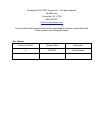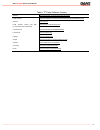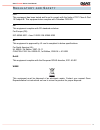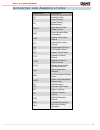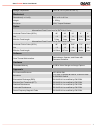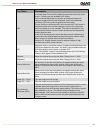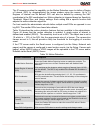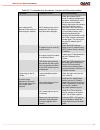- DL manuals
- Ganz
- IP Camera
- Thermal Series
- User Manual
Ganz Thermal Series User Manual
Summary of Thermal Series
Page 1
G a n z t h e r m a l s e r i e s f i x e d m o u n t , f i x e d f o c u s t h e r m a l i p a n d a n a l o g c a m e r a u s e r m a n u a l.
Page 2
©copyright 2013, cbc america inc. - all rights reserved. 55 mall drive commack, ny 11725 800.422.6707 www.Computarganz.Com the contents of this document may not be reproduced in whole or in part without the written consent of the copyright owner. Rev history revision number release date description ...
Page 3: Notice
Ganz thermal series user manual i notice all statements, information, and recommendations in this manual are believed to be accurate but are presented without warranty of any kind. Notwithstanding any other warranty herein, all document files and software are provided “as is” with all faults. Cbc am...
Page 4
Ganz thermal series user manual ii cbc america inc. End user license agreement for ganz thermal series of products.
Page 5
Ganz thermal series user manual iii table i: 3 rd party software license gsoap http://www.Genivia.Com/products/gsoap/contract.H® l h.264 encoder http://www.Mpegla.Com/main/programs/avc/pages/agreementexpress.Aspx onvif™ www.Onvif.Org h.264 decoder (video lan sw) (vlc provides source-freeware) http:/...
Page 6
Ganz thermal series user manual iv r e g u l a t o r y a n d s a f e t y fcc this equipment has been tested and found to comply with the limits of fcc class a part 15 subpart b. This equipment also complies with canadian ces-003. Ce this equipment complies with ce standard as below. For europe (ce):...
Page 7
Ganz thermal series user manual v t a b l e o f c o n t e n t s 1 introduction ...................................................................................................................... 1 1.1 document overview .................................................................................
Page 8
Ganz thermal series user manual vi table of figures figure 1: camera hardware overview ........................................................................................................... 4 figure 2: znt6-h series camera rear view .................................................................
Page 9
Ganz thermal series user manual vii figure 47: restart camera .......................................................................................................................... 47 figure 48: restore factory defaults ...............................................................................
Page 10
Ganz thermal series user manual viii l i s t o f t a b l e s table 1: camera hardware components ....................................................................................................... 4 table 2: camera led indicators .....................................................................
Page 11
Ganz thermal series user manual ix a c r o n y m s a n d a b b r e v i a t i o n s abbreviation description vox vanadium oxide ip internet protocol ice image contrast enhancement onvif™ open network video interface forum nedt noise equivalent delta temperature dhcp dynamic host control protocol tcp ...
Page 12
Ganz thermal series user manual x r e f e r e n c e d o c u m e n t a t i o n the following documents form part of this user manual. In the event of a conflict between documents referenced herein and the contents of this user manual ganz thermal series quick start guide ganz thermal win 7 upnp proce...
Page 13
Ganz thermal series user manual xi s a f e t y i n s t r u c t i o n s notifications: caution, warning and note throughout this manual, notifications are used to alert the user’s to potential risks and to minimize the potential for personal injury and or damage to the product. When a notification is...
Page 14
Ganz thermal series user manual xii warning important safety instructions 1. Read these instructions. 2. Keep these instructions. 3. Heed all warnings. 4. Follow all instructions. 5. Install in accordance with the manufacturer’s instructions. 6. Installation of the equipment must comply with local a...
Page 15
Ganz thermal series user manual xiii this page intentionally left blank..
Page 16
Ganz thermal series user manual 1 1 i n t r o d u c t i o n 1.1 document overview this document, provides details about the ip camera features, installation, access, configuration, application, interoperability, troubleshooting, warranty and support of the ganz fixed mount, fixed focus thermal ip an...
Page 17
Ganz thermal series user manual 2 2 p r o d u c t o v e r v i e w 2.1 ip camera overview this manual applies to the following products: ganz thermal znt6-h series 30 hz ganz thermal znt6-h series 9 hz this chapter provides an overview of the ganz thermal series of fixed mount, fixed focus thermal ip...
Page 18
Ganz thermal series user manual 3 power options – the ip camera can be powered with 12/24 volts dc or 24 volts ac, which is provided through an optional external power adapter, or through poe (802.3af), which is provided through a supported switch. Communications interface – 10/100 ethernet and powe...
Page 19
Ganz thermal series user manual 4 2.2 camera hardware physical details of the ip camera is provided below. Figure 1: camera hardware overview table 1: camera hardware components item description 1 camera body 2 base mount 3 back cover 4 solar shroud 5 4 hole axis mount adapter (optional) 6 cable sea...
Page 20
Ganz thermal series user manual 5 figure 2: znt6-h series camera rear view table 2: camera led indicators item description network port accepts a standard lan cable to connect the ip camera to a 10/100base switch or router. Led indicates information about the network connections as follows: off – la...
Page 21
Ganz thermal series user manual 6 3 s p e c i f i c a t i o n s 3.1 quick reference specifications ganz thermal series specifications are detailed below in table 3. Table 3: ganz thermal series specification quick reference table focal plane array sensor type uncooled vox microbolometer array format...
Page 22
Ganz thermal series user manual 7 storage temperature -50°c to +75°c (-58°f to +167°f) mechanical dimensions (l x h x w) 29.2 x 10.4 x 9.5 cm weight enclosure ip66, tamper resistant optics athermalized fixed focus lens for znt6-hxx1 series horizontal field of view (hfov) 40° 24° 16° 9° 6° f/no 1.2 1...
Page 23
Ganz thermal series user manual 8 3.2 range performance the znt6-hxx1 and znt6-hxx2 range data assumptions and performance is provided below. Typical detection and recognition range performance has been modeled for multiple available lens solutions using nvtherm 1 . See figure 3 and figure 4. Figure...
Page 24
Ganz thermal series user manual 9 figure 4: znt6-hxx2 series range data data presented above are believed to accurately reflect camera performance under stated conditions but are not guaranteed performance metrics..
Page 25
Ganz thermal series user manual 10 4 i n s t a l l a t i o n a n d a c c e s s 4.1 package contents when unpacking, please note any damage that may have occurred during shipping and review the contents of the package to ensure all components are present. If any discrepancies arise, please notify you...
Page 26
Ganz thermal series user manual 11 4.2 installation warning installation of the equipment must comply with local and national electrical codes. Warning this product must be connected to a power over ethernet ieee 802.Af compliant power source or a ul listed “class 2” power supply rated 12-24v dc or ...
Page 27
Ganz thermal series user manual 12 caution to ensure a proper earth ground (between the ganz camera and a poe switch) cbc america inc. Strongly recommends the use of shielded twisted pair (stp) cabling. Installations of ganz cameras using a stp cabling and a properly earth grounded poe switch are te...
Page 28
Ganz thermal series user manual 13 figure 7: recommended tool kit figure 8: recommended analog tools 4.4 preparing the cable 1. Disconnect power from the exposed cable(s) of the standard bracket. 2. Take the number 2 phillips head screwdriver and pierce the membrane of the cable gland. 3. If needed,...
Page 29
Ganz thermal series user manual 14 figure 9: ip66 with poe securing for ip66 (ethernet & ac/dc power): 1. Slide the ethernet cable through the threaded end of the cable sealing gland, with orange o-ring installed. 2. Slide the 2, 20 awg power wires through the back side of the cable sealing gland. 3...
Page 30
Ganz thermal series user manual 15 4. Attach one open end wrench onto the flange of the cable gland and tighten the compression nut, with the second open wrench, to approximately 50-55 in-lbs. Of torque. 5. Assemble a new rj45 head to the cat 5 ethernet cable. 6. Assemble a mating power connector to...
Page 31
Ganz thermal series user manual 16 figure 13: push gland into gland housing 4. Tighten the gland nut onto the gland housing. Leave about 8 cm of cable sticking out of the gland housing (see figure 14). Figure 14: tighten gland nut 5. Insert the cable and gland into the camera. Connect the analog cab...
Page 32
Ganz thermal series user manual 17 figure 15: install cables into camera 6. Not shown, crimp the other end of the cables in place. For all configurations 1. Pull the cable(s) taut back through the ip camera, exposing the thread of the cable sealing gland out of the base of the ip camera. 2. Assemble...
Page 33
Ganz thermal series user manual 18 i. If powering the camera with an ac supply, connect ac+ to the 24vac input and the ac- to the gnd input ii. If powering the camera with a dc supply, connect the dc+ to the 12vdc input and the dc- (or ground) to the gnd input. Figure 16: znt6-hxxx pin-out pins 1-3:...
Page 34
Ganz thermal series user manual 19 a. Connect the rs-485+ pin to the camera’s pos and connect the rs-485- pin to the camera’s neg pin. 5. Reconnect power to the existing cable(s). 6. Check for solid led on the ethernet connector to acknowledge connectivity to the ip network. The status led indicator...
Page 35
Ganz thermal series user manual 20 figure 21: back cover screws and sealing washer figure 22: camera with base mount and axis mount figure 23: solar shroud with stem bumpers figure 24: fully assembled camera 4.6 mounting the camera 1. The ganz thermal camera can be mounted on a standard 3-hole brack...
Page 36
Ganz thermal series user manual 21 4.7 manual focus and focus tool the ganz thermal series is set to infinity focus at the factory using a simple collimated target suitable for each fov. Reviewing the focus during installation of the camera is recommended for optimal image quality so necessary adjus...
Page 37
Ganz thermal series user manual 22 4.8 access after installing the ganz thermal camera, you can access the ip camera to make configuration changes and view live video using the ganz thermal web interface. In order to make these changes, you can connect to the ip camera from any pc on your network. T...
Page 38
Ganz thermal series user manual 23 windows 7 os: the procedure for discovering the ip address of the camera using windows 7 requires activation of universal plug and play (upnp) service. Further details can be found in the ganz win 7 upnp procedure document. Onvif™ discovery tools or other 3 rd part...
Page 39
Ganz thermal series user manual 24 5 c o n f i g u r a t i o n a n d m a n a g e m e n t the ganz thermal series of cameras is an internet protocol (ip) networked solution, and is operational in a networked environment through a central office, remote video management system or through the ganz prov...
Page 40
Ganz thermal series user manual 25 figure 28: ganz thermal web interface and main menu 5.2 setup when you are logged in to the ip camera as a user with administrator privileges, you can access the configuration parameters at any time by clicking the setup menu. For information about logging in to th...
Page 41
Ganz thermal series user manual 26 5.2.1 network setup the network setup pages allows the administrator to configure the camera’s network settings and configure specific network features. To access the network settings, the user must have administrative privileges. 5.2.1 tcp/ip settings table 7 and ...
Page 42
Ganz thermal series user manual 27 5.2.1.1 ftp server ftp server may be used for receiving events/alerts triggered by camera motion detection and for storing recorded video images and files. The ftp, or the file transfer protocol, makes it possible for users to exchange files between the camera’s ft...
Page 43
Ganz thermal series user manual 28 5.2.1.2 email server the camera can send you email notification on alarm but to do this it requires access to a simple mail transport protocol (smtp) server (to actually send the email). Smtp authentication is a means of using one's credentials to authenticate to a...
Page 44
Ganz thermal series user manual 29 5.2.1.3 ping target the camera will allow the user to ping a target device. This is useful when trying to configure the ftp server or smtp server. You can both verify network connectivity and server connectivity. To ping a target, simply enter the target name or ip...
Page 45
Ganz thermal series user manual 30 802.1x description eap-mschapv2 – requires that the authentication server present a certificate to the camera. This protocol is used primarily in microsoft active directory eap-ttls - this security method provides for certificate-based, mutual authentication of the...
Page 46
Ganz thermal series user manual 31 figure 35: zero network configurations 5.2.2 accounts for security purposes it is important to change the default ip address of your camera once it has been configured and before it is placed into a live network. This is especially true if you do not want unauthori...
Page 47
Ganz thermal series user manual 32 onvif security enabling and disabling onvif™ user authentication allows for better interoperability between onvif™ clients that don’t fully support the wsse security model. While we recommend that you leave this option enabled and provide onvif™ clients with the sa...
Page 48
Ganz thermal series user manual 33 table 12: date and time date and time description ntp server settings ntp time clock can also be over written manually if necessary in the camera –date/time menu. Enter date/time, select the time zone and enable daylight savings if needed. Confirm by pressing the s...
Page 49
Ganz thermal series user manual 34 table 13: video streaming video streaming description enable multicast streaming check this box to select multicast streaming. Make sure your network supports multicasting. Leave the box as unchecked for unicast streaming. The default is unicast streaming. H264 mul...
Page 50
Ganz thermal series user manual 35 figure 38: video streaming 5.2.5.1 motion detection the motion detection web page allows the administrator to determine what happens if/when the camera detects a motion event. Keep in mind that the administrator must set up the motion detection rules on the motion ...
Page 51
Ganz thermal series user manual 36 figure 39: motion detection 5.2.5.2 server based video analytics server based video analytics is a special mjpeg framing mode which transmits both the standard mjpeg video data and full dynamic range video data within the same mjpeg frame. As the name implies this ...
Page 52
Ganz thermal series user manual 37 table 15: video settings video settings description select color palette the gray scale ir images are mapped to a number of color palettes. In different applications, a user may find a specific color palette easier to view or more desirable to watch. Often times a ...
Page 53
Ganz thermal series user manual 38 figure 41: pelco-d 5.2.5.5 analog video output the analog video output web page allows the administrator to disable analog video or configure the analog video for either pal or ntsc. Figure 42 shows the analog video output web page. Note: if this option is grayed o...
Page 54
Ganz thermal series user manual 39 6 u s e a n d a p p l i c a t i o n the ganz thermal series camera can be used for a variety of security & surveillance applications. Live video can be easily accessed and managed using the ganz thermal web interface and most standard web browsers. 6.1 live video a...
Page 55
Ganz thermal series user manual 40 live video description agc automatic gain control (agc) adjusts the gain and level of the entire scene. Following are the available agc modes: auto: continual adjustment in real-time, providing an image with optimum average contrast and brightness. Under must opera...
Page 56
Ganz thermal series user manual 41 figure 43: live video and view menu live video can also be viewed by using the following rtsp urls shown in table 18. Note: the multicast streaming check box (under setup, camera, and video settings) must be enabled before the camera will stream multicast video. Ta...
Page 57
Ganz thermal series user manual 42 the ip camera provides the capability via the motion detection menu to define a region of interest (roi) by dragging/sizing the image window using the mouse. Up to 16 regions of interest can be defined. Roi can also be defined by entering the x&y coordinates in the...
Page 58
Ganz thermal series user manual 43 figure 44: motion detection 6.3 video storage the ip camera can record video and store video and images on the camera internal memory. The images are archived by date/time and can be retrieved easily. Following are the 3 recording options: 1. Constant recorded vide...
Page 59
Ganz thermal series user manual 44 video storage description motion detection capture events. Select one of these 3 options. The default option is constant recorded video. Video archive select this option to view the archived files. Motion detection capture events select this option and events trigg...
Page 60
Ganz thermal series user manual 45 figure 45: video archive menu.
Page 61
Ganz thermal series user manual 46 7 m a i n t e n a n c e the camera’s maintenance pages are available to the administrator to perform system software updates, reset to factory default, camera restarts, view camera logs, and enable camera functions which are normally left in their default states. 7...
Page 62
Ganz thermal series user manual 47 figure 46: system status 7.2 restart camera the ip camera can be by power cycled by clicking the restart camera. Internally the camera power cycles all major sub systems including the main processor, memory, and the ir camera module. Figure 46 illustrates the resta...
Page 63
Ganz thermal series user manual 48 7.3 restore factory defaults the restore factory defaults button is used to configure the camera to its default setting. Once the camera is set to its factory defaults a system reboot is performed automatically. Figure 48 displays the restore factory defaults web p...
Page 64
Ganz thermal series user manual 49 7.5 system update from time to time ganz will offer update system software for the camera; these updates typically include new features and functions. New system software is uploaded by selecting the browse button, navigating to the upgrade file, and clicking the u...
Page 65
Ganz thermal series user manual 50 7.6.1 heater control the lens heater can be enabled or disabled by clicking on the toggle button. When the heater is enabled, the internal camera temperature is displayed and the current heater duty cycle is displayed. As the system temperature increases the duty c...
Page 66
Ganz thermal series user manual 51 7.6.3 constant recording the administrator can enable or disable the recording of video (to the camera’s internal memory) by clicking on the toggle button. If the constant recording is disabled, no additional videos will show up on the video storage web page. Figur...
Page 67
Ganz thermal series user manual 52 8 i n t e r o p e r a b i l i t y the ganz thermal series of cameras is an ip networked solution and is conformant to the open network video interface forum (onvif™) standard in a networked environment and can easily interwork with 3 rd party video management syste...
Page 68
Ganz thermal series user manual 53 9 m a i n t e n a n c e a n d t r o u b l e s h o o t i n g 9.1 maintenance the ip camera requires very little physical maintenance. The camera has a built-in heater which provides anti icing and defogging for the camera lens. The camera lens can be cleaned as nece...
Page 69
Ganz thermal series user manual 54 table 22: troubleshooting symptoms, causes and recommendation symptom possible cause recommendation issue setting the ip address of the camera or discovering the camera dhcp address may not be assigned to the camera or may have been changed check the network dhcp s...
Page 70
Ganz thermal series user manual 55 1 0 w a r r a n t y cbc america inc. Warrants the ganz thermal series of cameras will perform substantially as described in the applicable user manual during normal use for a period of twenty-four (24) months from the original shipment date. This limited warranty i...
Page 71
Ganz thermal series user manual 56 1 1 s u p p o r t for any support questions on the ganz thermal series cameras, cbc america inc. May be contacted through the computar ganz web site or through the phone number listed below. Http://www.Computarganz.Com (800) 422-6707.