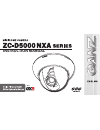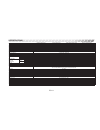Summary of ZC-D5000 NXA series
Page 1
Instruction manual with.
Page 2
Eg-2 thank you for your purchase of this product. Before operating this product, please read this instruction manual carefully. After you have read this manual, store it in a safe place for future reference. Contents product features .....................................................................
Page 3
Eg-3 safety precautions the installation should be made by a qualified service person and should conform to all local codes. For this device provided no power switch, the installation shall be carried out in accordance with the rules of the country or the region in which the equipment is to be insta...
Page 4
Eg-4 part names exterior body cover inner cover surface mount cover camera body dome cover video relay cable accessories service monitor cable adapter ring m4 x 20 2 pcs. Self-tapping screws removing and attaching the cover • dome cover to remove : pull the cover away. To attach : insert the cover a...
Page 5
Eg-5 installation and adjustment attaching the unit you can use the following three methods to attach the unit. Please use the method that best fits the conditions of the area in which you want to install the unit. Attaching to the surface of the ceiling or wall use this method to attach the unit to...
Page 6
Eg-6 running cables on the exterior surface of the ceiling or wall to run cables on the exterior surface of the ceiling or wall, use the following procedure to attach the camera body. 1 remove the surface mount cover from the camera body. Hold the body cover and turn the surface mount cover in a cou...
Page 7
Eg-7 attaching to a 4s junction box be sure to use the adapter ring to attach the camera body when embedding it in the 4s junction box. 1 attaching the adapter ring attach the adapter ring to the 4s junction box. Please use screws that are suitable for the 4s junction box. Do not tighten the screws ...
Page 8
Eg-8 b/w fix terminal/mode selection terminal this terminal can be used as a b/w fix terminal and also as a mode selection terminal that enables the dynamic switching of osd settings. The mode selection setting needs to be adjusted beforehand on the osd setting screen. The picture mode can be fixed ...
Page 9
Eg-9 attaching the service monitor use the service monitor cable to check and adjust camera direction, focus, and angle on a service monitor. The service monitor is not supplied in the cell. Please have one ready. Adjusting the camera direction the camera body is set in a tri-axial mounting allowing...
Page 10
Eg-10 easy focus adjustment please make sure to adjust focus in a bright light environment. With the osd screen not displayed, activate the focus adjustment screen by pressing and holding down the menu operation switch in the up direction (jump function). You can also activate the focus adjustment s...
Page 11
Eg-11 specifications digital day/night model true day/night model wdr digital day/night model wdr true day/night model model no. Zc-d5212nxa zc-dn5212nxa zc-dw5212nxa zc-dwn5212nxa focal length 2.8 mm - 12 mm max. Aperture ratio 1 : 1.3 iris f1.3- f360c (dc auto iris) tv system ntsc scanning system ...
Page 12
Digital day/night model true day/night model wdr digital day/night model wdr true day/night model model no. Zc-d5212nxa zc-dn5212nxa zc-dw5212nxa zc-dwn5212nxa privacy mask on (16 spots max., 10 colors, mosaic) / off motion detection detects all areas. 6 (horizontal) × 4 (vertical), 24 pixels in tot...