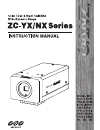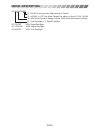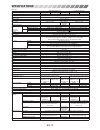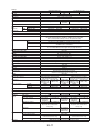Summary of ZC-NX270P
Page 2: Contents
Eg-2 thank you for your purchase of this product. Before operating this product, please read this instruction manual carefully. After you have read this manual, store it in a safe place for future reference. Contents product features ------------------------------------------------------------------...
Page 3: Safety Precautions
Eg-3 safety precautions the installation should be made by a qualified service person and should conform to all local codes. For this device provided no power switch, the installation shall be carried out in accordance with the rules of the country or the region in which the equipment is to be insta...
Page 4: Part Names and Functions
Eg-4 part names and functions 12 v dc/24 v ac / model with communication function lock iris up left right down menu gnd rs485 term mode-sel b/w-fix video on off a+ a- b+ b- dc video iris rs485 mode-sel b/w-fix gnd a+ a- b+ b- rs485 mode-sel b/w-fix gnd a+ a- b+ b- gnd +12vdc ac24v 1 2 3 4 5 6 7 8 9 ...
Page 5
Eg-5 1 flange back adjustment wheel if the focus needs to be adjusted after the lens has been mounted, loosen the flange back locking screw (2) and rotate the adjustment wheel to adjust. 2 flange back lock screw loosen this screw for flange back adjustment. Be sure to retighten the screw after adjus...
Page 6
Eg-6 5 video output connector connected to the tv monitor with a coaxial cable. 6 power input terminal (when using 12 v dc/24 v ac) this model can use 24 v ac and 12 v dc. : use only with a 24 v ac power supply marked class 2 or +12 v dc power supply. 12v dc connection 24v ac connection when connect...
Page 7
Eg-7 9 rs485 communication terminal (with communication function) the rs485 communication function enables remote operation of the osd function. * for initial settings of the camera for rs485 communication, please see “rs485 menu” of the separate “osd operation manual.” when connecting to a terminal...
Page 8: Camera Mounting
Eg-8 camera mounting the camera can be attached to a tripod, fixer or other mounting device from either the top or bottom side by using the mounting screw holes (1/4-inch, 20 unc) of the tripod set base plate. The tripod set base plate can be moved by first removing the two screws and then attaching...
Page 9: Model Description
Eg-9 model description r; rs-485 communication (manufacturer’s option) e; ac230v, u; utp (un-shield twisted pair cable) or none; dc12v / ac24v w; wdr (wide dynamic range) or none; edr (extended dynamic range) n; true day/night or y; digital day/night zc-yx270p ; edr, digital day/night zc-yxw270p ; w...
Page 10: Specifications
Eg-10 specifications edr type digital day/night model true day/night model model no. Zc-yx270p zc-yx270pe zc-yx270pu zc-nx270p zc-nx270pe tv system pal scanning system 2:1 interlace image sensor 1/3-type interline transfer ccd effective pixels 976 (h) × 582 (v) scanning frequency 15.625khz (h) / 50....
Page 11
Eg-11 wdr type digital day/night model true day/night model model no. Zc-yxw270p zc-yxw270pe zc-yxw270pu zc-nxw270p zc-nxw270pe tv system pal scanning system 2:1 interlace image sensor 1/3-type interline transfer ccd effective pixels 976 (h) × 582 (v) scanning frequency 15.625khz (h) / 50.0hz (v) vi...
Page 12
176-1.0