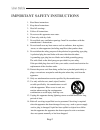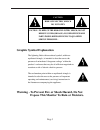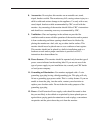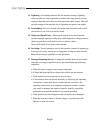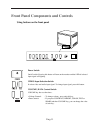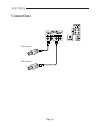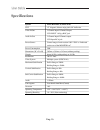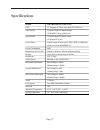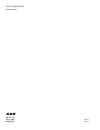- DL manuals
- Ganz
- Monitor
- ZM-CR315NP-US
- Instruction Manual
Ganz ZM-CR315NP-US Instruction Manual
Summary of ZM-CR315NP-US
Page 1
15 ” color monitor zm-cr315np-us 21 ” color monitor zm-cr321np-us instruction manual e n g l i s h f r a n Ç a i s e s p a Ñ o l portuguÊs.
Page 2
Important safety instructions 1. Read these instructions. 2. Keep these instructions. 3. Heed all warnings. 4. Follow all instructions. 5. Do not use this apparatus near water. 6. Clean only with dry cloth. 7. Do not block any ventilation openings. Install in accordance with the manufacturer’s instr...
Page 3: Graphic Symbol Explanation
Eng-3 graphic symbol explanation the lightning flash with arrowhead symbol, within an equilateral triangle, is intended to alert the user to the presence of uninsulated ‘dangerous voltage’ within the product’s enclosure that may be of sufficient magnitude to constitute a risk of electric shock to pe...
Page 4: Important Safeguards
Eng-4 important safeguards caution power source is indicated on the rear of the set. It contains high-voltage parts. If you remove the cover, it may cause fire or electric shock. Do not remove the cover by yourself. (control switches are at the front of the monitor.) 1. Read instructions : all the s...
Page 5
Eng-5 8. Accessories : do not place this monitor on an unstable cart, stand, tripod, bracket or table. The monitor may fall, causing serious injury to a child or adult and serious damage to the appliance. Use only with a cart, stand, tripod. Bracket or table recommended by cbc or sold with the monit...
Page 6
Eng-6 13. Lightning : for added protection for this monitor during a lightning storm or when it is left unattended and unused for long periods of time, unplug it from the wall outlet and disconnect the cable system. This will prevent damage to the monitor due to lightning and power-line surges. 14. ...
Page 7: Fcc Information
Eng-7 18. Replacement parts : when replacement parts are required, be sure the service technician has used replacement parts specified by cbc or have the same characteristics as the original parts. Unauthorized substitutions may result in fire, electric shock or other hazards. 19. Safety check : upo...
Page 8
Eng-8 information to user changes or modifications not expressly approved by the party responsible for compliance could void the user's authority to operate the equipment. Note: this equipment has been tested and found to comply with the limits for a class a digital device, pursuant to part 15 of th...
Page 9
Eng-9 ic compliance notice this class (a) digital apparatus meets all requirements of the canadian interference-causing equipment regulations. Cet appareil numérique de la classe (a) respecte toutes les exigences du règlement sur le matériel brouilleur du canada. This class a digital apparatus compl...
Page 10: Contents
Eng-10 contents important safety instructions .................Eng-2 important safeguards ................................... Eng-4 fcc information .......................................................... Eng-7 front panel components and controls ...................... Eng-11 • using buttons on th...
Page 11
Eng-11 power switch on/off switch. Pressing this button will turn on the monitor and the led of selected input signal will lightup. Video input selection switch it selects video and audio input signal. To change input signal, press this button. Volume, data control switch volume key has two function...
Page 12
Eng-12 contrast switch this control adjusts the contrast of the screen image. Press contrast switch and then volume(data) switch to control the contrast. Bright switch this control adjusts the brightness of the screen image. Press bright switch and then volume(data) switch to control the brightness....
Page 13
Eng-13 rear panel components and controls video line in(a, b) camera input connector. Input connectors for up to 2 cameras video line out(a, b) monitor output connector. Vcr in(video) vcr input connector. Connect to the vcr. Audio line in(a, b) audio input connector. Select corresponding audio input...
Page 14: Connections
Eng-14 connections ccd camera 1 ccd camera 2.
Page 15: Maintenance
Eng-15 maintenance if the quality of the picture on the color monitor is poor and cannot be improved, inspect all system connections and cable runs. Repairs should be performed by a qualified technician with adequate test equipment and facilities..
Page 16: Specifications
Eng-16 specifications zm-cr315np-us (ntsc/pal) 15” diagonal, 0.6mm stripe pitch, 90° deflection 2 channel input/2 channel output. Vcr input 1.0vp-p bnc jack 2 channel input/2 channel output. Vcr input rca jack control range of main section 100v~250v or “indicated on the rear of the monitor set” 50w ...
Page 17: Specifications
Eng-17 specifications zm-cr321np-us (ntsc/pal) 21” diagonal, 0.75mm stripe pitch, 90° deflection 2 channel input/2 channel output. Vcr input 1.0vp-p bnc jack 2 channel input/2 channel output. Vcr input rca jack control range of main section 100v~250v or “indicated on the rear of the monitor set” 60w...
Page 18
Part no.: aa68-03234a-00 printed in korea cbc co., ltd. Tokyo, japan www.Ganz.Jp 043-1.0 045-1.0