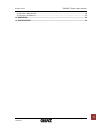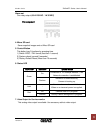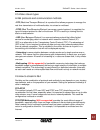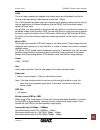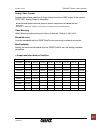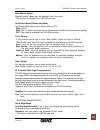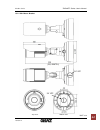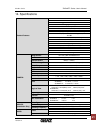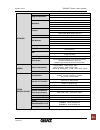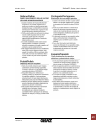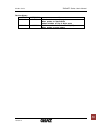- DL manuals
- Ganz
- Security Camera
- ZN-B1MTP
- User Manual
Ganz ZN-B1MTP User Manual
Summary of ZN-B1MTP
Page 1
Pixelpro series zn-bxmtp series user’s manual 10-2014-a 1 zn-b2mtp / zn-b2mtp-2 / zn-b1mtp.
Page 2
Pixelpro series zn-bxmtp series user’s manual 10-2014-a 2 safety instructions 1) read these instructions. 2) keep these instructions. 3) heed all warnings. 4) follow all instructions. 5) do not use this apparatus near water. 6) clean only with a dry cloth. 7) do not block any of the ventilation open...
Page 3
Pixelpro series zn-bxmtp series user’s manual 10-2014-a 3 caution danger of explosion if battery is incorrectly replaced. Replace only with the same or equivalent type. These servicing instructions are for use by qualified service personnel only. To reduce the risk of electric shock does not perform...
Page 4
Pixelpro series zn-bxmtp series user’s manual 10-2014-a 4 contents 1. Product features ........................................................................................................................... 6 2. Accessing the camera ..................................................................
Page 5
Pixelpro series zn-bxmtp series user’s manual 10-2014-a 5 12.3 s ystem > m aintenance .................................................................................................................. 40 12.4 s ystem > i nformation .......................................................................
Page 6
Pixelpro series zn-bxmtp series user’s manual 10-2014-a 6 1. Product features the ganz pixelpro is a high performance h.264 network camera, designed for demanding security installations. It delivers crisp, clear images, disclosing every detail, thanks to its top quality megapixel progressive cmos se...
Page 7
Pixelpro series zn-bxmtp series user’s manual 10-2014-a 7 1. Network connector the ganz pixelpro connects to the network via a standard network cable, and automatically detects the speed of the local network segment (10baset/100basetx ethernet). This socket could also be used to power the ganz pixel...
Page 8
Pixelpro series zn-bxmtp series user’s manual 10-2014-a 8 alarm out one relay output (0.5a 125vac / 1a 30vdc) pin assignment 4. Micro sd card save snapshot images onto a micro sd card. 5. Control button this button has 3 functions by pressing time. 1) switch ntsc / pal format (less than 1 second) 2)...
Page 9
Pixelpro series zn-bxmtp series user’s manual 10-2014-a 9 adjustment a: rotate locking screw b: tilt locking screw c: pan locking screw.
Page 10
Pixelpro series zn-bxmtp series user’s manual 10-2014-a 10 mounting to a ceiling / wall secure the camera to ceiling or wall with supplied tapping screws like below. For waterproofing purposes, apply the “silicone sealant” around the area where the mount base contacts the wall or ceiling. Silicone s...
Page 11
Pixelpro series zn-bxmtp series user’s manual 10-2014-a 11 2. Accessing the camera follow the instructions in the ganz pixelpro installation guide to install the camera. The ganz pixelpro could be accessed with most standard operating systems and browsers. The recommended browser is internet explore...
Page 12
Pixelpro series zn-bxmtp series user’s manual 10-2014-a 12 2.2 accessing the camera from the internet once installed, the camera is accessible on the local network (lan). Configure the router/firewall to allow incoming data traffic to access the camera from the internet. For security reasons this is...
Page 13
Pixelpro series zn-bxmtp series user’s manual 10-2014-a 13 2.5 video stream types h.264 protocols and communication methods • rtp (real-time transport protocol) is a protocol that allows programs to manage the real-time transmission of multimedia data, via unicast or multicast. • rtsp (real time str...
Page 14
Pixelpro series zn-bxmtp series user’s manual 10-2014-a 14 rtp/rtsp/unicasting should be used for video-on-demand broadcasting, so that there is no video traffic on the network until a client connects and requests the stream. However, as more and more unicast clients get connected, the traffic on th...
Page 15
Pixelpro series zn-bxmtp series user’s manual 10-2014-a 15 4. Analog output toggle menu changed to “on/off” from fw1558 and later. 4.1 analog output setup toggle the analog video output to “on/off” from bnc output of the camera. Analog output allows selection of video output format from bnc output o...
Page 16
Pixelpro series zn-bxmtp series user’s manual 10-2014-a 16 h.264 this is a video compression standard that makes good use of bandwidth and which could provide high-quality video streams at less than 1 mbit/s. The h.264 standard provides scope for a large range of different coding tools for use by va...
Page 17
Pixelpro series zn-bxmtp series user’s manual 10-2014-a 17 analog video format analog outputallows selection of video output format from bnc output of the camera. Ntsc, pal: analog output is selectable. Anti-flicker mode (flicker less mode) moved to “camera” setup menu from fw1558 and later. 60hz:nt...
Page 18
Pixelpro series zn-bxmtp series user’s manual 10-2014-a 18 5.2 camera this section allows you to adjust various camera settings. 5.2.1 exposure control exposure mode auto: use this settings for automatic exposure control. Manual: use these settings to control camera exposure manually. Auto (motion p...
Page 19
Pixelpro series zn-bxmtp series user’s manual 10-2014-a 19 max shutter speed slowest shutter speed can be selected from the menu. *this function is available from fw1558 and later. Anti-flicker mode (flicker less mode) anti-flicker mode can be set to 60hz, 50hz or off. 60hz: ntsc 50hz: pal or flicke...
Page 20
Pixelpro series zn-bxmtp series user’s manual 10-2014-a 20 5.2.3 white balance control wb (white balance) mode wb mode can be set to auto, auto (wide mode), custom (one-shot mode), wb hold or manual. “custom” / “wb hold” functions are available from fw1558 and later. Auto: atw (auto tracking white b...
Page 21
Pixelpro series zn-bxmtp series user’s manual 10-2014-a 21 6. Audio the ganz pixelpro camera could transmit audio to other clients, using a connected external microphone and could play audio received from other clients via connected speakers. This section describes how to configure the basic audio s...
Page 22
Pixelpro series zn-bxmtp series user’s manual 10-2014-a 22 7. Live 7.1 setup the ganz pixelpro could support 10 simultaneous users. In case of multicast, the ganz pixelpro could support unlimited number of users. If supported on the network, consider using multicasting, as the bandwidth consumption ...
Page 23
Pixelpro series zn-bxmtp series user’s manual 10-2014-a 23 7.2 privacy masking this uses masking to hide sections that you do not want to appear in the shooting screen. Maximum 2 locations can be hidden with color. Mask area all view:shows the masking area both area 1 and 2. Click the masking area 1...
Page 24
Pixelpro series zn-bxmtp series user’s manual 10-2014-a 24 8. Sd card 8.1 configuration sd card configuration this configuration page allows you to save still images to the micro sd (sdhc) card. Overwriting the system will overwrite the oldest data on the sd card to continually record the newest dat...
Page 25
Pixelpro series zn-bxmtp series user’s manual 10-2014-a 25 8.2 event event sd writing you can configure the camera to store still images based on events such as alarm in and motion detection. Sd writing sd writing will enable / disable event recording to the sd card. When disabled, all remaining men...
Page 26
Pixelpro series zn-bxmtp series user’s manual 10-2014-a 26 8.3 periodical periodical sd writing it is setting page to save the still images in the micro sd card periodically. The directory and file prefix fields are same as on the sd card > event page. Interval allows for saving still images based o...
Page 27
Pixelpro series zn-bxmtp series user’s manual 10-2014-a 27 9. Ftp 9.1 ftp > config server configuration (this function is n/a on this model) external server configuration it is setting page to transmit the still shot to remote sites, using the ftp server. Specify the external ftp server information ...
Page 28
Pixelpro series zn-bxmtp series user’s manual 10-2014-a 28 event ftp sending it enables ftp transmission triggered by event. Directory : this folder will be created into external ftp server automatically. File prefix : the file name will start from this prefix. Mapping : you can specify event mappin...
Page 29
Pixelpro series zn-bxmtp series user’s manual 10-2014-a 29 10. Event 10.1 event > alarm port alarm input - used for connecting external alarm devices and triggering images for specific alarm-based events. The input is typically connected to a motion detector or any other external security device, an...
Page 30
Pixelpro series zn-bxmtp series user’s manual 10-2014-a 30 10.2 event > motion motion detection motion detection is used to generate an alarm event with analyzes the video whenever objects movements occurs in the video image. Maximum 4 windows can be configured. Area sensitivity:1(low) ~ 10(high) – ...
Page 31
Pixelpro series zn-bxmtp series user’s manual 10-2014-a 31 10.3 event > tamper detection tamper detection camera detects the tampering with analyzes the video image. When the camera angle is moved, covered or sprayed to the front cover, defocusing severely, it can be triggered to an alarm event. Tam...
Page 32
Pixelpro series zn-bxmtp series user’s manual 10-2014-a 32 11. Network 11.1 network > ip setup network settings click the setup > network > ip setup to see the current network settings. Ip address configuration - the ganz pixelpro supports both ip version 4 and ip version 6 (ipv6 will be supported i...
Page 33
Pixelpro series zn-bxmtp series user’s manual 10-2014-a 33 how to assign ip address default setting is set to “dhcp” and “upnp” function is set to on. If your network has dhcp server and upnp function is enabled on your pc, you can find the network camera in “my network”. If dhcp server is not avail...
Page 34
Pixelpro series zn-bxmtp series user’s manual 10-2014-a 34 11.2 network > service port service port http port- the default http port number (80) could be changed to any port within the range 1-65535. This is useful for simple port mapping. Rtsp port- the rtsp protocol allows a connecting client to s...
Page 35
Pixelpro series zn-bxmtp series user’s manual 10-2014-a 35 rtp port range, multicast setup these settings are the ip address, port number, and time-to-live value to use for the video stream(s) in multicast h.264 format. Only certain ip addresses and port numbers should be used for multicast streams....
Page 36
Pixelpro series zn-bxmtp series user’s manual 10-2014-a 36 11.5 network > ddns how to setup the ddns: 1) ddns set to on. “mac address.Dvrlink.Net” is registered to the ddns server. User can connect to the camera with: “http://mac address.Dvrlink.Net”. 2) ddns set to on and user inputs “user-defined ...
Page 37
Pixelpro series zn-bxmtp series user’s manual 10-2014-a 37 11.6 network > upnp universal plug & play (upnp) allows you to find the ip camera automatically on your network. In order to be able to detect the camera automatically, you must enable the upnp function on both the camera and on your pc. Cam...
Page 38
Pixelpro series zn-bxmtp series user’s manual 10-2014-a 38 select “network services” and click “details”. Then select “upnp user interface” 12. System 12.1 system > user access the camera and the configure root password dialog appears. Enter the user name: admin and password is 1234. To changed pass...
Page 39
Pixelpro series zn-bxmtp series user’s manual 10-2014-a 39 12.2 system > date & time date & time format - specify the formats for the date and time (12h or 24h) displayed in the live view video streams. Use the predefined formats or use your own custom date and time formats. Network time server - th...
Page 40
Pixelpro series zn-bxmtp series user’s manual 10-2014-a 40 12.3 system > maintenance system name choose a system name to identify the camera when using e-mail notifications. System reboot reboot the camera. Factory default to reset the camera settings to the original factory default settings. Enable...
Page 41
Pixelpro series zn-bxmtp series user’s manual 10-2014-a 41 3) when firmware upgrade menu is displayed, browse to the desired firmware file on your computer. Click ok. Note: do not disconnect power to the unit during the upgrade. The unit will restart automatically after the upgrade has completed. (1...
Page 42
Pixelpro series zn-bxmtp series user’s manual 10-2014-a 42 12.4 system > information system information you can confirm the system information about the camera here..
Page 43
Pixelpro series zn-bxmtp series user’s manual 10-2014-a 43 13. Dimensions 13-1. Without mount bracket unit: mm -top view- -bottom view- (291; b2mtp-2).
Page 44
Pixelpro series zn-bxmtp series user’s manual 10-2014-a 44 13-2. With mount bracket unit: mm -bottom view- -top view- (335; b2mtp-2) 3/4” ntp 3/4” ntp.
Page 45
Pixelpro series zn-bxmtp series user’s manual 10-2014-a 45 14. Specifications product features h.264 / mjpeg network camera dual stream motion triggered alarm/ external alarm in multi language gui support onvif compliant dual power: 24vac, poe(802.3af) sony cmos sensor imx122 on the fly supported @ ...
Page 46
Pixelpro series zn-bxmtp series user’s manual 10-2014-a 46 network network 10base-t, 100base-tx, rj45 image compression h.264 mjpeg : image quality: 100 steps(q value) resolution 1920 x 1080(full hd; b2mtp), 1280 x 1024(sxga), 1024x768(xga), 1280 x 720(720p) 640 x 480(vga), 640 x 360(hvgaw), 320 x 2...
Page 47
Pixelpro series zn-bxmtp series user’s manual 10-2014-a 47.
Page 48
Pixelpro series zn-bxmtp series user’s manual 10-2014-a 48.
Page 49
Pixelpro series zn-bxmtp series user’s manual 10-2014-a 49.
Page 50
Pixelpro series zn-bxmtp series user’s manual 10-2014-a 50 revision history rev# date(m/d/y) comments 06-2014-a 06/17/2014 added revision# to each pages. Minor update on specification added schedule on day & night menu 10-2014-a 10/30/2014 additions and revisions for new fw(1558). Minor update on so...