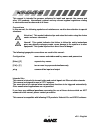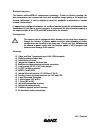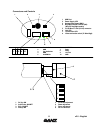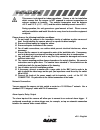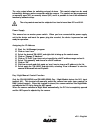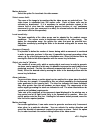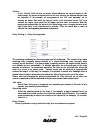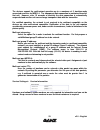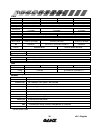- DL manuals
- Ganz
- Security Camera
- ZN-L8000
- Instruction Manual
Ganz ZN-L8000 Instruction Manual
Summary of ZN-L8000
Page 1
1 ethernet camera, mpeg-4 zn-l8000 instruction manual zn-l8210pha zn-l8210nha zn-ln8048pha zn-ln8048nha color or day/night high resolution camera with integrated computar auto-iris varifocal lens & mpeg-4 streaming video.
Page 2
V2.0 - english 2 copyright this manual is the intellectual property of cbc (america) corp. All rights reserved. No part of this document may be reproduced or transmitted for any purpose, by any means, electronic or mechanical, without the express written permission of cbc (america) corp. Edition: v2...
Page 3: Index
V2.0 - english 3 index 3 introduction 4 safety information 5 product description 6 installation 8 configuration with web browser 11 operation with internet explorer 26 service 27 technical specifications 28 index.
Page 4: Introduction
V2.0 - english 4 this manual is intended for persons authorized to install and operate this camera and other vcs products. International, national and any relevant regional regulations relating to electronics must be observed at all times. Conventions in this manual, the following symbols and notati...
Page 5: Safety Information
V2.0 - english 5 electrical shock hazard Ø never attempt to connect the unit or the power supply to any power source other than the one for which it was provided for. Ø use only appropriate and approved power supply units with this device (see technical specifications). Ø do not open the housing of ...
Page 6: Product Description
V2.0 - english 6 system requirements Ø pc with windows 98/2000/xp operating system and network connection Ø microsoft internet explorer web browser (version 5 and up) or serial interface and terminal program, e.G. Windows hyperterminal configuration requirements Ø computer with windows 98/2000/xp op...
Page 7
V2.0 - english 7 multicast functions this camera utilizes mpeg-4 compression technology. Thanks to efficient encoding, the data transmission rate remains low, even with maximum image quality at 25 images per second; furthermore, it can be adapted to meet the bandwidth requirements of various network...
Page 8
V2.0 - english 8 1 8 3 4 5 1 2 3 4 5 / 8 6 7 1 line audio in 2 gnd 3 line audio out 4 gnd 5 alarm in 1 6 alarm in 2 7 relay 8 relay 9 12 v dc 10 gnd 2 6 7 connectors and controls 1 dc iris: on 2 anti-flicker: on/off 3 blc: on/off 4 always on 5 vr for iris adjustment 6 zoom adjustment 7 focus adjustm...
Page 9: Installation
V2.0 - english 9 this camera is designed for indoor operations. Choose a site for installation which ensures that the camera is not exposed to extreme temperatures or extreme moisture or humidity. The ambient temperature must be between +40°f and 115°f (+5°c ~ 40°c) and the relative humidity cannot ...
Page 10
V2.0 - english 10 the relay output allows for switching external devices. This control output can be used interactively during an active connection with the camera. The contact can be programmed as normally open (no) or normally closed (nc) and it is possible to invert the mechanical function by sof...
Page 11
V2.0 - english 11 making the connection the integrated http server offers you the possibility of configuring the camera over the network with a web browser. This possibility is far more convenient than the configuration via the terminal program and also allows you to view live video images. In order...
Page 12
V2.0 - english 12 click on the items in the left gray bar to navigate the configuration pages. The pages are divided into categories; click on each category and then on the desired subject. To save your changes, it is necessary to click the set button on each screen before moving on to another categ...
Page 13
V2.0 - english 13 unit identification ó password settings password level: access to the camera is generally protected with a password in order to prevent unauthorized use of the device. The transmitters operate with three authorization levels: live, user and service. Service - for configuration, ser...
Page 14
V2.0 - english 14 unit identification ó time server settings the camera can receive a time signal from an ntp server and use it to set the internal clock. The device calls up the time signal automatically every two hours. Time zone: select the current time zone. Time server ip address: enter the ip ...
Page 15
V2.0 - english 15 video/audio settings ó mpeg-4 encoder the data transmission parameters can be configured to suit the local operating environment (e.G. Network architecture, bandwidth, data structures). The zn-l8000 camera can provide you the power of 2 independent mpeg-4 encoders that you can use ...
Page 16
V2.0 - english 16 video resolution: you can choose between these resolutions: low 176 x 144 pixels (qcif) standard 352 x 288 pixels (cif) high 704 x 288 pixels (2cif) reset this parameter preset: when the 'default' button is pressed, the parameters for the selected profile are reset to the factory d...
Page 17
V2.0 - english 17 video loss alarm: select the option on if the unit is to activate an alarm when the video signal is interrupted. Unified picture detection: this function constantly checks the contrast of the video image and triggers an alarm when the video is locked, for example, when the lens is ...
Page 18
V2.0 - english 18 alarm ip address: you can enter the ip addresses of a possible receiver. Remote receiver password: here you can enter the respective receiver password in case the receiver is protected by one. Live video auto-connect: select the option on if it is required to re-establish a connect...
Page 19
V2.0 - english 19 motion detector: select the option on to activate the video sensor. Select sensor field: the areas of the image to be monitored by the video sensor are selected here. The video frame is subdivided into 396 square cells. Each of these cells can be activated or deactivated. If it is ...
Page 20
V2.0 - english 20 tracker: in the tracker field you see an arrow, which indicates the current motion in the video image. By means of check boxes in the four corners, the desired direction can be activated. If, for example, all movements to the “left” and “upwards” are to activate an alarm, then mark...
Page 21
V2.0 - english 21 the following events can activate the relay: Ø off: no relay triggering by events Ø connection: triggering if any connection is established Ø video alarm: triggering caused by loss of the video signal Ø motion alarm: triggering by the motion alarm Ø local input: triggering caused b...
Page 22
V2.0 - english 22 dns server ip address: when working with a device over the internet, dynamic ip addresses are assigned for efficient use of the ip address pool, i.E. The device gets a new (changing) ip address each time a connection is set up. Connecting is easier when the device is listed on a dn...
Page 23
V2.0 - english 23 the devices support the multi-unicast operation up to a maximum of 5 simultaneously connected receivers for mpeg-4. The transparent data connection is maintained from the first unit. However, after 15 seconds of inactivity the data connection is automatically suspended and another ...
Page 24
V2.0 - english 24 service settings ó livepage settings the live page can be set up to suit individual requirements. Options are provided here to display different information and operating elements along with the video picture. In addition, individual background images for the main window and for th...
Page 25
V2.0 - english 25 save general logfile to hard disk: select this option to store the logfile in a text file on the local computer. File for saving alarm messages: enter the path to the location where the log files for the alarm messages are stored. File for saving general messages: enter the path to...
Page 26
V2.0 - english 26 you must use microsoft internet explorer from version 5, the microsoft java virtual machine and please disable the java script debugging. You need to install the mpeg activex plugin. Your pc should support a video resolution of 1024 x 768 pixels. Connection once you have configured...
Page 27: Service
V2.0 - english 27 snapshot individual images can be displayed in different resolutions. To select the resolution, append the corresponding parameter to the command snap.Jpg: ex: 192.168.0.1/snap.Jpg Ø snap.Jpg?Jpegsize=s 176 x 144 pixels Ø snap.Jpg?Jpegsize=m 352 x 288 pixels (default value) Ø snap....
Page 28: Technical Specifications
V2.0 - english 28 video model zn-ln8048nha zn-ln8048pha zn-l8210pha zn-l8210nha system ntsc/eia (day/night) pal/ ccir (day/night) pal ntsc sensor 1/4" interline transfer ccd pixels 768(h) x 492(v) pixels 752(h) x 582(v) pixels 768(h) x 492(v) pixels scanning system 2:1 interlaced sync. System intern...
Page 29
V2.0 - english 29 cbc (america) corp. Imaging technology division cctv@cbcamerica.Com http://www.Cbcamerica.Com new york office 55 mall drive commack, ny 11725 tel.: 631 864 9700 fax: 631 543 5426 los angeles office 20521 earl street torrance, ca 90503 tel: 310 793 1500 fax: 310 793 1506.