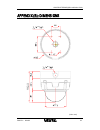Summary of ZN-PTZ550VP(N)E
Page 2: Information To User
Ganz zn‐ptz500vp(n)e installation guide 2010.5‐1 03a.02 2 information to user caution risk of electric shock, do not open ! Caution: to reduce the risk of electric shock, do not remove cover (or back). No user serviceable parts inside. Refer servicing to qualified seerivce personel. This symbol is i...
Page 3
Ganz zn‐ptz500vp(n)e installation guide 2010.5‐1 03a.02 3 table of contents 1. Features ............................................................................................................... 4 2. Package contents .................................................................................
Page 4
Ganz zn‐ptz500vp(n)e installation guide 2010.5‐1 03a.02 4 1. Features camera • indoor/outdoor ptz dome ip camera (vandal proof) • sony 1/4” super had ccd, 410k pixel • x10 optical zoom, x10 digital zoom (max x100) • true day & night (ir cut filter, dss) • max 360°/s high speed pan/tilt motion • impr...
Page 5
Ganz zn‐ptz500vp(n)e installation guide 2010.5‐1 03a.02 5 2. Package contents unpack carefully and handle the equipment with care. The packaging contains: zn‐ptz500vp(n)e 7 pin and 5 pin terminal block quick installation guide installation template video bnc cable screws and anchor blocks dio cable ...
Page 6
Ganz zn‐ptz500vp(n)e installation guide 2010.5‐1 03a.02 6 3. Part names ① ② ③ ④ ⑤ ⑥ ⑧ ⑨ ⑦ * models herein and their appearance are subject to change without any prior notice. ○ 10
Page 7
Ganz zn‐ptz500vp(n)e installation guide 2010.5‐1 03a.02 7 ① lan connector (ethernet) this is a rj45 lan connector for 10/100 base‐t ethernet. ② micro sd card socket it is a memory card slot for external storage. ③ reset reset switch is used for restarting zn‐ptz500vp(n)e or resetting zn‐ptz500vp(n)e...
Page 8
Ganz zn‐ptz500vp(n)e installation guide 2010.5‐1 03a.02 8 4. Installation note i when assembling the main body of the zn‐ptz500vp(n)e and its dome cover, make sure they fit each other into place. 1) connect the lan cable, power supply cable, and the video loop out cable with the zn‐ptz500vp(n)e. 2) ...
Page 9
Ganz zn‐ptz500vp(n)e installation guide 2010.5‐1 03a.02 9 caution ! The zn‐ptz500vp(n)e may fall off the ceiling even after the proper installation and mounting. To prevent any accident, make sure the ceiling is firm and stable enough to support the zn‐ptz500vp(n)e. If any reinforcement is needed, c...
Page 10
Ganz zn‐ptz500vp(n)e installation guide 2010.5‐1 03a.02 10 4.2.Setting the image attribute you can set the image attribute of camera through the webpage. The menu of image attribute can be seen under setup > video & audio > video‐in > attribute setting. Brightness, contrast, hue, saturation and shar...
Page 11
Ganz zn‐ptz500vp(n)e installation guide 2010.5‐1 03a.02 11 5. Connections 5.1.Connectors ① analog video out connect with bnc coaxial cable. ② power connection please, check the voltage and current capacity of rated power carefully. Rated power is indicated in the back of main unit. Rated power input...
Page 12
Ganz zn‐ptz500vp(n)e installation guide 2010.5‐1 03a.02 12 ④ audio input/output connection connect to the audio input device such as a mike and the audio output device such as the amplifier speaker. Audio input : linein, 1.43vp‐p(min 1.35vp‐p, max 1.49 vp‐p), 39 kΩ audio output : lineout, 46mw power...
Page 13
Ganz zn‐ptz500vp(n)e installation guide 2010.5‐1 03a.02 13 ⑥ alarm (do) connection zn‐ptz500vp(n)e provides 1 channel d/o. On‐state current: max 110ma, on‐state resistance: 50 Ω (max continuous) caution ! Do not exceed the maximum relay rating. ⑦ usb connection gnd data+ data‐ 4 3 2 1 +5v do com rel...
Page 14
Ganz zn‐ptz500vp(n)e installation guide 2010.5‐1 03a.02 14 ⑧ communication protocol setup factory default of ptz protocol is “pelco‐d, 9600 bps.” and these setting values cannot be changed via dip switch. Not used.
Page 15
Ganz zn‐ptz500vp(n)e installation guide 2010.5‐1 03a.02 15 6. Configuration 6.1.Set up network environment the default ip address of your ip device is 192.168.Xxx.Xxx. You can find the available ip address from the mac address of your device. Please make sure the device and your pc are on the same n...
Page 16
Ganz zn‐ptz500vp(n)e installation guide 2010.5‐1 03a.02 16 to use the zns‐git ipadmintool and view the live video on a web page: 1. Start zns‐git ipadmintool. Names and info of currently activated devices appear as a list. 2. Right‐click on the desired device and select web view. 3. Select continue ...
Page 17
Ganz zn‐ptz500vp(n)e installation guide 2010.5‐1 03a.02 17 5. Wait for a few seconds while the web page loads. The live video is displayed as below. 6. If the live video is not displayed and “can not create xmldomdocument install msxml4.0” message is shown as below, please download and install from ...
Page 18
Ganz zn‐ptz500vp(n)e installation guide 2010.5‐1 03a.02 18 6.2.2. View video using ip address view the live video on a web page using your ip device and its ip address. To have the correct ip address ready and use it on a web page: 1. Convert a mac address to an ip address or check the ip address on...
Page 19
Ganz zn‐ptz500vp(n)e installation guide 2010.5‐1 03a.02 19 appendix (a): specifications summary camera module image sensor sony 1/4” super had ccd effective pixels 768 x 494 (ntsc) /752 x 582 (pal) tv system ntsc / pal horizontal resolution 500 tvl (color), 570 tvl (b/w) zoom x10 optical zoom, x10 d...
Page 20
Ganz zn‐ptz500vp(n)e installation guide 2010.5‐1 03a.02 20 de‐interlacing supported (dsp) motion detection supported osd supported (dsp) burnt‐in text(digital) supported (dsp) analog video output vbs 1.0 vp‐p composite audio input / output 1 / 1 ch compression pcm, g.711 function network 10/100 base...
Page 21
Ganz zn‐ptz500vp(n)e installation guide 2010.5‐1 03a.02 21 vca (video content analysis) vca presence (included as standard) high performance advanced tracking algorithm, low false alarm rate easy to use intuitive web browser interface detection zones multi‐segment polygons and lines on‐screen displa...
Page 22
Ganz zn‐ptz500vp(n)e installation guide 2010.5‐1 03a.02 22 appendix (b): dimensions (unit: mm).
Page 23
Ganz zn‐ptz500vp(n)e installation guide 2010.5‐1 03a.02 23 appendix (d): trouble shooting checking your firmware firmware is software that determines the functionality of the device. One of your first actions when troubleshooting a problem should be to check the currently installed version. The late...