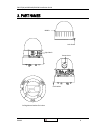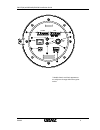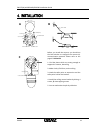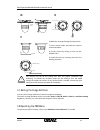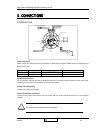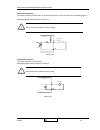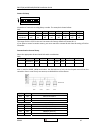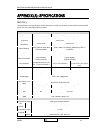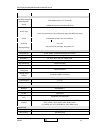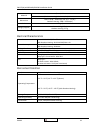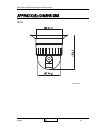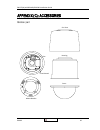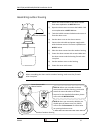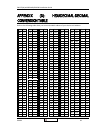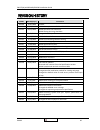- DL manuals
- Ganz
- Security Camera
- ZN?PTZW36VPIPE4100
- Installation Manual
Ganz ZN?PTZW36VPIPE4100 Installation Manual
Summary of ZN?PTZW36VPIPE4100
Page 1
Important! The explanation and specification at this manual are mainly on the basis of zn‐ptzw36vp which uses sony 36x optical zoom module. (zn‐ptzxxvp‐xt is an outdoor ptz camera, adding an outdoor housing to indoor ptz zn‐ ptzxxvp).
Page 2: Information To User
Information to user caution risk of electric shock, do not open ! Caution: to reduce the risk of electric shock, do not remove cover (or back). No user serviceable parts inside. Refer servicing to qualified seerivce personel. This symbol is intended to alert the user to the presence of un‐insulated ...
Page 3
Table of contents 1. Features ............................................................................................................... 6 2. Package contents .............................................................................................. 7 3. Part names ............................
Page 4
Zn‐ptz(w)xxvpipe4100/ipe4500 installation guide 06a.02 6 1. Features camera indoor / outdoor ptz dome ip camera ip66 vandal proof (supported only with outdoor housing) sony 1/4” exview had ccd x36 optical zoom, x12 digital zoom true day & night (ir cut filter) +dss streaming dual streami...
Page 5
Zn‐ptz(w)xxvpipe4100/ipe4500 installation guide 06a.02 7 2. Package contents unpack carefully and handle the equipment with care. The packaging contains: camera ceiling mount bracket ceiling cover screws wrench terminal block (2pin, 3pin , 5pin ,6pin) safety wire cable ties quick installation guide ...
Page 6
Zn‐ptz(w)xxvpipe4100/ipe4500 installation guide 06a.02 8 3. Part names lock screw bubble lock holder dip switch camera lens ceiling mount bracket for indoor.
Page 7
Zn‐ptz(w)xxvpipe4100/ipe4500 installation guide 06a.02 9 alarm aux gnd 1 2 1 2 d+ 3 4 gnd d- gnd ac24v rs 485 gnd on video out line out mic/ 100 baset line in ① ② ③ ④ ⑤ ⑥ ⑧ ⑨ ⑦ * models herein and their appearance are subject to change without any prior notice..
Page 8
Zn‐ptz(w)xxvpipe4100/ipe4500 installation guide 06a.02 10 ① lan connector (ethernet) this is a rj45 lan connector for 10/100 base‐t ethernet. This led lights up as orange and turns green when the encoder is powered on. Led operation setting: for the factory default setting, led 2 blinks for the hear...
Page 9
Zn‐ptz(w)xxvpipe4100/ipe4500 installation guide 06a.02 11 4. Installation before you install the camera, you should set the dip switches to configure the camera id, communication protocol. Please refer to the page15. Dip switch 1. Find the places which are strong enough to support the camera, about ...
Page 10
Zn‐ptz(w)xxvpipe4100/ipe4500 installation guide 06a.02 12 caution ! The camera may fall off the ceiling even after the proper installation and mounting. To prevent any accident, make sure the ceiling is firm and stable enough to support the camera. If any reinforcement is needed, consult with your s...
Page 11
Zn‐ptz(w)xxvpipe4100/ipe4500 installation guide 06a.02 13 5. Connections 5.1.Connectors power connection please, check the voltage and current capacity of rated power carefully. Rated power is indicated in the back of main unit. Type rated power input voltage range current consumption indoor ac 24v ...
Page 12
Zn‐ptz(w)xxvpipe4100/ipe4500 installation guide 06a.02 14 sensor (di) connection the camera provides 4 channel d/i. It can be connected to a relay type sensor as the following figures. Relay rating: max 24vac 500ma or 12vdc 1a caution ! Do not exceed the maximum relay rateing. Alarm (do) connection ...
Page 13
Zn‐ptz(w)xxvpipe4100/ipe4500 installation guide 06a.02 15 dip switch before you install the camera, you should set the dip switches to configure the camera id, communication protocol. 7 1 2 3 4 5 6 on 8 7 1 2 3 4 5 6 on 8 unlock 2 mm 5 4 7 8 6 5 4 7 on 2 1 on 2 1 3 3 dip1 ‐ camera id dip 2 ‐ rs485, ...
Page 14
Zn‐ptz(w)xxvpipe4100/ipe4500 installation guide 06a.02 16 camera id setup 1 2 3 4 5 6 on on 7 8 id number of camera is set using binary number. The example is shown bellow. Dip1 pin 1 2 3 4 5 6 7 8 id value 1 2 4 8 16 32 64 128 default on off off off off off off off ex) id=10 off on off on off off o...
Page 15
Zn‐ptz(w)xxvpipe4100/ipe4500 installation guide 06a.02 17 ‐ if you want to control using dvr or p/t controller, their protocol must be identical to camera. Otherwise, you cannot control the camera. ‐ if you changed camera protocol by changing dip s/w, the change will be effective after you reboot th...
Page 16
Zn‐ptz(w)xxvpipe4100/ipe4500 installation guide 06a.02 18 6. Configuration 6.1.Set up network environment the default ip address of your ip device is 192.168.Xxx.Xxx. You can find the available ip address from the mac address of your device. Please make sure the device and your pc are on the same ne...
Page 17
Zn‐ptz(w)xxvpipe4100/ipe4500 installation guide 06a.02 19 to use the ipadmintool and view the live video on a web page: 1. Start ipadmintool. Names and info of currently activated ip devices appear as a list. 2. Right‐click on the desired device and select web view. 3. Click pop‐up blocked and insta...
Page 18
Zn‐ptz(w)xxvpipe4100/ipe4500 installation guide 06a.02 20 6.2.2. View video using ip address view the live video on a web page using your ip device and its ip address. To have the correct ip address ready and use it on a web page: 1. Convert a mac address to an ip address or check the ip address on ...
Page 19
Zn‐ptz(w)xxvpipe4100/ipe4500 installation guide 06a.02 21 appendix (a): specifications summary the explanation and specification at this manual are mainly on the basis of the specific camera model, which uses sony 36x optical zoom module. Camera module image sensor sony 1/4” exview had ccd samsung 1...
Page 20
Zn‐ptz(w)xxvpipe4100/ipe4500 installation guide 06a.02 22 system accuracy 0.024° dome horizontal angle of view (approx.) 57.8° (wide end) to 1.7° (tele end) preset 165 positions with 16 character labels / independent preset characteristic setup auto scan programmable auto scan group tour max. 8 prog...
Page 21
Zn‐ptz(w)xxvpipe4100/ipe4500 installation guide 06a.02 23 (dome) abs material (outdoor housing) aluminum ,poly carbonate dimensions dome: 147φ * 190mm(h) (5.8" (d) * 7.5"(h)) outdoor housing: 149φ * 312mm(h) color cool gray weight (approx) dome: 1.9 kg (5 lbs) outdoor housing: 5.7 kg electrical char...
Page 22
Zn‐ptz(w)xxvpipe4100/ipe4500 installation guide 06a.02 24 appendix (b): dimensions dome (unit: mm).
Page 23
Zn‐ptz(w)xxvpipe4100/ipe4500 installation guide 06a.02 25 outdoor housing (unit: mm).
Page 24
Zn‐ptz(w)xxvpipe4100/ipe4500 installation guide 06a.02 26 appendix (c): accessories outdoor part sun visor housing cover circuit board fan mount bracket.
Page 25
Zn‐ptz(w)xxvpipe4100/ipe4500 installation guide 06a.02 27 assembling outdoor housing note i when assembling the dome and its outdoor housing, make sure they fit each other into place. 1) attach the mount bracket to the dome camera. Find more explanation at note a below. 2) open the dome cover to rem...
Page 26
Zn‐ptz(w)xxvpipe4100/ipe4500 installation guide 06a.02 28 note c. When you supply the electric power to the outdoor housing, you should connect the lines between outdoor housing and dome camera using terminal block. Please refer to the picture below. There is a bimetal implemented in the outdoor hou...
Page 27
Zn‐ptz(w)xxvpipe4100/ipe4500 installation guide 06a.02 29 appendix (d): hexadecimal-decimal conversion table refer to the following table when you convert the mac address of your device to ip address. Hex dec 00 0 01 1 02 2 03 3 04 4 05 5 06 6 07 7 08 8 09 9 0a 10 0b 11 0c 12 0d 13 0e 14 0f 15 10 16...
Page 28
Zn‐ptz(w)xxvpipe4100/ipe4500 installation guide 06a.02 30 revision history man# date(m/d/y) comments 01a.00 15/07/2009 created. 01a.01 08/24/2009 added the requirement of vca : msxml4.0 01a.02 09/25/2009 added operation the osd menu added setting the image attribute 01a.03 09/29/2009 changed the vca...