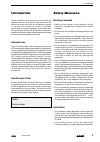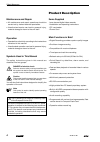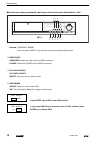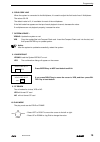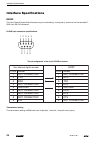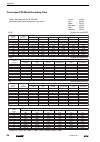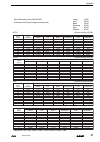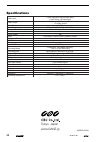Summary of ZR-DH111NP
Page 2: Contents
2 zr-dh111np these installation and operating instructions, (edition 03/2003, ver 1.3) are for use with one channel digital video recorder (year 2003 model) contents introduction intended use 3 identification plate 3 safety measures electrical hazards 3 installation 3 maintenance and repair 4 operat...
Page 3: Introduction
Zr-dh111np 3 introduction these installation and operating instructions are designed for the use of anyone concerned with the setting-up or day use of the unit. All persons involved in carrying out installation work(i.E. Qualified electricians or service engineers), must ensure that they are familia...
Page 4: Product Description
4 zr-dh111np product description items supplied 1 one channel digital video recorder 1 installation and operating instructions 1 cf card reader 1 power cord main functions in brief • digital recording provides superior quality images • pre-alarm image recording • compatible with most multiplexers • ...
Page 5
Zr-dh111np 5 6 7 8 9 1 2 3 4 5 10 11 12 13 14 16 18 15 17 19 search pause copy display menu enter hdd rev/play stop play rec lan alarm power rev ff shuttle jog operating controls and display functions front panel 1 pause press this key to pause the playback picture. 2 rev. Play reverse play back. Th...
Page 6
6 zr-dh111np 11 lcd display switch on the power, “system loading” will be shown 10 seconds, both in lcd display & main monitor. In standby mode, the date/time is current date/ time and the right part shows the quality and rate setting for normal recording. In recording mode, the date/time is current...
Page 7: Installation
Zr-dh111np 7 installation basic operation 1 insert a hdd (ide) for video storage the hdd should be set as master. (normally the default setting of hdd is master) note after hard disk case is inserted into the hard disk tray, be sure to turn the tray key in lock position. Otherwise, hard disk will no...
Page 8
8 zr-dh111np looping out gnd alm-in alm-rst rec nc2 gnd nc1 gnd alm-nc alm-not alm-com disk full nc3 nc4 gnd sw out power ac 90-260 v out in s-video in in out out 1 2 1 2 off audio mux main monitor in monitor out video rs232 lan 1 2 3 4 5 7 8 12 15 6 9 10 11 13 14 16 installation connections on back...
Page 9
Zr-dh111np 9 installation 11 video out(2) augment composite video output connector. 12 video looping the loop-through composite video output, could be connected to other devices. 13 alarm input terminal block alm-in normal open or normal close type alarm sen- sor input.The alarm input can be selecte...
Page 10: System Connection
10 zr-dh111np looping out gnd alm-in alm-rst rec nc2 gnd nc1 gnd alm-nc alm-not alm-com disk full nc3 nc4 gnd sw out power ac 90-260 v out in s-video in in out out 1 2 1 2 off on audio mux main monitor in monitor out video rs232 lan 1 3 5 4 2 main monitor multiplexer vcr in vcr out main monitor outp...
Page 11
Zr-dh111np 11 system connection quad connection ( quad with vcr in vcr out connector) 1 quad vcr out: connected to the video input connector at the rear panel. 2 quad vcr in: connected to the video output connector at the rear panel. 3 quad main monitor out: connected to the mux. Main connector at t...
Page 12: Programming
12 zr-dh111np clock/language setting menu date : 2002/04/24 wed time : 13:01:02 daylight saving : off menu language : english osd color : white speed format : by fps video system : ntsc menu background : off programming programming clock/language setting menu 1 date current date year: 2000 ~ 2099 mo...
Page 13
Zr-dh111np 13 timer set setting menu the monitored image can be recorded automatically by setting the start and end times in timer set set- ting menu. 1 week this select the day for the timer. Records on schedule each day’s. 2 start this is used to enter the start time for timer re- cording. 3 stop ...
Page 14
14 zr-dh111np normal record setting menu 1 speed recording speed user can select the recording speed from 2/3 (ntsc/pal) hr to 960 hr. 2 quality picture quality there are six quality levels for recording lower : 15 kb low : 20 kb basic : 25 kb standard : 30 kb high : 35 kb superior : 40 kb 3 multipl...
Page 15
Zr-dh111np 15 alarm record setting menu 1 alarm operation on record when alarm occurs. Off do not record when alarm occurs. 2 recording speed the recording speed in alarm duration. The max. Recording speed is 2/3 (ntsc/pal) hr. The min. Recording speed is 960 hr. 3 recording quality select the recor...
Page 16
16 zr-dh111np archive setting menu picture size : 720 ×480 time stamp : on time stamp pos : bottom water mark : on water mark pos : bottom multiplexer : none buzzer setting menu archive setting menu programming buzzer setting menu buzzer : enable alarm -in : on record -in : on disk full : on video l...
Page 17
Zr-dh111np 17 network setting menu (1) ip address : assign an ip address for this unit. (2) net mask address: assign a subnet mask of the network for this unit. (3) gateway address: assign a default gateway for this unit. (4) user-name password level system setting menu programming the login name an...
Page 18
18 zr-dh111np when the user enters a password, the 8 keys on the front panel will stand for 1 to 8 . Example password 888888 user can press display key six times to enter the system setting menu. 3 video input composite select the video input from bnc connector. S-video select the s-video from s-vid...
Page 19
Zr-dh111np 19 6 field code line when the system is connected to the multiplexer, it is used to adjust the field code line of multiplexer. The values: 00~20 the default value is 13, it is suitable for most of the multiplexers. If the field code line appears on the top of each playback channel, decrea...
Page 20: Recording
20 zr-dh111np alarm recording the monitor image will be recorded automatically when alarm occurs and stop recording at the end of the alarm duration period. Instant recording and timer recording will stop when an alarm occurs. Press menu key and turn the jog dial to select the alarm recording settin...
Page 21: Playback
Zr-dh111np 21 playback normal playback 1 playback press play key to start playing back the stored image/audio from the last segment. Press rev.Play key to start reverse playing back the stored image/audio from the last segment. 2 stop press stop key to stop playing back. 3 fast forward/reverse playb...
Page 22
22 zr-dh111np pa : pre-alarm record t : timer record search menu by segment list by alarm list by data time alarm search 1 pa 2002/04/24 19/03/29 2 t 2002/04/25 12/30/30 3 t 2002/05/20 12/00/00 search playback segment search playback press search key to enter the search menu. Press up/down key to mo...
Page 23: Copy
Zr-dh111np 23 copy insert a compact flash card into the compact flash slot on the front panel. When inserting the compact flash card, make sure that the direction of insertion is correct. Still image copy press the play key to start playing back. Press the pause key to freeze the picture. Turn the j...
Page 24: Interface Specifications
24 zr-dh111np interface specifications rs232 this one channel digital video recorder may be controlled by a computer or a terminal via the standard d- sub 9-pin rs-232 connector. D-sub 9-pin connector specifications the pin assignment of the 9-pin d-sub connector transmission setting the transmissio...
Page 25: Appendix
Zr-dh111np 25 appendix remote control protocol a computer or a terminal can be used to control the unit by sending three character ascii commands through rs232 connector, these ascii commands are started with ‘k’ or ‘k’. There are 30 ascii commands mapped to the 30 keypads in the front panel. The 30...
Page 26
26 zr-dh111np time lapse/fps mode recording time when recording with an 80-gb hdd (estimated with typical image-low noise level) lower : 15 kb low : 20 kb basic : 25 kb standard : 30 kb high : 35 kb superior : 40 kb reference: 24h=1 day. 168h=1 week, 720h=1 month, 8760h=1 year appendix ntsc (system ...
Page 27
Zr-dh111np 27 when recording with a160-gb hdd (estimated with typical image-low noise level) lower : 15 kb low : 20 kb basic : 25 kb standard : 30 kb high : 35 kb superior : 40 kb reference: 24h=1 day. 168h=1 week, 720h=1 month, 8760h=1 year appendix ntsc (system storage:160gb) recording recording p...
Page 28
28 zr-dh111np security lock setting press rec key for 5 times during record mode, then all the keys on the front panel will be locked. (password must be enable on system setting menu) press stop key, the system will ask for the password. If you enter a correct password, the locked keys will be relea...
Page 29
Zr-dh111np 29 1 2 3 4 5 6 7 8 9 10 18 11 12 13 17 16 15 14 main screen above diagram is the main screen display. The icons on the lower corner of the screen are mainly for control and configuration, those on the right corner are for status indication. If any icon is grayed, it means that the specifi...
Page 30
30 zr-dh111np appendix 10 the system allows 3 ways playback video, by segment, alarm list and date time (playback by segment list) (playback by alarm list) (playback by date time) 11 all available segments are shown in the list. Click to select and highlight. 12 click to playback selected video segm...
Page 31
Zr-dh111np 31 appendix lan functional specification specifications especificaciones interfaz de red 10mbits/s ethernet (10baset) chip controlador de lan realtek 8019 conector de lan rj-45 protocolo http, tcp/ip, icmp, arp acceso remoto browser estándar como internet explorer/netscape con soporte de ...
Page 32: Specifications
32 zr-dh111np tokyo, japan www.Ganz.Jp msr1g 01510 video input 1 video input with loop through (bnc) 1 vpp/75ohm; 1s-video input video output 1 video output(bnc), 1vpp/75ohm 1 s-video output video compression m-jpeg video resolution 720 x 484 (ntsc); 720 x 576 (pal) compact flash memory yes, built-i...