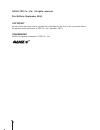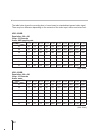- DL manuals
- Ganz
- DVR
- ZR-DH1621NP
- Instruction Manual
Ganz ZR-DH1621NP Instruction Manual
Summary of ZR-DH1621NP
Page 1
Instruction manual before connecting, operating or adjusting this product, read this instruction booklet carefully and completely..
Page 2
Ii © 2004 cbc co., ltd. All rights reserved. First edition (september 2004) copyright no part of this document may be reproduced or distributed in any form or by any means without the express written permission of cbc co., ltd. (hereafter ‘cbc’). Trademarks ganz is a registered trademark of cbc co.,...
Page 3
Iii risk of electric shock do not open caution caution: to reduce the risk of electric shock, do not remove cover (or back); no user-serviceable parts inside refer servicing to qualified service personnel. Graphic symbol explanation this lightning flash with arrowhead symbol within an equilateral tr...
Page 4
Iv important safety instructions 1. Read these instructions. - all these safety and operating instructions should be read before the product is operated. 2. Keep these instructions. - the safety, operating and use instructions should be retained for future reference. 3. Heed all warnings. - all warn...
Page 5
Warning pay attention to the following information before installing the ganz zr-dh1621np. • keep the product away from heat. Do not expose the product directly to the sun or heating apparatus. (becomes a fire hazard) • do not leave vessels with water such as a vase, a flowerpot, a cup, which may ca...
Page 6
Vi.
Page 7: Contents
Contents vii 1 parts and features . . . . . . . . . . . . . . . . . . . . . . . . .1 1. 1 dvr system and accessories . . . . . . . . . . . . . . . . . . . . . . . . . . . . . .1 1. 2 features . . . . . . . . . . . . . . . . . . . . . . . . . . . . . . . . . . . . . . . . . . . . . . . . .2 1. 3 part...
Page 8
Viii 3. 4 display setup . . . . . . . . . . . . . . . . . . . . . . . . . . . . . . . . . . . . . . . . . . .16 3. 4. 1 user defined screen . . . . . . . . . . . . . . . . . . . . . . . . . . . . . . . . . .16 3. 4. 2 sequence . . . . . . . . . . . . . . . . . . . . . . . . . . . . . . . . . . . . ....
Page 9
Appendix a . . . . . . . . . . . . . . . . . . . . . . . . . . . . . . . .29 factory default menu settings . . . . . . . . . . . . . . . . . . . . . . . . . . . . . . . . .29 appendix b . . . . . . . . . . . . . . . . . . . . . . . . . . . . . . . .30 recording rate . . . . . . . . . . . . . . . . ....
Page 10
X.
Page 11: 1 Parts and Features
1 1. 1 dvr system and accessories appearance may vary. Zr-dh1621np rack mount brackets rs-485/422 terminal block alarm out terminal block alarm in (2ea) terminal block cd-rom power cord rj-11 cable & terminal block 1 parts and features.
Page 12
1. 2 features 1) high quality digital recording record and playback high-resolution digital video by using wavelet compression and decompression circuitry. 2) simple user interface simple operation by telemetry, integrated buttons and jog shuttle/dial. 3) high reliability highly reliable due to a co...
Page 13
3 1) display toggles between 1, 4, 9, 16, 6, 8 and 7 split screens. Enter ptz on-screen menu in ptz mode. 2) user enter user defined screen mode. Use the display button to toggle between 4, 9, 6, 7, 10, 13, 8 and pip screens. Enter detail view while in recording schedule. 3) spot enter spot mode to ...
Page 14
4 11) menu enter menu mode; exit sub-menus. 12) ptz/enter enter ptz mode; select or confirm menu selection. 13) stop stops playback; reset alarms; hold down to select multiple cells in recording schedule. 14) r.Play, play, ff, rew r.Play: reverse playback/left play: playback/right ff: fast forward/u...
Page 15
1) port a (rs-422) used for communicating with external devices in full-duplex rs-422. 2) lan 10/100 base-t ethernet connection. 3) port b (rs-422/rs-485) used for communicating with external devices in full-duplex rs-422 or half-duplex rs-485 4) alarm in 16 alarm inputs. 5) alarm out 4 alarm output...
Page 16
6.
Page 17: 2 Setup and Connections
2. 1 power setup select power (ac 115v/ac 230v) by ac selector according to input voltage. • if set as figure 1, ac 115v is selected. • if set as figure 2, ac 230v is selected. 2. 2 telemetry connection multiple dvrs and keypads may be connected via rs-422 (port a). Up to two ptz serial communicatio...
Page 18
2. 3 alarm connections 2. 3. 1 alarm input connect up to 16 alarm sensors using the supplied terminal blocks. 2. 3. 2 alarm output connect up to 4 separate alarms to the alarm output. Alarm may be triggered by numerous events including digital motion detection, full disk, signal loss, power off, net...
Page 19
2. 4 external storage 2. 4. 1 using usb memory device insert the memory device into the usb port. The system automatically recognizes the device. 2. 4. 2 connecting cd-r/rw & hdd via usb connect and power each usb device before powering the dvr. 2. 4. 3 connecting ieee1394 (firewire) devices connect...
Page 20
10
Page 21: 3 Menu Configuration
The features and options of the dvr are configured through the menu. • use the jog dial or directional buttons to navigate through the menu. • press enter button to select or confirm. • press menu button to return to previous menu. 3. 1 camera setup the video channels, ptz and video format settings ...
Page 22
3. 1. 3 video format the dvr can support both ntsc and pal formats. This setting can be changed through the video format menu. To change the format select either ntsc or pal and press the menu button. The system will restart in the chosen format. 3. 2 recording setup the dvr can record according to ...
Page 23
Choose the recording methods, field rate and recording resolution for the block(s). Two settings can be specified: one for continuous recording, the other for alarm and motion recording. • field rate the available rate depends on the resolution and the number of channels being recorded. For most app...
Page 24
3. 2. 2 specific dates schedule in addition to the weekly schedule, up to 16 specific date/time periods can be defined. To configure the specific recording schedule select specific dates. • add new schedule with the "add" highlighted press the enter button. Enable the schedule and specify the date/t...
Page 25
3. 3 alarm setup within the alarm setup menu, alarm conditions and events, as well as digital motion detection settings are defined. 3. 3. 1 alarm outputs there are four alarm outputs. For each output, define the alarm inputs and conditions. • alarm select the alarm input(s) to trigger this alarm ou...
Page 26
3. 4 display setup 3. 4. 1 user defined screen in addition to the pre-defined screens, the channels can be arranged to the user’s preference in the 8 variations of multi-screen views. This is very convenient when used with the auto sequencing function. Select the desired multi-screen view (1-8) usin...
Page 27
3. 4. 4 transparency the on-screen display can be made transparent from 0 ~ 80% so the images are not covered or blocked by the on-screen status or menu. 3. 5 audio setup the dvr can record and playback one of audio channel audio. • gain select the gain from 0 ~ 5. • bypass in live view audio is pas...
Page 28
3. 6. 2 hdd management both internal and external hdd storage devices can be managed through the hdd management screen. The dvr can support 4 internal hdd drives and up to 20 external ieee1394 devices. All drives detected by the system are listed with type, capacity and remaining free space. Each dr...
Page 29
3. 6. 3 network setup the dvr can be connected to a tcp/ip network to leverage the features which depend on network connection. Physically connect the dvr to the local network (lan) using a straight ethernet cable. • dhcp dhcp is a protocol used to automatically configure the network settings of the...
Page 30
• use time server select this option for automatic time synchronization to occur over the tcp/ip network using the time server (sntp). • master select this option if the dvr will act as the time server for other dvrs on the tcp/ip network. • use clock adjust select this option for automatic time syn...
Page 31
Additional users can be managed by adding, deleting or changing the permission property of each user id. 3. 6. 6 firmware management firmware is the internal software of the dvr. This software can be saved or updated. Firmware updates may be necessary to improve the dvr functions. New features may a...
Page 32
22 • smtp server, address, port number this setting is optional. The dvr can send e-mail directly without the use of smtp server or mta (message transfer agent). In certain cases all e-mail should be forwarded to a specific smtp server. Specify the server host name or ip address in such case. The po...
Page 33
• unit id when multiple dvrs are connected, assign an id to each dvr. The unit id can be 1 ~ 255. • unit baud rate select the dvr communication speed. • port a, port 1, port 2 select either dvr/keypad or one of the ptz protocol. Port 2 can be disabled. 3. 6. 11 system information displays the curren...
Page 34
3. 8 event log the dvr keeps the log of all events it detects. The log can be filtered and displayed through the event log screen. Specify the start date and filter options then select display. Some events such as alarm and motion detection can be reviewed by selecting and pressing the enter button....
Page 35: 4 Monitoring and Playback
25 4. 1 on-screen display each channel is indicated either by its channel name or by the channel number. The date and time is displayed at the bottom of the monitor screen. In live view mode the recording status may also be displayed for each channel. • red “c” indicates continuous recording. • gree...
Page 36
26 4. 5 remote access remote viewing and playback is possible. The dvr can be viewed over the network with a standard web browser. On the brower address bar, type the ip address of the dvr or its dns resolvable name. Ask a network administrator for detail. 4. 5. 1 live page live viewing is possible ...
Page 37: 5 Troubleshooting
Symptoms resolution no power. - check power connection to dvr no front panel led activity. - check position of 115v / 230v switch no monitor output. - check and/or replace fuse - check position of on/off switch. - power device on normal front panel led activity. - check power connections to monitor ...
Page 38
28 symptoms resolution no playback of audio with video. - check all audio in/out connections to dvr - make sure audio is activated and configured - make sure audio is associated with an active video channel no firmware upgrade. - check that new firmware version is correct firmware upgrade failed. - ...
Page 39: Appendix A
Camera setup channel name: no setup brightness: 50 contrast: 50 saturation: 50 hue: 0 ptz model: no ptz ptz baud rate: 9600 recording setup schedule: continuous for all channels manual recording: continuous for all channels record mode: manual manual record on: off schedule: ch1 alarm setup alarm ou...
Page 40: Appendix B
30 recording rate based on the number of video inputs and the horizontal resolution, the maximum recording rate will be adjusted automatically. As the number of channels being recorded is changed the maximum recording field/second is limited as in the table below. Lower recording rate can be selecte...
Page 41: Appendix C
31 recording time the table below shows the recording time in hours based on standardized general video signal. There may be a difference depending on the contents of the video input, motion and noise level. Hdd: 250gb resolution: 720 x 240 video: 16 channels audio: 8kb sampling rate (unit: hour) hd...
Page 42
The table below shows the recording time in hours based on standardized general video signal. There may be a difference depending on the contents of the video input, motion and noise level. Hdd: 250gb resolution: 360 x 240 video: 16 channels audio: 8kb sampling rate (unit: hour) hdd: 250gb resolutio...
Page 43: Appendix D
Main menu camera setup channel setup ptz model video format recording setup schedule manual recording record mode alarm setup alarm outputs event alarm name alarm buzzer display setup user defined screen sequence spot monitor transparency audio setup administration language hdd management hdd inform...
Page 44: Appendix E
Video format ntsc/pal compression system video: wavelet, audio: ac97(8/12bit, 8/12khz) dvr type triplex (simultaneous record, playback, live and playback, lan access) operating system embedded linux video input 16 x composite 1.0vp-p, 75 ohm bnc video loop out 16 x composite 1.0vp-p, 75 ohm bnc vide...
Page 45: Notes
Notes 35.
Page 46
P/no: 3834rs0071x c cb bc c c co o..,, l lttd d.. Tokyo. Japan www.Ganz.Jp.