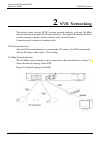- DL manuals
- Ganz
- Network Hardware
- ZR8
- Quick Start Manual
Ganz ZR8 Quick Start Manual
Summary of ZR8
Page 1
Ganz zr8 network video recorder(nvr) quick start guide issue v1.0 date 2016-02-22.
Page 3: Precautions
Network video recorder(nvr) quick start guide precautions issue v1.0 (2016-02-22) i precautions precautions fully understand this document before using this device, and strictly observe rules in this document when using this device. If you install this device in public places, provide the tip "you h...
Page 4
Precautions network video recorder(nvr) quick start guide ii issue v1.0 (2016-02-22) strictly conform to local electrical safety standards and use power adapters that are marked with the lps standard when installing and using this device. Otherwise, this device may be damaged. Use accessories delive...
Page 5
Network video recorder(nvr) quick start guide precautions issue v1.0 (2016-02-22) iii special announcement all complete products sold by the manufacturer are delivered along with nameplates, operation instructions, and accessories after strict inspection. The manufacturer shall not be held responsib...
Page 6: Contents
Contents network video recorder(nvr) quick start guide iv issue v1.0 (2016-02-22) contents precautions .................................................................................................................... I 1 specifications.................................................................
Page 7: Specifications
Network video recorder(nvr) quick start guide 1 specifications issue v1.0 (2016-02-22) 1 1 specifications parameters description system specification cpu embedded soc chip for nvr operating system embedded linux hard disk interface 1 sata2.0 interface, up to 4tb capacity for the disk network interfa...
Page 8
1 specifications network video recorder(nvr) quick start guide 2 issue v1.0 (2016-02-22) features power consumption of the mainboard 3.5w poe power consumption 120w operating temperature -5℃–45℃ operating humidity ≤ 90% (non-condensing) physical features physical size 372 mm × 310 mm × 44.45mm (leng...
Page 9: Nvr Networking
Network video recorder(nvr) quick start guide 2 nvr networking issue v1.0 (2016-02-22) 3 2 nvr networking the network video recorder (nvr) has nine network interfaces, with one 100 mbps network interface and eight poe network interfaces. The eight poe network interfaces can be connected to devices w...
Page 10: Hard Disk
3 hard disk network video recorder(nvr) quick start guide 4 issue v1.0 (2016-02-22) 3 hard disk 3.1 precautions formatting will clear all video data on the hard disk. Use this function only when necessary. Be sure to uninstall the hard disk before removing it from the nvr during runtime; otherwise, ...
Page 11
Network video recorder(nvr) quick start guide 3 hard disk issue v1.0 (2016-02-22) 5 w indicates the capacity (unit: mbyte) of a single hard disk. N indicates the number of disks. H indicates the recording duration per day. C indicates the number of video inputs of the nvr. Table 3-2 shows examples o...
Page 12
3 hard disk network video recorder(nvr) quick start guide 6 issue v1.0 (2016-02-22) step 2 take out the hard disk fixing screws and silicone cushion included in the accessory package, route the fixing screw through the silicone cushion, and install it to the screw holes, as shown in figure 3-2. Figu...
Page 13
Network video recorder(nvr) quick start guide 3 hard disk issue v1.0 (2016-02-22) 7 figure 3-4 fixing the hard disk step 5 insert the hard disk data cable and power cable, as shown in figure 3-5. Figure 3-5 inserting the cable step 6 put on the upper cover, and fasten the fixing screws, as shown in ...
Page 14
3 hard disk network video recorder(nvr) quick start guide 8 issue v1.0 (2016-02-22) figure 3-6 put on the upper cover.
Page 15: Operation Instruction
Network video recorder(nvr) quick start guide 4 operation instruction issue v1.0 (2016-02-22) 9 4 operation instruction 4.1 front panel figure 4-1 shows the front panel of the nvr. Table 4-1 shows the description of front panel. Figure 4-1 front panel table 4-1 elements of the front panel no. Elemen...
Page 16
4 operation instruction network video recorder(nvr) quick start guide 10 issue v1.0 (2016-02-22) figure 4-2 rear panel table 4-2 elements of the real panel no. Name description 1 poe network interface 8 poe network interfaces 2 lan rj45 10 /100 mbps adaptive ethernet interface 3 line out/line in aud...
Page 17
Network video recorder(nvr) quick start guide 4 operation instruction issue v1.0 (2016-02-22) 11 the hard disk of the nvr must be provided by the user. Hard disk detection is performed during startup. If the detection fails, possible causes include: the hard disk is new and unformatted. In this case...
Page 18: Quick Setup
5 quick setup network video recorder(nvr) quick start guide 12 issue v1.0 (2016-02-22) 5 quick setup quick setup provide nvr network configuration, disk management, time setting, ip camera search, video configuration, camera network configuration, stream configuration, and mobile detection configura...
Page 19
Network video recorder(nvr) quick start guide 5 quick setup issue v1.0 (2016-02-22) 13 only successfully authenticated cameras can be used normally. Before adding a camera, add the authentication account and password of the camera to the list. To log in to an ip camera, you need to enter the correct...
Page 20
5 quick setup network video recorder(nvr) quick start guide 14 issue v1.0 (2016-02-22) formatting will clear all video data on the hard disk. Use this function only when necessary. Be sure to uninstall the hard disk before removing it from the nvr during runtime; otherwise, the hard disk may be dama...
Page 21
Network video recorder(nvr) quick start guide 5 quick setup issue v1.0 (2016-02-22) 15 figure 5-4 camera selecting page to remove managed cameras, click in the camera list, select the cameras to be removed, and click delete camera. 6. Ip camera setup you can view the status of an ip camera and set t...
Page 22
5 quick setup network video recorder(nvr) quick start guide 16 issue v1.0 (2016-02-22) figure 5-5 stream page set stream parameters, select on for apply to all the same devices, and click ok. The parameter settings are applied to all ip cameras that have the same resolution as the configured resolut...
Page 23: Web Access
Network video recorder(nvr) quick start guide 6 web access issue v1.0 (2016-02-22) 17 6 web access the nvr is embedded with a flash-enabled web server and supports mainstream browsers such as internet explorer, chrome, firefox, and safari. Operations such as quick setup, live preview, video playback...
Page 24
6 web access network video recorder(nvr) quick start guide 18 issue v1.0 (2016-02-22) the superuser is admin and its password is 1234 (case-sensitive). Change the password after the first login. If incorrect passwords are entered more than three times within 1 hour, the user is locked and prevented ...
Page 25: Faq
Network video recorder(nvr) quick start guide 7 faq issue v1.0 (2016-02-22) 19 7 faq 1. Why is the nvr self-test screen frozen? Use the methods below to fix the problem: method 1: check whether the nvr is equipped with a hard disk. Method 2: check whether the nvr is equipped with an unformatted hard...
Page 26
Network video recorder(nvr) quick start guide 20 issue v1.0 (2016-02-22) a hazardous substance declaration component hazardous substance or element plumbum (pb) mercury (hg) cadmium (cd) hexavalent chromium (cr6+) polybrominated biphenyls (pbb) polybrominated diphenyl ethers (pbde) structural part ×...