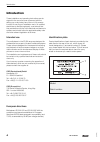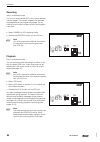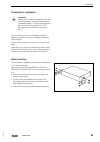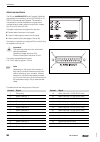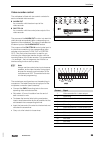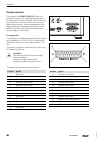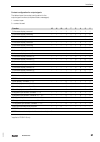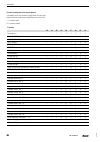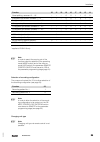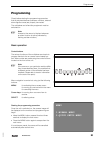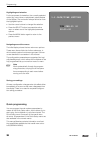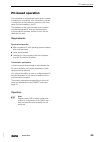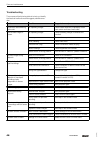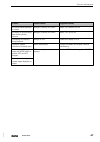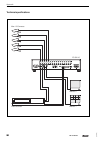- DL manuals
- Ganz
- Multiplexer
- ZS-SX Series
- Installation And Operating Instructions Manual
Ganz ZS-SX Series Installation And Operating Instructions Manual
Summary of ZS-SX Series
Page 1
Installation and operating instructions zs-sx series simplex multiplexer please read this manual before installing, setting up, operating, storing or otherwise handling this device..
Page 2
These installation and operating instructions, (edition of 01 - 06/2000), are for use with the following multiplexers: zs-sx116p and zs-sx109p (year 2000 version).
Page 3: Contents
Contents introduction intended use 4 european directives 4 identification plate 4 safety measures electrical hazards 5 installation 5 maintenance and repair 5 operation 5 symbols used in this manual 5 product description items supplied 6 recommended accessories 6 summary of functions 6 operating con...
Page 4: Introduction
(06/2000) 4 zs-sx series introduction these installation and operating instructions are de- signed for the use of anyone concerned with the setting-up or day-today use of the unit. All persons involved in carrying out installation work (i.E. Qualified electricians or service engineers), must ensure ...
Page 5: Safety Measures
(06/2000) zs-sx series 5 safety measures electrical hazards • ensure that the multiplexer and all associated ancillary equipment are connected to a suitable mains network power supply. • disconnect the multiplexer from the power supply (and from all other devices) immediately if the presence of smok...
Page 6: Product Description
(06/2000) 6 zs-sx series product description items supplied 1 x multiplexer, model zs-sx, etc. 2 x 25-pin sub-d plug kits 1 x mains lead 1 x installation and operating instructions 1 x quick start-up guide recommended accessories ❚ all cameras should operate on standard ccir or pal video signals ❚ a...
Page 7
(06/2000) zs-sx series 7 operating controls 1 camera control buttons used for selecting a camera image to display on the monitor 2 spot button used (along with other controls) for selecting a camera image to display on the second monitor 3 multi screen button for changing from one item to another wi...
Page 8: Operation
(06/2000) 8 zs-sx series operation switching the unit on and off do not switch the multiplexer on until the system has been set up as desired and you have checked for loose connections and correct polarity. Before operating the multiplexer, ensure that the technician responsible has installed and pr...
Page 9
(06/2000) zs-sx series 9 changing unit type the zs-sx multiplexer allows you to choose the ap- propriate unit type for different jobs. (see page 30). In multiplexer mode, the zs-sx supplies the images of selected cameras to one or more interfaced video recorders. Live pictures are simultanously disp...
Page 10
(06/2000) 10 zs-sx series displaying individual camera images the monitor normally displays the images from each camera in a pre-programmed sequence. However, if you wish to display a specific image, you may also select an individual camera. • select camera mode. • press the button corresponding to ...
Page 11
(06/2000) zs-sx series 11 displaying several camera images (only during playback or in multiviewer mode) the multiplexer offers several features that allow simul- taneous display of different camera images within a split screen. Several split-screen options are available, as follows: ❚ 4 segments (q...
Page 12
(06/2000) 12 zs-sx series freeze-frame function (only during playback or in multiviewer mode) you can interrupt the camera updating process in order to capture a particular image. • select camera or vcr operating mode and acti- vate the playback function if applicable. Full-screen display mode • pre...
Page 13
(06/2000) zs-sx series 13 zoom (2× enlargement) (only during playback or in multiviewer mode) you can magnify a camera image to double its normal size, even if the camera is only fitted with a normal lens with fixed focal length. ☞ note the quality of the electronic zoom image depends on the resolut...
Page 14
(06/2000) 14 zs-sx series superimposed additional information you can superimpose additional on-screen information on the main monitor as required. The superimposed text disappears automatically after about 10 seconds. ☞ note camera id numbers are only displayed if the system is in camera mode. • se...
Page 15
(06/2000) zs-sx series 15 displaying camera images on the second monitor the second monitor allows you to view the pre-pro- grammed sequence of camera images or – after selection of the corresponding camera – an individual camera image. This selection is independent of the main monitor selection, wh...
Page 16: Alarm
(06/2000) 16 zs-sx series alarm functions several situations can activate an alarm: ❚ camera failure ❚ activation of an external alarm source (e.G. Due to door contact) the multiplexer can react to an alarm situation in the following ways: ❚ the corresponding camera button flashes ❚ a flashing red a...
Page 17: 4.Alarm Data Display
(06/2000) zs-sx series 17 acknowledging an alarm alarms are automatically reset after a maximum of five minutes, or have to be reset manually. The details depend on how the system has been programmed. The alarm function of the multiplexer can be pro- grammed so that an alarm message remains active (...
Page 18
(06/2000) 18 zs-sx series operation recording (only in multiplexer mode) you can use a connected vcr unit to record selected camera images. The camera images to be recorded are established at the programming stage. The re- cording function does not affect monitor configuration in any way. • select c...
Page 19
(06/2000) zs-sx series 19 operation search function (only in multiplexer mode) in order to be able to reproduce recorded images, the multiplexer searches for the video signal code at- tached to each recording (see page 49). The multi- plexer cannot read this code if the tape is being fast- forwarded...
Page 20: Installation
(06/2000) 20 zs-sx series installation installation connection sockets on rear of unit 1 monitor out (bnc) for connection of up to two monitors 2 video recorder in/out (bnc) for connection of up to two vcr units 3 camera in/out (bnc) for connecting cameras (in) and for the relaying of the unprocesse...
Page 21
(06/2000) zs-sx series 21 preparing for installation z important! Ensure that you select an installation site that will not be subject to extreme temperatures or excessive damp. The surrounding temper- ature must lie with a range of 0 to 40 °c, with relative air humidity of no more than 90 %. Do not...
Page 22
(06/2000) 22 zs-sx series connecting peripheral equipment z important! Unplug all items from the network before connecting them to each other. Monitors you can connect two monitors to the multiplexer directly. All the digital functions of the multiplexer (e.G. Zoom, pan, tilt and freeze-frame) are a...
Page 23
(06/2000) zs-sx series 23 • connect the video in sockets, via the bnc cable, to the video outputs of the cameras. • wherever possible, use the sockets from no. 1 onwards, without missing any input. • connect the video out sockets to the input sockets of the corresponding peripheral devices (e.G. Mon...
Page 24
(06/2000) 24 zs-sx series alarm connections the 25-pin alarm in/out sub-d socket is fitted for the purpose of connecting up to 9 (zs-sx109) or 16 (zs-sx116) external alarm signals. The socket is connected to a further three alarm outputs, each configured as an open-collector output with a capa- city...
Page 25
(06/2000) zs-sx series 25 video recorder control the multiplexer is fitted with two control contacts for each connected video recorder: ❚ alarm out for connection with the alarm input of the video recorder ❚ sw ctrl in for connection with the control pulse output of the video recorder the purpose of...
Page 26
(06/2000) 26 zs-sx series remote operation the purpose of the remote in/out socket is to provide a connection for a separate operating panel for remote control of the multiplexer. All the button and switch functions on the front of the unit can be oper- ated by remote control, and acknowledgement me...
Page 27
(06/2000) zs-sx series 27 contact configuration for output signals the table shows the contact configuration for the output signal functions (multiplexer status messages): 1 = contact open 0 = contact closed installation function 12 11 10 8 7 5 4 3 2 full-screen display, camera 1 – – – 1 1 1 1 1 1 f...
Page 28
(06/2000) 28 zs-sx series contact configuration for input signals the table shows the contact configuration for the input signal functions (buttons and switches on front of unit): 1 = contact open 0 = contact closed function installation 22 21 20 19 18 17 16 15 14 no selection – – – 1 1 1 1 1 1 alar...
Page 29
(06/2000) zs-sx series 29 function 22 21 20 19 18 17 16 15 14 quad-splitting, cameras 13 ... 16 * – – – 0 0 1 1 0 0 9-segment split screen, cameras 1 ... 9 – – – 0 0 1 0 1 1 9-segment split screen, cameras 10 ... 16 * – – – 0 0 1 0 1 0 10-segment split screen, cameras 1 ... 8 – – – 0 0 1 0 0 1 10-se...
Page 30: Unit Type Setting
(06/2000) 30 zs-sx series unit type when switching on the zs-sx at the first time, you are asked to select the unit type. You can choose be- tween multiplexer mode and multiviewer mode. In multiplexer mode, the zs-sx supplies the images of selected cameras to one or more connected video recorders. L...
Page 31: Programming
(06/2000) zs-sx series 31 programming check before starting the programming procedure that all peripheral devices (cameras, monitors, external alarm signal sources) are properly connected. The multiplexer and all ancillary equipment must be switched on. ☞ note access to the menus is blocked whenever...
Page 32: 3-2.Date/time Setting
(06/2000) 32 zs-sx series highlighting and selection for the purposes of orientation, the currently selected option (e.G. Menu items or adjustment values) flashes on the display. The next action always follows on from the highlighted option. • use the cursor buttons to change this selection. • press...
Page 33: Normal Menu
(0 6 /2 0 0 0 ) zs-sx series 33 menu summary normal menu (complete programming) option user-specific default settings character configuration of superimposed-text functions clock date/time settings and configuration of automatic daylight-saving time adjustment alarm data for displaying alarm data ti...
Page 34: 1.User Option
(0 6 /2 0 0 0 ) 34 zs-sx series option menu you can enter the various user-specific settings de- scribed below. 1.User option 10-seg camera selection lower left 01 lower right 05 sequence dwell time out1 05sec out2 15sec initial(camera) 10seg 2 rec ptn sel 1 10-segment camera selection (only in mult...
Page 35: 2.Character Display
(0 6 /2 0 0 0 ) zs-sx series 35 programming title (monitor) and title (vcr) this feature lets you decide which text messages should be displayed on-screen during normal opera- tion and which texts should be recorded on the vcr along with the camera images. Configuration can be carried out separately...
Page 36: 3-1.Clock Setting
(0 6 /2 0 0 0 ) 36 zs-sx series clock menu this feature permits configuration of the date and time settings and activation of automatic daylight-saving time adjustment. 3-1.Clock setting date/time setting summer time setting date/time setting enter today’s date and the correct time. The accuracy of ...
Page 37: 5-1.Camera Sel For Title
(0 6 /2 0 0 0 ) zs-sx series 37 programming alarm data menu the alarm data menu is described in the section on operation (see page 17). Title menu you can enter names for the purpose of identifying each multiplexer camera connection. This information can be superimposed on-screen (see page 36). Came...
Page 38: 6.Rec/alarm Setting
(06/2000) 38 zs-sx series rec/alarm menu you can configure the alarm procedures using the multiplexer and adjust the recording mode of the vcr unit. 6.Rec/alarm setting rec mode t.L.1 video loss alarm on sensor alarm on alarm control master alarm function last alarm hold key alarm signal level alarm...
Page 39
(0 6 /2 0 0 0 ) zs-sx series 39 programming alarm hold this feature lets you decide whether the alarm hold function should run permanently or be activated and disabled by means of a user-operated pushbutton (hold button). If the hold function is active, the multiplexer reacts – in the event of an al...
Page 40: 7.Remote Setting
(0 6 /2 0 0 0 ) 40 zs-sx series remote menu allows you to adjust various parameters related to remote control of the multiplexer. 7.Remote setting remote control switch? On remote control rec pattern? Int rs-232c 38.4kbps rs-232c function 1 remote control switch you can decide whether operating mode...
Page 41: 8.Other Settings
(0 6 /2 0 0 0 ) zs-sx series 41 programming others menu you can alter several device parameters that allow you to match the functioning of the multiplexer to your own particular needs. 8.Other settings buzzer on monitor out2 spot ch no.Display time 10sec background color blue h.Position 0 v.Position...
Page 42: 8.Sequence Skip
(0 6 /2 0 0 0 ) 42 zs-sx series seq skip menu you can decide which camera inputs (ch) should be skipped during automatic sequencing (e.G. When there are unused input connections). 8.Sequence skip skip skip ch 01 off ch 09 off ch 02 off ch 10 off ch 03 off ch 11 off ch 04 off ch 12 off ch 05 off ch 1...
Page 43
(0 6 /2 0 0 0 ) zs-sx series 43 pc-based operation pc-based operation the multiplexer is equipped with serial ports to enable connection to a computer. If the connection is correct- ly configured, all the pushbutton controls of the multi- plexer can be emulated by the pc. The operation of this type ...
Page 44
(0 6 /2 0 0 0 ) 44 zs-sx series care and maintenance cleaning the unit b danger of electric shock! Ensure that no liquid of any type is allowed to enter the unit. The entry of liquids into the housing can lead to fatal electric shock. Wipe down the outside of the multiplexer regularly with a soft da...
Page 45
(0 6 /2 0 0 0 ) zs-sx series 45 care and maintenance changing the battery the battery that powers the internal calendar and clock can be replaced with a minimum of trouble. B danger of electric shock! Always disconnect the multiplexer from the power supply before proceeding. Z important! Ensure that...
Page 46
(0 6 /2 0 0 0 ) 46 zs-sx series troubleshooting the purpose of the following table is to help you identify the cause of malfunctions and suggest possible reme- dies. Problem possible causes suggested remedy no function after switching on the unit. No operating voltage. Check mains cable and if neces...
Page 47
(0 6 /2 0 0 0 ) zs-sx series 47 care and maintenance problem possible causes suggested remedy no camera name displayed on screen. Settings in character menu. Select title (monitor) on. No display of camera name, date and time during playback. Settings in character menu. Select title (vcr) on. Overla...
Page 48: 1.User Option
(0 6 /2 0 0 0 ) 48 zs-sx series 1.User option 10-seg camera selection lower left 01 lower right 05 sequence dwell time out1 05sec out2 15sec initial(camera) 10seg 2 rec ptn sel 1 1.User option 10-seg camera selection lower left 07 lower right 05 sequence dwell time out1 00sec out2 15sec initial(came...
Page 49
(06/2000) zs-sx series 49 appendix introduction to the operating principle of multiplexers multiplexer were originally developed in order to allow the signals from various video sources (e.G. Cameras) to be recorded on a single tape. This requires that all video sources be connected to the multiplex...
Page 50
(06/2000) 50 zs-sx series technical specifications zs-sx116 max. 16 cameras video recorder monitor 1 monitor 2 appendix.
Page 51
(06/2000) zs-sx series 51 appendix zs-sx116 alarm triggers monitor 2 max. 16 cameras monitor 1 video recorder 1 video recorder 2.
Page 52
(06/2000) 52 zs-sx series zs-sx109 power supply 220 - 240 vac, 50/60 hz power consumption 13 w internal fuse rating 250 v 3.15 a video system pal video inputs 9 × bnc, vbs 1.0 v p-p 75 ohm, looped video recorder inputs 2 × bnc, vbs 1.0 v s-s video recorder outputs 2 × bnc, vbs 1.0 v p-p monitor outp...
Page 53
(06/2000) zs-sx series 53 appendix zs-sx116 power supply 220 - 240 vac, 50/60 hz power consumption 15 w internal fuse rating 250 v 3.15 a video system pal video inputs 16 × bnc, vbs 1,0 v p-p 75 ohm, looped video recorder inputs 2 × bnc, vbs 1.0 v p-p video recorder outputs 2 × bnc, vbs 1.0 v p-p mo...
Page 56
Cbc (deutschland) gmbh hansaallee 191 d – 40549 düsseldorf t: +49 (0) 211 53 06 70 f: +49 (0) 211 53 06 71 80 cbc (europe) ltd. 7/8 garrick industrial centre, irving way gb – london nw9 6aq t: +44 (0) 208 732 33 12 f: +44 (0) 208 202 33 87 cbc (europe) ltd. Ufficio di milano via carolina romani, 1/1...