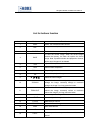Gaoke GK-9000 V-II User Manual
Manual is about: Visual Presenter
of
12
Hangzhou Gaoke Visualizer User Manual
User Manual
Introduction
Welcome to use Visual Presenter
Visual presenter is a device that captures images by a video
camera mounted vertically on a base. The video image is then
converted to an electronic signal that can be transmitted to other
equipments such as projector, large-screen projection television,
common
television, LCD monitors, etc. Is designed for users to
display terminal on the demonstration in kind, text, picture and the
development of the technical and design products.Before using
presenter, please read the manual carefully and properly keep it as
a reference for future use.