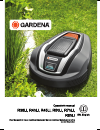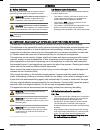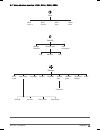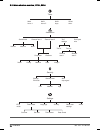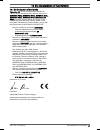- DL manuals
- Gardena
- Lawn Mower
- R38Li
- Operator's Manual
Gardena R38Li Operator's Manual
Summary of R38Li
Page 1
En, english operator's manual r38li, r40li, r45li, r50li, r70li, r80li read the operator's manual carefully and make sure that you understand the instructions before you use the product..
Page 2
Contents 1 introduction 1.1 memo..................................................................... 3 1.2 product description................................................ 3 1.3 product overview ...................................................5 1.4 symbols on the product.........................
Page 3
1 introduction 1.1 memo serial number: pin code: product registration key: the product registration key is a valuable document and must be stored in a safe place. This key is necessary for example to register the produkt on gardena's website or unlock the robotic lawnmower in the event of a lost pin...
Page 4
The blades must be in good condition to obtain the best mowing result. In order to keep the blades sharp for as long as possible it is important to keep the lawn free from branches, small stones and other objects. Replace the blades regularly for the best mowing result. See replace the blades on pag...
Page 5
1.3 product overview 1 2 3 5 26 6 21 25 10 9 8 7 11 12 13 16 15 14 22 27 23 24 28 4 17 19 20 18 the numbers in the figure represent: 1. Body 2. Hatch to display, keypad and cutting height adjustment 3. Stop button 4. Contact strips 5. Led for operation check of the charging station, boundary wire an...
Page 6
1.4 symbols on the product these symbols can be found on the robotic lawnmower. Study them carefully. Warning: read the user in- structions before operating the robotic lawnmower. Warning: operate the disa- bling device before working on or lifting the machine. The robotic lawnmower can only start w...
Page 7
2 safety 2.1 safety definitions warnings, cautions and notes are used to point out specially important parts of the operator's manual. Warning: used if there is a risk of injury or death for the operator or bystanders if the instructions in the manual are not obeyed. Caution: used if there is a risk...
Page 8
Warning! Automatic lawnmower! Keep away from the machine! Supervise children! Warning! Automatic lawnmower! Keep away from the machine! Supervise children! • use the home function or switch off the main switch when persons, especially children or pets, are in the cutting area. It is recommended to p...
Page 9
3. Carry the robotic lawnmower by the handle under the robotic lawnmower with the blade disc away from the body. Caution: do not lift the robotic lawnmower when it is parked in the charging station. It can damage the charging station and/or the robotic lawnmower. Press stop and pull the robotic lawn...
Page 10
3 installation 3.1 presentation this chapter contains information that is important to be aware of when planning the installation. Before starting the installation make yourself familiar with what is included in the carton. Gardena r38li, r40li, r45li, r50li / r70li, r80li robotic lawnmower √ chargi...
Page 11
4. Check that all parts for the installation are included. See product overview on page 5 . • robotic lawnmower • charging station • loop wire for boundary loop and guide wire • power supply • low voltage cable • pegs • connectors for the loop wire • screws for the charging station • measurement gau...
Page 12
If the installation is done in a working area with a steep slope, the charging station should be placed at the bottom of the slope. This makes it easier for the robotic lawnmower to follow the guide wire to the charging station. The charging station should not be placed on an island as this limits t...
Page 13
Min 30 cm / 12” warning: no parts of the power supply must under any circumstances be changed or tampered with. The low voltage cable must not be shortened or extended. Warning: use the plug to disconnect the charging station, for instance before cleaning the charging station or repairing the loop w...
Page 14
3.5.1 plan where to lay the boundary wire the boundary wire must be laid so that: • the wire forms a loop around the working area. Use original boundary wire. It is specially designed to resist dampness from the soil. • the robotic lawnmower is never more than 15 m from the wire at any point in the ...
Page 15
Caution: the robotic lawnmower must never run over gravel, mulch or similar material which can damage the blades. Caution: if the working area is adjacent to water bodies, slopes, precipices or a public road, the boundary wire must be supplemented with an edging or the like. It must then be at least...
Page 16
Start button must be pressed and the auto operating mode selected before closing the hatch. 3.5.3.2 passages when mowing long and narrow passages and areas narrower than 1.5 - 2 m should be avoided. It is then a risk that the robotic lawnmower travels around in the passage or area for a period of ti...
Page 17
• use a hammer to knock the pegs into the ground. Exercise care when knocking in the pegs and make sure the wire is not under strain. Avoid sharp bends in the wire. If the boundary wire is to be buried: • make sure to lay the boundary wire at least 1 cm and a maximum of 20 cm in the ground. The wire...
Page 18
4. Press the connector onto the metal pin, press the connector onto the contact pin, marked l (left) and r (right), on the charging station.Carefully check that the connector is properly fitted. 3.7 installation of the guide wire the guide wire is used by the robotic lawnmower to find its way back t...
Page 19
• the robotic lawnmower follows the guide wire on the same side of the wire to and from the charging station. This means that the guide wire is to the right of the robotic lawnmower when the mower travels to the charging station while it is to the left of the mower when the mower travels away from t...
Page 20
See indicator lamp in the charging station on page 43 if the lamp does not indicate a solid or flashing green light. 3.9 first start-up and calibration when the main switch is set to position 1 for the first time, a start-up sequence in the robotic lawnmower’s menu must be carried out as well as an ...
Page 21
3.11.3 display when the stop button has been pressed and the hatch is opened, the operation window appears showing the time, selected operating mode, number of mowing hours, battery status and timer setting. • the clock shows the current time. • date shows the current day. • the number of operating ...
Page 22
The lawn should not be cut too often to obtain the best mowing result. When the robotic lawnmower is allowed to mow too much, the lawn may appear flattened. Besides, the robotic lawnmower is subjected to unnecessary wear. If the working area is less than the robotic lawnmower's area capacity, the qu...
Page 23
Gardena r45li work area work days per week work hours per day suggested time interval 100 m 2 5 4 07:00 - 11:00 7 2.5 07:00 - 09:30 200 m 2 5 7.5 07:00 - 14:30 7 5.5 07:00 - 12:30 300 m 2 5 11 07:00 - 18:00 7 8 07:00 - 15:00 400 m 2 7 10.5 07:00 - 17:30 450 m 2 7 12 07:00 - 19:00 gardena r50li work ...
Page 24
Gardena r80li work area work days per week work hours per day suggested time interval 100 m 2 5 3 07:00 - 10:00 7 2 07:00 - 09:00 200 m 2 5 5.5 07:00 - 12:30 7 4 07:00 - 11:00 400 m 2 5 11.5 07:00 - 18:30 7 8 07:00 - 15:00 600 m 2 6 14 07:00 - 21:00 7 12 07:00 - 19:00 800 m 2 7 16 07:00 - 23:00 3.13...
Page 25
How often the robotic lawnmower must follow the guide wire from the charging station is selected as a proportion of the total number of times it leaves the charging station. At all other times, the robotic lawnmower leaves the charging station in the standard manner and starts to mow. Proportion nev...
Page 26
The distance. Enter the displayed number of metres in the distance field for the working area in question. If remote start 2 has been activated, i.E. If another option other than never has been selected for proportion , these settings must also be tested. Remote start 2 test is performed in the same...
Page 27
3. Press ok and await confirmation that the loop signal has been generated. This normally takes about 10 seconds. 3.16 settings settings eco mode time & date language country reset user settings about remote start backlight calibrate guide 3.16.1 eco mode this function automatically turns off the lo...
Page 28
Remote start proportion proportion never rarely medium often always with this function activated, (any option other than never is selected) the robotic lawnmower will follow the guide wire from the charging station to the point where the guide wire connects to the boundary wire. It begins to mow whe...
Page 29
3.17 menu structure overview, r38li, r40li, r45li, r50li settings eco mode time & date set time set date time format language country reset user settings about date format security change pin code low high medium security level new loop signal timer work hours 1 work hours 2 work days reset timer ba...
Page 30
3.18 menu structure overview, r70li, r80li installation guide width remote start 1 narrow never rarely medium often always medium wide test out test in distance remote start 1 remote start 2 proportion remote start 2 test settings drive past wire settings eco mode time & date set time set date time ...
Page 31
3.19 yard layout examples the robotic mower’s behaviour is controlled to a certain extent by what settings are made. Adapting the robotic lawnmower's settings according to the shape of the lawn makes it easier for the robotic lawnmower to frequently reach all parts and therefore achieve a perfect mo...
Page 32
3.19.3 a number of islands and a 25% slope area 400 m 2 270˚ 90˚ timer 07:00 - 22:00 (factory setting) monday-sunday remote start - rarely (factory setting) proportion remarks place the charging station in the low- er part of the working area. Lay the guide wire at an angle over the steep slope. Mak...
Page 33
3.19.6 unsymmetrical working area with a narrow passage and a number of islands area 150 m 2 2 m / 7 ft timer 07:00 - 17:00 monday, tuesday, wednesday, friday remote start - rarely (factory setting) proportion remarks the guide wire must be placed along the narrow passage to ensure that the robotic ...
Page 34: Start
4 operation 4.1 main switch warning: read the safety instructions carefully before you start your robotic lawnmower. Warning: keep your hands and feet away from the rotating blades. Never put your hands or feet close to or under the body when the motor is running. Warning: never use the robotic lawn...
Page 35
4.4 stop 1. Press the stop button. The robotic lawnmower stops, the blade motor stops and the hatch opens. 4.5 switch off 1. Press the stop button. 2. Set the main switch to position 0 . Always switch the robotic lawnmower off using the main switch if it requires maintenance or if the robotic lawnmo...
Page 36
Gardena r40li operation, a = max. Hours 12 charging/standby, b = min. Hours 12 4.6.4 example 2 the times used in this example are applicable to gardena r40li, but the principle is the same for the other models. Timer setting period 1 (a): 06:00 - 16:00 timer setting period 2 (c): 20:00 - 23:00 activ...
Page 37
5 maintenance 5.1 introduction - maintenance for better operating reliability and longer service life: check and clean the robotic lawnmower regularly and replace worn parts if necessary. All maintenance and servicing must be done according to gardena's instructions. See guarantee terms on page 52 ....
Page 38
5.3.1 to replace the blades 1. Set the main switch to position 0 . 2. Turn the robotic lawnmower upside down. Place the robotic lawnmower on a soft and clean surface to avoid scratching the body and the hatch. 3. Remove the 3 screws. Use a straight slot or cross- tip screwdriver. 4. Remove each blad...
Page 39
5.5 winter service take your robotic lawnmower to a local gardena representative for service prior to winter storage. Regular winter service will maintain the robotic lawnmower in good condition and create the best conditions for a new season without any disruptions. Service usually includes the fol...
Page 40
6 troubleshooting 6.1 introduction - troubleshooting in this chapter, a number of messages are listed which may be shown in the display if there is a malfunction. There is a proposal as to the cause and steps to take for each message. This chapter also presents some symptoms that can guide you if th...
Page 41
Message cause action outside working area the boundary wire connections to the charg- ing station are crossed. Check that the boundary wire is connected correctly. The boundary wire is too close to the edge of the working area. Check that the boundary wire has been laid according to the instructions...
Page 42
Message cause action stuck in charging sta- tion there is an object in the way of the robotic lawnmower preventing it from leaving the charging station. Remove the object. Upside down the robotic lawnmower is leaning too much or has turned over. Turn the robotic lawnmower the right way up. Needs man...
Page 43
6.3 indicator lamp in the charging station for a fully functional installation, the indicator lamp in the charging station must emit a solid green light. If something else appears, follow the troubleshooting guide below. If you still need help with troubleshooting, please contact your local gardena ...
Page 44
6.4 symptoms if your robotic lawnmower does not work as expected, follow the troubleshooting guide below. There is a faq (frequently asked questions) on www.Gardena.Com which provides more detailed answers to a number of standard questions. Contact your local gardena representative if you still cann...
Page 45
Symptoms cause action the robotic lawnmow- er mows for shorter periods than usual between charges. Grass or other foreign object blocks the blade disc. Remove and clean the blade disc. See clean the robotic lawnmower on page 37 . Both the mowing and charging times are shorter than usual. The battery...
Page 46
Guide to rectify the fault you will need boundary wire, connector(s) and coupler(s): a) if the suspected boundary wire is short then it is easiest to exchange all of the boundary wire between l and the point where the guide wire is connected to the boundary wire (thick black line). B) if the suspect...
Page 47
Disconnect l and connect a new boundary wire to l. Connect the other end of this new wire at the middle of the suspected wire section. Follow the same approach as in 3 a) and 3b) above. 5. When the break is found, the damaged section must be replaced with a new wire. Always use original couplers. 30...
Page 48
7 transportation, storage and disposal 7.1 transportation the contained lithium-ion-batteries are subject to the dangerous goods legislation requirements. For commercial transports e.G. By third parties or forwarding agents, special requirement on packaging and labeling must be observed. Consult an ...
Page 49
8 technical data 8.1 technical data: r38li, r40li, r45li dimensions r38li r40li r45li length, cm 58 58 58 width, cm 46 46 46 height, cm 26 26 26 weight, kg 7.4 7.4 7.4 electrical system r38li r40li r45li battery, lithium-ion 18 v/2.1 ah art.No 586 57 62-01, 586 57 62-02 586 57 62-01, 586 57 62-02 58...
Page 50
Mowing r38li r40li r45li maximum length boundary wire, m 400 400 400 maximum length guide wire, m 200 200 200 working capacity, m 2 +/- 20% 380 400 450 ip-classification r38li r40li r45li robotic lawnmower ipx4 ipx4 ipx4 charging station ipx1 ipx1 ipx1 power supply ipx4 ipx4 ipx4 husqvarna ab does n...
Page 51
Mowing r50li r70li r80li cutting system 3 pivoted cutting blades blade motor speed, rpm 2900 2900 2900 power consumption during cutting, w +/- 20 % 20 20 20 cutting height, cm 2-5 2-5 2-5 cutting width, cm 17 17 17 narrowest possible passage, cm 90 60 60 maximum angle for cutting area, % 25 25 25 ma...
Page 52
9 warranty 9.1 guarantee terms gardena guarantees this product’s functionality for a period of two years (from date of purchase). The guarantee covers serious faults relating to materials or manufacturing faults. Within the guarantee period, we will replace the product or repair it at no charge if t...
Page 53
10 ec declaration of conformity 10.1 ec declaration of conformity husqvarna ab, se-561 82 huskvarna, sweden, tel: +46-36-146500, declares that the robotic lawnmovers gardena r38li, gardena r40li, gardena r45li, gardena r50li, gardena r70li and gardena r80li with serial numbers dating 2017 week 37 an...
Page 54
54 - ec declaration of conformity 303 - 001 - 21.09.2017.
Page 55
303 - 001 - 21.09.2017 ec declaration of conformity - 55.
Page 56
Copyright © 2017 husqvarna. All rights reserved. Gardena and other product and feature names are trademarks of the husqvarna group. All measurements quoted are approximate. Www.Gardena.Com original instructions 2017-09-27 1158949-26.