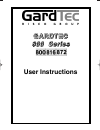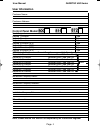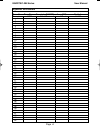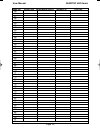- DL manuals
- GARDTEC
- Control Panel
- 800
- User Instructions
GARDTEC 800 User Instructions - Master & Group Main Codes
Adding Areas to a System with Area(s) already set - Group
Master & Group Main Codes
If your system already has an Area or Areas already Set you may add more Area(s) as
required.
1)
With the display showing for example:-
(Area 1 is already Set).
2)
Enter a Group Master or Group Main level
Code. Display will show:-
3)
Press YES. Display will show:-
4)
If you Press YES all the remaining Areas
allocated to Code will be Set.
Or
If you Press NO. Display will show:-
5)
In this example use the 2 or 3 key to add
Area(s) 2 or 3 to the system Set.
6)
When you are happy with your selection
Press YES. The Exit sounder will sound then
the display will show, for example:-
In this example Area 3 has been added to the Set.
7)
After 10 seconds the display will show:-
01 JAN 18 : 58 : 01
>
01 JAN 18 : 58 : 01
>
Set Area/s ?
Set ALL Area ?
Set
Off 2 3 Ok ?
01 JAN 18 : 58 : 01
User Manual
GARDTEC
800 Series
Page
38
PR5893 8.qxd 22/05/2006 11:14 Page 38
Summary of 800
Page 1
G g g g a a a a r r r r d d d d t t t t e e e e c c c c 8 8 8 8 0 0 0 0 0 0 0 0 s s s s e e e e rr rr ii ii e e e e s s s s user instructions pr5893 8.Qxd 22/05/2006 11:14 page 1.
Page 2: Contents
Contents user information ......................................................... 2 introduction ................................................................... 3 user code types .......................................................... 3 - 4 setting the system ..................................
Page 3: User Information
Page 2 gardtec 800 series user manual user information customer name:- customer address:- control panel model no of keypads keypad 1 location type keypad 2 location type keypad 4 location type keypad 5 location (872) type keypad 6 location (872) type keypad 7 location (872) type keypad 8 location (8...
Page 4: Introduction
Page 3 gardtec 800 series user manual introduction the gardtec 800 series of control panels consists of 3 models, the gardtec 800, the gardtec 816 and the gardtec 872. Two types of display are available for the system keypads, a) lcd offering a 32 character display with zone descriptors and user nam...
Page 5: User Code Types
Page 4 gardtec 800 series user manual 4 = master allows setting, unsetting, zone remove (if programmed by (user 1 always master) engineer), test system, view log, chime on/off, user codes, set time/date, reset after alarm (if programmed by engineer), unsetting. 5 = cleaner full system setting (from ...
Page 6
Group code levels (affecting group or groups of areas) group master allows setting, part setting, area setting, zone remove, system test, viewing the log, chime on/off, program user codes, set time/date, unsetting. Will also allow setting/unsetting of individual areas for greater system control grou...
Page 7: Setting The System
Page 6 gardtec 800 series user manual setting the system 1) with the display showing:- 2) enter your user code. (followed by yes if a master or main type code has been used). The display will show:- and a continuous exit tone will sound. (see “pre exit check” note below). Note: count down in display...
Page 8: Unsetting The System
Page 7 gardtec 800 series user manual unsetting the system 1) enter the premises via the authorised entry route (the broken entry tone will sound), proceed to the keypad. 2) at the keypad enter a valid code, the display will show:- (area information may be shown on 872) 3) the system is now unset. N...
Page 9: Part Setting System
Page 8 gardtec 800 series user manual 4) the exit tone may or may not be heard dependant on the system settings. 5) exit the premises or retire to an unprotected part of the system. At the end of the exit time either the exit sounder will stop or a single beep will be emitted (depending on system se...
Page 10: Area Setting
Page 9 gardtec 800 series user manual area setting (using master or global main codes) areas will need to have been set up by the installation company. 1) with the display showing:- 2) enter a master or global main code, the display will show for example:- 3) press yes to start setting the system, t...
Page 11: Removing Zones
Page 10 gardtec 800 series user manual removing zones (master & main codes only) if programmed by the installation company individual zones may be removed, this may only be done by a master or main level of code. It should be noted that if an area main code is being used, only zones associated with ...
Page 12: Testing The System
Page 11 gardtec 800 series user manual testing the system (master & main codes only) 1) with the display showing:- 2) enter a master or main level code, the display will show:- (user names on 816 & 872 only) 3) press no, the display will show:- 4) press no, the display will show:- 5) press yes, the ...
Page 13: Viewing The Event Log
Page 12 gardtec 800 series user manual 9) whilst in test mode any zones violated will sound the internal sounder (if it has not been silenced) and show on the display. 10) when you have finished testing the system press 0 twice, the display will show:- viewing the event log (master code only) 1) wit...
Page 14: Changing The Chime Status
Page 13 gardtec 800 series user manual 5) this is the most recent event in the log. Whilst viewing the log, pressing no will move back to the previous event. Pressing yes will move forward to the next event. Pressing 7 will take you to back to the last event of the previous day. Pressing 9 will take...
Page 15
Page 14 gardtec 800 series user manual 4) press yes the display will show for example:- or:- 5) press no to change the status of the chime, then press yes, the display will show:- 6) press 0 to escape, the display will show:- chime is off ok ? Chime is on ok ? Do you want to . . Change chime ? 01 ja...
Page 16: Programming User Codes
Page 15 gardtec 800 series user manual programming user codes (master code only) the charts on pages 2 & 41 should be completed by the engineer/user for future reference of what codes have been allocated on your system. Under no circumstances should the actual user code be written down. If your inst...
Page 17
Page 16 gardtec 800 series user manual 6) enter the code you require, (codes may be 4, 5 or 6 digits) followed by yes. (entering 000000 will delete an existing code) note: if the code already exists an error will be shown, choose another code and return to step 6 7) the display will show:- (not if u...
Page 18
Page 17 gardtec 800 series user manual 13) referring to the character map enter the required character (pressing the 3 key will display 'g', pressing it again will show 'h' and again will show 'i '), once the correct character is displayed press yes and the display will move on to the next position....
Page 19: Programming Time & Date
Page 18 gardtec 800 series user manual programming time & date 1) with the display showing:- 2) enter a master code, the display will show:- (user names on 816 & 872 only). 3) press no six times, the display will show:- 4) press yes the display will show:- 5) press yes for auto adjust for british su...
Page 20
Page 19 gardtec 800 series user manual user initiating remote access (optional) access remote allows your installation company to examine your system and re- program system settings as you need the changes without the need for an engineer to visit your premises. If your system has remote communicati...
Page 21: Resetting After An Alarm
Page 20 gardtec 800 series user manual resetting after an alarm fault and alarm displays your installation company will have programmed the reset modes for your system so that it complies to your insurance company and legislation requirements. Your installation company will have informed you as to t...
Page 22
Page 21 gardtec 800 series user manual 8) press the yes key to view the next event and carry on to view any others (if present). When viewing the last event the display will show, for example. The left arrow now indicates that you are at the end of events. The no key may be used to scroll back the o...
Page 23
7) to reset the system with an anti-code, contact the central station or engineer (as instructed by the installation company) and quote the number given by the display. 8) the central station or engineer will give a return anti-code, (this may contain the yes & no keys) for example 5, yes, 2, 4. 9) ...
Page 24
Page 23 user manual gardtec 800 series setting engineer authorisation a user code may be required to authorise an engineer to gain access to the system in the event of service or maintenance schedules. The level of user code required to authorise the engineer to access the system is set within the u...
Page 25
Page 24 user manual gardtec 800 series or 1) enter a master user code. The display will show:- 2) press no until the display shows:- 3) press yes. The display will show, for example:- 4) press yes. The display will show:- 5) press no. The display will show:- 6) press yes. The display will show:- 7) ...
Page 26: Mains Failure
Page 25 user manual gardtec 800 series mains failure in the event of a mains power failure the display will show:- at this point the system will revert to battery back-up. The battery will only have a limited time that it can sustain the system for. Note: your installation company will have determin...
Page 27
Page 26 user manual gardtec 800 series 5) exit the premises via the authorised exit route. 6) once the premises are secure listen (from outside the protected area) and wait until the exit tone finishes before leaving. Re-setting the display after a mains fail note: in the event of a mains power fail...
Page 28
Page 27 user manual gardtec 800 series setting the system with line fault 1) with the display showing:- 2) enter your user code. The display will then show:- (followed by yes if a master or main type code has been used). 3) then press no. The display will show:- note: the display will switch between...
Page 29: System G-Tag
Page 28 user manual gardtec 800 series system g-tag g-tag readers are available in three variants, with the reader built into the display area of an lcd rkp, as an internal stand alone reader or as an external stand alone reader. When using g-tag the system may be set / unset by presenting a valid t...
Page 30
Page 29 user manual gardtec 800 series advanced code programming (control codes) codes may be programmed to control outputs and unset the system. The outputs that may be controlled will have been pre-programmed by your installation company and may not be changed by the user. A master user however do...
Page 31
Page 30 user manual gardtec 800 series 8) press no until the grp you wish to control is displayed. (for example grp1). Then press yes. Note: if a code level other than control has been chosen the selected output group will be activated each time the code is used. The use of the code will be as norma...
Page 32
Page 31 user manual gardtec 800 series 12) if you wish to accept the user name shown press yes and jump to step 17 or if you wish to change the user name shown press no, the display will show:- 13) you may now enter up to nine characters for the user name using the layout shown below for the allocat...
Page 33
Page 32 user manual gardtec 800 series advanced setting and unsetting using group area codes there are three levels of group area codes. Group master allows setting, part setting, area setting, zone remove, system test, viewing the log, chime on/off, program user codes, set time/date, unsetting. Wil...
Page 34
Programming group area user codes 1) with the display showing:- 2) enter a master code, the display may show:- 3) press no five times, the display will show:- 4) press yes, the display will show:- 5) enter the user number (1 to 99) that you wish to program followed by yes, the display will show:- 6)...
Page 35
10) if you wish to accept the user name shown press yes and jump to step 15. Or if you wish to change the user name shown press no, the display will show:- 11) you may now enter up to nine characters for the user name using the layout shown below for the allocation of characters. 12) referring to th...
Page 36
14) as you press yes for the ninth character (or if you have jumped from step 10) the display will change to:- 15) if you wish to program other user codes return to step 4. Or press 0 to return to: do you want to . . Prog. User codes ? 01 jan 18 : 58 : 01 user manual gardtec 800 series page 35 pr589...
Page 37
Setting using group master & group main codes group master & group main codes follow global master & main codes with respect to the level functionality. The difference lies in the ability to have individual control of the areas that been allocated to the code. 1) with the display showing:- 2) enter ...
Page 38
Unsetting using group area code follow the instructions as for normal unsetting. When you are using a group area code only the area(s) allocated to that code will be unset. Unsetting using group master & group main codes 1) with the display showing:- (areas 1 & 3 are already set). 2) enter a group m...
Page 39: Master & Group Main Codes
Adding areas to a system with area(s) already set - group master & group main codes if your system already has an area or areas already set you may add more area(s) as required. 1) with the display showing for example:- (area 1 is already set). 2) enter a group master or group main level code. Displ...
Page 40: Display Blanking
Display blanking dependant on the level of your system and the legislation that it is required to comply with your installation company may have initialised display blanking. When this is used the status of the system will only be indicated on the display for ten seconds after it has been set and fo...
Page 41: Keypad Alert - If Fitted
Keypad alert - if fitted if programmed by your installation company, the two pa keys (if programmed by the engineer), when pressed together will act as alert keys. The exact function will depend on what they have been programmed for. But for example, if they are pro- grammed as panic, pressing them ...
Page 42: System Attributes
Page 41 system attributes zone no. Zone type descriptor(816/872) areas(872) part info example e/e front door 1&2 a1 pt2 1 2 3 4 5 6 7 8 9 10 11 12 13 14 15 16 17 18 19 20 21 22 23 24 25 26 27 28 29 30 31 32 33 34 35 36 37 38 39 40 41 42 43 44 user manual gardtec 800 series pr5893 8.Qxd 22/05/2006 11...
Page 43
Page 42 gardtec 800 series user manual zone no. Zone type descriptor(816/872) areas(872) part info 45 46 47 48 49 50 51 52 53 54 55 56 57 58 59 60 61 62 63 64 65 66 67 68 69 70 71 72 73 74 75 76 77 78 79 80 81 82 83 84 85 86 87 88 89 90 91 92 pr5893 8.Qxd 22/05/2006 11:14 page 42.
Page 44: Service Record
Page 43 gardtec 800 series user manual zone no. Zone type descriptor(816/872) areas(872) part info 93 94 95 96 97 98 service record date comments signature alarm reset type:- tamper reset type:- service company:- tel:- fax:- pr5893 8.Qxd 22/05/2006 11:14 page 43.
Page 45: User Chart
Page 44 gardtec 800 series user manual user chart please use this chart to indicate what user names have been programmed onto your system and those that are in use. In use name user 1 user 2 user 3 user 4 user 5 user 6 user 7 user 8 user 9 user 10 user 11 user 12 user 13 user 14 user 15 user 16 user...
Page 46: Ace User Instructions
Page 45 gardtec 800 series user manual ace user instructions ace (advanced control equipment) allows control of your gardtec 800 series system via infrared remote control. Ace is available built in to a range of keypads or as a stand alone unit, control is via neat remote keyfob(s). We strongly advi...
Page 47: Programming Ace
Page 46 gardtec 800 series user manual programming ace keyfobs onto your system each keyfob will occupy a user number. The number of keyfobs that may be used is limited by the maximum number of user codes available on the system up to a maximum of fourteen. 1) follow the procedure for programming us...
Page 48: Risco Group Uk Ltd
Pr5893 rev 1.0 risco group uk ltd commerce house, whitbrook way stakehill distribution park, middleton. Manchester. M24 2ss united kingdom internet: www.Riscogroup.Com e-mail: sales@riscogroup.Co.Uk risco group uk ltd reserve the right to amend the software and features without prior notice. 5in800p...