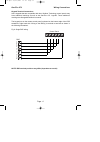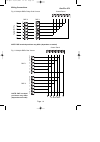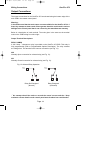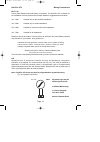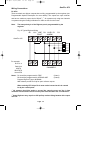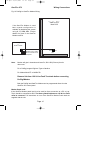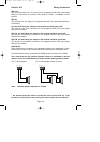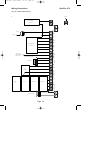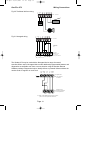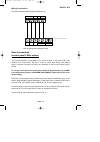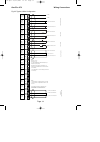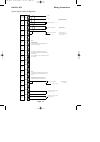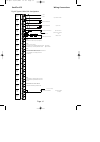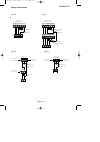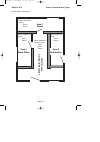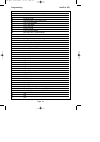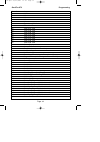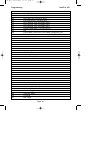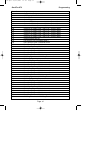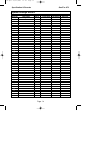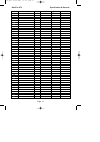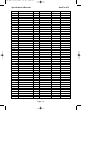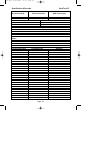- DL manuals
- GARDTEC
- Control Panel
- 872
- Installation Instructions Manual
GARDTEC 872 Installation Instructions Manual
Summary of 872
Page 1
G g a a r r d d t t e e c c 8 8 7 7 2 2 c c o o n n t t r r o o l l p p a a n n e e l l installation instructions 872.Qxd 05/11/2003 15:01 page 1.
Page 2
Gardtec 872 contents page 1 contents 1 i ntroduction ............................................................3 2 s ystem o verview .....................................................4 codes .............................................................4 zones ......................................
Page 3: Import
Page 2 import import ant! Ant! Input: ac230v +/-10% ~50hz 125ma max. 35w max nominal temp range: 0 - 50°c gardtec 872 metal versions for indoor use only gardtec 872 plastic versions for indoor use only this equipment is intended only for use as a security alarm control panel. Adequate ventilation aw...
Page 4: 1 I
1 i ntroduction the gardtec 872 control panel consists of two main parts, the master control panel and the keypad(s). The master control panel is a blank end station if the metal version is used or, the keypad may be mounted on board if the polycarbonate version is used with standard type keypads. V...
Page 5: 2 S
2 s ystem o verview codes the gardtec 872 is capable of accepting up to 99 user codes plus 1 engineer code. Each of the user codes is allocated a code type (with the exception of user 1 that is always master) at the time the code is programmed. 19 code types plus engineer are available, these are:- ...
Page 6
Gardtec 872 system overview area codes (controlling specific areas) cleaner (area 0) area 2 main 6 area 3 main 7 main 1 area 4 main 2 area 5 main 3 area 6 main 4 area 7 main 5 area 1 these area codes will only control their specific areas. Area codes are 'low level codes' and have no user options, t...
Page 7
Duress if duress is turned on adding 1 to the first digit of any user code will send a duress signal to central station (e.G. Normal code = 5678 the duress code for this would be 6678). Alternatively duress 7 may be turned on, if this is done any code programmed as user number 7 will be the duress c...
Page 8
Gardtec 872 system overview zone expansion an expansion path is available through zone expander boards. Each expander board being programmable for 4 x four wire zones, 8 x two wire zones or 8x two wire eol zones. Up to sixteen expander boards may be fitted to a gardtec 872 giving a total of 144 zone...
Page 9
Keypads the gardtec 872 control panel may be operated via any gardtec 800 series lcd keypads. Several types of keypad are currently available: standard or contour 32 character lcd. Standard keypads will also require a remote housing if not fitted onto the main control panel. This housing may be fitt...
Page 10: 3 S
3 s ystem i nstallation planning the system time should be taken to plan the system. Because the master control panel may be a blank end station it may be looked upon as an engineer box requiring no attention from the end user. When choosing a location for the master control panel consideration shou...
Page 11
Control panel mounting remove the two lid securing screws (single screw on polycarbonate version see fig1) then (pushing in side buttons on polycarbonate version) pull the lid forwards and lift clear of the lid securing lip. Store the lid in a safe place. Offer the base to the wall and using it as a...
Page 12
Gardtec 872 system installation page 11 fig 1 polycarbonate case with onboard keypad mounting details 872.Qxd 05/11/2003 15:01 page 11.
Page 13
Page 12 system installation fig 2a. Flap to left standard rkp with housing base fig 2b. Flap to right standard rkp with housing base fig 3. Flap to bottom standard rkp with housing base a b c d e f g a b c d e f g use one of the longer springs (supplied) on the tamper switch use the shorter spring (...
Page 14
System installation page 13 fig 4 contour rkp lower flap to reveal single cover fixing screw gardtec 872 872.Qxd 05/11/2003 15:01 page 13.
Page 15
Page 14 system installation a stand alone ace receiver is also available (max 4 per system using multi option). This receiver will allow for the setting, part setting, unsetting, resetting (if programmed) and activation of alert keys 1 & 3. To mount the ace receiver remove the front retaining screw ...
Page 16: 4 W
Page 15 4 w iring c onnections with the exception of the mains wiring all interconnections should be made with multicore 7/.02 alarm cable. Good wiring practice should be observed throughout the installation and the following tips may prove useful. Never run alarm cables parallel to mains cables, te...
Page 17
Page 16 wiring connections keypad wiring keypads may be wired in 'star' format (each keypad being wired back to the master control panel) see fig 7a, or 'daisy chain' format (from the control panel to the first keypad then onto the second keypad etc) see fig 7b. It is also possible to wire the keypa...
Page 18
Wiring connections page 17 keypad terminal connections some keypads that are compatible with other gardiner technology control panels may have additional markings as well as the gardtec 872 legends. These additional markings are disregarded within this manual. The keypad port on the master control p...
Page 19
Page 18 wiring connections fig 10. Multiple rkps 'daisy chain' format. Note: rkp terminal positions may differ (dependent on model) fig 11. Multiple rkps 'star' format. 12v 0v clk data data spkr a b control panel 12v 0v clk data data spkr a b control panel rkp 2 rkp 1 datab dataa clk ov 12v spkr rkp...
Page 20
Wiring connections page 19 keypad jumper options keypad numbering (ident) all keypads must have the ident jumper in position in order that the system can recognise the keypad it is communicating with. This information is written to the log as the system is set and unset. If greater than four rkps ar...
Page 21
Page 20 wiring connections note: instructions for how to program keyfobs to the ace and using ace are contained within the led user manual gardtec 872 872.Qxd 05/11/2003 15:01 page 20
Page 22
Wiring connections page 21 ace receiver wiring & jumper options ace is also available as a stand alone receiver. The wiring for the receiver is the same as for the rkp(s) with the exception that the speaker wiring terminal on the ace is marked as sp- and not spkr. The ace receiver is link selectable...
Page 23
Page 22 wiring connections output connections the output connections for the gardtec 872 are situated along the bottom edge of the main pcb in the master control panel. Warning:- it should be noted that the total output current available for the gardtec 872 is 1 amp. Any attempt to draw a total curr...
Page 24
Wiring connections page 23 batt + & - factory fitted sealed lead acid battery connections. The gardtec 872 is suitable for the installation of all the popular sizes of alarm batteries. Suggested sizes would be:- 12v 1.2ah suitable only for the smallest installations. 12v 2.0ah suitable only for smal...
Page 25
Zone keyswitch option up to eight zones may be allocated as zone keyswitches. This option is carried out via the ‘program zone type’ option. Either normal or biased keyswitches may be used and the correct option for the keyswitch you are using should be chosen during programming. Will act on area on...
Page 26
Page 25 remote reset (note this option may use the linefault or ks terminal). The line fault or the k/s terminal (dependant on option 127 remote reset source) also doubles as the remote reset input (normally found on red-care stus sometimes termed as remote signal path). To use this feature the 'rem...
Page 27
Page 26 d1 & d2 these terminals are digicom outputs that are fully programmable by the engineer (see programmable options description for more details). The outputs are open collector and have a maximum current sink of 50ma* 1 * 2 . On systems only using two channels or systems using the prodigi or ...
Page 28
Page 27 fig. 16 prodigi or gardtec modem wiring. Note: modem will give 8 channels and leave d1, d2 & d3 (pa term) free for other uses for a prodigi program digicom type to gardiner for modem mod+ff or mod+pid remove link from 12v & line fault terminals before connecting prodigi/modem both the prodig...
Page 29
Page 28 sw+ latch new feature this output is now fully programmable. This terminal is high (+12v) when the system is set and low (0v) when the system is unset. Typical use for this terminal would be the latch signal for pirs and shockgards etc. A maximum sink of 50ma * 1 t this terminal may be progr...
Page 30
Page 29 rkp 12v this terminal provides the +12v supply for the keypads and ace units (see keypad wiring for more detail). A maximum current draw of 0.5amp* 1 is available from this terminal. Rkp 0v this terminal is the 0v supply for the keypads and ace units (see keypad wiring for more detail). Clk ...
Page 31
Page 30 fig. 19 typical output wiring aux 12v door locks, additional sounders etc. Keyswitch aux 12v digital communicator or red-care stu latch signal for gardscan mx+ pirs, shockgards etc. Programmable sw+ output strobe light sab module rkp /ace 1 rkp /ace 2 rkp 3 rkp 4 etc. Extension speaker relay...
Page 32
Page 31 fig. 20 traditional bell box wiring. Fig. 21 novagard wiring the gardtec 872 may be used with the novagard active range of external sounders.When used in novagard active mode additional programmable features and diagnostics are available even from a remote location using the gardtec remote s...
Page 33
Page 32 fig. 22b novagard delta & novagard metal wiring. Note: terminal positions changed for clarity zone connections (control panel 4 wire option) three wiring methods are possible for the zones located on the main pcb in the gardtec 872 control panel. The first is 4 wire or normal type wiring, if...
Page 34
Page 33 fig. 23 typical 4 wire configuration + - 12v + - az1 + - tz1 + - az2 + - tz2 + - az3 + - tz3 + - az4 + - tz4 + - az5 + - tz5 + - az6 + - tz6 + - az7 + - tz7 + - az8 + - tz8 alarm zone 1 + loop tamper zone 1 - loop alarm zone 2 + loop tamper zone 2 - loop alarm zone 3 + loop tamper zone 3 - l...
Page 35
Page 34 zone connections (control panel 2 wire option) the second wiring method is two wire. This option will give sixteen zones available from the control panel pcb. To use the 2 wire option the control panel should be programmed for 16 (2 wire) in the programming section 'program zone wiring' (opt...
Page 36
Page 35 fig. 24 typical 2 wire configuration + - 12v + - az1 + - tz1 + - az2 + - tz2 + - az3 + - tz3 + - az4 + - tz4 + - az5 + - tz5 + - az6 + - tz6 + - az7 + - tz7 + - az8 + - tz8 alarm zone 1 + loop alarm zone 9 - loop alarm zone 2 + loop alarm zone 10 - loop alarm zone 3 + loop alarm zone 11 - lo...
Page 37
Page 36 zone connections (control panel 2 wire eol option) the third wiring method is two wire eol (end of line resistor). This option will give sixteen zones available from the control panel pcb. To use the 2 wire eol option the control panel should be programmed for 16 (2 wire eol) in the programm...
Page 38
Page 37 fig. 25 typical 2 wire eol configuration + - 12v + - az1 + - tz1 + - az2 + - tz2 + - az3 + - tz3 + - az4 + - tz4 + - az5 + - tz5 + - az6 + - tz6 + - az7 + - tz7 + - az8 + - tz8 alarm zone 1 + loop alarm zone 9 - loop alarm zone 2 + loop alarm zone 10 - loop alarm zone 3 + loop alarm zone 11 ...
Page 39
Page 38 + - alarm alarm tmp tmp 4k7 resistor 6k8 resistor + - alarm zone aux single detector gardscan, shockgard etc. + - alarm alarm tmp tmp 4k7 resistor 6k8 resistor + - alarm alarm tmp tmp + - alarm zone aux wire link 6k8 resistor double detector gardscan, shockgard etc. Alarm alarm tmp 4k7 resis...
Page 40
Page 39 zone expander cards up to sixteen zone expander cards may be fitted to the gardtec 872 . If required one of these expander cards may be plugged directly onto the the main pcb, the other expander cards then being wired to the plug-on card as shown in fig. 30. Four cores are required for inter...
Page 41
Fig. 31a gardtec 872 zone expanders ( group1 ) remote from panel (inc cable colours) for exp1 to exp8 red black yellow blue each of the expander cards should be idented using the jumpers jp1-jp8 on the card. Fig. 31b gardtec 872 zone expanders ( group2 ) remote from panel (inc cable colours) for exp...
Page 42
Zone expander card ident & zone allocation the panel and each individual card may be programmed as four wire, two wire or two wire eol wiring modes. All zones on zex 1 start at 21 and all zones on zex 2 start at 31 and so on. The zone allocation for the different modes is given below. Group 1 expand...
Page 43
Page 42 exp5 jp5 on 4 wire 2 wire 2 wire eol az1 zone 61 61 61 az2 zone 62 62 62 az3 zone 63 63 63 az4 zone 64 64 64 tz1 zone 61 tamper 65 65 tz2 zone 62 tamper 66 66 tz3 zone 63 tamper 67 67 tz4 zone 64 tamper 68 68 exp6 jp6 on 4 wire 2 wire 2 wire eol az1 zone 71 71 71 az2 zone 72 72 72 az3 zone 7...
Page 44
Page 43 group 2 expanders using sad2 from panel to sad1 terminal on expander exp9 jp1 on 4 wire 2 wire 2 wire eol az1 zone 101 101 101 az2 zone 102 102 102 az3 zone 103 103 103 az4 zone 104 104 104 tz1 zone 101 tamper 105 105 tz2 zone 102 tamper 106 106 tz3 zone 103 tamper 107 107 tz4 zone 104 tampe...
Page 45
Page 44 exp13 jp5 on 4 wire 2 wire 2 wire eol az1 zone 141 141 141 az2 zone 142 142 142 az3 zone 143 143 143 az4 zone 144 144 144 tz1 zone 141 tamper 145 145 tz2 zone 142 tamper 146 146 tz3 zone 143 tamper 147 147 tz4 zone 144 tamper 148 148 exp14 jp6 on 4 wire 2 wire 2 wire eol az1 zone 151 151 151...
Page 46
Page 45 gardtec 872 wiring connections id expanders the gardtec id expander card allows thirty detectors to be fitted on a four wire run using industry standard id biscuits or id compatible devices. Two id expander cards can be fitted to the control panel. The control panel zones may still be progra...
Page 47
Radio expanders (radio zex) radio expanders cannot be used if the id expansion option has been chosen. One radio expansion card may be fitted that will allow up to two radio receivers (8 channels each) to be fitted. The first radio receiver must be idented as receiver number one. The second receiver...
Page 48
Page 47 gardtec 872 wiring connections output expander modules (opx) up to four output expander modules may be fitted to the gardtec 872 control panel. These modules may, if required be wired in a chain of zone expanders or on a separate leg(s). The zone expanders only require four cores for interco...
Page 49
Page 48 engineers rkp connection to aid installation and programming an engineers lcd rkp lead is available (part no. 01-090) that may be connected to an lcd rkp and plugged directly onto the main pcb of the control panel. This engineers rkp may be configured as rkp 1 to 4. It should be noted that i...
Page 50
Page 49 printer connection the gardtec 872 has an rs232 port that may be connected to a standard serial printer, to facilitate this two printer leads are available from gardtec ltd. Printer cable no. 1 part no 01-091 connects from pcb direct to printer printer cable no. 2a part no 01-092 connects fr...
Page 51: , Z
Page 50 5 a reas , z ones & o utput t ypes understanding areas this section is intended to simplify the complicated subject of areas and area codes. It is recommended that you read this section and understand it in its entirety before moving on to the programming section. Typical zone programming to...
Page 52
Page 51 gardtec 872 fig. 35 typical area layout area 3 stores area 1 sales office area 2 distribution common area corridor & reception zones situated in area1:- zone 1 zone 2 zones situated in area2:- zone 3 zone 4 zones situated in area3:- zone 5 zone 6 zones situated in common area:- zone 7 zone 8...
Page 53
Page 52 the user codes that are allocated to the system shown in fig. 35 are:- user no. User type functions available 1 master set/area sets/part set/unset remove zones test zones view log change chime change user codes change time/date 2 area 1 set/part set/unset area 1 3 area 2 set/part set/unset ...
Page 54
Page 53 zone type terminology (zone types) each zone has a default type that may be re-programmed. Below is an explanation of the terminology used for zone types. 12 hour zone active when control panel is set. Access will allow to pass through on exit. Will allow to pass through on entry only if e/e...
Page 55
Zone type terminology (areas & attributes) when programming the zone types other zone attributes including area allocation may be programmed within the same screen. Please refer to the breakdown of the zone programming screen below. Zone programming screen zone number the zone number currently being...
Page 56
Rem -/dk zone cannot be removed (omitted) by end user and is also double knock. Off zone is turned off. Norm.Ky zone is a normal type keyswitch zone. Bias.Ky zone is a bias type keyswitch zone. Remove + zone may be removed (omitted) by end user. Note: each zone should be programmed individually for ...
Page 57
Output types terminology there are two groups of outputs types available. General outputs . These are available on the following terminals detector reset terminal latch terminal on-board relay terminals (com, n/o, n/c) pgm 3 terminal (strobe terminal) optional output cards (max 4 cards each having 4...
Page 58
E/e will activate for the duration of the entry exit times bell will activate when the bell is triggered and will cut of with the bell time alert will activate when an alert zone is triggered any fire will activate when a fire zone is triggered any panic will activate when a panic zone is triggered ...
Page 59
Latch any will activate when panel is set and will reset when entry timer starts any set will activate when panel is set and will reset when panel is unset power fail will activate when aux. Power falls below 10.6 volts power ok output is active and changes over when the battery volts fall below 10....
Page 60
Communications outputs . These are available on the following terminals d1 d2 d3 (pa terminal) d4 (12hr terminal) digicom channels (when used with gardtec prodigi or digi / modem) below is given a list of output types with a brief description of the option. Off output not used zone 24hr will activat...
Page 61
Alarm b will activate when a second zone has alarmed (the activation of this output is dependent upon other system attributes) please refer to the dd243 section within this manual. Alarm abort will activate when the panel is in alarm and unset within the programmed abort time . Power fail will activ...
Page 62
Area 1-7 fire will activate when a selected area fire zone is triggered. Perimeter will activate when a perimeter zone is triggered. Zone exclude will activate when the panel auto rearms with a zone in fault condition. It is a requirement of dd243 that a zone that is auto excluded is reported to cen...
Page 63: 6 P
Page 62 6 p rogramming gardtec 872 programming to program the gardtec 872 the engineer must first enter the programming routine by entering the engineer code (factory default 1234), the lcd display will then show:- (led displays will show press yes to enter into the programming routine. Lcd display ...
Page 64
Page 63 gardtec 872 programming menu shortcut numbers due to the vast range of features available on the gardtec 872 control panel an lcd keypad must be used for programming. For dd243:2002 options please refer to page 85. Menu no. Jumps to 1 relay mode / pgm3 mode 2 timers on time 3 timers on time ...
Page 65
Page 64 gardtec 872 programming menu no. Jumps to 36 no. Of keypads / multi on off / keyswitch 37 zone re-arm / double knock time 38 engineer code 39 remote reset / line fault source 40 line fault sounders 41 line fault mode 42 line fault log 43 duress on off 44 latch terminal mode 45 bell ring time...
Page 66
Page 65 gardtec 872 programming menu no. Jumps to 78 n/a 79 n/a 80 n/a 81 n/a 82 n/a 83 expander 1 o/p1 mode 84 timer 2 on time 85 timer 2 on time 86 timer 2 off time 87 timer 2 off time 88 timer 3 on time 89 timer 3 on time 90 timer 3 on time 91 timer 3 off time 92 timer 3 off time 93 custom displa...
Page 67
Page 66 gardtec 872 programming menu no. Jumps to 120 part 1 exit time / exit mode area 2 121 part 2 exit time / exit mode area 2 122 part 3 exit time / exit mode area 2 123 full set exit time / exit mode area 3 124 part 1 set exit time / exit mode area 3 125 part 2 set exit time / exit mode area 3 ...
Page 68
Page 67 gardtec 872 programming menu no. Jumps to 162 confirm start delay 163 ace battery monitor on off 164 strobe timer 165 strobe trigger 166 custom 1 op mode (zone / code) / no. / period / mode 167 custom 2 op mode (zone / code) / no. / period / mode 168 custom 3 op mode (zone / code) / no. / pe...
Page 69
Page 68 gardtec 872 programming menu no. Jumps to 204 bell delay time area 7 205 full set exit time / exit mode area 7 206 part 1 set exit time / exit mode area 7 207 part 2 set exit time / exit mode area 7 208 part 3 set exit time / exit mode area 7 209 full set exit time / exit mode area 7 210 par...
Page 70
Page 69 gardtec 872 programming zone descriptor programming template when programming zone descriptors (or user names) please use the template below for the allocation of keys to characters 1 = abc 2 = def 3 = ghi 4 = jkl 5 = mno 6 = pqr 7 = stu 8 = vwx 9 = yz space no delete 0 = 1234567890 yes spac...
Page 71
Page 70 understanding part/test/chime in zone attributes section part sets three part set modes are available on all models. These are part1, part 2 & part3. Part set 1 may consist of a suite of zones that have been programmed as part1 by the engineer. Part set 2 may consist of a suite of zones that...
Page 72
Page 71 program orders as previously mentioned an alternative to entering option numbers with an lcd keypad is to scroll through the programmable options using the yes and no keys. To do this enter the engineer code followed by yes, the display will show:- pressing the no key will move to the next h...
Page 73
Page 72 headers & options digicom type or test start delay channels digicom functions (digigard / prodigi /modem) line fault modes line fault sounders line fault mode in exit line fault log mode panic / duress pa mode testable / non-testable duress on/off relay / pgm3 / timers onboard relay mode tim...
Page 74
Page 73 headers & options engineer code engineer code engineer code locked/unlocked service service timer on/off time to next service service tel no. Lock-out on/off engineer mode constant/timed review review print settings custom screens status display custom display custom text diagnostics / log l...
Page 75: 7 S
Page 74 7 s pecification & r ecords gardtec 872 control panel specification power input 230v a.C +/- 10% @ 50hz max loop resistance 2k (not with e.O.L) loop delay time 600 milliseconds fuses bell 1a quick blow r.K.P 500ma quick blow aux 1a anti-surge gard 400ma quick blow mains 125ma anti-surge low ...
Page 76
Page 75 gardtec 872 specification & records number of keypads 4 normal or 8 using multi option ace compatible yes onboard relay rating 24v 1a s.P.C.O zone descriptors 16 characters (last 3 omitted with tamper) max no of users 99 + engineer default codes eng 1234 user 5678 code length 4, 5 or 6 digit...
Page 77
Page 76 gardtec 872 specification & records system settings record zone no. Descriptor area(s) loop ohm v @ sensor part info example living room 1&2 14 az 4 tz 13.2v a1 p1 1 2 3 4 5 6 7 8 9 10 11 12 13 14 15 16 17 18 19 20 21 22 23 24 25 26 27 28 29 30 31 32 33 34 35 36 37 38 39 40 41 42 43 872.Qxd ...
Page 78
Page 77 gardtec 872 specification & records zone no. Descriptor area(s) loop ohm v @ sensor part info 44 45 46 47 48 49 50 51 52 53 54 55 56 57 58 59 60 61 62 63 64 65 66 67 68 69 70 71 72 73 74 75 76 77 78 79 80 81 82 83 84 85 86 87 88 89 90 872.Qxd 05/11/2003 15:01 page 77.
Page 79
Page 78 gardtec 872 specification & records zone no. Descriptor area(s) loop ohm v @ sensor part info 91 92 93 94 95 96 97 98 99 100 101 102 103 104 105 106 107 108 109 110 111 112 113 114 115 116 117 118 119 120 121 122 123 124 125 126 127 128 129 130 131 132 133 134 135 136 137 138 872.Qxd 05/11/2...
Page 80
Page 79 zone no. Descriptor area(s) loop ohm v @ sensor part info 139 140 141 142 143 144 145 146 147 148 149 150 151 152 153 154 155 156 157 158 159 160 161 162 163 164 165 166 167 168 169 170 171 172 173 174 175 176 177 178 gardtec 872 specification & records 872.Qxd 05/11/2003 15:01 page 79.
Page 81
Page 80 aux current (ma) bell current (ma) rkp current (ma) customer name:- contact name:- tel no:- fax no:- modem no:- customer address:- other:- service due dates completed date signature gardtec 872 specification & records 872.Qxd 05/11/2003 15:01 page 80
Page 82: 8 M
Page 81 8 m iscellaneous resetting to factory defaults when resetting the gardtec 800 series to factory defaults several levels of resetting are available, these are:- a) pressing 1, 9, yes, no during initial power up will revert the master code and engineer code (not locked engineer code) back to f...
Page 83
Page 82 gardtec 872 miscellaneous engineer reset after an alarm if a system is programmed for engineer reset it will be necessary for the engineer to attend the system. After the engineer has confirmed the integrity system the system should be reset as follows:- 1) the system must be unset unset, by...
Page 84
Page 83 diagnostics the gardtec 872 control panel has several engineering diagnostic features available via an lcd keypad. To access these diagnostics follow the steps below 1) with the display showing:- 2) enter the engineer code (1234 default) the display will show:- 3) press yes. The display will...
Page 85
Page 84 6) press no. The display will show:- 7) press yes. The display will show for example:- 8) press yes. The display will show for example:- 9) press yes. The display will show for example:- 10) press yes. The display will show for example:- 11) if no novagard active sounders are fitted/programm...
Page 86
Page 85 14) press yes. The display will show for example:- (for novagard active battery) 15) press yes. The display will show for example:- (for novagard active battery) 16) press yes. The display will show for example:- (for novagard active hold-off volts) 17) press yes. The display will show for e...
Page 87
Zone programming tutorial below is a zone programming tutorial that shows how a single zone is programmed. This should be repeated for all zones that require programming. 1) with the display showing:- 2) enter the engineer code (1234 default) the display will show:- 3) press yes. The display will sh...
Page 88
9) press yes. The zone type you have chosen will be accepted and the chevron will move along to the last character on the top line:- 10) we are now programming what area(s) the zone will be allocated to. By default all zones are allocated to area 1. At this point the number keys 1 to 7 have a toggle...
Page 89: Appendix 1
Page 88 appendix 1 gardtec 872 appendix 1 using point id the prodigi communicator or gardtec modem from gardtec may, if required be used to allow point id communication with the gardtec 872 . When used in this mode the prodigi/modem will use the ademco point id protocol. Point id allows for the tran...
Page 90
Page 89 new log events two new log events have been added with the implementation of point id these are:- alarm abort the lcd display will show "alarm abort" along with the time and date whilst the led will show " aa " test call the lcd display will show "test call sent" along with the time and date...
Page 91
Page 90 gardtec 872 series engineer code entered new log event of engineer code entered has been added. Digi functions programming with point id all normal digi functions should be programmed as usual with the exception of the following items that have no function with point id protocol. O/c channel...
Page 92: Gardtec
Page 91 gardtec 872 & dd243 : 2002 from the 1st july 2002 dd243 2002 will come into effect in england, wales and northern ireland replacing the 1999 policy. All communications systems that require a police urn will need to conform to dd243:2002. This document is intended to help installers of the ga...
Page 93
Page 92 confirm secondary time window (default = 60 minutes) this time window may be programmed between 1 and 120 minutes we would suggest a time between 30 and 60 minutes but should typically be the same time as the confirm time window. This option affects zones that have been allocated as secondar...
Page 94
Page 93 keypad opening options available are:- always on keypad is always active. Off in entry keypad will not operate during entry times 1 & 2. Once entry time has expired the keypad may be used. Off in ent/alm as above + once the entry time has started and expired (system in alarm) the keypad will...
Page 95
Page 94 scenarios relating to dd234:2002. Sounder / bell considerations please note careful consideration should be given when programming confirm sounder and confirm bell modes. If both are programmed for confirmed and any of the above scenarios occur no local sounders will activate. Other dd243:20...
Page 96
Page 95 b) scenario unlocking the initial entry door disables all means of conformation 6.4.3 dd243:2002. Event 1 system set event 2 entry door unlocked confirmed alarms disabled event 3 open entry door (entry time starts) event 4 entry time expires (inc entry time 2) unconfirmed alarm transmitted e...
Page 97: Other New Gardtec
Page 96 other new gardtec 872 features several new features have been included into the gardtec 872 control panel, these are:- chime 1 & chime 2 within the part/test/chime section. You are now able to program 2 chime suites. Chime melodies different chime melodies may now be downloaded to the gardte...
Page 98: Modem Quick Start
Modem quick start the gardtec 872 control panel may be programmed on site via the keypad or via gardtec remote software. In order to program the panel via gardtec remote the communications needs to be initialised. Note : using this method will default any previously programmed settings. 1) remove al...
Page 99
3) enter 34 followed by yes display will show. 4) press yes display will show. 5) press no four times. Display will show. 6) press yes. Display will show. 7) press no. Display will show. 8) press yes. Display will show. 9) press no until the display shows. (this mode allows you to dial the panel dir...
Page 100
14) press yes. Display will show. (site id code is issued by central station. If you are given a six digit code only use the last four digits) 15) press no. Display will show. 16) enter your required four digit site id code followed by yes. Display will show. 17) press no. Display will show. 18) ent...
Page 101
22) press yes or no as required display will show. For dedicated line use tone + volts. For shared line use line volts. 23) press no until the required setting is shown. Display will show for example. For shared line. 24) press yes. Display will show. For dedicated line use high for shared line use ...
Page 102
26) press yes. Display will show. This is channel restore report i.E when system is reset channel is reported clear to central station 27) press no. Display will show. 28) use the 1 & 0 keys to enter the restore report for the channels you require. 1=on 0=off display will show for example. Preferred...
Page 103
Novagard active wiring & programming the novagard active range of external sounders offers complete compatibility with the gardtec 872 control panel. As you would expect a variety of formats and sounder out- puts are available that may be wired in standard format to all makes of control panels or in...
Page 104
Novagard active diagnostic screen shots (from gardtec remote). Wiring connections & jumper positions. Serial connection to gardtec 872 control panel unit no.1 wiring. Unit no.8 wiring. Page 103 str sw- bell sw- 12v in 0v in tmpr rtn jp1 pos unit 1 no connection bell - bell + bell hold - sab tmp off ...
Page 105
Programming 1) with the display showing:- 2) enter the engineer code (1234 default) the display will show:- 3) press yes. The display will show:- this is engineer mode 4) press 131 (option no.) followed by yes the display will show:- 5) press no until the display shows:- 6) press yes the display wil...
Page 106
Press no to change the led pattern, choose from 0 = alternating leds 1 = single static led 2 = twin flashing leds 3 = off when finished press yes 11) the chevron will now move to the confirm option:- 12) press no to change if confirm is on or off. When finished press yes 13) the display will show:- ...
Page 107
17) the chevron will now move to the alarm sounder pattern option:- 18) press no to select the sounder pattern required as shown in step 16. When finished press yes. 19)the chevron will now move to the tamper sounder pattern option:- 20) press no to select the sounder pattern required as shown in st...
Page 108
Extending rkp wiring to 500mtrs page 107 gardtec 872 appendix 1 872.Qxd 05/11/2003 15:01 page 107.
Page 109
Extending expander wiring to 500mtrs page 108 appendix 1 gardtec 872 872.Qxd 05/11/2003 15:01 page 108.
Page 110: Card.
Typical secure wiring to redcare stu from output card. The preferred method for secure comms channel wiring is shown below for a single channel. The security in this format is greater than using latch / on-board relay / det reset terminal(s) and is therefore recommended. This should be repeated for ...
Page 111
Page 110 appendix 1 gardtec 872 872.Qxd 05/11/2003 15:01 page 110
Page 112: Gardtec Ltd
Gardtec ltd tel: 0161 655 5500 fax: 0161 655 5501 internet: www.Gardtec.Ltd.Uk e-mail: sales@gardtec.Ltd.Uk technical support: 0161 655 5600 technical support fax: 0161 655 5610 pr5406 rev1.0 872.Qxd 05/11/2003 15:01 page 111.