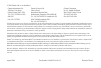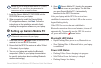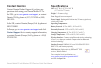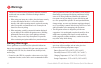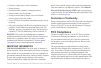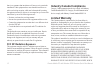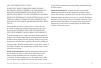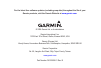- DL manuals
- Garmin
- GPS
- 010-11018-00 - Mobile PC - GPS Software
- Quick Start Manual
Garmin 010-11018-00 - Mobile PC - GPS Software Quick Start Manual
Summary of 010-11018-00 - Mobile PC - GPS Software
Page 1
Quick start manual garmin mobile ® pc with wireless gps receiver turn-by-turn navigation software for your laptop.
Page 2
© 2008 garmin ltd. Or its subsidiaries garmin international, inc. 1200 east 151st street, olathe, kansas 66062, usa tel. (913) 397.8200 or (800) 800.1020 fax (913) 397.8282 garmin (europe) ltd. Liberty house hounsdown business park, southampton, hampshire, so40 9rb uk tel. +44 (0) 870.8501241 (outsi...
Page 3: Pc Package
Garmin mobile pc with wireless gps receiver quick start manual contents of your garmin mobile ® pc package gps 10x gps receiver with bluetooth ® wireless technology 3.7 volt lithium-ion battery belt clip that makes your gps 10x receiver completely portable vehicle power cable to power and charge the...
Page 4: Install The Battery
Garmin mobile pc with wireless gps receiver quick start manual ➊ install the battery 1. Locate the black or gray lithium-ion battery that came in the product box. 2. With your thumbnail, slide the battery cover release tab toward the end of the gps 10x. 3. Pull the battery cover off. 4. Locate the m...
Page 5: Setting Up Garmin Mobile Pc
Garmin mobile pc with wireless gps receiver quick start manual note: if you are using an ultra-mobile pc (umpc) or tablet pc, see your device documentation for instructions on how to install software. 1. Insert the garmin mobile pc dvd-rom into the dvd-rom drive on your laptop. 2. When prompted to i...
Page 6: Wireless Connection
Garmin mobile pc with wireless gps receiver quick start manual solid orange: faulty battery or system error more information on the bluetooth ® wireless connection ensure the gps 10x is turned on. Ensure the bluetooth component on your laptop is properly configured. See www.Garmin.Com/support/ . Cli...
Page 7: Information Page Options
Garmin mobile pc with wireless gps receiver quick start manual 2. Click a category. To find a destination by name, click spell name , enter all or part of the name, and click the location you want. 3. Click a subcategory, or click all categories . 4. Click a destination to view it on the map. You ca...
Page 8: Adding A Stop
Garmin mobile pc with wireless gps receiver quick start manual and estimated arrival time appear at the bottom of the screen. If you are not navigating a route, your current heading and speed appear at the bottom of the screen. If you travel off the route, garmin mobile pc recalculates your route an...
Page 9: Editing A Saved Route
Garmin mobile pc with wireless gps receiver quick start manual editing a saved route you can edit a saved route to change the route name, add additional via points, or reshape the route. 1. Click tools > manage my data > routes . 2. Click a route, and click edit . 3. Click a category to edit. Rename...
Page 10: Fuel Prices
Garmin mobile pc with wireless gps receiver quick start manual location first. Click sort to list locations in ascending order by price. Fuel prices from the menu page, click garmin online > fuel prices. 1. Click near to search for fuel stations near your current location or destination. Available o...
Page 11: Contact Garmin
Garmin mobile pc with wireless gps receiver quick start manual contact garmin contact garmin product support if you have any questions while using your garmin mobile pc. In the usa, go to www.Garmin.Com/support , or contact garmin usa by phone at (913) 397-8200 or (800) 800-1020. In the uk, contact ...
Page 12: Warnings
0 garmin mobile pc with wireless gps receiver quick start manual failure to avoid the following potentially hazardous situations could result in an accident or collision resulting in death or serious injury. When using your laptop in a vehicle, place the laptop securely so it does not obstruct the d...
Page 13: Declaration of Conformity
Garmin mobile pc with wireless gps receiver quick start manual do not use a sharp object to remove the battery. Do not incinerate. Do not disassemble, puncture, or damage the battery. Keep the battery away from children. If using an external battery charger, only use the garmin accessory approved fo...
Page 14: Fcc Rf Radiation Exposure
Garmin mobile pc with wireless gps receiver quick start manual there is no guarantee that interference will not occur in a particular installation. If this equipment does cause harmful interference to radio or television reception, which can be determined by turning the equipment off and on, the use...
Page 15
Garmin mobile pc with wireless gps receiver quick start manual may vary from state to state. In no event shall garmin be liable for any incidental, special, indirect, or consequential damages, whether resulting from the use, misuse, or inability to use this product or from defects in the product. So...
Page 16
For the latest free software updates (excluding map data) throughout the life of your garmin products, visit the garmin web site at www.Garmin.Com . © 2008 garmin ltd. Or its subsidiaries garmin international, inc. 1200 east 151st street, olathe, kansas 66062, usa garmin (europe) ltd. Liberty house,...