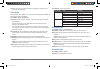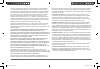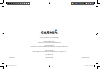Summary of 350C
Page 1
Fishfinder 350c owner’s manual 1 fishfinder 350c owner’s manual 190-01440-00_0b.Indd 1 3/21/2012 1:00:05 pm.
Page 2
2 fishfinder 350c owner’s manual getting started warning see the important safety and product information beginning on page 10 for product warnings and other important information. Using the device keys • hold to turn the device on and off. • press to adjust the backlight. • press gain to control th...
Page 3
Fishfinder 350c owner’s manual 3 sonar views and data pages full-screen sonar view the full-screen sonar view shows a full-view graph of sonar readings from a transducer. Select > full screen. ➌ ➋ ➊ ➎ ➍ ➏ ➊ bottom depth at your present location ➋ water temperature (if a temperature-capable transduce...
Page 4
4 fishfinder 350c owner’s manual adjusting the split of the split-zoom sonar view you can adjust the height of the magnified portion of the split-zoom sonar view. From the split-zoom sonar view , select menu > setup > sonar setup > split size > large. Flasher page the flasher displays vertical sonar...
Page 5
Fishfinder 350c owner’s manual 5 opening the numbers page note: the device must be connected to a water-speed-capable transducer to use the odometer. Select > numbers. Resetting the odometer to zero from the numbers page, select menu > reset odometer. Setting up the sonar views before you can set up...
Page 6
6 fishfinder 350c owner’s manual zooming automatically when you zoom in one sonar view, the other sonar views are not affected. 1 press span twice. Tip: you can also select menu > zoom. 2 select auto zoom. Locking the sonar view to the water bottom when you set the zoom to bottom lock in one sonar v...
Page 7
Fishfinder 350c owner’s manual 7 drift: sets an alarm to sound when variations in depth at your present location exceed the specified depth. Sonar setup when you adjust these settings in one sonar view, those adjustments are applied to the other sonar views automatically. Select menu > setup > sonar...
Page 8
8 fishfinder 350c owner’s manual color mode: sets a light background suitable for daytime viewing or a dark background suitable for nighttime viewing. Backlight: sets the backlight brightness. Beeper: sets when the beeper sounds. Auto power: allows the device to turn on when power is applied. System...
Page 9
Fishfinder 350c owner’s manual 9 this is the temperature offset. Enter this value as a positive number if the sensor connected to the fishfinder measures the water temperature as being colder than it actually is. Enter this value as a negative number if the sensor connected to the fishfinder measure...
Page 10
10 fishfinder 350c owner’s manual cleaning the screen notice cleaners containing ammonia will harm the anti-reflective coating. The device is coated with a special anti-reflective coating that is very sensitive to skin oils, waxes, and abrasive cleaners. 1 apply an eyeglass lens cleaner specified as...
Page 11
Fishfinder 350c owner’s manual 11 or labor, provided that the customer shall be responsible for any transportation cost. This warranty does not apply to: (i) cosmetic damage, such as scratches, nicks and dents; (ii) consumable parts, such as batteries, unless product damage has occurred due to a def...
Page 12
© 2011–2012 garmin ltd. Or its subsidiaries garmin international, inc. 1200 east 151 st street, olathe, kansas 66062, usa garmin (europe) ltd. Liberty house, hounsdown business park, southampton, hampshire, so40 9lr uk garmin corporation no. 68, zhangshu 2 nd road, xizhi dist., new taipei city, 221,...