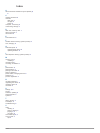Summary of 45
Page 1
Garmin dash cam™ 45/55 owner’s manual.
Page 2
© 2017 garmin ltd. Or its subsidiaries all rights reserved. Under the copyright laws, this manual may not be copied, in whole or in part, without the written consent of garmin. Garmin reserves the right to change or improve its products and to make changes in the content of this manual without oblig...
Page 3: Table of Contents
Table of contents getting started............................................................... 1 installing the memory card ......................................................... 1 device overview ......................................................................... 1 installing the mount o...
Page 5: Getting Started
Getting started warning see the important safety and product information guide in the product box for product warnings and other important information. Installing the memory card the camera requires a microsd ™ or microsdhc memory card of up to 64gb with a speed rating of class 10 or higher. You can...
Page 6: Dash Cam Recording
3 route the power cable to your vehicle power outlet. The included vehicle power cable is designed to be routed out of sight. It is long enough to route around the windshield in most vehicles, and you can hide the thin cable along or behind the trim or headliner. 4 plug the other end of the vehicle ...
Page 7: Travelapse
The dash cam displays the network name and network password. 3 from your mobile device, select the dash cam wi ‑ fi ® network. 4 enter the network password. Your dash cam shares saved photos and video to your mobile device. 5 on your mobile device, launch the garmin virb app. Updating the camera usi...
Page 8
Alerts you when you approach a reported speed or red light camera. • to maintain an updated database of red light and speed camera locations, you must purchase a subscription to download and store safety camera data on your device. Go to garmin.Com/speedcameras to check availability and compatibilit...
Page 9: Go Alert
• the ldws feature may not detect lane departures on extremely wide, narrow, or winding roads. Go alert the go alert plays a tone and displays an alert when stopped traffic ahead of your vehicle starts moving again. This alert appears only after the vehicle ahead has moved a substantial distance and...
Page 10: Troubleshooting
1 rotate the end piece À counter clockwise to unlock it. Tip: you may need to use a coin to remove the end piece. 2 remove the end piece, the silver tip Á , and the fuse . 3 insert a new fast-blow fuse that has the same current, such as 1 a or 2 a. 4 place the silver tip in the end piece. 5 push in ...
Page 11: Index
Index a advanced driver assistance system (adas) 4, 5 c camera placement 2 cameras dash cam 1 red light 3 speed 3 computer, connecting 2 customizing, settings 5 d dash cam, memory card 1 device overview 1 driver alerts 5 e event detection 2 f forward collision warning system (fcws) 4 fuse, changing ...
Page 12
Support.Garmin.Com 1800 235 822 +43 (0) 820 220230 + 32 2 672 52 54 0800 770 4960 1-866-429-9296 +385 1 5508 272 +385 1 5508 271 +420 221 985466 +420 221 985465 + 45 4810 5050 + 358 9 6937 9758 + 331 55 69 33 99 + 39 02 36 699699 (+52) 001-855-792-7671 0800 427 652 0800 0233937 +47 815 69 555 00800 ...