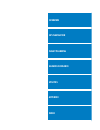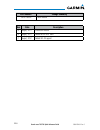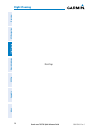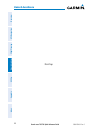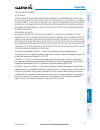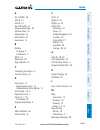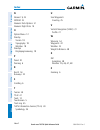- DL manuals
- Garmin
- GPS
- aera 795
- Quick Reference Manual
Garmin aera 795 Quick Reference Manual
Summary of aera 795
Page 1
Models: 795 and 796 ™ quick reference guide.
Page 3: Overview
Overview gps navigation flight planning hazard avoidance utilities appendix index.
Page 5
Copyright © 2011 garmin ltd. Or its subsidiaries. All rights reserved. This manual reflects the operation of system software version 3.10 or later. Some differences in operation may be observed when comparing the information in this manual to earlier or later software versions. Garmin international,...
Page 6: Part Number
Garmin aera 795/796 quick reference guide 190-01194-01 rev. C rr-6 part number change summary 190-01194-00 initial release rev date description a august, 2011 production release b august, 2011 added russia gost mark c august, 2012 added gdl 39 support.
Page 7: Table of Contents
Garmin aera 795/796 quick reference guide 190-01194-01 rev. C i table of contents section 1 overview ..................................................................................... 1 1.1 unit overview ................................................................................................
Page 8: Table of Contents
Garmin aera 795/796 quick reference guide 190-01194-01 rev. C ii table of contents 3.3 flight plan storage .................................................................................................32 3.4 flight plan activation .....................................................................
Page 9: Overview
Garmin aera 795/796 quick reference guide 190-01194-01 rev. C 1 overview overview gps navigation flight planning hazar d a voidance utilities appendix index section 1 overview 1.1 unit overview the purpose of this document is to provide a resource with which to find operating instructions on the maj...
Page 10: Overview
Garmin aera 795/796 quick reference guide 190-01194-01 rev. C 2 overview overview gps navigation flight planning hazar d a voidance utilities appendix index sd card slot unit overview (right side) power button 1.2 getting started battery installation installing the battery: 1) locate the lithium-ion...
Page 11: Overview
Garmin aera 795/796 quick reference guide 190-01194-01 rev. C 3 overview overview gps navigation flight planning hazar d a voidance utilities appendix index battery release: push to remove the battery unit overview (back - battery out) power button sd card slot battery contacts.
Page 12: Overview
Garmin aera 795/796 quick reference guide 190-01194-01 rev. C 4 overview overview gps navigation flight planning hazar d a voidance utilities appendix index charging the battery note: while in charge mode, the unit draws a current from the aircraft. To avoid discharging the aircraft’s battery, disco...
Page 13: Overview
Garmin aera 795/796 quick reference guide 190-01194-01 rev. C 5 overview overview gps navigation flight planning hazar d a voidance utilities appendix index 1.3 operation basic touchscreen operation touch the desired selection. The icon, view, menu option, datafield, etc, will momentarily turn blue ...
Page 14: Overview
Garmin aera 795/796 quick reference guide 190-01194-01 rev. C 6 overview overview gps navigation flight planning hazar d a voidance utilities appendix index scrolling and panning scrolling and panning on the touchscreen: drag up or down to scroll menus, documents, etc. Or: drag in any direction to p...
Page 15: Overview
Garmin aera 795/796 quick reference guide 190-01194-01 rev. C 7 overview overview gps navigation flight planning hazar d a voidance utilities appendix index dedicated icons located on the bezel (below the touchscreen) are four dedicated touch icons. Touch or touch and hold the following icons to per...
Page 16: Overview
Garmin aera 795/796 quick reference guide 190-01194-01 rev. C 8 overview overview gps navigation flight planning hazar d a voidance utilities appendix index 3) from the current page buttons along the bottom of the screen, touch the page button that will be replaced by the new page button. The curren...
Page 17: Overview
Garmin aera 795/796 quick reference guide 190-01194-01 rev. C 9 overview overview gps navigation flight planning hazar d a voidance utilities appendix index nearest icons touch the icon at any time to access the second-level nearest icons. Touch the following icons to display the associated function...
Page 18: Overview
Garmin aera 795/796 quick reference guide 190-01194-01 rev. C 10 overview overview gps navigation flight planning hazar d a voidance utilities appendix index metar displays metars. (xm or gdl 39). Airmet displays airmets. (xm or gdl 39). Sigmet displays sigmets. (xm or gdl 39). Tfr displays tfrs (xm...
Page 19: Overview
Garmin aera 795/796 quick reference guide 190-01194-01 rev. C 11 overview overview gps navigation flight planning hazar d a voidance utilities appendix index database displays database and software version information. Position displays the aircraft's present position. Checklists displays the checkl...
Page 20: Overview
Garmin aera 795/796 quick reference guide 190-01194-01 rev. C 12 overview overview gps navigation flight planning hazar d a voidance utilities appendix index 1.4 menus and data entry option menus the aera 795/796 has a dedicated icon that displays a context-sensitive list of menu options available. ...
Page 21: Overview
Garmin aera 795/796 quick reference guide 190-01194-01 rev. C 13 overview overview gps navigation flight planning hazar d a voidance utilities appendix index ➌ touch ok. ➊ ➋ ➌ entering predetermined data options: ➊ touch the data option button to display a vertical list of data options (if applicabl...
Page 22: Overview
Garmin aera 795/796 quick reference guide 190-01194-01 rev. C 14 overview overview gps navigation flight planning hazar d a voidance utilities appendix index 1.5 using map displays map range there are 23 different map ranges available, from 200 feet to 800 nm. The current map range is indicated in t...
Page 23: Overview
Garmin aera 795/796 quick reference guide 190-01194-01 rev. C 15 overview overview gps navigation flight planning hazar d a voidance utilities appendix index overzoom when the selected range exceeds the resolution of the map data, ‘overzoom’ appears below the map range scale. Map range/overzoom scal...
Page 24: Overview
Garmin aera 795/796 quick reference guide 190-01194-01 rev. C 16 overview overview gps navigation flight planning hazar d a voidance utilities appendix index when the map pointer is over a map feature, the map feature is highlighted, an information box appears on the map, and the highlighted map fea...
Page 25: Overview
Garmin aera 795/796 quick reference guide 190-01194-01 rev. C 17 overview overview gps navigation flight planning hazar d a voidance utilities appendix index reviewing information for a map feature: ➊ while viewing a map display, touch anywhere on the map to activate the map pointer. When the map po...
Page 26: Overview
Garmin aera 795/796 quick reference guide 190-01194-01 rev. C 18 overview overview gps navigation flight planning hazar d a voidance utilities appendix index map overlays the ➊ weather, ➋ topography, and ➌ terrain map overlays can be displayed or removed. ➊ ➋ ➌ displaying/removing map overlays: 1) f...
Page 27: Gps Navigation
Garmin aera 795/796 quick reference guide 190-01194-01 rev. C 19 gps navigation overview gps navigation flight planning hazar d a voidance utilities appendix index section 2 gps navigation 2.1 flight data data fields changing the information shown in the data fields: 1) from the main menu, touch the...
Page 28: Gps Navigation
Garmin aera 795/796 quick reference guide 190-01194-01 rev. C 20 gps navigation overview gps navigation flight planning hazar d a voidance utilities appendix index 2.2 hsi/panel setting the bug indicator the bug indicator can be set from the map option menu. Setting the bug indicator: 1) from the ma...
Page 29: Gps Navigation
Garmin aera 795/796 quick reference guide 190-01194-01 rev. C 21 gps navigation overview gps navigation flight planning hazar d a voidance utilities appendix index 2.3 vertical navigation (vnav) using the vnav feature configuring a vnav profile: 1) from the main menu, touch tools > vnav 2) touch the...
Page 30: Gps Navigation
Garmin aera 795/796 quick reference guide 190-01194-01 rev. C 22 gps navigation overview gps navigation flight planning hazar d a voidance utilities appendix index 2.4 waypoints selecting an airport for review by identifier, facility name, or city: 1) from the main menu, touch wpt info > info tab (i...
Page 31: Gps Navigation
Garmin aera 795/796 quick reference guide 190-01194-01 rev. C 23 gps navigation overview gps navigation flight planning hazar d a voidance utilities appendix index or: a) touch the buttons to cycle through the waypoint categories ('flight plan waypoints', 'nearest airports', or 'recent waypoints'). ...
Page 32: Gps Navigation
Garmin aera 795/796 quick reference guide 190-01194-01 rev. C 24 gps navigation overview gps navigation flight planning hazar d a voidance utilities appendix index b) touch the 'search' button (between the ). C) enter the desired data using the keypad. If duplicate entries are displayed, touch the d...
Page 33: Gps Navigation
Garmin aera 795/796 quick reference guide 190-01194-01 rev. C 25 gps navigation overview gps navigation flight planning hazar d a voidance utilities appendix index user waypoints creating user waypoints: 1) touch the desired point on the map. 2) touch menu > create waypoint 3) enter the desired user...
Page 34: Gps Navigation
Garmin aera 795/796 quick reference guide 190-01194-01 rev. C 26 gps navigation overview gps navigation flight planning hazar d a voidance utilities appendix index selecting a waypoint as a direct-to destination using the pointer: 1) with the navigation map, terrain map, weather map, 3d vision map, ...
Page 35: Flight Planning
Garmin aera 795/796 quick reference guide 190-01194-01 rev. C 27 flight planning overview gps navigation flight planning hazar d a voidance utilities appendix index section 3 flight planning 3.1 flight plan data fields the active and saved flight plan data fields can be changed by touching the data ...
Page 36: Flight Planning
Garmin aera 795/796 quick reference guide 190-01194-01 rev. C 28 flight planning overview gps navigation flight planning hazar d a voidance utilities appendix index b) touch the 'search' button (between the ). C) enter the desired data using the keypad. If duplicate entries are displayed, touch the ...
Page 37: Flight Planning
Garmin aera 795/796 quick reference guide 190-01194-01 rev. C 29 flight planning overview gps navigation flight planning hazar d a voidance utilities appendix index adding flight plan waypoints adding a waypoint to an active or stored flight plan: 1) with an active or saved flight plan displayed, to...
Page 38: Flight Planning
Garmin aera 795/796 quick reference guide 190-01194-01 rev. C 30 flight planning overview gps navigation flight planning hazar d a voidance utilities appendix index a) touching the buttons to display the desired search option on the 'search' button ('search by identifier', 'search by facility name',...
Page 39: Flight Planning
Garmin aera 795/796 quick reference guide 190-01194-01 rev. C 31 flight planning overview gps navigation flight planning hazar d a voidance utilities appendix index 2) touch an existing flight plan leg to edit. When an existing flight plan leg is selected, it will be highlighted in light blue. Touch...
Page 40: Flight Planning
Garmin aera 795/796 quick reference guide 190-01194-01 rev. C 32 flight planning overview gps navigation flight planning hazar d a voidance utilities appendix index 3.3 flight plan storage viewing information about a stored flight plan: 1) from the main menu, touch fpl list 2) touch the desired save...
Page 41: Flight Planning
Garmin aera 795/796 quick reference guide 190-01194-01 rev. C 33 flight planning overview gps navigation flight planning hazar d a voidance utilities appendix index 3.5 flight plan deletion deleting a stored flight plan: while reviewing the desired stored flight plan, touch the menu > delete flight ...
Page 42: Flight Planning
Garmin aera 795/796 quick reference guide 190-01194-01 rev. C 34 flight planning overview gps navigation flight planning hazar d a voidance utilities appendix index 5) touch load approach, to add the final approach fix and missed approach point to the flight plan. Or: touch activate approach, to act...
Page 43: Flight Planning
Garmin aera 795/796 quick reference guide 190-01194-01 rev. C 35 flight planning overview gps navigation flight planning hazar d a voidance utilities appendix index removing or activating an approach: 1) using a flight plan with an approach loaded, touch the active fpl icon on the main menu. Or: a) ...
Page 44: Flight Planning
Garmin aera 795/796 quick reference guide 190-01194-01 rev. C 36 flight planning overview gps navigation flight planning hazar d a voidance utilities appendix index blank page.
Page 45: Hazard Avoidance
Garmin aera 795/796 quick reference guide 190-01194-01 rev. C 37 hazard avoidance overview gps navigation flight planning hazar d a voidance utilities appendix index section 4 hazard avoidance 4.1 weather weather source (aera 796 only) switching weather sources: 1) from the main menu touch the map i...
Page 46: Hazard Avoidance
Garmin aera 795/796 quick reference guide 190-01194-01 rev. C 38 hazard avoidance overview gps navigation flight planning hazar d a voidance utilities appendix index or: 1) from the main menu touch the weather icon. 2) touch menu > information. Viewing ground station status: 1) from the main menu to...
Page 47: Hazard Avoidance
Garmin aera 795/796 quick reference guide 190-01194-01 rev. C 39 hazard avoidance overview gps navigation flight planning hazar d a voidance utilities appendix index 4.2 terrain enabling/disabling terrain shading on the navigation map: 1) from the main menu touch the map icon. 2) touch the menu icon...
Page 48: Hazard Avoidance
Garmin aera 795/796 quick reference guide 190-01194-01 rev. C 40 hazard avoidance overview gps navigation flight planning hazar d a voidance utilities appendix index traffic information service (tis-a) note: refer to the aera 795/796 pilot's guide for information on configuring tis. Adjusting tis-a ...
Page 49: Hazard Avoidance
Garmin aera 795/796 quick reference guide 190-01194-01 rev. C 41 hazard avoidance overview gps navigation flight planning hazar d a voidance utilities appendix index or 1) from the main menu touch the traffic icon. 2) touch menu > info. System status the traffic system status is annunciated in the u...
Page 50: Hazard Avoidance
Garmin aera 795/796 quick reference guide 190-01194-01 rev. C 42 hazard avoidance overview gps navigation flight planning hazar d a voidance utilities appendix index configuring the gdl 39 for a pressurized or non-pressurized aircarft: 1) from the main menu touch the tools icon. 2) from the tools me...
Page 51: Hazard Avoidance
Garmin aera 795/796 quick reference guide 190-01194-01 rev. C 43 hazard avoidance overview gps navigation flight planning hazar d a voidance utilities appendix index enabling/disabling flight id display: on the traffic page, select menu > disable/enable target identifiers. Changing the altitude rang...
Page 52: Hazard Avoidance
Garmin aera 795/796 quick reference guide 190-01194-01 rev. C 44 hazard avoidance overview gps navigation flight planning hazar d a voidance utilities appendix index blank page.
Page 53: Utilities
Garmin aera 795/796 quick reference guide 190-01194-01 rev. C 45 utilities overview gps navigation flight planning hazar d a voidance utilities appendix index section 5 utilities 5.1 flight log viewing details for a flight: 1) from the main menu, touch tools > flight log. 2) touch the desired flight...
Page 54: Utilities
Garmin aera 795/796 quick reference guide 190-01194-01 rev. C 46 utilities overview gps navigation flight planning hazar d a voidance utilities appendix index 4) touch 'delete saved track' or 'delete all saved tracks'. 5) touch yes. Saving a track log: 1) from the main menu, touch tools > track log ...
Page 55: Utilities
Garmin aera 795/796 quick reference guide 190-01194-01 rev. C 47 utilities overview gps navigation flight planning hazar d a voidance utilities appendix index calculating winds aloft: 1) from the main menu, touch tools > e6b calc, calculate or enter the true airspeed into the ‘true airspeed’ datafie...
Page 56: Utilities
Garmin aera 795/796 quick reference guide 190-01194-01 rev. C 48 utilities overview gps navigation flight planning hazar d a voidance utilities appendix index renaming a saved aircraft profile: 1) from the main menu, touch tools > profile 2) touch the aircraft name button to access a vertical list o...
Page 57: Appendix
Garmin aera 795/796 quick reference guide 190-01194-01 rev. C appendix 49 overview gps navigation flight planning hazar d a voidance utilities appendix index section 6 appendix miscellaneous message advisories message comments approaching target altitude within 200 feet of final vnav target altitude...
Page 58: Appendix
Garmin aera 795/796 quick reference guide 190-01194-01 rev. C appendix 50 overview gps navigation flight planning hazar d a voidance utilities appendix index miscellaneous message advisories (cont.) message comments route truncated uploaded route from another device has more than 300 waypoints. Rout...
Page 59: Appendix
Garmin aera 795/796 quick reference guide 190-01194-01 rev. C appendix 51 overview gps navigation flight planning hazar d a voidance utilities appendix index data field & numeric data options data field/numeric data definition accuracy the current accuracy of the gps determined location. Altitude th...
Page 60: Appendix
Garmin aera 795/796 quick reference guide 190-01194-01 rev. C appendix 52 overview gps navigation flight planning hazar d a voidance utilities appendix index data field & numeric data options (cont.) data field/numeric data definition minimum safe altitude uses grid moras to determine a safe altitud...
Page 61: Appendix
Garmin aera 795/796 quick reference guide 190-01194-01 rev. C appendix 53 overview gps navigation flight planning hazar d a voidance utilities appendix index data field & numeric data options (cont.) data field/numeric data definition weather (altimeter) (aera 796) the altimeter setting at the neare...
Page 62: Appendix
Garmin aera 795/796 quick reference guide 190-01194-01 rev. C appendix 54 overview gps navigation flight planning hazar d a voidance utilities appendix index hazard display with loss of gps position if the terrain function does not have at least a 3d fix (i.E. Altitude unknown), a red x will be disp...
Page 63: Appendix
Garmin aera 795/796 quick reference guide 190-01194-01 rev. C appendix 55 overview gps navigation flight planning hazar d a voidance utilities appendix index the warranties and remedies contained herein are exclusive and in lieu of all other warranties express, implied, or statutory, including any l...
Page 64: Appendix
Garmin aera 795/796 quick reference guide 190-01194-01 rev. C appendix 56 overview gps navigation flight planning hazar d a voidance utilities appendix index ac-u-kwik license agreement ac-u-kwik and its related organizations (hereinafter collectively “ac-u-kwik organizations”) expressly disclaim al...
Page 65: Appendix
Garmin aera 795/796 quick reference guide 190-01194-01 rev. C appendix 57 overview gps navigation flight planning hazar d a voidance utilities appendix index limits on our responsibility a) disclaimers. Except as expressly provided herein, we make no warranty or representation, either express or imp...
Page 66: Appendix
Garmin aera 795/796 quick reference guide 190-01194-01 rev. C appendix 58 overview gps navigation flight planning hazar d a voidance utilities appendix index fcc compliance this device complies with part 15 of the fcc rules. Operation is subject to the following two conditions: (1) this device may n...
Page 67: Index
Garmin aera 795/796 quick reference guide 190-01194-01 rev. C index index-1 overview gps navigation flight planning hazar d a voidance utilities appendix index a ac-u-kwik 56 ads-b 41 ads-r 41 aircraft profile 47 airspace messages 50 altitude filter 43 approaches 33 aural alerts 53 autozoom 15 b bat...
Page 68: Index
Garmin aera 795/796 quick reference guide 190-01194-01 rev. C index index-2 overview gps navigation flight planning hazar d a voidance utilities appendix index n nearest 9, 23 notam 23 numeric data options 51 numeric flight data 19 o option menu 12 overlay terrain 18 topography 18 weather 18 overlay...
Page 69
Garmin aera 795/796 quick reference guide 190-01194-01 rev. C.
Page 70
Garmin international, inc. 1200 east 151st street olathe, ks 66062, u.S.A. Toll free: 800.800.1020 or 866.739.5687 p: 913.397.8200 f: 913.397.8282 garmin at, inc. 2345 turner road se salem, or 97302, u.S.A. Toll free: 800.525.6726 p: 503.391.3411 f: 503.364.2138 garmin (europe) ltd liberty house, bu...