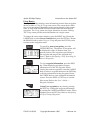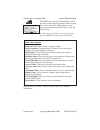Garmin Apollo 360 MAP Quick Reference Manual
Apollo 360 Map Display
Quick Reference Guide
Use this Quick Reference Guide to quickly review:
n
How to use the six navigation screens, with special information on:
q
Moving maps Zoom feature
n
How to view the nearest waypoints using the GOTO/NRST key
n
How to get extra waypoint information using the INFO key
n
How to create custom waypoints with the WPT key
n
How to use features available with the MENU key
Power Up
The Apollo 360 Map relies on inputs from a host navigation device to
establish its position. When the unit is powered on, it will first look for
an input from the host device. If the input is present, it looks for position
and route information. With position and route information available, the
Apollo 360 Map is ready to begin assisting in navigating a trip. Refer to
the Users Guide — Getting Started section for additional details..
P/N 561-0163-00
Copyright November 1996
II Morrow Inc.