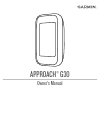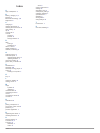Summary of APPROACH G30
Page 1
Approach® g30 owner’s manual.
Page 2
© 2016 garmin ltd. Or its subsidiaries all rights reserved. Under the copyright laws, this manual may not be copied, in whole or in part, without the written consent of garmin. Garmin reserves the right to change or improve its products and to make changes in the content of this manual without oblig...
Page 3: Table of Contents
Table of contents introduction.....................................................................1 device overview ......................................................................... 1 charging the device ................................................................... 1 turning on the de...
Page 5: Introduction
Introduction warning see the important safety and product information guide in the product box for product warnings and other important information. Device overview À device key press to turn on the device. Press to lock or unlock the screen. Hold to turn off the device. Á touchscreen swipe to scrol...
Page 6: Playing Golf
When you connect to your smartphone using bluetooth wireless technology, you can share scores and other data to garmin connect. You can also view phone notifications on your device. 1 on your smartphone, enable bluetooth wireless technology. 2 on your device, select > bluetooth > connection > on to ...
Page 7
À player name Á current hole number and par for the hole local handicap à current total score Ä golf course name Å actual strokes for the hole Æ adjusted strokes for the hole setting the scoring method you can change the method the device uses to keep score. 1 select an option: • if you are currentl...
Page 8: Finding Courses
Setting the hole handicap before you can score using handicaps, you must enable handicap scoring ( enabling handicap scoring , page 3 ). The device displays the default handicap for the hole if it is available. You can set the hole handicap manually. 1 while playing a round, select > scorecard > > c...
Page 9: Appendix
Hole transitioning : sets automatic or manual hole transitioning. Units of distance : sets the unit of measurement for distance. About : displays the unit id, software version, regulatory information, and license agreement. Appendix device care notice do not store the device where prolonged exposure...
Page 10
Saving energy while charging the device you can turn off device features while charging. 1 connect your device to an external power source. 2 hold the device key for 4 to 5 seconds. The backlight turns off, and the device goes into a low power, battery charging mode. 3 charge the device completely. ...
Page 11: Index
Index a apps, smartphone 1 b battery, charging 1, 6 belt clip 5 bluetooth technology 1, 4 brightness 5 c charging 6 cleaning the device 5 cleaning the touchscreen 5 clear, history 3 clip 5 connect iq 1 courses playing 2 preview 4 saving locations 4 d data storing 1 transferring 1 device, care 5 disp...
Page 12
Support.Garmin.Com 1800 235 822 +43 (0) 820 220230 + 32 2 672 52 54 0800 770 4960 1-866-429-9296 +385 1 5508 272 +385 1 5508 271 +420 221 985466 +420 221 985465 + 45 4810 5050 + 358 9 6937 9758 + 331 55 69 33 99 + 39 02 36 699699 (+52) 001-855-792-7671 0800 427 652 0800 0233937 +47 815 69 555 00800 ...