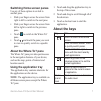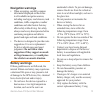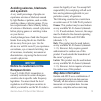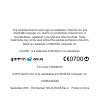Summary of Asus A10
Page 1
Quick start manual a10 garmin-asus.
Page 2: Warning
2 garmin-asusa10quickstartmanual warning see the important safety and product information section beginning on page 12 for product warnings and other important information. Notice to avoid unexpected data charges, it is strongly recommended that you obtain a data plan for this phone. Download the la...
Page 3: Removing The Battery Cover
Garmin-asusa10quickstartmanual 3 removing the battery cover 1. Place your thumb in the centre of the battery cover ➊ . ➊ ➋ 2. Locate the battery cover notch ➋ on the bottom of the device. 3. Insert your fingernail in the notch. 4. Pry the cover up. 5. Remove the cover from the device. Installing the...
Page 4: Replacing The Battery Cover
4 garmin-asusa10quickstartmanual replacing the battery cover 1. Properly align the battery cover on the back of the device. 2. Press the battery cover down until it snaps into place. Charging the battery notice your device will not charge if the temperature has exceeded 140°f (60°c). If the device i...
Page 5: Downloading The Owner’S
Garmin-asusa10quickstartmanual 5 after registering, open the mymapstab to see if you are eligible for one or more free map updates. Downloading the owner’s manual go to www.Garminasus.Com/en_nz /support/ to download the garmin-asus a10 owner’s manual. Mounting your device warning this product contai...
Page 6: Completing The Setup
6 garmin-asusa10quickstartmanual 9. Plug the other end of the vehicle power cable into a power outlet in your vehicle. Completing the setup you can complete these optional tasks to finish setting up your device. • set up voice mail ( page 9 ). • set up an e‑mail account. • synchronise the device wit...
Page 7: Switching Home Screen Panes
Garmin-asusa10quickstartmanual 7 switching home screen panes use any of these options to switch to another pane. • slide your finger across the screen from right to left to switch to the next pane. • slide your finger across the screen from left to right to switch to the previous pane. • touch to sw...
Page 8: Using The Phone
8 garmin-asusa10quickstartmanual using the phone dialling a number 1. From the home screen, touch > . 2. Dial the number. 3. Touch call. Adding a contact 1. From the home screen, touch > > . 2. Enter the contact information. 3. Touch save. Calling a contact 1. From the home screen, touch > . 2. Touc...
Page 9: Setting Up Voice Mail
Garmin-asusa10quickstartmanual 9 setting up voice mail 1. From the home screen, touch > settings > phone > voicemail number. 2. Verify that your voice mail number is correct. 3. From the home screen, touch > . 4. Touch and hold 1. 5. Follow the prompts. Calling voice mail when you have new voice mai...
Page 10: Working With The Found
10 garmin-asusa10quickstartmanual 3. Touch a category. 4. Touch a subcategory, if necessary. 5. Touch a location in the list. Working with the found location ➊ ➋ ➌ • touch ➊ to view the other locations in the search results list on the map. • touch ➋ to view additional details, such as the address a...
Page 11: • Touch
Garmin-asusa10quickstartmanual 11 ➋ ➎ ➊ ➌ ➎ ➍ • touch ➊ to view the next turn. • touch ➋ to view the route details. • touch ➌ to view the traffic menu, when available. Traffic services require an additional subscription and data plan charges. Garmin and asus are not responsible for the accuracy of t...
Page 12: Important Safety and
12 garmin-asusa10quickstartmanual important safety and product information for updates to the safety and product information, see the most‑recent owner’s manual. Warning failure to avoid the following potentially hazardous situations could result in an accident or collision resulting in death or ser...
Page 13: Navigation Warnings
Garmin-asusa10quickstartmanual 13 navigation warnings • when navigating, carefully compare information displayed on the device to all available navigation sources, including road signs, road closures, road conditions, traffic congestion, weather conditions and other factors that may affect safety wh...
Page 14: Pacemakers and Other Medical
14 garmin-asusa10quickstartmanual another battery presents a risk of fire or explosion. To purchase a replacement battery, see your garmin or asus dealer or the garmin‑asus web site. • do not remove or attempt to remove the non‑user‑replaceable battery. Pacemakers and other medical devices studies h...
Page 15: Avoiding Seizures, Blackouts
Garmin-asusa10quickstartmanual 15 avoiding seizures, blackouts and eyestrain a very small percentage of people can experience seizures or blackouts caused by light flashes or patterns, such as while watching videos or playing games. If you have experienced or have a family history of seizures or bla...
Page 16: Information About Recycling
16 garmin-asusa10quickstartmanual information is either not available or is prohibitively expensive. Information about recycling and weee information about the recycling programmes for garmin and asus and weee compliance can be found at www.Garminasus.Com/compliance . Information about rohs and reac...
Page 17: Band
Garmin-asusa10quickstartmanual 17 band position sar 10g (w/kg) gsm850 head 0.864 body 0.601 gsm900 head 0.73 body 0.542 gsm1800 head 0.673 body 0.474 gsm1900 head 0.599 body 0.407 wcdma band i head 0.678 body 0.247 wcdma band v head 0.717 body 0.251 802.11b/g body 0.129 declaration of conformity her...
Page 18: Exclusions and Limitations
18 garmin-asusa10quickstartmanual replacement or repair, whichever provides longer coverage for you. When a product or part is exchanged, any replacement item becomes your property and the replaced item becomes garmin’s or asus’ property as the case may be. Exclusions and limitations this limited wa...
Page 19: Obtainingwarrantyservice
Garmin-asusa10quickstartmanual 19 this product or from defects in the product or from any breach of warranty or other legal theory. Some states, provinces or countries do not allow the exclusion of incidental or consequential damages, so the above limitations may not apply to you. This warranty give...
Page 20
The combined garmin-asus logo is a trademark of garmin ltd. And asustek computer, inc. Garmin is a trademark of garmin ltd. Or its subsidiaries, registered in the usa and other countries. These trademarks may not be used without the express permission of garmin. Asus is a trademark of asustek comput...