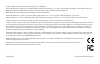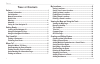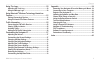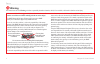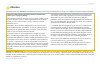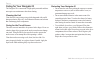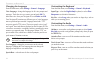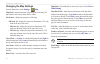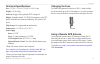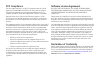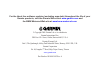- DL manuals
- Garmin
- GPS
- BMW Motorrad Navigator III
- Owner's Manual
Garmin BMW Motorrad Navigator III Owner's Manual
Summary of BMW Motorrad Navigator III
Page 1
Owner’s manual portable gps with turn-by-turn routing, voice, and bluetooth ® wireless technology bmw motorrad navigator iii teile und zubehör.
Page 2
© 2006 copyright by: bmw motorrad and garmin ltd. Or its subsidiaries this product has been developed for you by bmw motorrad together with garmin ltd. If you have any questions regarding this product, please contact your bmw motorrad dealer or bmw motorrad directly. We hope you enjoy using your bmw...
Page 3: Contact Information
Navigator iii owner’s manual i p reface contact information if you encounter any difficulty while using your bmw motorrad navigator iii, or if you have any questions, in the u.S.A. Contact garmin product support by phone at 913/397.8200 or 800/800.1020, monday–friday, 8 am–5 pm central time. You can ...
Page 4
Ii navigator iii owner’s manual p reface t able of c ontents preface ..................................................................................I contact information ................................................................. I serial number ................................................
Page 5
Bmw motorrad navigator iii owner’s manual iii p reface using the logs ..................................................................20 adjusting the track log ....................................................... 20 using the mileage logs ..........................................................
Page 6: Warning
Iv navigator iii owner’s manual p reface warning this manual uses the term warning to indicate a potentially hazardous situation, which, if not avoided, could result in death or serious injury. Failure to avoid the following potentially hazardous situations could result in an accident or collision r...
Page 7: Attention
Navigator iii owner’s manual v p reface failure to avoid the following potentially hazardous situations may result in injury or property damage. When searching for medical emergency services (hospital or similar), do not rely on the navigation system: it cannot be guaranteed that the information wil...
Page 8
Vi bmw motorrad navigator iii owner’s manual p reface caring for your navigator iii the navigator iii is constructed of high-quality materials and does not require user maintenance other than cleaning. Cleaning the unit clean the unit’s outer casing using a cloth dampened with a mild detergent solut...
Page 9: Looking At The Navigator III
Navigator iii owner’s manual 1 g etting r eady ➊ ➋ ➌ ➍ ➎ ➏ ➐ g etting r eady looking at the navigator iii cradle lock (push down and then tighten the security screw before driving) unit keys cradle keys audio jack front of navigator iii (in motorcycle mount) back of navigator iii (out of motorcycle ...
Page 10: Using The Navigator III Keys
2 bmw motorrad navigator iii owner’s manual g etting r eady using the navigator iii keys keys on the unit ➊ find opens the find (where to?) menu. Press twice to go home. Press and hold to open the recent finds list. ➋ menu opens the main menu. Press repeatedly to scroll through the main menu, tools ...
Page 11: Finding A Restaurant
Navigator iii owner’s manual 3 f ind i t and g o ! F ind i t and g o ! As soon as you turn on your bmw motorrad navigator iii, it begins acquiring gps satellite signals. You must have a clear view of the sky to acquire satellite signals. The bars in the upper-left corner indicate satellite strength....
Page 12: Following Your Route
4 navigator iii owner’s manual f ind i t and g o ! Following your route follow the route to your destination using the map and the voice prompts. As you travel, your navigator iii guides you to your destination with voice prompts, arrows, and directions along the top of the map. If you depart from t...
Page 13: Using The Where To? Menu
Navigator iii owner’s manual 5 w here to ? W here t o ? Using the where to? Menu the where to? Menu (find menu) provides several categories to search for locations. Press the find key, or touch where to? On the main menu. Where to? Menu address —enter the house number and street name to find a specifi...
Page 14
6 bmw motorrad navigator iii owner’s manual w here to ? Finding locations in a different area you can search for locations in a different area, such as a different city or near your destination. 1. From the search results list, touch near… . 2. Select one of the search options. The locations near th...
Page 15: Finding An Address
Navigator iii owner’s manual 7 w here to ? Finding an address ➊ from the main menu, touch where to? Touch address . ➋ touch a country or state. Touch search all cities or select city/postal code. ➌ enter the city or postal code and touch done . ➍ touch the correct city/postal code. ➎ if necessary, e...
Page 16: Saving Locations
8 navigator iii owner’s manual m y l ocations saving locations any time you are viewing a location’s information page, you can save that location as a favorite. ➊ touch advanced . ➋ touch add as favorite . Saving your current location from the main menu, touch view map . You can also press the map k...
Page 17: Setting A Home Location
Navigator iii owner’s manual 9 m y l ocations setting a home location ➌ touch save home . ➋ select an option. ➊ touch where to? > go home . Press the find key twice to create a route to your home location. To change your home location, first delete it from your favorites (see page 11 for more informa...
Page 18: Editing Saved Locations
10 navigator iii owner’s manual m y l ocations editing saved locations from the main menu, touch tools > my data > favorites . ➌ touch edit . ➊ touch edit/review favorites. ➋ touch a location to edit. ➍ touch an item to edit it. Saved location editing options name —enter a new name for the location ...
Page 19: Deleting A Saved Location
Navigator iii owner’s manual 11 m y l ocations deleting a saved location to delete a saved location, touch tools > my data > favorites . ➍ touch delete . ➊ touch delete favorites. ➋ touch by selection . ➌ touch a saved location. Delete options by selection —touch each location and delete it individu...
Page 20: Viewing The Map Page
12 navigator iii owner’s manual v iewing the m ap and u sing the t ools viewing the map page from the main menu, touch view map or press the map key to open the map. Touch an area of the map to see additional information, as shown below. The position icon shows your current location. Browsing the ma...
Page 21: Trip Computer
Bmw motorrad navigator iii owner’s manual 13 v iewing the m ap and u sing the t ools trip computer the trip computer indicates your current speed and provides statistics about your trip. To view the trip computer, select the speed or arrival time field on the map or press the map key repeatedly. Or, ...
Page 22: Compass Page
14 bmw motorrad navigator iii owner’s manual v iewing the m ap and u sing the t ools compass page press the map key repeatedly to view the compass page. Or, from the main menu, touch tools > compass . The compass page guides you to your destination with a graphic compass display and bearing pointer....
Page 23: Creating A New Saved Route
Navigator iii owner’s manual 15 c reating and e diting r outes c reating and e diting r outes creating a new saved route you can store up to 50 saved routes. From the main menu, touch tools > my data > routes . ➊ touch create new saved route . ➋ touch an option and touch next . Select the start poin...
Page 24: Editing A Saved Route
16 navigator iii owner’s manual c reating and e diting r outes editing a saved route from the main menu, touch tools > my data > routes . Route editing options rename —enter a new name for the route using the on-screen keyboard. Edit/review points —add, arrange, remove, re-order, and review points i...
Page 25
Navigator iii owner’s manual 17 c reating and e diting r outes adding multiple destinations to a saved route you can multiple destinations (also called via points, midpoints, or stops) to your route as you create it, as described on page 15 . You can also add points to your route when you edit the r...
Page 26: Saving The Active Route
18 bmw motorrad navigator iii owner’s manual c reating and e diting r outes saving the active route from the main menu, touch tools > my data > routes > save active route . Navigating a saved route from the main menu, touch tools > my data > routes > navigate saved route . Touch the route you want t...
Page 27: Adding Avoidances
Navigator iii owner’s manual 19 c reating and e diting r outes adding avoidances from the main menu, touch settings > navigation > > avoidance setup . Select the road type to avoid. Touch to view more road types to avoid. Creating custom avoids from the avoidance setup menu, touch two times and then...
Page 28: Adjusting The Track Log
20 navigator iii owner’s manual u sing the l ogs adjusting the track log as you travel, the navigator iii creates a bread crumb trail (track log) of your movement. From the main menu, touch tools > my data > track log . Recording—turn off and on the track log recorder. Percentage full—displays the c...
Page 29: Pairing (Connecting) Devices
Navigator iii owner’s manual 21 u sing b luetooth ® w ireless t echnology h ands - free f eatures u sing b luetooth ® w ireless t echnology h ands - free f eatures your navigator iii can simultaneously connect to both a helmet that has bluetooth wireless technology and a cellular phone that has blue...
Page 30
22 bmw motorrad navigator iii owner’s manual u sing b luetooth ® w ireless t echnology h ands - free f eatures to manually connect your phone/helmet to the navigator iii: 1. Press the menu key to open the main menu. 2. Touch phone . 3. Touch yes . 4. Touch the device you want to connect to, and then...
Page 31
Bmw motorrad navigator iii owner’s manual 23 u sing b luetooth ® w ireless t echnology h ands - free f eatures using your phone book each time your cell phone pairs with the navigator iii, the phone book is automatically loaded into the navigator iii. This way, each change you make to your cell phon...
Page 32
24 bmw motorrad navigator iii owner’s manual u sing b luetooth ® w ireless t echnology h ands - free f eatures dialing pois some points of interest (pois) have phone numbers associated with them. You can place a call to these pois. ➊ from the main menu, touch phone > food, hotel… . ➋ search for the ...
Page 33: Viewing Traffic Incidents
Navigator iii owner’s manual 25 t raffic i nformation t raffic i nformation using an optional garmin ® fm tmc traffic receiver, your navigator iii can receive and use traffic information broadcast over the fm radio data system. No more changing the radio stations to hear the latest traffic report! When...
Page 34
26 navigator iii owner’s manual t raffic i nformation adding an fm traffic subscription your fm traffic receiver came with a trial subscription, or you may be in an area with free service. You can also add subscriptions to expand your service area. Write down your fm traffic receiver’s unit id. Go to h...
Page 35: Adjusting The Volume
Navigator iii owner’s manual 27 c ustomizing the n avigator iii adjusting the volume from the main menu, touch volume or simply press and hold the speak key. Touch and to adjust the volume of the speaker. Touch mute , or press and hold the speak key, to mute and unmute the navigator iii. Touch setti...
Page 36
28 bmw motorrad navigator iii owner’s manual c ustomizing the n avigator iii changing the language from the main menu, touch settings > general > language . Voice language—change the language for all voice prompts and messages. Touch the voice you want to use and touch ok . To delete that voice from...
Page 37
Bmw motorrad navigator iii owner’s manual 29 c ustomizing the n avigator iii speed adjusted volume—select how much the volume increases as your speed increases. Low increases your volume slightly; high increases your volume the most. This is helpful when you are driving on the highway and the ambien...
Page 38: Changing The Map Settings
30 bmw motorrad navigator iii owner’s manual c ustomizing the n avigator iii changing the map settings from the main menu, touch settings > map . Map detail—adjust the amount of detail shown on the map. The map redraws more slowly when detail is added. Orientation—change the perspective of the map. ...
Page 39
Bmw motorrad navigator iii owner’s manual 31 c ustomizing the n avigator iii changing the navigation settings from the main menu, touch settings > navigation . Vehicle—specify your vehicle type to optimize the route for your vehicle because some roads have vehicle-based restrictions. Preference—sele...
Page 40: Settings
32 bmw motorrad navigator iii owner’s manual c ustomizing the n avigator iii severity on the map—select the scale at which traffic incidents of a specific severity are displayed on the map. Audio notification—turn on or off the audio notification that alerts you about a traffic incident. Avoid traffic—sel...
Page 41
Navigator iii owner’s manual 33 c ustomizing the n avigator iii customizing the map data fields you can customize the information that appears in the data fields on the map page. From the main menu, touch settings > map > > map data fields . 1/2, 2/2, 1/3? 1/2 indicates this is your first choice out o...
Page 42: Motorcycle Mount
34 navigator iii owner’s manual a ppendix a ppendix removing your navigator iii from the motorcycle mount 1. Use the security screwdriver to loosen the screw on the top of the cradle lock. 2. Lift the cradle lock up until it clicks. 3. Pull the bmw motorrad navigator iii unit out of the mount. 4. Sl...
Page 43: Register Your Navigator III
Bmw motorrad navigator iii owner’s manual 35 a ppendix step 3: connect the usb cable use the usb cable provided to connect the navigator iii to your computer. Also use the usb cable when updating the navigator iii software or loading additional maps. To connect your navigator iii to your computer: 1...
Page 44
36 bmw motorrad navigator iii owner’s manual a ppendix custom pois (points of interest) your navigator iii accepts custom points of interest (poi) databases, available from various companies on the internet. Some custom poi databases contain alert information for points, such as safety cameras and s...
Page 45: Technical Specifications
Bmw motorrad navigator iii owner’s manual 37 a ppendix technical specifications size: 5.6” w x 3.2” h x 2.0” d (14.3 x 8.0 x 5.0 cm) weight: 0.93 lb (420 g) unit case: rugged; fully gasketed; ipx7 waterproof* display: sunlight-readable, 17:9 wqvga automotive color tft display with touch screen and au...
Page 46
38 navigator iii owner’s manual a ppendix navigator iii troubleshooting problem/question solution/answer the touch screen is not responding to my taps. Calibrate the screen. Press menu on the remote. Use the remote to select settings > display > recalibrate . Follow the on-screen instructions. The r...
Page 47: Fcc Compliance
Fcc compliance the unit complies with part 15 of the fcc interference limits for class b digital devices for home or office use. These limits are designed to provide more reasonable protection against harmful interference in a residential installation, and are more stringent than “outdoor” requireme...
Page 48
40 navigator iii owner’s manual i ndex i ndex symbols 2 dimensional 30 3 dimensional 30 a adding a traffic subscrip- tion 26 add as favorite 6 answering a call 22 audio settings 28 audio version 32 auto arrange, route 17 avoidances 19 avoiding traffic 25 b battery level, cell phone 23 better route 4, ...
Page 49
Navigator iii owner’s manual 41 i ndex zoom 12, 13 map data fields, changing 33 map version 32 metric units 29 midpoints in the route 17 mileage logs 20 my locations 8–11 go home 9 my favorites 9 recent finds 6 n name of a saved location 10, 16 narrowing your search 6 navigating a saved route 18 navi...
Page 50
For the latest free software updates (excluding map data) throughout the life of your garmin products, visit the garmin web site at www.Garmin.Com and the bmw motorrad web site at www.Bmw-motorrad.Com . © copyright 2006 garmin ltd. Or its subsidiaries garmin international, inc. 1200 east 151 st stre...