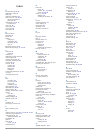Summary of EDGE 1030
Page 1
Edge® 1030 owner’s manual.
Page 2
© 2017 garmin ltd. Or its subsidiaries all rights reserved. Under the copyright laws, this manual may not be copied, in whole or in part, without the written consent of garmin. Garmin reserves the right to change or improve its products and to make changes in the content of this manual without oblig...
Page 3: Table Of Contents
Table of contents introduction.....................................................................1 device overview......................................................................... 1 pairing your smartphone........................................................... 1 home screen overview......
Page 4
Deleting a ride......................................................................... 16 garmin connect........................................................................16 sending your ride to garmin connect............................... 16 data recording......................................
Page 5: Introduction
Introduction warning see the important safety and product information guide in the product box for product warnings and other important information. Always consult your physician before you begin or modify any exercise program. Device overview À select to enter sleep mode and wake the device. Hold t...
Page 6
Charging the device notice to prevent corrosion, thoroughly dry the usb port, the weather cap, and the surrounding area before charging or connecting to a computer. The device is powered by a built-in lithium-ion battery that you can charge using a standard wall outlet or a usb port on your computer...
Page 7: Training
It may take 30–60 seconds to locate satellite signals. Training going for a ride if your device was packaged with an ant+ ® sensor, they are already paired and can be activated during initial setup. 1 hold to turn on the device. 2 go outside, and wait while the device locates satellites. The satelli...
Page 8
3 if necessary, select or to change your goal during your race. You can race against the segment leader, your past performance, or other riders (if applicable). The goal automatically adjusts based on your current performance. A message appears when the segment is complete. Viewing segment details 1...
Page 9
• at any time, select to stop the activity timer. • at any time, swipe down from the top of the screen, and on the controls widget, select stop workout > to end the workout. Deleting a workout 1 select training > workouts . 2 select a workout. 3 select > > . About the training calendar the training ...
Page 10: My Stats
4 follow the on-screen instructions. When you complete all of the intervals, a message appears. Setting a training target the training target feature works with the virtual partner ® feature so you can train toward a set distance, distance and time, or distance and speed goal. During your training a...
Page 11
Supported by firstbeat. You can use your garmin device paired with a compatible heart rate monitor and power meter to display your cycling vo2 max. Estimate. Getting your vo2 max. Estimate before you can view your vo2 max. Estimate, you must put on the heart rate monitor, install the power meter, an...
Page 12: Navigation
Purple superior blue excellent green good orange fair red untrained for more information, see the appendix ( ftp ratings , page 24 ). Conducting an ftp test before you can conduct a test to determine your functional threshold power (ftp), you must have a paired power meter and heart rate monitor ( p...
Page 13
Navigating to a location 1 select navigation . 2 select an option: • select browse map to navigate to a location on the map. • select search to navigate to a point of interest, city, address, intersection, or known coordinates. Tip: you can select to narrow your search area. • select saved locations...
Page 14
1 select an option: • open the garmin connect mobile app. • go to connect.Garmin.Com . 2 create a new course, or select an existing course. 3 select send to device . 4 follow the on-screen instructions. 5 on the edge device, select navigation > courses > saved courses . 6 select the course. 7 select...
Page 15: Connected Features
Popularity routing : calculates routes based on the most popular rides from garmin connect. Routing mode : sets the transportation method to optimize your route. Calculation method : sets the method used to calculate your route. Lock on road : locks the position icon, which represents your position ...
Page 16
The group must be your connections in your garmin connect account. • ride outside using gps. • pair your edge 1030 device with your smartphone using bluetooth technology. • in the garmin connect mobile app, from the settings menu, select connections to update the list of riders for your grouptrack s...
Page 17: Wireless Sensors
Note: other wi ‑ fi settings appear only when wi ‑ fi is enabled. Auto upload : allows you to upload activities automatically over a known wireless network. Add network : connects your device to a wireless network. Wireless sensors your device can be used with wireless ant+ or bluetooth sensors. For...
Page 18
Setting your heart rate zones the device uses your user profile information from the initial setup to determine your heart rate zones. You can manually adjust the heart rate zones according to your fitness goals ( fitness goals , page 14 ). For the most accurate calorie data during your activity, yo...
Page 19: History
Pedal-based power vector measures pedal-based power. Vector measures the force you apply a few hundred times every second. Vector also measures your cadence or rotational pedaling speed. By measuring the force, the direction of force, the rotation of the crank arm, and time, vector can determine pow...
Page 20
Viewing data totals you can view the accumulated data you have saved to the device, including the number of rides, time, distance, and calories. Select history > totals . Deleting a ride 1 select history > rides . 2 select a ride. 3 select > delete > . Garmin connect you can connect with your friend...
Page 21: Customizing Your Device
• for apple computers, select the device, and select file > eject . 2 disconnect the cable from your computer. Customizing your device connect iq downloadable features you can add connect iq features to your device from garmin and other providers using the garmin connect mobile app. You can customiz...
Page 22
• tap a data field, and tap another data field to rearrange them. 9 select . Rearranging data screens 1 select > activity profiles . 2 select a profile. 3 select data screens > . 4 select a data screen. 5 select or . 6 select . Changing the satellite setting for increased performance in challenging ...
Page 23: Device Information
Includes stop lights or other places where you need to slow down or stop. Note: history is not recorded while the timer is stopped or paused. 1 select > activity profiles . 2 select a profile. 3 select auto features > auto pause . 4 select an option: • select when stopped to pause the timer automati...
Page 24
*the device withstands incidental exposure to water of up to 1 m for up to 30 min. For more information, go to www.Garmin.Com /waterrating . Heart rate monitor specifications battery type user-replaceable cr2032, 3 volts battery life up to 4.5 yr. At 1 hr./day water resistance 3 atm* note: this prod...
Page 25: Troubleshooting
Replacing the speed sensor or cadence sensor battery the led flashes red to indicate a low battery level after two revolutions. 1 locate the circular battery cover À on the back of the sensor. 2 twist the cover counter-clockwise until the marker points to unlocked and the cover is loose enough to re...
Page 26: Appendix
• select copyright info to view software information, the unit id, and the license agreement. Updating the software using garmin connect mobile before you can update your device software using the garmin connect mobile app, you must have a garmin connect account, and you must pair the device with a ...
Page 27
Gps accuracy : the margin of error for your exact location. For example, your gps location is accurate to within +/- 3.65 m (12 ft.). Gps signal strength : the strength of the gps satellite signal. Grade : the calculation of rise (elevation) over run (distance). For example, if for every 3 m (10 ft....
Page 28
Power zone : the current range of power output (1 to 7) based on your ftp or custom settings. Rear gear : the rear bike gear from a gear position sensor. Reps to go : during a workout, the remaining repetitions. Speed : the current rate of travel. Speed - avg. : the average speed for the current act...
Page 29
Heart rate zone calculations zone % of maximum heart rate perceived exertion benefits 1 50–60% relaxed, easy pace, rhythmic breathing beginning-level aerobic training, reduces stress 2 60–70% comfortable pace, slightly deeper breathing, conversation possible basic cardiovascular training, good recov...
Page 30: Index
Index a accessories 13, 14, 22 addresses, finding 9 alerts 18 altimeter, calibrating 21 ant+ sensors 1, 6, 13–15 fitness equipment 5 pairing 5, 14 applications 11, 12, 17 smartphone 1 auto lap 18 auto pause 18 auto scroll 19 auto sleep 18 b back to start 9 backlight 19 bands 21 battery charging 2 ma...
Page 32
Support.Garmin.Com august 2017 190-02220-00_0a.