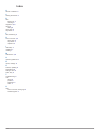Summary of ELOG
Page 1
Garmin elog™ owner’s manual.
Page 2
© 2017 garmin ltd. Or its subsidiaries all rights reserved. Under the copyright laws, this manual may not be copied, in whole or in part, without the written consent of garmin. Garmin reserves the right to change or improve its products and to make changes in the content of this manual without oblig...
Page 3: Table of Contents
Table of contents introduction.....................................................................1 device overview ......................................................................... 1 installation ...................................................................................1 setting u...
Page 5: Introduction
Introduction warning see the important safety and product information guide in the product box for product warnings and other important information. Device overview À rubber cap lift to reveal the pairing button and usb port. Á pairing button hold to activate pairing mode. Usb port transfers files t...
Page 6: Starting A Drive
• at the end of each work day, log out of the garmin elog app after turning off the engine. • certify your records and submit them to your motor carrier at the end of each day ( certifying daily logs , page 3 ). Starting a drive before you can start a drive, you must install the garmin elog adapter ...
Page 7: Roadside Inspection
Tip: you can select the chart to view a larger image of your information. • to view a list of current drive hours, select . Recording adverse conditions if you require a time extension because of adverse conditions, you can add a two-hour extension to your hours for the day. From the garmin elog app...
Page 8
Consecutive days, and record the records of duty status on graph-grid paper logs that comply with 49 cfr 395.8, unless the driver already has the records or retrieves them from the eld. • the driver must continue to manually prepare rods in accordance with 49 cfr 395.8 until the eld is serviced and ...
Page 9: Administrator Functions
4 remove unneeded files from your mobile device to create more storage space. Data transfer compliance malfunction : multiple failures occurred with the method for transferring roadside inspection reports. Perform the following actions for the transfer methods previously used: 1 check the bluetooth ...
Page 10: Device Information
Device information specifications operating temperature range from -20° to 55°c (from -4° to 131°f) radio frequency/protocol 2.4 ghz bluetooth input voltage 8-40 v, 1 a dc device care notice avoid extreme shock and harsh treatment, because it can degrade the life of the product. Do not store the dev...
Page 11: Index
Index a adverse conditions 3 c cleaning the device 6 d data backing up 3 restoring 5 diagnostics 3, 4 drivers 2 adding 5 driving logs 2 duty status 2 f files, transferring 3 h hours of service 2, 3 driving logs 3 duty status 3 inspection 3 i initial setup 1 installation 1 installing 1 m malfunctions...
Page 12
Support.Garmin.Com september 2017 190-02251-00_0b.