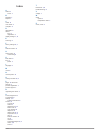Summary of FF 350 Plus
Page 1
Ff 350 plus owner’s manual.
Page 2
© 2017 garmin ltd. Or its subsidiaries all rights reserved. Under the copyright laws, this manual may not be copied, in whole or in part, without the written consent of garmin. Garmin reserves the right to change or improve its products and to make changes in the content of this manual without oblig...
Page 3: Table of Contents
Table of contents introduction.....................................................................1 ff 350 plus dimensions .............................................................1 device overview ......................................................................... 1 keys....................
Page 5: Introduction
Introduction warning see the important safety and product information guide in the product box for product warnings and other important information. Ff 350 plus dimensions À 176 mm (6.94 in.) Á 178 mm (7 in.) 190 mm (7.5 in.) Ã 81.8 mm (3.25 in.) device overview À power key Á device keys keys hold t...
Page 6: Home Screen
2 use the arrow keys to pan. Tip: you can select back to stop panning. Home screen the home screen provides access to all of the features in the device. The features are dependant on the accessories you have connected to the device. When viewing another screen, you can return to the home screen by h...
Page 7
Bottom depth water temperature gps speed device voltage time suspended targets (fish) depth line transducer type and frequency, and zoom type depth indicator as the sonar data screen scrolls from right to left bottom echo traditional transducers emit a conical beam. The garmin clearvü scanning sonar...
Page 8
Reducing the clutter you can quickly change the settings to reduce noise and clutter on the sonar screen. 1 from a sonar view, hold clutter . 2 select one or more options: • to adjust the sensitivity to reduce the effects of interference from nearby sources of noise, select interference . • to hide ...
Page 9
2 select sonar setup > overlay numbers > show . Sonar setup note: not all options and settings apply to all models, sounder modules, and transducers. Showing and adjusting the depth line you can show and adjust a horizontal line on a sonar screen. The depth of the line is indicated on the right side...
Page 10: Device Configuration
From a sonar screen, select menu > sonar setup > overlay numbers . Device voltage : shows the voltage of the device. Depth : shows the transducer's present depth. Water temp. : shows the present water temperature. Device configuration ff 350 plus settings menu tree • system ◦ display ◦ backlight ◦ c...
Page 11: Appendix
1 complete an action, based on the location of the transducer: • if the transducer is installed at the water line À , measure the distance from the transducer location to the keel of the boat. Enter this value in steps 3 and 4 as a positive number to display depth below keel. • if the transducer is ...
Page 12
• keep the original sales receipt, or a photocopy, in a safe place. Ff 350 plus specifications item measurement dimensions (w x h x d) 176 x 190 x 81.8 mm (6.94 x 7.5 x 3.25 in.) weight 696 g (1.5 lbs) screen size 6 inch resolution (w x h) 480 x 800 pixels temperature range from -15° to 55°c (from 5...
Page 13: Index
Index a alarms 7 sonar 7 b backlight 1 beeper 1 c clutter 4 color mode 1 compass 4 d data fields 5 device keys 1 registration 7 display settings 1, 6 e event log 6 f factory settings 6, 7 g garmin clearvü 2 h home screen 2 customizing 2 k keel offset 6 keys 1 power 1 l language 6 m menu 6 n noise re...
Page 14: Support.Garmin.Com
Support.Garmin.Com 1800 235 822 +43 (0) 820 220230 + 32 2 672 52 54 0800 770 4960 1-866-429-9296 +385 1 5508 272 +385 1 5508 271 +420 221 985466 +420 221 985465 + 45 4810 5050 + 358 9 6937 9758 + 331 55 69 33 99 + 39 02 36 699699 (+52) 001-855-792-7671 0800 427 652 0800 0233937 +47 815 69 555 00800 ...