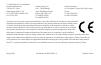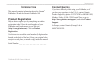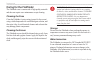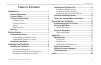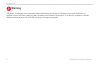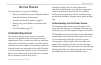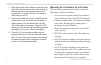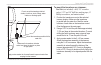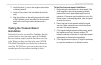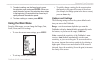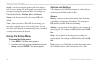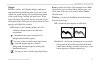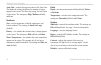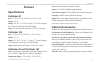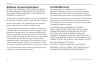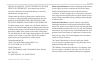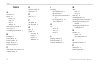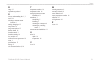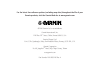- DL manuals
- Garmin
- Sonar
- Fishfinder 140
- Owner's Manual
Garmin Fishfinder 140 Owner's Manual
Summary of Fishfinder 140
Page 1
Fishfinder ® 90/140 owner’s manual.
Page 2
© 2006 garmin ltd. Or its subsidiaries garmin international, inc. 1200 east 151 st street, olathe, kansas 66062, u.S.A. Tel. 913/397.8200 or 800/800.1020 fax 913/397.8282 garmin (europe) ltd. Unit 5, the quadrangle abbey park industrial estate romsey, so51 9dl, u.K. Tel. 44/0870.8501241 fax 44/0870....
Page 3: Product Registration
Fishfinder 90/140 owner’s manual i i ntroduction i ntroduction this manual contains information about the garmin ® fishfinder ® 90 and the garmin fishfinder 140. Product registration help us better support you by completing our online registration today! Have the serial number of your fishfinder ready, ...
Page 4: Caring For The Fishfinder
Ii fishfinder 90/140 owner’s manual i ntroduction caring for the fishfinder the fishfinder case is constructed of high quality materials and does not require user maintenance except cleaning. Cleaning the case clean the fishfinder’s outer casing (except for the screen) using a cloth dampened with a mild...
Page 5
Fishfinder 90/140 owner’s manual iii i ntroduction t able of c ontents introduction .............................................................. I product registration ...................................................I contact garmin ...........................................................I ca...
Page 6: Warning
Iv fishfinder 90/140 owner’s manual i ntroduction warning this product, its packaging, and its components contain chemicals known to the state of california to cause cancer, birth defects, or reproductive harm. This notice is being provided in accordance with california’s proposition 65. If you have ...
Page 7: Understanding Sonar
Fishfinder 90/140 owner’s manual 1 g etting s tarted g etting s tarted to get the most out of your new fishfinder: • before you install and use your fishfinder, read and learn the information in this manual. • assemble and install the hardware (page 4). • practice using your fishfinder in simulator mode...
Page 8
2 fishfinder 90/140 owner’s manual g etting s tarted 20' 10' 1' aerial view of the water sonar display fish tree tree understanding transducer coverage the bottom area covered by the transmitted sound waves is determined by the beam width of the transducer and the water depth. The fishfinder can trans...
Page 9: Using Simulator Mode
Fishfinder 90/140 owner’s manual 3 g etting s tarted using simulator mode use simulator mode to practice and learn the operation of the fishfinder. If the fishfinder does not detect a transducer at startup, it automatically starts in simulator mode. While in simulator mode, the fishfinder displays a bot...
Page 10
4 fishfinder 90/140 owner’s manual i nstalling y our f ishfinder i nstalling y our f ishfinder make sure you completely read and understand all instructions before you install and use your fishfinder. If you have problems, contact product support, or seek other professional assistance. You can install...
Page 11: Installing The Transducer
Fishfinder 90/140 owner’s manual 5 i nstalling y our f ishfinder installing the transducer assembling the transducer 1. Insert the rubber washer (q) and plastic spacer (p) into the transducer (g) at the same time. Do not lubricate the rubber washer. 2. Route the cable toward the back of the transduce...
Page 12
6 fishfinder 90/140 owner’s manual i nstalling y our f ishfinder 4. Wrap the two ends of the cable tie around the motor body. Place the pointed end of the cable tie through the fastener hole on the opposite end and pull it through until it is snug but not tight. (the cable tie clicks when you pull it...
Page 13
Fishfinder 90/140 owner’s manual 7 i nstalling y our f ishfinder make sure the transducer is below water level when the boat is on plane at high speed. Apply marine sealant to all screw threads to prevent water from seeping into the transom. Mount the transducer parallel with the water line. Do not m...
Page 14
8 fishfinder 90/140 owner’s manual i nstalling y our f ishfinder 4. Tighten the 10-32 locking nut until it touches the mounting bracket, and then tighten 1/4 turn more. (do not overtighten.) 5. Place the first cable clamp on the transducer cable approximately one third of the distance between the tran...
Page 15
Fishfinder 90/140 owner’s manual 9 i nstalling y our f ishfinder installing the fishfinder unit selecting a fishfinder location select a fishfinder installation location that allows you to view and operate it easily while operating the vessel. Select a mounting surface strong enough to support the weigh...
Page 16
10 fishfinder 90/140 owner’s manual i nstalling y our f ishfinder installing the unit on the mount bracket to install the fishfinder on the mount bracket: 1. Align the slot on the back of the fishfinder with the long mounting knob, and slide the fishfinder into place. If necessary, adjust the long knob ...
Page 17: Testing The Transom Mount
Fishfinder 90/140 owner’s manual 11 i nstalling y our f ishfinder 3. Install the black (-) wire on the negative fuse holder or battery terminal. 4. Install a 2 amp fuse in the fuse holder (fuse block only). 5. Align the notches on the cable plug and on the back of the fishfinder. Insert the cable into...
Page 18
12 fishfinder 90/140 owner’s manual o perating y our f ishfinder o perating y our f ishfinder enter menu power key—turns the fishfinder on or off and controls the screen backlight. (fishfinder 140 is shown.) enter key—confirms a selection. Menu key—shows or exits a menu. Arrow keys—the up and down arrow...
Page 19: Using The Main Menu
Fishfinder 90/140 owner’s manual 13 o perating y our f ishfinder 3. To select a setting, use the arrow keys to move the selection arrow, and press enter. (when you reach the end of a menu, the selection arrow wraps to the beginning.) press and hold an arrow key to rapidly advance the selection speed....
Page 20: Using The Setup Menu
14 fishfinder 90/140 owner’s manual o perating y our f ishfinder scroll—sets the rate that the graph scrolls from right to left. If you are sitting still or the graph is moving too fast, slowing or pausing the graph can help. The settings are ultra, fast (default), medium, slow, and paused. Zoom—sets...
Page 21
Fishfinder 90/140 owner’s manual 15 o perating y our f ishfinder graphs fish id—sets how the fishfinder displays underwater targets and background information. If you select a fish symbol, the screen displays only the information related to that symbol (large, medium, and small sizes). When using wide ...
Page 22
16 fishfinder 90/140 owner’s manual o perating y our f ishfinder auto gain—controls the aggressiveness of the auto gain. The higher the setting, the greater the number of targets appear on the screen. The lower the setting, the less clutter on the screen. The settings are high, medium (default), and ...
Page 23: Specifications
Fishfinder 90/140 owner’s manual 17 a ppendix a ppendix specifications fishfinder 90 size: 4.7" w x 4.9" h x 2.43" d (11.9 x 12.4 x 6.1 cm) weight: 15.5 oz display: 2.0" w x 3.3" h (5.0 x 8.4 cm), 3.9" (9.9 cm) diagonal, 64 x 128 pixels, black-and-white fstn display usage: 3.5 watts maximum, nominal: 1...
Page 24: Software License Agreement
18 fishfinder 90/140 owner’s manual a ppendix software license agreement by using the fishfinder, you agree to be bound by the terms and conditions of the following software license agreement. Please read this agreement carefully. Garmin grants you a limited license to use the software embedded in th...
Page 25
Fishfinder 90/140 owner’s manual 19 a ppendix misuse, or inability to use this product or from defects in the product. Some states do not allow the exclusion of incidental or consequential damages, so the above limitations may not apply to you. Garmin retains the exclusive right to repair or replace ...
Page 26
20 fishfinder 90/140 owner’s manual i ndex i ndex a accessories 17 alarms 14 battery 14 deep 14 fish 14 shallow 14 anti-reflective coating ii arrow keys 12 assembling the transducer 5 b backlight 12 battery alarm 14 battery number 16 beeper setting 16 bracket assembly 9 c cleaning the case and screen i...
Page 27
Fishfinder 90/140 owner’s manual 21 i ndex r range 13 registration, product i s screen, understanding the 1, 3 scroll 14 selecting a transom mount location 6 setting, changing a 12 setup menu 14 setup menu option 12 shallow alarm 14 simulator mode 3 simulator setting 16 size, number 16 software licen...
Page 32
For the latest free software updates (excluding map data) throughout the life of your garmin products, visit the garmin web site at www.Garmin.Com. © 2006 garmin ltd. Or its subsidiaries garmin international, inc. 1200 east 151 st street, olathe, kansas 66062, u.S.A. Garmin (europe) ltd. Unit 5, the...