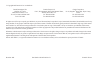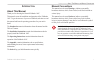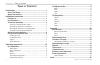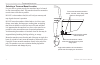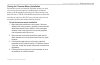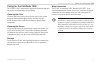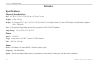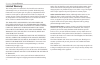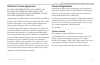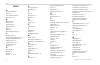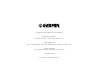- DL manuals
- Garmin
- Sonar
- Fishfinder 160C
- Owner's Manual
Garmin Fishfinder 160C Owner's Manual
Summary of Fishfinder 160C
Page 1
Fishfinder 160c ® color sonar owner’s manual.
Page 2
© copyright 2005 garmin ltd. Or its subsidiaries garmin international, inc. 1200 east 151 st street, olathe, kansas 66062, u.S.A. Tel. 913/397.8200 or 800/800.1020 fax 913/397.8282 garmin (europe) ltd. Unit 5, the quadrangle, abbey park industrial estate, romsey, so51 9dl, u.K. Tel. 44/0870.8501241 ...
Page 3
Fishfinder 160c owner’s manual i i ntroduction > a bout t his m anual and m anual c onventions i ntroduction about this manual thank you for choosing the garmin fishfinder 160c. This manual covers the installation and operation of the fishfinder 160c. To get the most out of your new fishfinder, take tim...
Page 4
Ii fishfinder 160c owner’s manual i ntroduction > t able of c ontents t able of c ontents introduction ...........................................................................I about this manual ................................................................... I manual conventions .................
Page 5
Fishfinder 160c owner’s manual 1 i nstallation i nstructions > p acking l ist i nstallation i nstructions please read through these instructions thoroughly before attempting installation. Make sure you completely understand these instructions before you begin. When in doubt, seek professional assista...
Page 6
2 fishfinder 160c owner’s manual i nstallation i nstructions > u nit i nstallation unit installation choose a location that provides optimal viewing and allows easy access to the unit’s keypad. Select a mounting surface strong enough to support the weight of the unit and protect it from excessive vib...
Page 7
Fishfinder 160c owner’s manual 3 i nstallation i nstructions > t ransducer i nstallation to install the unit on the mounting bracket: 1. Align the slot on the back of the unit with the long mounting knob and slide into place. It may be necessary to adjust the long knob to spread the bracket arms apar...
Page 8
4 fishfinder 160c owner’s manual i nstallation i nstructions > t ransducer i nstallation selecting a transom mount location for your sonar to operate properly, the transducer has to be located in clean (non-turbulent) water. The transducer should be mounted as near the center of the boat as possible....
Page 9
Fishfinder 160c owner’s manual 5 i nstallation i nstructions > t ransducer i nstallation mounting the transducer on a transom tool list (not included)—drill, 3/8" wrench or socket, 5/32" and 1/8" drill bits, masking tape, #2 phillips screwdriver, marine sealant. To mount the transducer on a transom: ...
Page 10
6 fishfinder 160c owner’s manual i nstallation i nstructions > t ransducer i nstallation mounting the transducer on a trolling motor to mount the transducer on a trolling motor: 1. Slide the large cable tie through the slot on the transducer mount with the ridges of the band facing up until equal len...
Page 11
Fishfinder 160c owner’s manual 7 i nstallation i nstructions > t ransducer i nstallation testing the transom mount installation perform this test after you install the fishfinder. Because you need water to carry the sonar signal, the fishfinder does not function properly with the transducer out of the ...
Page 12
8 fishfinder 160c owner’s manual i nstallation i nstructions > w iring h arness i nstallation wiring harness installation the fishfinder 160c comes with a wiring harness that connects the unit to power and the transducer with one easy-to-remove connection. If it is necessary to extend the power wires,...
Page 13
Fishfinder 160c owner’s manual 9 i nstallation i nstructions > c aring for the f ishfinder 160c caring for the fishfinder 160c the ff160c’s case is constructed of high-quality materials and does not require user maintenance except cleaning. Cleaning the case clean the unit’s outer casing (except for t...
Page 14
10 fishfinder 160c owner’s manual o perating i nstructions > k eypad o perating i nstructions enter menu the arrow keys the up and down arrow keys are used to select items on the adjustment bar and setup menu. The left and right arrow keys are used to quickly cycle through adjustment bar settings. Th...
Page 15
Fishfinder 160c owner’s manual 11 o perating i nstructions > u nit c apabilities unit capabilities water depth the depth scale is displayed from top to bottom along the right side. Messages and alarm icons are displayed along the bottom. Water temperature the unit can display the water temperature at...
Page 16
12 fishfinder 160c owner’s manual o perating i nstructions > t he a djustment b ar the adjustment bar the adjustment bar allows quick access to the settings most commonly changed while using the unit. The adjustment bar settings are: range, gain, scroll, zoom, and view. Current adjustment bar setting...
Page 17
Fishfinder 160c owner’s manual 13 o perating i nstructions > t he s etup m enu zoom selects a screen zoom scale. Available settings are: off (default), 2x, and 4x zoom. View view is only available when a zoom scale other than off is selected. This setting allows you to select a specific zoom area to v...
Page 18
14 fishfinder 160c owner’s manual o perating i nstructions > t he s etup m enu shallow the shallow alarm sounds a warning at a determined depth between 1 and 900 ft. Deep the deep alarm sounds a warning at a determined depth between 1 and 900 ft. Fish alarm sounds an alarm when the unit detects what ...
Page 19
Fishfinder 160c owner’s manual 15 o perating i nstructions > t he s etup m enu whiteline the whiteline setting controls how the unit displays information about the bottom type (hard or soft). With whiteline off, the bottom return displays as a solid color. With whiteline on, the strongest area of bot...
Page 20
16 fishfinder 160c owner’s manual o perating i nstructions > t he s etup m enu background this setting allows the background color to be changed. The available settings are: black, blue, and white. Numbers keel offset the keel offset setting allows the user to offset the surface reading for the depth...
Page 21
Fishfinder 160c owner’s manual 17 o perating i nstructions > t he s etup m enu calibrate speed this only appears if you are using a speed-capable transducer. Calibration is required to ensure that the speed displayed on your unit is accurate. Use the boat’s speedometer, a stopwatch, or a gps to deter...
Page 22
18 fishfinder 160c owner’s manual o perating i nstructions > t he s etup m enu reset distance reset distance only appears if you are using a speed-capable transducer. Reset distance resets the displayed distance to zero. Units depth choose to display measurements in feet (ft, default), meters (m) or ...
Page 23
Fishfinder 160c owner’s manual 19 o perating i nstructions > t he s etup m enu nmea output choose to turn the nmea output on or off (default). The fishfinder 160c can output nmea data for water depth, water temperature, and water speed. The nmea output is nmea 0183 version 3.01. Beeper choose to turn ...
Page 24
20 fishfinder 160c owner’s manual a ppendix > s pecifications a ppendix specifications physical specifications size: 4.9" h x 6.1" w x 2.9" d (12.4 cm x 15.5 cm x 7.4 cm) weight: 1.1 lbs. (0.5 kg) display: 4.4" diagonal (11.3 cm), 3.14" h x 3.14" w (8.0 cm x 8.0 cm) high-contrast, 16-color cstn display...
Page 25
Fishfinder 160c owner’s manual 21 a ppendix > s pecifications understanding sonar this section is intended to help the novice user gain some understanding of how the fishfinder 160c operates and how it can help improve fishing productivity. To understand what the unit is displaying, it is important to ...
Page 26
22 fishfinder 160c owner’s manual a ppendix > t ransducer c overage and u nderstanding the g raph transducer coverage understanding transducer coverage the bottom area covered by the transmitted sound waves is determined by the beam width of the transducer, and the water depth. The fishfinder 160c can...
Page 27
Fishfinder 160c owner’s manual 23 a ppendix > w hiteline and t hermoclines whiteline the fishfinder 160c can help you to determine if the bottom is hard or soft. When the sonar soundwaves are reflected back by the bottom, a hard bottom returns a stronger signal than a soft bottom. A thin whiteline indi...
Page 28
24 fishfinder 160c owner’s manual a ppendix > l imited w arranty limited warranty this garmin product is warranted to be free from defects in materials or workmanship for one year from the date of purchase. Within this period, garmin will at its sole option repair or replace any components that fail ...
Page 29
Fishfinder 160c owner’s manual 25 a ppendix > s oftware l icense a greement and p roduct r egistration software license agreement by using the fishfinder 160c, you agree to be bound by the terms and conditions of the following software license agreement. Please read this agreement carefully. Garmin g...
Page 30
26 fishfinder 160c owner’s manual i ndex i ndex a about this manual i alarms 13 anti-reflective coating 9 auto gain 11, 15 b background 16 battery 13, 16 battery alarm 13 battery voltage 11 beam 14 beeper 19 bottom shape and type 11 c calibrate speed 17 caring for the fishfinder 160c 9 change a setup m...
Page 32
© copyright 2005 garmin ltd. Or its subsidiaries garmin international, inc. 1200 east 151 st street, olathe, kansas 66062, u.S.A. Garmin (europe) ltd. Unit 5, the quadrangle, abbey park industrial estate, romsey, so51 9dl, u.K. Garmin corporation no. 68, jangshu 2 nd road, shijr, taipei county, taiw...