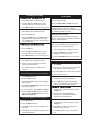Garmin Fishfinder 80 Quick Reference Manual
Apollo CNX80 Quick Reference Guide
Turn
Knob to change MHz.
Turn
Knob to change kHz.
Press
for Menu items.
Press
to view levels.
Press
to view frequencies.
1. Turn
knob to highlight.
2. Press
or
Press
to view and edit levels.
Press
1. Turn
and
knobs
to choose name & frequency.
2. Press
to save.
Press
to activate auto squelch.
Press
to monitor Standby frequency.
Press
to recall (Recent) stored
frequencies.
Turn the
Knob to select
frequencies.
Press
to view list of User
created frequencies.
Press
to insert the
Emergency frequency into Standby.
Press
or
Press
to toggle Active & Standby.
Press
again to return to previous view.
Large
Small
Menu/Enter
Signal
Weather
LARGE
Audio
Save Chnl.
Large
Small
Menu/Enter
SQ
MON
RCL
Large
User
Emrgncy
.
COM
Comm Radio (COM)
Press
COM
Turn
Knob to change MHz.
Turn
Knob to change kHz.
Press
for Menu items.
Press
to enter calibration info.
1. Turn
and
knobs
to modify calibration info.
2. Press
to save.
Press
to view the bearing
TO/From the VOR or Ident.
Press
to view or edit levels.
Press
1. Turn
and
knobs
to choose name & frequency.
2. Press
to save.
Press
to toggle Nav Audio - ID/Voice.
Press
to monitor Standby frequency.
Press
to recall (Recent) stored
frequencies.
Turn the
Knob to select
frequencies.
Press
to view list of User
created frequencies.
Press
(Standby) or
(Active).
Press
to toggle Active & Standby.
Press
again to return to previous view.
Large
Small
Menu/Enter
Test Log
Large
Small
Menu/Enter
ID/TO/FR
Audio
Save Chnl
Large
Small
Menu/Enter
ID
MON
RCL
Large
User
VOR
VOR/ILS Radio (VOR)
Press
VOR
Press
VOR
Change Ident
Large
Small
Menu/Enter.
CRSR
0 7
Menu/Enter
Emrgncy
Menu/Enter
VFR
TrgrSpd
Large
Small
Menu/Enter
1. Turn
Knob to highlight numbers.
2. Turn
Knob to change numbers.
3. Automatically saved after selecting 4th
number or press
or
1. Press
knob in.
2. Press - numbers in order desired.
Press
to view options.
Press
then
to insert
7700 Squawk code.
Press
to insert 1200 Squawk code.
Press
to select Trigger Speed to
automatically activate transponder when in
Auto Mode.
1. Turn
and
knob to edit
speed.
2. Press
to save.
Remote Transponder (XPDR)
Press
XPDR
Press
to toggle Auto Activate Mode
(Active or Standby mode when passing the
Trigger Speed.
Press
to activate Ident mode.
Press
to place transponder in
Standby.
Press
to enable Mode A operation
(sends squawk code).
Press
to enable Mode C operation
(sends squawk code and altitude data).
Press
again to return to previous
view.
Auto
IDNT
STBY
ON
ALT
XPDR