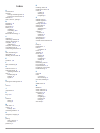Summary of FORETREX 601
Page 1
Foretrex® 601/701 ballistic edition owner’s manual.
Page 2
© 2017 garmin ltd. Or its subsidiaries all rights reserved. Under the copyright laws, this manual may not be copied, in whole or in part, without the written consent of garmin. Garmin reserves the right to change or improve its products and to make changes in the content of this manual without oblig...
Page 3: Table of Contents
Table of contents introduction.....................................................................1 device overview ......................................................................... 1 installing the batteries ................................................................ 1 long-term stora...
Page 5: Introduction
Introduction warning see the important safety and product information guide in the product box for product warnings and other important information. Device overview À battery cover d-ring Á micro-usb port (under battery cover) installing the batteries you can use alkaline, nimh, or lithium aaa batte...
Page 6
Travel, and a direction arrow in the compass ring. You can follow the arrow to navigate. Elevation page : the elevation page shows your elevation. Trip computer : the trip computer displays your current speed, average speed, maximum speed, trip odometer, and other helpful statistics. Menu page : the...
Page 7
Creating a waypoint you can save your current location as a waypoint. 1 hold mark . 2 if necessary, select or to change the symbol, elevation, latitude, or longitude. 3 select ok? . Navigating to a waypoint 1 hold goto . 2 select a waypoint. Stopping navigation from the map or compass page, select e...
Page 8: Customizing Your Device
4 select an option: • to begin navigating the current track, select go . • to mark a waypoint, select mark . • to zoom in and out using or , select zoom . • to navigate back to the beginning of your activity, select tracback . Viewing track details 1 from the menu page, select tracks > list saved . ...
Page 9
Increment , page 5 ), and set the base range ( setting the base range , page 5 ). Quick edit : allows you to quickly edit the range, direction of fire, and wind information ( quickly editing shooting conditions , page 2 ). Note: when you change the direction of fire, the wind direction updates autom...
Page 10
Editing the muzzle velocity and temperature table 1 from the applied ballistics page, select enter > profile > gun properties > mv-temp table > enter > edit . 2 select or to scroll through each field. 3 select enter to edit the values. Clearing the muzzle velocity and temperature table the muzzle ve...
Page 11: Connected Features
Page. The track up option shows your current direction of travel toward the top of the page. Auto zoom : automatically sets the zoom level for optimal use of your map. When turned off, you must zoom in or out manually. Go to line : allows you to select bearing or course. Jumpmaster warning the jumpm...
Page 12
Viewing device information you can view the unit id, software information, and regulatory information. 1 from the menu page, select setup > about foretrex . 2 select . Viewing satellites the satellite page shows your current location, gps accuracy, satellite locations, and signal strength. For more ...
Page 13: Troubleshooting
2 select a waypoint. 3 select options > send . Troubleshooting product updates on your computer, install garmin express ™ ( www.Garmin.Com /express ). On your smartphone, install the garmin connect mobile app. This provides easy access to these services for garmin devices: • software updates • data ...
Page 14
Odometer : a running tally of the distance traveled for all trips. This total does not clear when resetting the trip data. Off course : the distance to the left or right by which you have strayed from the original path of travel. You must be navigating for this data to appear. Over'l spd : the avera...
Page 15
Tip: you can manually enter the temperature, or you can use the temperature value from a connected tempe sensor. Wind direction : the direction from which the wind is coming. For example, a 9 o'clock wind blows from your left to right. Input field. Wind speed 1 : the wind speed used in the shooting ...
Page 16: Index
Index a accessories 7 almanac hunting and fishing times 3 sunrise and sunset times 3 altimeter 4 ant+ sensors, pairing 7 b backlight 1, 4 ballistics 2 barometer 4 battery 7, 8 installing 1 maximizing 4, 9 storage 1 bluetooth technology 7 c calendar 3 calibrating, altimeter 4 cleaning the device 8 co...
Page 18
Support.Garmin.Com july 2017 190-02239-00_0a.