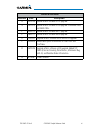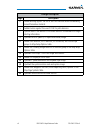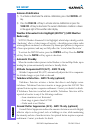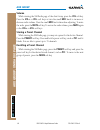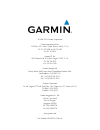- DL manuals
- Garmin
- GPS
- G500
- Reference Manual
Garmin G500 Reference Manual
Summary of G500
Page 1
G500/g600 cockpit reference guide.
Page 2
© 2008-2016 garmin ltd. Or its subsidiaries. All rights reserved. Garmin international, inc., 1200 east 151st street, olathe, ks 66062, u.S.A. Tel: 913.397.8200 or 866.739.5687 fax: 913.397.8282 garmin at, inc., 2345 turner road se, salem, or 97302, u.S.A. Tel: 503.581-8101 fax 503.364.2138 garmin (...
Page 3: Aviation Limited Warranty
I g500/g600 cockpit reference guide 190-00601-03 rev h aviation limited warranty all garmin avionics products are warranted to be free from defects in materials or workmanship for: two years from the date of purchase for new remote-mount and panel-mount products; one year from the date of purchase f...
Page 4: Arnings
Ii g500/g600 cockpit reference guide 190-00601-03 rev h warnings, cautions, and notes w arnings , ca utions , and no tes warnings, cautions, & notes warning: navigation and terrain separation must not be predicated upon the use of the terrain function. The gdu 620 terrain proximity feature is not in...
Page 5: Arnings
Iii g500/g600 cockpit reference guide 190-00601-03 rev h warnings, cautions, and notes w arnings , ca utions , and no tes warning: do not use basemap (land and water data) information for primary navigation. Basemap data is intended only to supplement other approved navigation data sources and shoul...
Page 6: Arnings
Iv g500/g600 cockpit reference guide 190-00601-03 rev h warnings, cautions, and notes w arnings , ca utions , and no tes warning: with a grs 77/gdc 74 installation, exceeding 200 deg/second in pitch or roll may invalidate ahrs attitude provided to the gdu 620. Exceeding 450 kias may invalidate adc i...
Page 7: Arnings
V g500/g600 cockpit reference guide 190-00601-03 rev h warnings, cautions, and notes w arnings , ca utions , and no tes caution : fis-b information is to be used for pilot planning decisions and pilot near-term decisions focused on avoiding areas of inclement weather that are beyond visual range or ...
Page 8: Arnings
Vi g500/g600 cockpit reference guide 190-00601-03 rev h warnings, cautions, and notes w arnings , ca utions , and no tes note : this product, its packaging, and its components contain chemicals known to the state of california to cause cancer, birth defects, or reproductive harm. This notice is bein...
Page 9: Record of Revisions
Vii g500/g600 cockpit reference guide 190-00601-03 rev h record of revisions revision date description h 10/13/16 update reflects software v7.12 upgrade. G 04/10/15 update reflects software v7.00 upgrade. Combined g500 and g600 crgs. F 10/23/12 update reflects software v6.11 upgrade. E 08/23/11 upda...
Page 10: Change Description
Viii g500/g600 cockpit reference guide 190-00601-03 rev h change description page description iii added warning against the use of data link weather when maneuvering around hazardous material. V added caution against the use of fis-b for pilot decisions. 7 update reflects the addition of minimum des...
Page 11: Table of Contents
Ix g500/g600 cockpit reference guide 190-00601-03 rev h table of contents table of contents contents warnings, cautions, & notes ............................................................................ Ii introduction .................................................................................
Page 12: Table of Contents
X g500/g600 cockpit reference guide 190-00601-03 rev h table of contents table of contents terrain pop-up alerts ..................................................................................................................................43 wx group ................................................
Page 13: Primary Flight Display (Pfd)
1 g500/g600 cockpit reference guide 190-00601-03 rev h primary flight display (pfd) primar y flight displa y introduction this reference guide covers the operation of the gdu 620 as integrated in the g500 and g600 avionics display systems. The g500 and g600 avionics display systems are avionics suit...
Page 14: Primary Flight Display (Pfd)
2 g500/g600 cockpit reference guide 190-00601-03 rev h primary flight display (pfd) primar y flight displa y primary flight display (pfd) 1 2 3 4 5 6 7 8 9 10 11 12 13 14 15 16 17 18 19 20 21 22 primary flight display (pfd) 1 airspeed tape: displays groundspeed (gs), airspeed trend, current airspeed...
Page 15: Primary Flight Display (Pfd)
3 g500/g600 cockpit reference guide 190-00601-03 rev h primary flight display (pfd) primar y flight displa y 8 outside air temperature (sat, tat, or isa): displays the current outside air temperature. 9 nav status window: (nav style 2 shown) displays which gps is selected as the active source, activ...
Page 16: Primary Flight Display (Pfd)
4 g500/g600 cockpit reference guide 190-00601-03 rev h primary flight display (pfd) primar y flight displa y airspeed tape the upper left portion of the pfd display provides groundspeed, airspeed trend, current airspeed, and true airspeed information. Current airspeed is normally shown in white on t...
Page 17: Primary Flight Display (Pfd)
5 g500/g600 cockpit reference guide 190-00601-03 rev h primary flight display (pfd) primar y flight displa y v-speeds (glide, v r , v x , and v y ) default values are set during the installation process, but can be changed and turned on/off from the system setup page on the first page of the aux pag...
Page 18: Primary Flight Display (Pfd)
6 g500/g600 cockpit reference guide 190-00601-03 rev h primary flight display (pfd) primar y flight displa y altitude tape the upper right portion of the pfd displays the altitude bug setting, current altitude, altitude trend, altitude minimums bug, and the current baro setting. The altitude trend i...
Page 19: Primary Flight Display (Pfd)
7 g500/g600 cockpit reference guide 190-00601-03 rev h primary flight display (pfd) primar y flight displa y minimum descent altitude/decision height alerting for altitude awareness, a barometric minimum descent altitude (mda) or decision height (dh) alert can be displayed on the pfd. The values are...
Page 20: Primary Flight Display (Pfd)
8 g500/g600 cockpit reference guide 190-00601-03 rev h primary flight display (pfd) primar y flight displa y to set the altitude for the minimums bug: 1) while viewing the active flight plan page of the fpl group, press the small mfd knob to activate the cursor and turn the large mfd knob to the sou...
Page 21: Primary Flight Display (Pfd)
9 g500/g600 cockpit reference guide 190-00601-03 rev h primary flight display (pfd) primar y flight displa y altitude bug the altitude bug is displayed on the altitude tape at the selected altitude bug setting. A portion of the altitude bug will be displayed at the top or bottom of the altitude tape...
Page 22: Primary Flight Display (Pfd)
10 g500/g600 cockpit reference guide 190-00601-03 rev h primary flight display (pfd) primar y flight displa y wind vectors the pfd will display a wind vector field to the left of the hsi when configured by the user. There are four different styles of wind vector displays available. Refer to the syst...
Page 23: Primary Flight Display (Pfd)
11 g500/g600 cockpit reference guide 190-00601-03 rev h primary flight display (pfd) primar y flight displa y vertical deviation indicator (vdi) the vertical deviation indicator is displayed for ils and gps approaches with vertical guidance. The gps approach glidepath is shown in magenta (g and indi...
Page 24: Primary Flight Display (Pfd)
12 g500/g600 cockpit reference guide 190-00601-03 rev h primary flight display (pfd) primar y flight displa y dme indication dme information is displayed in a window in the lower left corner of the pfd. The distance to the station and the nav source used are shown. Selected dme dme information set h...
Page 25: Primary Flight Display (Pfd)
13 g500/g600 cockpit reference guide 190-00601-03 rev h primary flight display (pfd) primar y flight displa y in an aircraft with an attitude indicator that has a sky pointer, the pointer below the roll scale shifts with the roll or bank angle of the aircraft to keep the roll pointer pointing toward...
Page 26: Primary Flight Display (Pfd)
14 g500/g600 cockpit reference guide 190-00601-03 rev h primary flight display (pfd) primar y flight displa y current heading turn rate markings heading trend current gps track hsi heading markings note: if magnetic heading is lost, gps ground track will be displayed in place of heading. Adjusting t...
Page 27: Primary Flight Display (Pfd)
15 g500/g600 cockpit reference guide 190-00601-03 rev h primary flight display (pfd) primar y flight displa y selected source for brg 1 bearing pointer brg2 pointer brg1 pointer selected source for brg 2 bearing pointer bearing pointers on the hsi cdi source gps mode gps advisory suspend msg loi obs...
Page 28: Primary Flight Display (Pfd)
16 g500/g600 cockpit reference guide 190-00601-03 rev h primary flight display (pfd) primar y flight displa y cdi source the cdi source on the hsi will display which navigation source is selected. Navigation sources available: gps1, vor1, or loc1. Navigation sources available: gps2, vor2, or loc2, i...
Page 29: Primary Flight Display (Pfd)
17 g500/g600 cockpit reference guide 190-00601-03 rev h primary flight display (pfd) primar y flight displa y miscompare annunciations for complete description and conditions of miscompare annunciations, refer to the g500/g600 pilot’s guide, p/n 190-00601-02. Pitch and roll miscompare pitch miscompa...
Page 30: Primary Flight Display (Pfd)
18 g500/g600 cockpit reference guide 190-00601-03 rev h primary flight display (pfd) primar y flight displa y switching between navigation sources gps navigator 2 vloc navigator 2 gps navigator 1 vloc navigator 1 cdi sources the course deviation indicator (cdi) can display two sources of navigation:...
Page 31: Primary Flight Display (Pfd)
19 g500/g600 cockpit reference guide 190-00601-03 rev h primary flight display (pfd) primar y flight displa y autopilot (ap) the g500/g600 is able to interface to certain autopilot systems to provide the functions described in this section. Please refer to your particular airplane flight manual and ...
Page 32: Primary Flight Display (Pfd)
20 g500/g600 cockpit reference guide 190-00601-03 rev h primary flight display (pfd) primar y flight displa y heading the gdu 620 heading bug may be used in conjunction with the “heading” mode of supported autopilots. When the autopilot is in “heading” mode and the heading bug is adjusted in the nor...
Page 33: Primary Flight Display (Pfd)
21 g500/g600 cockpit reference guide 190-00601-03 rev h primary flight display (pfd) primar y flight displa y gpss the gdu 620 will send the gpss commands from the displayed gps source to the autopilot. For example, if gps 1 is displayed on the hsi, the gpss commands from gps 1 will be sent to the a...
Page 34: Primary Flight Display (Pfd)
22 g500/g600 cockpit reference guide 190-00601-03 rev h primary flight display (pfd) primar y flight displa y flight director display flight director commands are presented as a single cue flight director on the pfd. Svt off svt on flight director bars showing aircraft pitch vertical speed control t...
Page 35: Primary Flight Display (Pfd)
23 g500/g600 cockpit reference guide 190-00601-03 rev h primary flight display (pfd) primar y flight displa y autopilot mode annunciations some autopilots support mode annunciations located at the top of the pfd. Refer to the airplane flight manual and autopilot system documentation for details on t...
Page 36: Primary Flight Display (Pfd)
24 g500/g600 cockpit reference guide 190-00601-03 rev h primary flight display (pfd) primar y flight displa y additional features synthetic vision technology ™ synthetic vision technology (svt) is offered as a feature to the g500/g600. Svt is primarily comprised of a computer-generated forward-looki...
Page 37: Primary Flight Display (Pfd)
25 g500/g600 cockpit reference guide 190-00601-03 rev h primary flight display (pfd) primar y flight displa y the following features are part of the synthetic vision technology. For more details refer to the g500/g600 pilot’s guide, rev. G or later. • flight path marker • airport signs • horizon hea...
Page 38: Multi-Function Display (Mfd)
26 g500/g600 cockpit reference guide 190-00601-03 rev h multi-function display (mfd) mul ti-function displa y multi-function display (mfd) 1 2 3 4 5 6 7 multi-function display (mfd) note : in some models or installations, the pfd and mfd and their controls are switched to the other side. 1 soft keys...
Page 39: Multi-Function Display (Mfd)
27 g500/g600 cockpit reference guide 190-00601-03 rev h multi-function display (mfd) mul ti-function displa y page navigation - moving between pages page group turn large mfd knob page turn small mfd knob 1) turn the large mfd knob to move between page groups. 2) turn the small mfd knob to change pa...
Page 40: Multi-Function Display (Mfd)
28 g500/g600 cockpit reference guide 190-00601-03 rev h multi-function display (mfd) mul ti-function displa y mfd soft key map the soft keys available depend on the page displayed and the features available. The alerts soft key is present on the far right position on all mfd pages. System setup defa...
Page 41: Map Group
29 g500/g600 cockpit reference guide 190-00601-03 rev h map group map group: na v p a ges map group navigation map 1 and navigation map 2 pages soft keys found on navigation map pages moving the map pointer around the map (panning) note: panning can be used in terrain pages to view elevation levels....
Page 42: Map Group
30 g500/g600 cockpit reference guide 190-00601-03 rev h map group map group: setup options decluttering (dcltr) the map pages there are four levels of decluttering, dcltr, dcltr-1, dcltr-2, and dcltr-3. Dcltr shows the most detail while dcltr-3 removes most detail. While viewing navigation map 1 or ...
Page 43: Map Group
31 g500/g600 cockpit reference guide 190-00601-03 rev h map group map group: setup options customizing maps 1) while viewing navigation map 1 or navigation map 2 of the map page group, press the menu key. Map setup option menu 2) press the ent key to enter the setup page. The selected group will be ...
Page 44: Map Group
32 g500/g600 cockpit reference guide 190-00601-03 rev h map group map group: setup options map setup options group selections map • orientation (north up, track up, dtk up, hdg up) • north up at (off to 500 nm) • auto zoom (on or off) • land data (on or off) • track vector length (off to 20 mins) • ...
Page 45: Map Group
33 g500/g600 cockpit reference guide 190-00601-03 rev h map group map group: setup options group selections aviation • safetaxi viewing range (off to 2.5 nm) • rwy extension range (off to 2.5 nm) • int/ndb viewing range (off to 15 nm) • vor viewing range (off to 150 nm) • class b/tma (off to 500 nm)...
Page 46: Map Group
34 g500/g600 cockpit reference guide 190-00601-03 rev h map group map group: split screen p a ge split screen page (optional) soft keys found on split screen page external video is an optional function that displays video provided by an externally mounted video source on the aircraft. 1) while viewi...
Page 47: Map Group
35 g500/g600 cockpit reference guide 190-00601-03 rev h map group map group: traffic p a ge traffic map page (optional) soft keys found on traffic map page operate standby motion alt mode deselect standby absolute relative off duration back below normal above unrstd opr/stby traffic display when a t...
Page 48: Map Group
36 g500/g600 cockpit reference guide 190-00601-03 rev h map group map group: traffic p a ge displaying and operating traffic advisory systems (tas) operating mode proximity advisory, aircraft is 500 ft above and descending range ring non-threat traffic, 2000 ft above and climbing traffic advisory, 2...
Page 49: Map Group
37 g500/g600 cockpit reference guide 190-00601-03 rev h map group map group: traffic p a ge press the alt mode soft key to change what traffic is displayed. Pressing the below, normal, above or unrstd soft keys will determine what traffic is displayed. The selection is shown in the altitude mode fie...
Page 50: Map Group
38 g500/g600 cockpit reference guide 190-00601-03 rev h map group map group: traffic p a ge tis traffic the traffic map page is configured to show surrounding tis traffic data in relation to the aircraft’s current position and altitude, without clutter from the basemap. Aircraft orientation on this ...
Page 51: Map Group
39 g500/g600 cockpit reference guide 190-00601-03 rev h map group map group: traffic p a ge ads-b traffic (optional) the ads-b traffic page provides an enhanced display of traffic from a compatible ads-b in system. Available ads-b traffic features may include individual target selection and other de...
Page 52: Map Group
40 g500/g600 cockpit reference guide 190-00601-03 rev h map group map group: traffic p a ge ads-b target selection traffic targets displayed on the dedicated traffic page may be selected in order to obtain additional information about a traffic target. 1) press the small mfd knob to start target sel...
Page 53: Map Group:
41 g500/g600 cockpit reference guide 190-00601-03 rev h map group: terrain/t a ws-b p a ge map group terrain/taws-b page (optional) soft keys found on terrain/taws-b page view 360 arc inhibit garmin provides the following terrain/taws selections, based upon your system configuration. Warning: do not...
Page 54: Map Group
42 g500/g600 cockpit reference guide 190-00601-03 rev h map group map group: terrain/t a ws-b p a ge class b taws flta functionality, including visual alerting and aural alerting. Terrain-svt is provided with the synthetic vision functionality and not marketed separately. Garmin terrain-svt is avail...
Page 55: Map Group:
43 g500/g600 cockpit reference guide 190-00601-03 rev h map group: terrain/t a ws-b p a ge map group terrain pop-up alerts terrain-svt pop-up alert on mfd taws-b pop-up alert on mfd terrain-svt™ pop-up alert terrain-svt alerts typically employ a caution or a warning alert severity level, or both. Wh...
Page 56: Wx Group
44 g500/g600 cockpit reference guide 190-00601-03 rev h wx group wx group: xm wea ther p a ges wx group xm weather map pages soft keys found on xm weather map pages legend fcst time wx alt dn wx alt up note: the preferences set on xm weather map pages are unique to each page. Customizing the weather...
Page 57: Wx Group
45 g500/g600 cockpit reference guide 190-00601-03 rev h wx group wx group: xm wea ther p a ges xm weather items wx page menu - weather setup menu item adjustment map orientation north up, track up nexrad data viewing range off, 10 nm to 500 nm nexrad legend on/off source us, canada echo top data vie...
Page 58: Wx Group
46 g500/g600 cockpit reference guide 190-00601-03 rev h wx group wx group: xm wea ther p a ges weather legend a mini-legend can be displayed on the xm weather map page upper right hand corner for the weather products you selected in the setup menu. To view a full page legend: 1) while viewing any of...
Page 59: Wx Group
47 g500/g600 cockpit reference guide 190-00601-03 rev h wx group wx group: gfds p a ges garmin flight data services (gfds) map pages soft key found on gfds weather map pages requesting garmin flight data services (gfds) prior to requesting gfds information, an access code and system id will need to ...
Page 60: Wx Group
48 g500/g600 cockpit reference guide 190-00601-03 rev h wx group wx group: gfds p a ges coverage area coverage area distances: remaining fpl, next 50 nm - next 500 nm width of coverage: 50 nm - 500 nm update rate: off - 60 minutes cancel manual request status of request manual request gfds data requ...
Page 61: Wx Group
49 g500/g600 cockpit reference guide 190-00601-03 rev h wx group wx group: fis-b wea ther p a ges fis-b weather map pages soft keys found on fis-b weather map pages legend fcst time wx alt dn wx alt up note: the preferences set on fis-b weather map pages are unique to each page. Customizing the weat...
Page 62: Wx Group
50 g500/g600 cockpit reference guide 190-00601-03 rev h wx group wx group: fis-b wea ther p a ges fis-b weather items wx page menu - weather setup menu item adjustment map orientation north up, track up nexrad data viewing range off, 10 nm to 500 nm nexrad legend on/off source conus, regional, combi...
Page 63: Wx Group
51 g500/g600 cockpit reference guide 190-00601-03 rev h wx group wx group: wea ther rad ar weather radar (optional) weather radar map page soft keys found on weather radar map page weather alert (gwx only) control window operating mode operating mode precipitation scale weather radar display.
Page 64: Wx Group
52 g500/g600 cockpit reference guide 190-00601-03 rev h wx group wx group: wea ther rad ar airborne color weather radar warning: begin transmitting only when it is safe to do so. If transmitting on the ground is necessary, ensure that no personnel or objects are within the minimum safe distance from...
Page 65: Wx Group
53 g500/g600 cockpit reference guide 190-00601-03 rev h wx group wx group: wea ther rad ar adjusting the antenna bearing 1) press the small mfd knob and turn the large mfd knob to move to the bearing field. 2) adjust the azimuth position of the antenna right or left. Monitor the displayed bearing va...
Page 66: Wx Group
54 g500/g600 cockpit reference guide 190-00601-03 rev h wx group wx group: wea ther rad ar antenna stabilization 1) to activate or deactivate the antenna stabilization, press the control soft key. 2) press the stab on soft key to activate antenna stabilization or press the stab off soft key to deact...
Page 67: Ux Group:
55 g500/g600 cockpit reference guide 190-00601-03 rev h a ux group: sy stem setup p a ge aux group aux group external video page (optional) soft key found on external video page setting brightness, contrast, and saturation levels the following steps can be applied to either video 1 or video 2. 1) wh...
Page 68: Aux Group
56 g500/g600 cockpit reference guide 190-00601-03 rev h aux group a ux group: sy stem setup p a ge system setup page soft keys found on system setup page setting brightness and mode 1) while viewing the system setup page of the aux page group, press the small mfd knob. The level in the display brigh...
Page 69: Ux Group:
57 g500/g600 cockpit reference guide 190-00601-03 rev h a ux group: sy stem setup p a ge aux group selecting wind vector styles 1) while viewing the system setup page of the aux page group, press the small mfd knob and turn the large mfd knob to move to the field in the pfd options box. 2) turn the ...
Page 70: Aux Group
58 g500/g600 cockpit reference guide 190-00601-03 rev h aux group a ux group: sy stem setup p a ge selecting temperature reference 1) while viewing the system setup page of the aux page group, press the small mfd knob to activate the cursor. Turn the large mfd knob to highlight the desired temp refe...
Page 71: Ux Group:
59 g500/g600 cockpit reference guide 190-00601-03 rev h a ux group: sy stem setup p a ge aux group setting time format 1) while viewing the system setup page of the aux page group, press the small mfd knob. Turn the large mfd knob to the desired field in the date/time box. The only items that are ab...
Page 72: Aux Group
60 g500/g600 cockpit reference guide 190-00601-03 rev h aux group a ux group: sy stem setup p a ge mfd display units note: at any time during the setting of your preferences, pressing the dflt unit soft key will restore the settings for brightness, synchronization, time format, time offset and displ...
Page 73: Ux Group:
61 g500/g600 cockpit reference guide 190-00601-03 rev h a ux group: sy stem setup p a ge aux group 2) turn the small mfd knob to display your choices of inches( in ) or hectopascals ( hpa ) for your barometric pressure units. Press ent to confirm your selection and move to the next preference or pre...
Page 74: Aux Group
62 g500/g600 cockpit reference guide 190-00601-03 rev h aux group a ux group: xm radio p a ge xm ® information page (optional) soft key found on xm information page while viewing the aux group, turn the small mfd knob to display the xm information screen. This page contains the data radio and audio ...
Page 75: Ux Group:
63 g500/g600 cockpit reference guide 190-00601-03 rev h a ux group: xm radio p a ge aux group xm ® radio page (optional) soft keys found on xm radio page to selecting a channel 1) while viewing the xm radio page of the aux page group, press the small mfd knob and then turn the small mfd knob to high...
Page 76: Aux Group
64 g500/g600 cockpit reference guide 190-00601-03 rev h aux group a ux group: xm radio p a ge volume while viewing the xm radio page of the aux group, press the vol soft key. Press the vol+ or vol- soft keys or turn the small mfd knob to increase or decrease radio volume. Press the small mfd knob wh...
Page 77: Aux Group
65 g500/g600 cockpit reference guide 190-00601-03 rev h aux group a ux group: position reporting position reporting page soft key found on position reporting page position reporting page position reporting status the status window shows the time until the next data transmission and the status of the...
Page 78: Aux Group
66 g500/g600 cockpit reference guide 190-00601-03 rev h aux group a ux group: iridium phone iridium® phone page (optional) soft keys found on iridium phone page volume level status window phonebook catalog icon name and phone number field iridium phone page for detailed use of the iridium phone syst...
Page 79: Aux Group
67 g500/g600 cockpit reference guide 190-00601-03 rev h aux group a ux group: iridium phone creating entries into phonebook 1) while viewing the iridium phone page of the aux group, press the small mfd knob to activate the cursor. 2) turn the large mfd knob to highlight the phonebook catalog icon. T...
Page 80: Aux Group
68 g500/g600 cockpit reference guide 190-00601-03 rev h aux group a ux group: sy stem st atus p a ge system status page soft keys found on system status page the system status page of the aux page group shows the status, serial number, and version of lrus as well as the effectivity information. Ther...
Page 81: Fpl Group
69 g500/g600 cockpit reference guide 190-00601-03 rev h fpl group fpl group: a ctive flight plan flight plan group active flight plan page soft keys found on active flight plan page viewing your active flight plan the active flight plan (as received from the active gps unit) is shown on the first pa...
Page 82: Fpl Group
70 g500/g600 cockpit reference guide 190-00601-03 rev h fpl group fpl group: w aypoint info p a ge waypoint information page soft keys found on waypoint information page wx/notam facility type map window map region lat/lon map orientation bearing & distance to wpt from present position info/map soft...
Page 83: Fpl Group
71 g500/g600 cockpit reference guide 190-00601-03 rev h fpl group fpl group: charts p a ge charts page (optional) soft keys found on charts page chart information flitecharts ® flitecharts resemble the paper version of faa published terminal procedures charts. The charts are displayed with high-reso...
Page 84: Fpl Group
72 g500/g600 cockpit reference guide 190-00601-03 rev h fpl group fpl group: charts p a ge selecting other charts you are able to choose other charts to display based on your flight plan (fpl), charts of the nearest airport (nrst) or recently selected airports (recent). 1) while viewing the charts p...
Page 85: Fpl Group
73 g500/g600 cockpit reference guide 190-00601-03 rev h fpl group fpl group: charts p a ge viewing details of chartview™ charts 1) while viewing the charts page of the fpl page group, press the detail soft key. 2) press the header , plan , profile , or minimums soft keys to view detailed sections fo...
Page 86: Fpl Group
74 g500/g600 cockpit reference guide 190-00601-03 rev h fpl group fpl group: charts p a ge viewing notams (chartview only) in the event there is an active notam (notice to airmen) for a particular chart, the notam soft key will be available. To view the information press the notam soft key. Charts p...
Page 87: Alerts
75 g500/g600 cockpit reference guide 190-00601-03 rev h alerts alerts alerts refer to the airplane flight manual and adas+ etm documentation in the event that engine trend monitor (etm) alerts are displayed. On screen alerts alert description adc(1/2) alt ec • adc 1 or adc 2 altitude error correctio...
Page 88: Alerts
76 g500/g600 cockpit reference guide 190-00601-03 rev h alerts alerts alert description aud sys fail • audio system failure. Avtn db • reduced functionality due to missing aviation database. • datacard may have been ejected. Cal lost • calibration data is lost. Cht db err • datacard’s charts databas...
Page 89: Alerts
77 g500/g600 cockpit reference guide 190-00601-03 rev h alerts alerts alert description db sync complete • database sync complete. • restart required to use new databases. Db sync disabled • no database card found to receive databases. Db sync error • not enough space to receive one or more database...
Page 90: Alerts
78 g500/g600 cockpit reference guide 190-00601-03 rev h alerts alerts alert description gad 43 • gad 43 communication is lost. • gyro emulation type mismatch fault. • yaw rate scale factor mismatch fault. • gdu ahrs monitor fault. • pitch deviation fault. • roll deviation fault. • yaw rate deviation...
Page 91: Alerts
79 g500/g600 cockpit reference guide 190-00601-03 rev h alerts alerts alert description gwx config • gwx configuration error. • configuration is required. Gwx service • gwx requires service. Hdg fault • ahrs 1 or ahrs 2 in no magnetometer reversionary mode. • heading fault occurs on the ahrs. • head...
Page 92: Alerts
80 g500/g600 cockpit reference guide 190-00601-03 rev h alerts alerts alert description rol no comp • no data from one or more roll attitude sensors. Rs-232 config • rs-232 configuration error. Rs-485 config • rs-485 configuration error. Simulator • simulator mode is active. Do not use for navigatio...
Page 93: Alerts
81 g500/g600 cockpit reference guide 190-00601-03 rev h alerts alerts taws-b alerts alert type pfd/mfd alert annunciation aural message excessive descent rate warning (edr-w) “pull up” flta terrain warning (rtc-w, iti-w) “terrain ahead, pull up; terrain ahead, pull up”* or “terrain, terrain; pull up...
Page 94: Alerts
82 g500/g600 cockpit reference guide 190-00601-03 rev h alerts alerts terrain-svt ™ alerts alert type pfd/mfd alert annunciation aural message gps signal re-established none “terrain system available” terrain system test successful none “terrain system test ok” terrain system test in progress none t...
Page 95: Symbols
83 g500/g600 cockpit reference guide 190-00601-03 rev h symbols symbols symbols map page symbols symbol description unknown airport non-towered, non-serviced airport towered, non-serviced airport non-towered, serviced airport towered, serviced airport soft surface, serviced airport soft surface, non...
Page 96: Symbols
84 g500/g600 cockpit reference guide 190-00601-03 rev h symbols symbols safetaxi ® symbols symbol description helipad airport beacon under construction zones designated water areas traffic symbols tas symbol description other traffic proximity advisory (pa) traffic advisory (ta) traffic advisory off...
Page 97: Symbols
85 g500/g600 cockpit reference guide 190-00601-03 rev h symbols symbols symbol description basic non-directional traffic (white in air, brown on ground) basic directional traffic (white in air, brown on ground) basic off-scale selected traffic proximate non-directional traffic proximate directional ...
Page 98: Symbols
86 g500/g600 cockpit reference guide 190-00601-03 rev h symbols symbols terrain/obstacle altitude legend terrain/obstacle altitude legend symbol description red terrain is at or within 100 ft below the current aircraft altitude yellow terrain is between 100 ft and 1,000 ft below the aircraft altitud...
Page 99: Symbols
87 g500/g600 cockpit reference guide 190-00601-03 rev h symbols symbols obstacle icons symbol description unlighted obstacle (height is less than 1,000 ft agl) lighted obstacle (height is less than 1,000 ft agl) unlighted obstacle (height is greater than 1,000 ft agl) lighted obstacle (height is gre...
Page 100: Symbols
88 g500/g600 cockpit reference guide 190-00601-03 rev h symbols symbols map toolbar symbols symbol description terrain proximity enabled and available indicator terrain proximity enabled and not available indicator point obstacle enabled and available indicator point obstacle enabled and not availab...
Page 101: Symbols
89 g500/g600 cockpit reference guide 190-00601-03 rev h symbols symbols xm ® wx weather symbols and product age the broadcast rate represents the interval at which xm wx satellite radio broadcasts new signals that may or may not contain new weather data. It does not represent the rate at which weath...
Page 102: Symbols
90 g500/g600 cockpit reference guide 190-00601-03 rev h symbols symbols miscellaneous symbols symbol description generic airplane low-wing prop high-wing prop kit plane turboprop twin-engine prop single-engine jet business jet simple airplane 2-blade rotorcraft 3-blade rotorcraft 4-blade rotorcraft ...
Page 104
© 2008-2016 garmin corporation garmin international, inc. 1200 east 151 st street, olathe, kansas 66062, u.S.A. Tel. 913.397.8200 or 866.739.5687 fax 913.397.8282 garmin at, inc. 2345 turner road se, salem, oregon 97302, u.S.A. Tel. 503.581.8101 fax. 503.364.2138 garmin (europe) ltd. Liberty house, ...