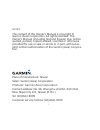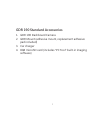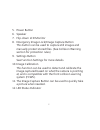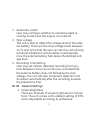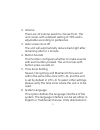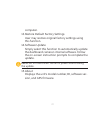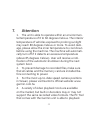Summary of GDR 190
Page 1
Gdr 190 dashboard camera owner's manual.
Page 2
2 notice the content of this owner's manual is copyright © garmin (asia) corporation. All rights reserved. This owner's manual (including text and figures) may not be quoted, printed, copied, altered, scanned or otherwise provided for use or sale, in whole or in part, without ex- plicit written auth...
Page 3: Gdr 190 Standard Accessories
3 gdr 190 standard accessories 1. Gdr 190 dashboard camera 2. Gdr mount (adhesive mount, replacement adhesive pad included) 3. Car charger 4. 8gb microsd card (includes "pc tool" built-in imaging software).
Page 4: Product Overview
4 1. Product overview the gdr 190 is a dashboard camera that combines gps functionality, a collision sensor, and an f2.0 large-aperture lens with a horizontal viewing angle of 200 degrees—the best in the industry. The gdr 190 not only records every- thing you see in front of you in crisp hd-quality ...
Page 5
5 ➋ ➌ ➍ ➎ ➏ ➐ ➑ ➒ ➓ ➋ 1. Mount connector 2. Miniusb power connector 3. Microphone 4. Microsd card slot supports sdxc/sdhc up to 64gb (for sdhc, recom- mended specs are 8gb, class 6 or above).
Page 6
6 5. Power button 6. Speaker 7. Flip-down lcd monitor 8. Emergency image lock/image capture button this button can be used to capture still images and manually protect stored files. (see collision warning section for protection rules) 9. Settings button see function settings for more details. 10. Im...
Page 7
7 led color action indicated blinking green booting up or updating software red recording blinking red rapid blinking: collision sensor acti- vated slow blinking: parking mode activated green idle (unable to record due to absence of memory card, formatting issue, or other reason).
Page 8: Product Specifications
8 3. Product specifications gdr 190 product specs dimensions (length) 10 cm × (width) 8.2 cm × (depth) 3.1 cm weight 185g gps yes screen 3-inch tft lcd lens f=2.0 r e c o r d i n g area visible diagonal viewing angle of 204 degrees (horizontal viewing angle: 200 degrees; vertical viewing angle: 74 d...
Page 9: Battery
9 battery 1500mah; up to 1.5 hours of recording time microphone yes speaker yes speed cam- era detection built-in database of fixed speed camera positions memory card slot microsd slot, compatible with sdhc/ sdxc. Supports up to 64gb (for sdhc cards, recommended specs are 8gb, class 6 or above) r e ...
Page 10: 1. Installation
10 1. Installation ➊ ➋ ➌ step 1: affix the adhesive pad to the top side of the mount. Position the mount in the desired location on the inside of the wind- shield and press the ad- hesive side of the mount firmly against the glass. Step 2: attach the gdr 190 to the holder and then mount the holder o...
Page 11: Sedan (With Windshield Angle
11 one day before attaching the camera. I、recommended shooting angles for the gdr sedan (with windshield angle ➊ ➍ ➐ ➋ ➎ ➑ ➌ ➏ ➒ the gdr 190 has a horizontal viewing angle that is wider than 200 degrees, which is why it covers both pillars of the windshield. When installed inside a sedan, it is reco...
Page 12: Ii、calibrating For Fcws
12 large vans often lack the reference points that sedans have, therefore the camera should be lined up so that sections 7 and 9 barely pass the dashboard and then fine tuned accord- ing to the user's preference. Ii、calibrating for fcws once the gdr 190 has been installed and turned on, the user wil...
Page 13: Function Settings
13 2. When a vehicle enters the detected area, the screen will prompt the user by displaying a white cross and frame. 3. If the system detects that the driver is not maintaining an adequate safe distance with the car in front given the current speed, a red cross and frame will be dis- played along w...
Page 14
14 position, select "collision sensor calibration". The system will automatically record data from 3 axes to enable more accurate estimates. Be sure to perform this function immediately after initial installation. 2. Collision sensitivity four options are available: high sensitivity, nor- mal sensit...
Page 15
15 distance from the front vehicle and warns the driver when approaching too close. 4. Collision warning the gdr 190 has a built-in g-sensor that detects collision accidents and triggers recording. Record- ed video files are stored in a protected state. This function is turned on by default. When th...
Page 16
16 5. File protection cycle the unit provides 15 storage spaces for protected images. When overwrite is turned on, the system will overwrite from the first file once all storage space has been used up. This function is turned on by default. 6. Audio recording the unit features a built-in microphone....
Page 17: Car Charger
17 switched off. Two recording options are offered: car charger 1. Continue recording using built-in battery user may configure whether the dashboard camera should record images using the built-in battery after the external power source is disconnected. Continue recording using external gdr battery ...
Page 18
18 1. Automatic switch user may configure whether to activate parked re- cording mode when the engine is turned off. 2. Stop voltage the unit is able to detect the voltage level of the exter- nal battery. There are five stop voltage levels between 11.7v and 12.5v that the user can set; the unit will...
Page 19
19 2. Volume there are 10 volume levels to choose from. The unit comes with a default setting of 70% and is adjustable according to preference. 3. Auto screen shut-off the unit will automatically reduce back light after remaining idle for 1 minute. 4. Button sounds this function configures whether t...
Page 20
20 taiwan are preset in traditional chinese. 7. Voice language the unit gives voice reminders under special cir- cumstances. Voice reminders can be set either in english or traditional chinese. Units distributed in taiwan are preset in traditional chinese. 8. Satellite status displays current gps re...
Page 21
21 computer. 13. Restore default factory settings user may restore original factory settings using this function. 14. Software update simply select this function to automatically update the dashboard camera's internal software. Follow the on-screen instruction prompts to complete the update. Note: d...
Page 22: Pc Playback
22 6. Pc playback note: 1. The following instructions only apply to windows operating systems (windows xp/vista/7). Playback software may be downloaded from the official garmin website: www.Garmin.Com.Tw/software. The memory card that comes with the dashboard camera contains a software package calle...
Page 23
23 ➊ ➋ ➌.
Page 24
24 1. File playback window user can view imported files under the "all files" tab or sort files by "date" or "protected" status. All record- ed videos will display their date, time, and protection status..
Page 25
25 the g-sensor graph can be viewed concurrently with the recorded images, allowing the user to quickly skip to the time of an accident.For files that are recorded with dual cameras, a separate sub-window will be opened during the playback to display images cap- tured by the two cameras. Users may c...
Page 26
26 the image capture function can be used to save the current frame in jpeg format. Users may also click "settings" > "file saved location" from the toolbar to change the location of the stored images. 2. Map display window the blue line shown in the map display window rep- resents the path the car ...
Page 27
27 3. File display window this section is a preview of the recorded files. Pc tool recognizes the coordinates and speed information captured within the video and displays this data inside the file display window, enabling the user to check the speed and coordinates of any given point in time..
Page 28: 7. Attention
28 7. Attention 1. The unit is able to operate within an environmen- tal temperature of 0 to 60 degrees celsius. The interior temperature of vehicles exposed to prolong sunlight may reach 80 degrees celsius or more. To avoid dam- age, please allow the inner temperature to cool down before using the ...
Page 29
29 the recorded files. 5. During your first use, please format your memory card through the machine and not through a com- puter. 6. If you need to use a microsdhc memory card that is not supplied by garmin, please choose an 8gb class 6 or above card. Currently, the machine only supports microsdxc c...
Page 30
30 9. Never remove the memory card while the camera is recording to prevent damaged files. 10. The unit comes with 3m vhb™, an industrial- strength double-sided adhesive tape that is hard to break and leaves little residue. However, its adhesive strength weakens after repeated removal. When re- posi...