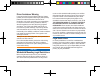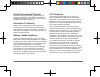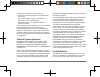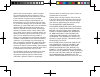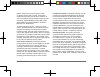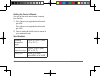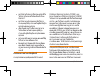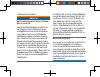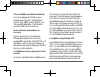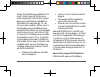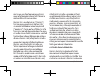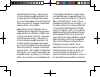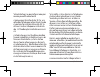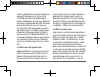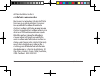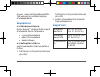- DL manuals
- Garmin
- DVR
- GDR C300
- Quick Start Manual
Garmin GDR C300 Quick Start Manual
Summary of GDR C300
Page 1
November 2015 190-01925-25_0a printed in taiwan garmin gdr e350/c300 quick start manual คู่มือ quick start.
Page 2: Important Safety and
2 quick start manual important safety and product information warning failure to avoid the following potentially hazardous situations could result in an accident or collision resulting in death or serious injury. Vehicle installation warnings • when installing the device in a vehicle, place the devi...
Page 3
Quick start manual 3 driver assistance warning if your device has forward collision warning system (fcws) and lane departure warning system (ldws) features, be advised that these features are for information only and do not replace your responsibility to observe all road and driving conditions, abid...
Page 4
4 quick start manual product environmental programs information about the garmin product recycling program and weee, rohs, reach, and other compliance programs can be found at www.Garmin. Com/aboutgarmin/environment. Declaration of conformity hereby, garmin declares that this product is in complianc...
Page 5
Quick start manual 5 • reorient or relocate the receiving antenna. • increase the separation between the equipment and the receiver. • connect the equipment into an outlet that is on a different circuit from the gps device. • consult the dealer or an experienced radio/tv technician for help. This pr...
Page 6
6 quick start manual garmin will, at its sole option, repair or replace any components that fail in normal use. Such repairs or replacement will be made at no charge to the customer for parts or labor, provided that the customer shall be responsible for any transportation cost. This warranty does no...
Page 7
Quick start manual 7 garmin retains the exclusive right to repair or replace (with a new or newly- overhauled replacement product) the device or software or offer a full refund of the purchase price at its sole discretion. Such remedy shall be your sole and exclusive remedy for any breach of warrant...
Page 8: Garmin Gdr E350/c300
8 quick start manual garmin gdr e350/c300 quick start manual getting started warning see the important safety and product information guide in the product box for product warnings and other important information. Installing the memory card 1 insert the memory card ➊ into the slot ➋ . 2 press it in u...
Page 9
Quick start manual 9 installing the mount onto your windshield notice the adhesive mount is extremely difficult to remove after it is installed. You should carefully consider the mounting location before you install the mount. Before you can install the adhesive mount onto your windshield, the ambie...
Page 10
10 quick start manual 5 wait 24 hours before installing the garmin gdr e350/c300. It takes 24 hours for the adhesive to bond properly to the windshield. Installing and setting up the garmin gdr e350/c300 notice before installing the garmin gdr e350/c300, you must install the mount and allow the adhe...
Page 11: Dash Camera Recording
Quick start manual 11 5 adjust the position of the camera to capture the desired field of view. Dash camera recording notice legal restrictions in some jurisdictions it could be considered an invasion of privacy rights to take or publicly display photographs or videos of people or their vehicles usi...
Page 12
12 quick start manual getting the owner’s manual you can get the most recent owner’s manual from the web. 1 go to garmin.Com.Sg/products/ontheroad/ gdr-e350/ go to garmin.Com.Sg/products/ontheroad/ gdr-c300/ 2 view or download the full owner’s manual in your preferred format. Specifications operatin...
Page 13
คู่มือ quick start 13 ข้อมูลผลิตภัณฑ์และ ความปลอดภัยที่สำาคัญ คำาเตือน การไม่ใส่ใจที่จะหลีกเลี่ยงสถานการณ์ที่อาจ เป็นอันตรายต่อไปนี้ อาจส่งผลให้เกิดอุบัติเหตุ หรือการชนอันเป็นเหตุให้เสียชีวิตหรือได้รับ บาดเจ็บสาหัสได้ คำาเตือนเกี่ยวกับการติดตั้งและการใช้งาน • เมื่อติดตั้งอุปกรณ์นี้ในรถให้ยึดอย่าง มั...
Page 14
14 คู่มือ quick start • อย่าใช้สายไฟและ/หรือสายเคเบิลที่ไม่ ได้รับการรับรองหรือจัดเตรียมให้โดย garmin* • อย่าใช้งานอุปกรณ์นอกเหนือไปจาก ช่วงอุณหภูมิที่ถูกกำาหนดในคู่มือที่อยู่ใน บรรจุภัณฑ์ของอุปกรณ์ • เมื่อเก็บอุปกรณ์ไว้เป็นระยะเวลานาน โปรดเก็บภายในช่วงอุณหภูมิที่ถูก กำาหนดในคู่มือที่อยู่ในบรรจุภัณฑ...
Page 15
คู่มือ quick start 15 จออุปกรณ์ขณะกำาลังขับรถ ข้อสังเกต ข้อจำากัดตามกฎหมายว่าด้วยการใช้แท่น ยึดกระจกหน้ารถ ก่อนใช้แท่นยึดติดแบบสูญญากาศกับกระจก หน้ารถของคุณ ให้ตรวจสอบกฎหมายและ บทบัญญัติของประเทศและท้องถิ่นที่คุณขับ กฎหมายของบางประเทศห้ามมิให้ผู้ขับใช้ แท่นยึดติดแบบสูญญากาศกับกระจกหน้ารถ ขณะกำาลังขั...
Page 16
16 คู่มือ quick start โปรแกรมเพื่อสิ่งแวดล้อมของผลิตภัณฑ์ สามารถเข้าดูข้อมูลเกี่ยวกับโปรแกรมนำา ผลิตภัณฑ์ของ garmin ® มารีไซเคิลใหม่ และโปรแกรม weee, rohs, reach, และ โปรแกรมที่ปฏิบัติตามอื่น ๆ ได้ที่ garmin. Com/aboutgarmin/environment เอกสารแสดงความสอดคล้องตาม มาตรฐาน garmin ขอแจ้งให้ทราบว่าผลิตภั...
Page 17
คู่มือ quick start 17 ดิจิตอล class b ซึ่งตรงตามกฎข้อบังคับ fcc ส่วนที่ 15 ข้อจำากัดเหล่านี้ได้ถูกออกแบบ เพื่อทำาให้อุปกรณ์มีการป้องกันที่เหมาะสมต่อ สัญญาณรบกวนที่เป็นอันตรายเมื่อติดตั้งใน บริเวณที่พักอาศัย อุปกรณ์นี้ผลิต, ใช้, และ สามารถแผ่พลังงานคลื่นความถี่วิทยุ และอาจ ก่อให้เกิดสัญญาณรบกวนที่เป็...
Page 18
18 คู่มือ quick start ข้อกำาหนด และเงื่อนไขของข้อตกลงในการ อนุญาตให้ใช้ซอฟต์แวร์ดังต่อไปนี้ โปรดอ่าน ข้อตกลงนี้ให้เข้าใจอย่างละเอียด garmin ltd. และบริษัทสาขา (“garmin”) ให้การอนุญาตแก่คุณในวงจำากัดในการใช้ งานซอฟต์แวร์ที่ติดตั้งมาพร้อมกับอุปกรณ์นี้ (“ซอฟต์แวร์”) ในรูปแบบไบนารี่ที่สั่งทำาการได้ ในกา...
Page 19
คู่มือ quick start 19 หรือเปลี่ยนส่วนประกอบใด ๆ ที่บกพร่องจาก การใช้งานปกติตามดุลยพินิจของบริษัทฯ ใน การซ่อมแซมหรือการเปลี่ยนส่วนประกอบดัง กล่าว ลูกค้าไม่ต้องเสียค่าใช้จ่ายสำาหรับอะไหล่ หรือค่าแรงแต่อย่างใด โดยลูกค้าจะต้องรับผิด ชอบค่าขนส่งใด ๆ ที่อาจเกิดขึ้น ผลิตภัณฑ์ของ garmin นี้ได้รับประกันว่าจะ...
Page 20
20 คู่มือ quick start ไม่รับประกันถึงความแม่นยำาหรือความสมบูรณ์ ของข้อมูลแผนที่ในผลิตภัณฑ์นี้ การซ่อมแซมจะได้การรับประกัน 90 วัน หาก เครื่องที่ส่งไปในยังอยู่ภายใต้การรับประกันเดิม ถ้าเช่นนั้นจะได้การรับประกันใหม่เป็น 90 วัน หรือจนกว่าจะถึงการสิ้นสุดของการรับประกัน เดิม 1 ปี โดยขึ้นอยู่กับว่าข้อใดมีร...
Page 21
คู่มือ quick start 21 รับประกัน ให้ติดต่อตัวแทนจำาหน่ายในประเทศ ของคุณที่ได้รับอนุญาตจาก garmin หรือ โทรไปที่ฝ่ายสนับสนุนด้านผลิตภัณฑ์ของ garmin เพื่อขอรับคำาแนะนำาด้านการจัดส่งและ หมายเลขกำากับพัสดุไปรษณีย์ rma ใส่อุปกรณ์ ลงในบรรจุภัณฑ์อย่างแน่นหนา พร้อมแนบ สำาเนาใบเสร็จการซื้อขายต้นฉบับจำานวนหนึ่ง...
Page 22
22 คู่มือ quick start หรือไต้หวันเพื่อรับการบริการ การซื้อในประเทศออสเตรเลีย: สินค้าของเรามาพร้อมกับการรับประกันที่ไม่ได้ รับการยกเว้นภายใต้ australian consumer law คุณมีสิทธิ์ที่จะเปลี่ยนหรือขอคืนเงิน สำาหรับความเสียหายที่สำาคัญและขอค่าชดเชย สำาหรับการสูญเสียหรือความเสียหายซึ่งสามารถ เห็นล่วงหน้าได...
Page 23: Garmin Gdr E350/
คู่มือ quick start 23 garmin gdr e350/ c300 คู่มือ quick start เริ่มต้นใช้งาน คำาเตือน ดูคำาแนะนำาข้อมูล เกี่ยวกับผลิตภัณฑ์และความ ปลอดภัยที่สำาคัญ ได้ในกล่องผลิตภัณฑ์เพื่อ ศึกษาคำาเตือนและข้อมูลสำาคัญอื่น ๆ ของ ผลิตภัณฑ์ การติดตั้งการ์ดหน่วยความจำา 1 สอดการ์ดหน่วยความจำา ➊ เข้าไปในช่อง ➋ 2 กดจนกระท...
Page 24
24 คู่มือ quick start ➍ กดค้างเพื่อบันทึกคลิป วิดีโอ เลือกเพื่อย้อนกลับไปยัง หน้าก่อน การติดตั้งแท่นยึดกับกระจกหน้า ข้อสังเกต แท่นยึดแบบกาวเป็นสิ่งที่ถอดออกได้ยากมาก หลังจากถูกติดตั้งแล้ว คุณควรพิจารณาอย่าง รอบคอบถึงตำาแหน่งที่จะติดตั้งก่อนติดแท่นยึด ก่อนที่คุณจะสามารถติดตั้งแท่นยึดแบบกาวลง บนกระจกห...
Page 25
คู่มือ quick start 25 5 รอ 24 ชั่วโมง ก่อนทำาการติดตั้ง gdr e350/c300 ต้องใช้เวลา 24 ชั่วโมงเพื่อรอ ให้กาวผนึกติดแน่นกับกระจกหน้ารถอย่าง สมบูรณ์ การติดตั้งและการตั้งค่า gdr e350/c300 ข้อสังเกต ก่อนการติดตั้ง gdr e350/c300 คุณต้อง ทำาการติดตั้งแท่นยึดและรอให้กาวติดแน่นที่ กระจกเป็นเวลา 24 ชั่วโมง การ...
Page 26: ปัด
26 คู่มือ quick start 2 กดเบ้า ➌ เข้ากับแขนยึด ➍ จนกระทั่งล็อก เข้าที่ 3 เสียบปลายอีกด้านหนึ่งของสายชาร์จไฟรถ เข้ากับแหล่งจ่ายไฟในรถของคุณ อุปกรณ์เปิดขึ้นมา 4 ทำาตามคำาแนะนำาบนหน้าจอเพื่อทำาการตั้ง ค่าเริ่มต้นของอุปกรณ์จนเสร็จสมบูรณ์ ภาพจากกล้องปรากฏ 5 ปรับตำาแหน่งของกล้องเพื่อจับภาพตามมุม ที่ต้องกา...
Page 27
คู่มือ quick start 27 ตำาแหน่ง, และความเร็วที่ถูกบันทึกพร้อมวิดีโอ ไปที่ www.Garmin.Com/dashcamplayer สำาหรับข้อมูลเพิ่มเติม ข้อมูลอุปกรณ์ การสนับสนุนและอัพเดท garmin express™ ช่วยให้เข้าถึงบริการเหล่านี้ สำาหรับอุปกรณ์ garmin ได้โดยสะดวก • การลงทะเบียนผลิตภัณฑ์ • คู่มือการใช้งานผลิตภัณฑ์ • ซอฟต์แวร...
Page 28: Garmin.Com.Sg
E-mail marketing.Asia@garmin.Com, or call garmin asia at +886-2-26429199 ext 2 © 2015 garmin ltd. Or its subsidiaries garmin.Com.Sg garmin.Com.My garmin.Co.Th garmin international, inc. 1200 east 151st street, olathe, kansas 66062, usa garmin (europe) ltd. Liberty house, hounsdown business park sout...