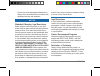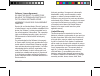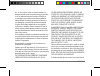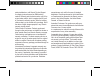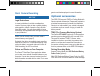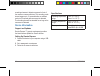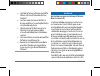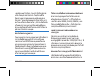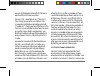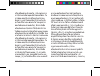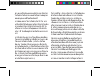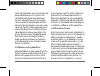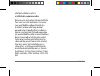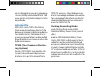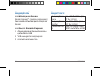Summary of GDR C530
Page 1
Gdr c530 quick start manual คู่มือ quick start february 2016 190-02059-25 printed in taiwan.
Page 2: Important Safety and
Gdr c530 1 important safety and product information warning failure to avoid the following potentially hazardous situations could result in an accident or collision resulting in death or serious injury. Vehicle installation warnings • when installing the device in a vehicle, place the device securel...
Page 3
2 gdr c530 • contact your local waste disposal department to dispose of the device/batteries in accordance with applicable local laws and regulations. Notice windshield mounting legal restrictions before using the suction cup mount on your wind- shield, check the state and local laws and ordinances ...
Page 4
Gdr c530 3 software license agreement by using the device, you agree to be bound by the terms and conditions of the following software license agreement. Please read this agreement carefully. Garmin ltd. And its subsidiaries (“garmin”) grant you a limited license to use the software embedded in this...
Page 5
4 gdr c530 fire, or other acts of nature or external causes; (iv) damage caused by service performed by anyone who is not an authorized service provider of garmin; or (v) damage to a product that has been modified or altered without the written permission of garmin, or (vi) damage to a product that ...
Page 6
Gdr c530 5 authorized dealer or call garmin product support for shipping instructions and an rma tracking number. Securely pack the device and a copy of the original sales receipt, which is required as the proof of purchase for warranty repairs. Write the tracking number clearly on the outside of th...
Page 7: Garmin Gdr C530
6 gdr c530 garmin gdr c530 quick start manual getting started warning see the important safety and product information guide in the product box for product warnings and other important information. Installing the memory card 1 . Insert the memory card 1 into the slot 2 . 2 . Press it in until it cli...
Page 8
Gdr c530 7 installing the mount onto your windshield notice the adhesive mount is extremely difficult to remove after it is installed. You should carefully consider the mounting location before you install the mount. Before you can install the adhesive mount onto your windshield, the ambient tempera...
Page 9
8 gdr c530 5 . Wait 24 hours before installing the garmin gdr c530. It takes 24 hours for the adhesive to bond properly to the windshield. Installing and setting up the garmin gdr c530 notice before installing the garmin gdr c530, you must install the mount and allow the adhesive to bond to the wind...
Page 10: Dash Camera Recording
Gdr c530 9 dash camera recording notice legal restrictions in some jurisdictions it could be considered an invasion of privacy rights to take or publicly display photographs or videos of people or their vehicles using this product. It is your responsibility to know and comply with applicable laws an...
Page 11: Device Information
10 gdr c530 recording whenever it detects movement in front of the camera or senses collisions. This recording mode stores images up to 10 seconds before an accident and up to 20 seconds after movement is detected. The recording time will be extended for as long as the movement is detected. Device i...
Page 12
Gdr c530 11 ข้อมูลผลิตภัณฑ์และ ความปลอดภัยที่สำาคัญ คำาเตือน การไม่ใส่ใจที่จะหลีกเลี่ยงสถานการณ์ที่อาจ เป็นอันตรายต่อไปนี้ อาจส่งผลให้เกิดอุบัติเหตุ หรือการชนอันเป็นเหตุให้เสียชีวิตหรือได้รับ บาดเจ็บสาหัสได้ คำาเตือนเกี่ยวกับการติดตั้งและการใช้งาน • เมื่อติดตั้งอุปกรณ์นี้ในรถให้ยึดอย่าง มั่นคง เพื่อ...
Page 13
12 gdr c530 • อย่าใช้สายไฟและ/หรือสายเคเบิลที่ไม่ ได้รับการรับรองหรือจัดเตรียมให้โดย garmin* • อย่าใช้งานอุปกรณ์นอกเหนือไปจาก ช่วงอุณหภูมิที่ถูกกำาหนดในคู่มือที่อยู่ใน บรรจุภัณฑ์ของอุปกรณ์ • เมื่อเก็บอุปกรณ์ไว้เป็นระยะเวลานาน โปรดเก็บภายในช่วงอุณหภูมิที่ถูก กำาหนดในคู่มือที่อยู่ในบรรจุภัณฑ์ของ อุปกร...
Page 14
Gdr c530 13 แท่นยึดแบบ friction mount ที่เป็นอุปกรณ์ เสริม ยึดอุปกรณ์ garmin ในบริเวณที่ไม่ กีดขวางมุมการมองถนนของผู้ขับอยู่เสมอ garmin ไม่ขอรับผิดชอบสำาหรับค่าปรับ การ ลงโทษ หรือค่าเสียหายใด ๆ ที่อาจเกิดขึ้นอัน เป็นผลมาจากกฎหมายหรือบทบัญญัติของ ประเทศหรือท้องถิ่นที่เกี่ยวข้องกับการใช้งาน อุปกรณ์ ga...
Page 15
14 gdr c530 อนุญาตให้ใช้ซอฟต์แวร์ดังต่อไปนี้ โปรดอ่าน ข้อตกลงนี้ให้เข้าใจอย่างละเอียด garmin ltd. และบริษัทสาขา (“garmin”) ให้การอนุญาตแก่คุณในวงจำากัดในการใช้ งานซอฟต์แวร์ที่ติดตั้งมาพร้อมกับอุปกรณ์นี้ (“ซอฟต์แวร์”) ในรูปแบบไบนารี่ที่สั่งทำาการได้ ในการทำางานตามปกติของผลิตภัณฑ์ ใบแสดง ความเป็นเจ้าข...
Page 16
Gdr c530 15 หรือเปลี่ยนส่วนประกอบใด ๆ ที่บกพร่องจาก การใช้งานปกติตามดุลยพินิจของบริษัทฯ ใน การซ่อมแซมหรือการเปลี่ยนส่วนประกอบ ดังกล่าว ลูกค้าไม่ต้องเสียค่าใช้จ่ายสำาหรับ อะไหล่หรือค่าแรงแต่อย่างใด โดยลูกค้าจะ ต้องรับผิดชอบค่าขนส่งใด ๆ ที่อาจเกิดขึ้น ผลิตภัณฑ์ของ garmin นี้ได้รับประกันว่าจะ ไม่มีข้อบ...
Page 17
16 gdr c530 ตำาแหน่งหรือลักษณะของภูมิประเทศ garmin ไม่รับประกันถึงความแม่นยำาหรือความสมบูรณ์ ของข้อมูลแผนที่ในผลิตภัณฑ์นี้ การซ่อมแซมจะได้การรับประกัน 90 วัน หาก เครื่องที่ส่งไปในยังอยู่ภายใต้การรับประกันเดิม ถ้าเช่นนั้นจะได้การรับประกันใหม่เป็น 90 วัน หรือจนกว่าจะถึงการสิ้นสุดของการรับประกัน เดิม 1...
Page 18
Gdr c530 17 รับประกัน ให้ติดต่อตัวแทนจำาหน่ายในประเทศ ของคุณที่ได้รับอนุญาตจาก garmin หรือ โทรไปที่ฝ่ายสนับสนุนด้านผลิตภัณฑ์ของ garmin เพื่อขอรับคำาแนะนำาด้านการจัดส่ง และหมายเลขกำากับพัสดุไปรษณีย์ rma ใส่ อุปกรณ์ลงในบรรจุภัณฑ์อย่างแน่นหนา พร้อม แนบสำาเนาใบเสร็จการซื้อขายต้นฉบับจำานวน หนึ่งชุด ซึ่งเ...
Page 19
18 gdr c530 หรือไต้หวันเพื่อรับการบริการ การซื้อในประเทศออสเตรเลีย: สินค้าของเรามาพร้อมกับการรับประกันที่ไม่ได้ รับการยกเว้นภายใต้ australian consumer law คุณมีสิทธิ์ที่จะเปลี่ยนหรือขอคืนเงิน สำาหรับความเสียหายที่สำาคัญและขอค่า ชดเชยสำาหรับการสูญเสียหรือความเสียหาย ซึ่งสามารถเห็นล่วงหน้าได้โดยมีเหตุ...
Page 20: Garmin Gdr C530
Gdr c530 19 garmin gdr c530 คู่มือ quick start เริ่มต้นใช้งาน คำาเตือน ดูคำาแนะนำา ข้อมูลเกี่ยวกับผลิตภัณฑ์และความ ปลอดภัยที่สำาคัญ ได้ในกล่องผลิตภัณฑ์เพื่อ ศึกษาคำาเตือนและข้อมูลสำาคัญอื่น ๆ ของ ผลิตภัณฑ์ การติดตั้งการ์ดหน่วยความจำา 1 สอดการ์ดหน่วยความจำา ➊ เข้าไปในช่อง ➋ 2 กดจนกระทั่งได้ยินเสียงคล...
Page 21
20 gdr c530 4 กดค้างเพื่อบันทึกคลิปวิดีโอ เลือกเพื่อย้อนกลับไปยังหน้า ก่อน การติดตั้งแท่นยึดกับกระจกหน้า ข้อสังเกต แท่นยึดแบบกาวเป็นสิ่งที่ถอดออกได้ยากมาก หลังจากถูกติดตั้งแล้ว คุณควรพิจารณาอย่าง รอบคอบถึงตำาแหน่งที่จะติดตั้งก่อนติดแท่นยึด ก่อนที่คุณจะสามารถติดตั้งแท่นยึดแบบกาวลง บนกระจกหน้ารถของคุณ...
Page 22
Gdr c530 21 5 รอ 24 ชั่วโมง ก่อนทำาการติดตั้ง gdr c530 ต้องใช้เวลา 24 ชั่วโมงเพื่อรอให้กาว ผนึกติดแน่นกับกระจกหน้ารถอย่างสมบูรณ์ การติดตั้งและการตั้งค่า gdr c530 ข้อสังเกต ก่อนการติดตั้ง gdr c530 คุณต้องทำาการติด ตั้งแท่นยึดและรอให้กาวติดแน่นที่กระจกเป็น เวลา 24 ชั่วโมง การไม่ปล่อยให้มีเวลาในการ ยึด...
Page 23: ปัด
22 gdr c530 2 กดเบ้า ➌ เข้ากับแขนยึด ➍ จนกระทั่งล็อก เข้าที่ 3 เสียบปลายอีกด้านหนึ่งของสายชาร์จไฟรถ เข้ากับแหล่งจ่ายไฟในรถของคุณ อุปกรณ์เปิดขึ้นมา 4 ทำาตามคำาแนะนำาบนหน้าจอเพื่อทำาการตั้ง ค่าเริ่มต้นของอุปกรณ์จนเสร็จสมบูรณ์ ภาพจากกล้องปรากฏ 5 ปรับตำาแหน่งของกล้องเพื่อจับภาพตามมุม ที่ต้องการ การบันทึ...
Page 24
Gdr c530 23 นอกจากนี้คุณยังสามารถดูและวางซ้อนข้อมูล เวลาและวันที่ที่ถูกบันทึกพร้อมวิดีโอได้ ไปที่ www.Garmin.Com/dashcamplayer สำาหรับ ข้อมูลเพิ่มเติม อุปกรณ์เสริม gdr c530 รองรับ tmps หรือ parking mode ด้วยอุปกรณ์เสริมของ garmin โปรด ติดต่อบุคลากรซ่อมบำารุงที่เชี่ยวชาญเพื่อช่วย ในการติดตั้ง garmin ...
Page 25
24 gdr c530 ข้อมูลอุปกรณ์ การสนับสนุนและอัพเดท garmin express™ (garmin.Com/express) จัดหาซอฟต์แวร์อัพเดทล่าสุดสำาหรับอุปกรณ์ garmin การจัดการ garmin express 1 เชื่อมต่ออุปกรณ์เข้ากับคอมพิวเตอร์ของ คุณโดยใช้สาย usb 2 ไปที่ www.Garmin.Com/express 3 ทำาตามคำาแนะนำาบนหน้าจอ ข้อมูลจำาเพาะ ช่วงอุณหภูมิขณะ...
Page 26: Garmin.Com.Sg
E-mail marketing.Asia@garmin.Com, or call garmin asia at +886-2-26429199 ext 2 garmin international, inc. 1200 east 151st street, olathe, kansas 66062, usa garmin (europe) ltd. Liberty house, hounsdown business park southampton, hampshire, so40 9lr uk garmin corporation no. 68, zhangshu 2nd road, xi...