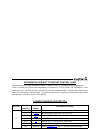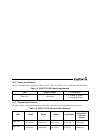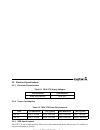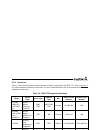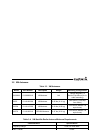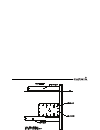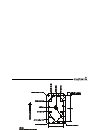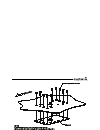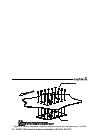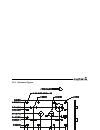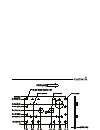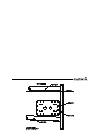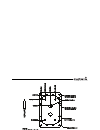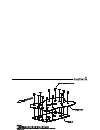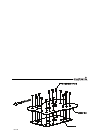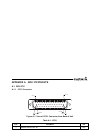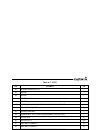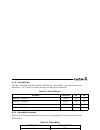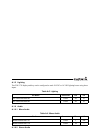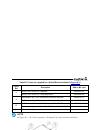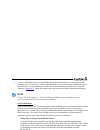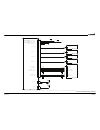- DL manuals
- Garmin
- GPS
- GDU 37X
- Installation Manual
Garmin GDU 37X Installation Manual
Summary of GDU 37X
Page 1
190-01054-01 may, 2014 revision d gdu 37x installation manual.
Page 2
190-01054-01 gdu 37x installation manual rev. D page a © 2014 garmin ltd. Or its subsidiaries all rights reserved except as expressly provided herein, no part of this manual may be reproduced, copied, transmitted, disseminated, downloaded or stored in any storage medium, for any purpose without the ...
Page 3
190-01054-01 gdu 37x installation manual rev. D page i information subject to export control laws this document may contain information which is subject to the export administration regulations ("ear") issued by the united states department of commerce (15 cfr, chapter vii, subchapter c) and which m...
Page 4
190-01054-01 gdu 37x installation manual rev. D page ii definitions of warnings, cautions, and notes warning this product, its packaging, and its components contain chemicals known to the state of california to cause cancer, birth defects, or reproductive harm. This notice is being provided in accor...
Page 5
190-01054-01 gdu 37x installation manual rev. D page iii aviation limited warranty all garmin avionics products are warranted to be free from defects in materials or workmanship for: two years from the date of purchase for new remote-mount and panel-mount products; one year from the date of purchase...
Page 6
190-01054-01 gdu 37x installation manual rev. D page iv table of contents paragraph page section 1 gdu 37x installation overview ..................................................1-1 1.1 unpacking unit......................................................................................................
Page 7
190-01054-01 gdu 37x installation manual rev. D page v paragraph page appendix b connector installation instructions............................................B-1 b.1 jackscrew backshell installation instructions.................................................................B-1 appendix c outline...
Page 8
190-01054-01 gdu 37x installation manual rev. D page vi list of figures figure page section 1 gdu 37x installation overview .......................................................1-1 figure 1-1. Tnc connector installation .................................................................................
Page 9
190-01054-01 gdu 37x installation manual rev. D page vii figure 3-20. Skin cutout detail, arinc 743 footprint antenna, skin thickness 0.051" to 0.063" ................................................................................................................... 3-20 figure 3-21. Doubler install...
Page 10
190-01054-01 gdu 37x installation manual rev. D page viii list of tables table page section 1 gdu 37x installation overview .......................................................1-1 table 1-1 gdu 37x lru part numbers .............................................................................. 1-2...
Page 11
190-01054-01 gdu 37x installation manual rev. D page 1-1 1 gdu 37x installation overview 1.1 unpacking unit carefully unpack the equipment and make a visual inspection of the unit for evidence of damage incurred during shipment. If the unit is damaged, notify the carrier and file a claim. To justify...
Page 12
190-01054-01 gdu 37x installation manual rev. D page 1-2 1.3 system overview the gdu 37x is a non-tso’d multifunction display designed for retrofit installation in light sport (lsa) and experimental aircraft. It features a built-in xm weather audio receiver (gdu 375 only), 7” wvga high-resolution sc...
Page 13
190-01054-01 gdu 37x installation manual rev. D page 1-3 1.4.2 power specifications all lrus are capable of operating at either 14 or 28 vdc. See table 1-3 for current draw specifications. 1.4.3 physical specifications all width, height, and depth measurements are taken with unit rack (if applicable...
Page 14
190-01054-01 gdu 37x installation manual rev. D page 1-4 1.5 mounting refer to section 2 and section 3 for specific mounting instructions for each component of the gdu 37x, and to appendix c for outline & installation drawings. 1.6 wiring/cabling considerations use mil-w-22759/16 (or other approved ...
Page 15
190-01054-01 gdu 37x installation manual rev. D page 1-5 1.6.2 cable location considerations note use cable meeting the applicable aviation regulation for the interconnect wiring. Any cable meeting specifications is acceptable for the installation. When routing cables, observe the following precauti...
Page 16
190-01054-01 gdu 37x installation manual rev. D page 1-6 1.6.2.1 cable connector installation coaxial cables are required for antenna connections for gps and xm connections. 1. Route the coaxial cable to the unit location. Secure the cable in accordance with good aviation practices. 2. Trim the coax...
Page 17
190-01054-01 gdu 37x installation manual rev. D page 2-1 2 gdu 37x figure 2-1. Gdu 37x 2.1 equipment description the gdu 37x is not suitable for installation in a type-certificated aircraft. The gdu 37x is mounted flush to the aircraft instrument panel using four #6 screws. The gdu 37x is available ...
Page 18
190-01054-01 gdu 37x installation manual rev. D page 2-2 2.2 electrical specifications 2.2.1 electrical characteristics 2.2.2 power consumption 2.2.3 gps specifications the gdu 37x uses a high-sensitivity gps receiver that continuously tracks and uses up to 12 satellites to compute and update its po...
Page 19
190-01054-01 gdu 37x installation manual rev. D page 2-3 2.2.4 antennas table 2-4 lists garmin and non-garmin antennas currently supported by the gdu 37x. Refer to section 3 for garmin antenna installation information. For non-garmin antennas, follow the manufacturer’s installation instructions. Not...
Page 20
190-01054-01 gdu 37x installation manual rev. D page 2-4 2.3 environmental specifications the gdu 37x has an operating temperature range of -20° c to +60° c. 2.4 installation requirements 2.4.1 required accessories each of the following accessories is provided with the gdu 37x unit. The connector ki...
Page 21
190-01054-01 gdu 37x installation manual rev. D page 2-5 2.4.2 additional equipment required a 3/32” hex drive tool is required to secure the gdu 37x to the panel as described in section 2.7 unit installation. Figure 2-2. Gdu 37x mounting accessories gdu 37x unit 011-01747-( ) connector kit 011-0192...
Page 22
190-01054-01 gdu 37x installation manual rev. D page 2-6 2.5 installation considerations fabrication of a wiring harness is required. Sound mechanical and electrical methods and practices are recommended for installation of the gdu 37x. Refer to section 1.6 for wiring considerations and appendix a f...
Page 23
190-01054-01 gdu 37x installation manual rev. D page 2-7 figure 2-3. Gdu 37x panel cutout template gdu 37x panel cutout template 5.57 in [141.4 mm] 7.33 in [186.2 mm] cut out panel to inside line for corner holes, center punch and drill (#36) / tap (6/32) to create threaded holes or drill out with 2...
Page 24
190-01054-01 gdu 37x installation manual rev. D page 3-1 3 garmin gps/xm antennas for non-garmin antennas, follow the manufacturer’s installation instructions. If using a garmin ga 26c or ga 26xm, refer to the accompanying installation instructions (190-00082-00 or 190-00522-03). For ga 55/55a, ga 5...
Page 25
190-01054-01 gdu 37x installation manual rev. D page 3-2 3.2 xm antennas it is the installer’s responsibility to ensure that their choice of antenna meets faa standards according to the specific installation. This installation manual discusses only the antennas listed in table 3-1 and table 3-3. Oth...
Page 26
190-01054-01 gdu 37x installation manual rev. D page 3-3 3.3.1 vhf com/gps interference on some installation vhf com transceivers, emergency locator transmitter (elt) antennas, and direction finder (df) receiver antennas can re-radiate through the gps antenna. The gdu 37x does not interfere with its...
Page 27
190-01054-01 gdu 37x installation manual rev. D page 3-4 note the separation requirement does not apply to gps and com combination antennas, provided the antenna has been tested to meet garmin’s minimum performance standards. The separating requirement includes the combination with an xm antenna ele...
Page 28
190-01054-01 gdu 37x installation manual rev. D page 3-5 figure 3-1 shows the recommended placement of antennas. Figure 3-1. Recommended antenna placement 4.
Page 29
190-01054-01 gdu 37x installation manual rev. D page 3-6 3.3.3 buried antenna (below the skin covering or glareshield) mounting there are potential performance issues related to buried antennas that the kit builder/installer should be aware of prior to electing to install a buried antenna. See also ...
Page 30
190-01054-01 gdu 37x installation manual rev. D page 3-7 mounting the antenna under the glare shield (figure 3-3) is a good option for xm – fis antennas, although it is not typically the best option for a gps antenna. This location results in the aft fuselage shading the antenna. Figure 3-3. Glare s...
Page 31
190-01054-01 gdu 37x installation manual rev. D page 3-8 3.4 teardrop footprint antenna installation (ga 55 and ga 56) this section describes the structural mounting of the teardrop footprint antenna installation. An acceptable installation method is to use garmin p/n: 115-00846-10 doubler plate wit...
Page 32
190-01054-01 gdu 37x installation manual rev. D page 3-9 3.4.2 antenna installation instructions 1. Refer to table 3-5 and figure c-2.1 , figure c-2.2 , and figure c-2.3 for guidance on selecting the appropriate mounting cutout. Drill or punch the holes to match the mating part (doubler). 2. Install...
Page 33
190-01054-01 gdu 37x installation manual rev. D page 3-10 figure 3-5. Doubler design, teardrop footprint antenna, skin thickness 0.049" to 0.051" figure 3-6. Doubler design, teardrop footprint antenna, skin thickness 0.051" to 0.063".
Page 34
190-01054-01 gdu 37x installation manual rev. D page 3-11 figure 3-7. Sample doubler location, teardrop footprint antenna, metal skin aircraft 3 figure 3-8. Skin cutout detail, teardrop footprint antenna, skin thickness 0.032" to 0.049".
Page 35
190-01054-01 gdu 37x installation manual rev. D page 3-12 figure 3-9. Skin cutout detail, teardrop footprint antenna, skin thickness 0.049" to 0.051" figure 3-10. Skin cutout detail, teardrop footprint antenna, skin thickness 0.051" to 0.063".
Page 36
190-01054-01 gdu 37x installation manual rev. D page 3-13 figure 3-11. Doubler installation, teardrop footprint antenna, skin thickness 0.032" to 0.049" figure 3-12. Doubler installation, teardrop footprint antenna, skin thickness 0.049" to 0.051".
Page 37
190-01054-01 gdu 37x installation manual rev. D page 3-14 figure 3-13. Doubler installation, teardrop footprint antenna, skin thickness 0.051" to 0.063" 3.5 arinc 743 footprint antenna installation (ga 55a, ga 57x) this section describes the structural mounting of the arinc 743 footprint antenna (ga...
Page 38
190-01054-01 gdu 37x installation manual rev. D page 3-15 3.5.1 preparation of doubler 1. Use garmin p/n: 115-00846-00, or refer to table 3-6 for guidance on selecting the appropriate doubler drawing based on the thickness of skin at the antenna location. Make the doubler from 2024-t3 aluminum (ams-...
Page 39
190-01054-01 gdu 37x installation manual rev. D page 3-16 3.5.3 reference figures figure 3-14. Doubler design, arinc 743 footprint antenna, skin thickness 0.032" to 0.049".
Page 40
190-01054-01 gdu 37x installation manual rev. D page 3-17 figure 3-15. Doubler design, arinc 743 footprint antenna, skin thickness 0.049" to 0.051".
Page 41
190-01054-01 gdu 37x installation manual rev. D page 3-18 figure 3-16. Doubler design, arinc 743 footprint antenna, skin thickness 0.051" to 0.063".
Page 42
190-01054-01 gdu 37x installation manual rev. D page 3-19 figure 3-17. Sample doubler location, arinc 743 antenna, metal skin aircraft figure 3-18. Skin cutout detail, arinc 743 footprint antenna, skin thickness 0.032" to 0.049".
Page 43
190-01054-01 gdu 37x installation manual rev. D page 3-20 figure 3-19. Skin cutout detail, arinc 743 footprint antenna, skin thickness 0.049" to 0.051" figure 3-20. Skin cutout detail, arinc 743 footprint antenna, skin thickness 0.051" to 0.063".
Page 44
190-01054-01 gdu 37x installation manual rev. D page 3-21 figure 3-21. Doubler installation, arinc 743 footprint antenna, skin thickness 0.032" to 0.049" figure 3-22. Doubler installation, arinc 743 footprint antenna, skinthickness 0.049" to 0.051".
Page 45
190-01054-01 gdu 37x installation manual rev. D page 3-22 figure 3-23. Doubler installation, arinc 743 footprint, skin thickness 0.051" to 0.063" figure 3-24. Installation of arinc 743 footprint antenna.
Page 46
190-01054-01 gdu 37x installation manual rev. D page 3-23 3.6 non-structural mount installation this section provides installation examples and considerations for non-structural mounting of teardrop and arinc 743 footprint antennas. Typical installations may be below a non-metallic glareshield, unde...
Page 47
190-01054-01 gdu 37x installation manual rev. D page 3-24 3.6.2 considerations for non-structural mounting external mounting of the antenna is preferred, although the antenna can be mounted inside the aircraft. When mounted internally, the antenna does not have to be aligned with the aircraft forwar...
Page 48
190-01054-01 gdu 37x installation manual rev. D page 3-25 figure 3-27. Example non-structural antenna mounting under glareshield.
Page 49
190-01054-01 gdu 37x installation manual rev. D page 3-26 3.6.4 non-structural installation to airframe internal non-structural installation figure 3-28 and figure 3-29 show examples of under the fabric skin non-structural mounting of the antenna to the airframe of a tube-and-fabric aircraft. In fig...
Page 50
190-01054-01 gdu 37x installation manual rev. D page 3-27 external non-structural installation figure 3-30 is an example of an external, non-structural mounting of the antenna in a tube-and-fabric aircraft. The antenna support bracket shown should be made of 2024-t3 aluminum with a minimum material ...
Page 51
190-01054-01 gdu 37x installation manual rev. D page 3-28 minimum distance from metal tube structure requirements figure 3-31 shows minimum distance from metal tube structure requirements for internal, non-structural mounting of the antenna. Table 3-7 presents minimum distance requirements between t...
Page 52
190-01054-01 gdu 37x installation manual rev. D page 4-1 4 software, configuration, databases, and xm activation 4.1 configuration mode some software loading and all configuration settings are performed in the configuration mode. To enter configuration mode, hold down the left-hand softkey (softkey ...
Page 53
190-01054-01 gdu 37x installation manual rev. D page 4-2 4.3 software loading procedure software loading is performed in normal mode. See the garmin website ( www.Garmin.Com ) for instructions on downloading and installing software. 4.3.1 gdu software loading procedure 1. Power on the gdu in normal ...
Page 54
190-01054-01 gdu 37x installation manual rev. D page 4-3 4.4 configuration pages 4.4.1 main configuration page the main configuration page is used to display lru (device) specific information such as unit and system ids and database information for the various databases used by the gdu 37x. This pag...
Page 55
190-01054-01 gdu 37x installation manual rev. D page 4-4 4.4.2 acft configuration page the aircraft configuration page allows setting the parameters for flight planning, aircraft identifier, and map symbol. The aircraft’s cruise speed, fuel flow, aircraft identifier, and map symbol can be entered on...
Page 56
190-01054-01 gdu 37x installation manual rev. D page 4-5 4.4.3 w/b (weight/balance) configuration page the w/b configuration page allows setting the weight and balance parameters for the airplane, these parameters are then used on the main menu w/b page in normal mode. Weight/balance may be used dur...
Page 57
190-01054-01 gdu 37x installation manual rev. D page 4-6 4.4.4 units configuration page the units configuration page allows selection of the desired displayed units for the listed items in the units configuration window. The various settings for location format, map datum, and heading can be accesse...
Page 58
190-01054-01 gdu 37x installation manual rev. D page 4-7 4.4.5 dspl (display) configuration page the dspl configuration page allows setting the parameters for display and backlight control configuration. 1. In configuration mode, use the fms joystick to select the dspl page. 2. Use the fms joystick ...
Page 59
190-01054-01 gdu 37x installation manual rev. D page 4-8 4.4.5.1 display configuration window: backlight intensity: can be set to auto or manual (this setting is also available in normal mode on the display setup page). Auto–sets the backlight intensity (display brightness) based on the aircraft’s i...
Page 60
190-01054-01 gdu 37x installation manual rev. D page 4-9 4.4.6 sound configuration page the sound configuration page allows setting the parameters for various alert and message tones. 1. In configuration mode, use the fms joystick to select the sound page. 2. Use the fms joystick to select the desir...
Page 61
190-01054-01 gdu 37x installation manual rev. D page 4-10 4.4.7 comm configuration page the comm configuration page allows setting the parameters for the communication ports. 1. In configuration mode, use the fms joystick to select the comm page. 2. Use the fms joystick to select the desired configu...
Page 62
190-01054-01 gdu 37x installation manual rev. D page 4-11 4.5 garmin database updates the gdu 37x mfd database updates can be obtained by visiting the ‘flygarmin’ website ( www.Fly.Garmin.Com ). The ‘flygarmin’ website requires the unit’s system id to update databases. This allows the databases to b...
Page 63
190-01054-01 gdu 37x installation manual rev. D page 4-12 4. The database(s) can be updated by either highlighting update all and pressing the ent key; or by using the fms joystick to highlight a single database and pressing the ent key. 5. When the update process is complete, the screen displays th...
Page 64
190-01054-01 gdu 37x installation manual rev. D page 4-13 4.5.2 available databases jeppesen® aviation data (navdata™) the jeppesen database contains the general aviation data (navdata) used by pilots (airports, vors, ndbs, suas, etc.) and is updated on a 28-day cycle. Jeppesen® chartview™ database ...
Page 65
190-01054-01 gdu 37x installation manual rev. D page 4-14 4.6 siriusxm® activation instructions (gdu 375 only) follow the below instructions to activate the siriusxm receiver in the gdu 375. Before siriusxm satellite weather can be used, the service must be activated by calling siriusxm at 1.855.796...
Page 66
190-01054-01 gdu 37x installation manual rev. D page 4-15 4.7 gdl 39/gdl 39r software update gdl 39/39r software updates are loaded through the gdu. After the steps in section 4.3.1 have been completed, the gdu will identify the software version currently in use for the gdl 39/39r and compare it to ...
Page 67
190-01054-01 gdu 37x installation manual rev. D page 5-1 5 post-installation checkout procedure this section contains the post-installation checkout procedures which are recommended to be performed after installing the gdu 37x. It is assumed that the person performing the post-installation checks is...
Page 68
190-01054-01 gdu 37x installation manual rev. D page 5-2 2. Verify that the gps receiver is functional and able to calculate its present position. Test the xm receiver (if applicable): 1. Power on unit and use the fms joystick to select the xm page. 2. Verify that the xm receiver is functioning corr...
Page 69
190-01054-01 gdu 37x installation manual rev. D page a-1 appendix a gdu 37x pinouts a.1 gdu 37x a.1.1 j3701 connector figure a-1 view of j3701 connector from back of unit table a-1 j3701 pin pin name i/o 1 mono audio out hi out 2 stereo audio out lo out 3 stereo audio out left -- 4 spare -- 5 spare ...
Page 70
190-01054-01 gdu 37x installation manual rev. D page a-2 20 stereo audio out lo -- 21 spare -- 22 spare -- 23 spare -- 24 spare -- 25 reserved for future development, do not use in 26 28v lighting bus hi in 27 signal ground -- 28 reserved for future development, do not use -- 29 rs-232 in 3 in 30 rs...
Page 71
190-01054-01 gdu 37x installation manual rev. D page a-3 a.1.2 aircraft power aircraft power 1 and aircraft power 2 are “diode ored” to provide aircraft power redundancy. Use 22 awg wire (min) for all power and ground connections. A.1.3 demo mode selection demo mode is for in-store demonstration use...
Page 72
190-01054-01 gdu 37x installation manual rev. D page a-4 a.1.5 lighting the gdu 37x display and keys can be configured to track 28 vdc or 14 vdc lighting busses using these inputs. A.1.6 audio a.1.6.1 mono audio a.1.6.2 stereo audio table a-5 lighting pin name connector pin i/o 14v lighting bus hi p...
Page 73
190-01054-01 gdu 37x installation manual rev. D page b-1 appendix b connector installation instructions caution this instruction manual assumes skill and knowledge of aircraft harness fabrication techniques. Do not perform this installation if you are unqualified. Note the gdu 37x rear connector (j3...
Page 74
190-01054-01 gdu 37x installation manual rev. D page b-2 note in figure b-1, “ar” denotes quantity “as required” for the particular installation. Figure b-1 shield install onto a jackscrew backshell (78 pin example) 8 screw, php, 8-32x.312", stainless ms51957-42 screw, php, 8-32x.312", cad plated st...
Page 75
190-01054-01 gdu 37x installation manual rev. D page b-3 b.1.2 shield termination technique – method a.1 (standard) note for the following steps please refer to the drawings showing the installation of a jackscrew backshell. 1. The appropriate number of jackscrew backshells will be included in the p...
Page 76
190-01054-01 gdu 37x installation manual rev. D page b-4 3. Connect a flat braid (item 4) to the shield exposed through the window of the prepared cable assembly (item 2) from step 2. The flat braid should go out the front of the termination towards the connector. It is not permitted to exit the rea...
Page 77
190-01054-01 gdu 37x installation manual rev. D page b-5 secondary method: solder a flat braid (item 4) to the shield exposed through the window of the prepared cable assembly (item 2). Ensure a solid electrical connection through the use of acceptable soldering practices. Use care to avoid applying...
Page 78
190-01054-01 gdu 37x installation manual rev. D page b-6 6. Insert newly crimped pins and wires into the appropriate connector housing location as specified by the installation wiring diagrams. 7. Cut the flat braid (item 4) to a length that, with the addition of a ring terminal, will reach one of t...
Page 79
190-01054-01 gdu 37x installation manual rev. D page b-7 b.1.3 shield termination technique - method a.2 (daisy chain) in rare situations where more braids need to be terminated for a connector than three per ring terminal it is allowable to daisy chain a maximum of two shields together before comin...
Page 80
190-01054-01 gdu 37x installation manual rev. D page b-8 b.1.4 shield termination – method b.1 (quick term) if desired, the drain wire termination (item 3) and the floating shield termination (item 5) can be effectively combined into a “quick term”. This method eliminates the float in the cable insu...
Page 81
190-01054-01 gdu 37x installation manual rev. D page b-9 secondary method: solder a flat braid (item 4) to the folded back shield on the prepared cable assembly (item 2). Ensure a solid electrical connection through the use of acceptable soldering practices. Use care to avoid applying excessive heat...
Page 82
190-01054-01 gdu 37x installation manual rev. D page b-10 b.1.5 shield termination-method b.2 (daisy chain-quick term) in rare situations where more braids need to be terminated for a connector than three per ring terminal it is allowable to daisy chain a maximum of two shields together before comin...
Page 83
190-01054-01 gdu 37x installation manual rev. D page b-11 b.1.6 daisy chain between methods a and b in rare situations where more braids need to be terminated for a connector than three per ring terminal and a mixture of methods a and b have been used, it is allowable to daisy chain a maximum of two...
Page 84
190-01054-01 gdu 37x installation manual rev. D page b-12 b.1.7 double-shield termination technique - method c.1 in rare situations where double shielding may be necessary, the outer shield should be grounded at both ends, while the inner shield should be grounded only at one end. All other restrict...
Page 85
190-01054-01 gdu 37x installation manual rev. D page b-13 b.1.8 double-shield termination technique (quick term) - method c.2 in addition to method c.1, described previously, another suitable method for double-shielding wires is presented in figure b-9. All restrictions set forth for method c.1 ( ta...
Page 86
190-01054-01 gdu 37x installation manual rev. D page b-14 b.1.10 splicing signal wires note figure b-10 illustrates that a splice must be made within a 3 inch window from outside the edge of clamp to the end of the 3 inch max mark. Warning keep the splice out of the backshell for pin extraction, and...
Page 87
190-01054-01 gdu 37x installation manual revision d page c-1 appendix c outline and installation drawings figure c-1.1 gdu 37x outline drawing 77.83 198.8 6.04 153.4 2.98 75.8 3.89 98.7 2x 1.72 43.7 .004 0.1 1.09 27.7 [86.7] 3.41 .59 15.0 1.08 27.5 #6-32 captive screw (4 plcs) 5.47 139.1 7.25 184.2 ...
Page 88
190-01054-01 gdu 37x installation manual revision d page c-2 appendix c outline and installation drawings figure c-1.2 gdu 37x panel cutout drawing 4x 4x 45° 45° 4x 4x .160 .160 4.1 4.1 r r .39 .39 typ. Typ. 10.0 10.0 .19 .19 typ. 4.9 1.24 31.5 0 0 0.0 0.0 1.50 1.50 38.0 38.0 3.67 3.67 93.1 93.1 3.6...
Page 89
190-01054-01 gdu 37x installation manual revision d page c-3 appendix c outline and installation drawings figure c-2.1 ga 55/55a installation drawing aircraft skin forward fabricate and install doubler plate torque 20 to 25 in-lbs 011-01153-00 as required to comply with applicable ga 55a xm antenna ...
Page 90
190-01054-01 gdu 37x installation manual revision d page c-4 appendix c outline and installation drawings figure c-2.2 ga 56 installation drawing 3.00 76.2 2x 1.2 5 31.8 5.00 127.0 forwar d backing plate outline .83 [21.1 ] 2.59 65.8 .60 15.2 bnc connector front view 011-00134-00 antenna, aviation, ...
Page 91
190-01054-01 gdu 37x installation manual revision d page c-5 appendix c outline and installation drawings figure c-2.3 ga 57x installation drawing .25 6.4 2.35 59.7 2x 0 2x 1.600 40.64 2x 0 1.000 25.40 2.350 59.69 2x 3.300 83.82 .70 17.8 .65 16.5 2x .800 20.3 .49 12.3 xm gps bnc connector tnc connec...
Page 92
190-01054-01 gdu 37x installation manual revision d page d-1 appendix d interconnect drawing (example only) figure d-1.1 gdu 37x interconnect drawing 32 31 15 16 gdu 37x gdu 37x gps ant xm ant 5 amp p3701 aircra ft power 1 aircra ft power 1 power ground bus 1 gps antenna bus 2 48 30 14 aud stereo l ...
Page 93
190-01054-01 gdu 37x installation manual revision d page d-2 appendix d interconnect drawing (example only) figure d-1.2 gdu 37x interconnect drawing j3701 j3701 j3701 j3701.