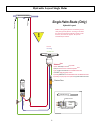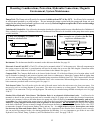- DL manuals
- Garmin
- Marine Equipment
- Gladiator TR-1
- Installation Setup Manual
Garmin Gladiator TR-1 Installation Setup Manual
Summary of Gladiator TR-1
Page 1
1 gladiator installation & setup manual 2.0 liter and 1.2 liter pump units only tr-1 autopilots.
Page 2: Safety
2 3 safety you are responsible for the safe and prudent operation of your vessel. Your tr-1 autopilot is a tool that will enhance your capability to operate your boat and catch fish. It does not relieve you from the responsibility for safe operation of your vessel. You must avoid hazards to navigati...
Page 3: Contents
2 3 contents installation check list 9 gladiator specifications 10 preparation for installation 10 - 12 mounting considerations 12 component protection 12 hydraulic connections 12 magnetic environment 12 system maintenance 12 unbalanced valve installation 13 pump unit installation 14-15 compass ball...
Page 4
4 5 2.0 liter pump unit: 120-2560-00 1.2 liter pump unit: 120-2565-00 4 ea.#10 x 11/2” pan head screw 310-0071-01 4-ea. Ss washers 310-0031-06 electronic control unit: 120-2540-00 4 ea. #8 x 5/8” phillips pan head screw 310-0072-16 pump with unbalanced kit: (for boats with unbalanced cylinders) see ...
Page 5: Seastar Power Assist
4 5 hydraulic layout for seastar power assisted helms p= port r= return s= starboard p r s return line ...
Page 6: Hydraulic Layout Single Helm
6 7 hydraulic layout single helm single helm boats (only) hydraulic layout *shadow drive 1) mount horizontally and as level as possible 2) may be located in the port or starboard hydraulic lines 3) use a length of hose between helm and shadow drive valve 4) do not install valve directly to helm! 5) ...
Page 7: Hydraulic Layout Dual Helm
6 7 hydraulic layout dual helm *shadow drive balanced cylinder upper helm lower helm port fitting starboard fitting p= port r= return s= starboard p r s p r s pump & motor unbalanced cyl. Note: unbalanced cylinder requires unbalanced valve on pump. Unbalanced valve pump & motor dual helm boats (only...
Page 8: Electrical Layout
8 9 # 3 remote/ handheld compass ball shadow drive warning horn hydraulic pump & motor deckmount on/off switch # 2 # 1 # 5 # 4 orange and black twisted wire red and black twisted wire red ( + ) black( - ) blue (- ) orange ( + ) red black brown green battery + - port engine tach stbd engine tach blue...
Page 9: Chapter I
8 9 note: before proceeding with the installation, read these instructions thoroughly. Tr-1 autopilots cannot accept responsibility for installations where instructions have not been followed, where substitute parts have been used, or where modifications have been made to our products. Chapter i gla...
Page 10
10 11 section i installation overview and check list please read all installation instructions before proceeding with the install! The tr-1 gladiator is designed and manufactured to meet the harsh marine environment. However, no electronics can perform as intended unless installed, setup and maintai...
Page 11
10 11 tr-1 gladiator specifications pump set 10.75” l x 4.625” x 4.75” ignition protected ecu 6.5” h x 7” w x 2” d compass ball 3.6”diameter cable length 20’ hh/remote 5” x 2.5 x 1” cable length 20’ deckmount/on-off 5/8” x 2.5 ” cable length 10’ battery cable 12 gauge cable length 8’ tach cable cabl...
Page 12
12 13 pump unit: the pump unit will need to be mounted within at least 20” of the ecu. It will need to be mounted in a horizontal position to a solid surface. Do not mount the pump vertical with the pump end down, air gets trapped in the pump head end and it will not work correctly. Do not lengthen ...
Page 13
12 13 protection locate the pump unit, the ecu and the compass ball in a place where they will not be submerged or exposed to wash down. Spray the installed components with a protective corrosion prohibitive like bo-shield or corrosion x, etc. Hydraulic connections before starting the hydraulic inst...
Page 14
14 15 installation of unbalanced valve balanced cylinder unbalanced cyl. Unbalanced cyl. these examples are cylinders that do not require an unbalanced kit unbalanced cyl. Unbalanced cyl. Unbalanced cyl. these are examples of cylinders that need an unbalanced kit un...
Page 15: Vertical
14 15 pump unit: the pump unit will need to be mounted within 20” of the ecu. We reccommend that it be mounted in a horizontal position, preferably fl oor mounted to a solid surface. Do not install the pump vertically with the pump head down. (air will be trapped in pump head) do not lengthen or spl...
Page 16: Fig.4
16 17 return or compensating line: see fig. 2. Or fig. 3. You will need to add the section of hose from the return or compensating hose line on the back of your helm to the return connection on the hydraulic pump motor. Note: on the black manifold (where the hoses connect) on the front of the pump i...
Page 17: Installation of Compass Ball
16 17 note: if you hang the mounting bracket upside down, be sure to run the cable through the capture cage. See fig. 15 fig. 14 the compass ball connects to #4 on the ecu. The compass needs to be mounted in the front 1/2 of the boat. The compass ball contains a fluxgate compass which is sensitive t...
Page 18: Fig.17
18 19 step three: adjusting compass ball readjust the ball if necessary and fi x it in position by tightening the thumbscrew. See fig.16. Make sure the that the wires from the compass ball are pointing straight down, out the bottom; (toward the water) otherwise the compass ball will not work properl...
Page 19: Shown In Picture Above.
18 19 e lectronic control unit (ecu): the ecu will need to be mounted within 20” of the pump unit. (wire length only allows for 20” and cannot be lengthened) most all components in the system connect to this unit, so considerations will need to be made due to cable access and lengths. Do not use any...
Page 20: Nmea 0183 Connections
20 21 nmea 0183 connections the autopilot does not need to connect to a gps for the autopilot to work, but if you want to use waypoint steering you must connect to a gps and set north see page 32. The autopilot will accept nmea input from two gps units and transmit nmea to one receiving device. Only...
Page 21
20 21 the tr-1 autopilot is designed in conformance with the nmea 0183 standard. The tr-1 will communicate reliably and safely when connected to other devices that meet this standard with the normal wire connections. Some manufacturers imply that they conform to the standard when in fact they do not...
Page 22
22 23 the shadow drive valve must be mounted in a level horizontal position using the cable ties & mounts with screws included in installation pack it should be mounted in-line between the helm and the hydraulic pump and motor. It must be mounted lower than the helm, but higher than the pump. Electr...
Page 23
22 23 fig 23 to pump & cylinder to helm (close up view) compass ball shadow drive # 4 red black brown green the shadow drive valve must be mounted in a level horizontal position using the cable ties & mounts with screws included in installation pack see fig. 23. Installation of shadow drive valve (d...
Page 24
24 25 the electrical connections for the warning horn are made at the compass ball. The black ( - ) and red (+ ) wire on the warning horn connect to the blue (- ) and orange ( + ) coming from the compass ball. Mount the warning horn using the cable tie and mount with screw included in your installat...
Page 25
24 25 if the material you wish to mount the deckmount switch in is less than 1⁄4” thick: drill a hole 15/32” diameter, and perpendicular to the surface. Unscrew the waterproof bezel. Use the washers on the neck of switch to take up excess space. Put the switch button, with washer, through the hole f...
Page 26: Installation of Handheld
26 27 corded mount: different options are available. Tr-1 has an optional clip than can be purchased separately, fig. 29. Fig. 29 flush mount: remove the back cover of handheld. Using the back of the handheld as a guide drill 2 1/4” holes into your dash. Drill a 3rd 5/8” hole in the center of those ...
Page 27: Tachometry Connections
26 27 tach sensor cables: the tachometry connection is a very intricate part of the gladiator and must always be connected. In most cases this can be simply done behind the dashboard at the tachometer display or just before the display. You must always refer to the engine’s owner’s manual or shop ma...
Page 28: Tachometry Connections
28 29 tachometry connections honda + gray (positive) - black (negative) on most hondas the pulses per revolution to 2. For the 6 cyl vtek it must be set to 1 (use setup code 267) mercury (not applicable to verados) + gray (positive) - black (negative) on optimax motors: if your reading is incorrect ...
Page 29: Battery Connections
28 29 connections to the battery should be made last. Connect the ground side first. Connect the black (-) wire to the negative (-) side of the battery first. Connect the orange (+) wire to the positive (+) side of the battery terminal. We prefer that the system is connected directly to a battery, b...
Page 30: Section II
30 31 section ii dockside setup and sea trial setup of autopilot y our autopilot needs to be setup and tuned to your boat dynamics and motor configuration. It is important to get the autopilot operating the best in can. The dockside setup and the sea trial setup are steps that must be followed to ac...
Page 31
30 31 sea trial setup: steps 10-15 will need to be performed on open water, free of obstacles. 10. Calibrate your compass. The autopilot compass is made with a fl uxgate. Like all compass installations, fl uxgate installations are susceptible to local magnetic disturbances that will cause erroneous ...
Page 32
32 33 11. Restart the autopilot by pressing and releasing the deckmount on/off switch. 12. Autotune. The autopilot’s autotune function can really simplify the problem of adjusting the feedback gains. The autotuner will adjust the gains well enough that you may not need to do any additional adjustmen...
Page 33: Set North
32 33 14. Set north. This needs to be done if any gps or radar overlay functions are going to be used. To run a gps course requires that the autopilot compass is in agreement with the gps’s magnetic map. You need to set north with the pilot in standby mode. Setting north may require a signifi cant a...
Page 34
34 35 15. Fine tuning. (optional) if autotune did a pretty good job but you feel that the dead idle response of the pilot is a bit “twitchy”, try to eliminate the twitch by increasing the low rpm limit [code 357] to a few hundred rpm more than your dead idle rpm. If you want to hold heading more agg...
Page 35: Trouble Shooting Guide
34 35 section iii trouble shooting guide autopilot does not hold heading. 1. Did you calibrate the compass? A. Calibration must be done for the autopilot to work correctly. See pages 30 2. Has some kind of magnetic interference been introduced within 24” of the compass? 3. Is compass ball and bracke...
Page 36
36 37 section iv: how to change parameters of setup codes using the table of setup codes on the following pages as a guide, follow the instructions below on how to change any of the factory defaults. Remember-all changes must be downloaded and saved into permanent memory for the changes to take effe...
Page 37
36 37 table of setup codes and values of the parameters navigation function codes description code values of the parameters factory defaults navigation gain 15 1 lowest gain, 73 highest gain 50 navigation trim gain 16 1 lowest gain, 73 highest gain 49 code 15 & 16: most gps systems only send cross t...
Page 38
38 39 table of setup codes and parameters fine tuning codes description code values of the parameters factory defaults acceleration limiter 5 1 lowest accel, 100 highest accel 39 code 5: this parameter limits the aggressiveness of the autopilot controlled turns. Turn it up to allow higher rate turns...
Page 39
38 39 table of setup codes and parameters hydraulic codes description code values of the parameters factory defaults helm displacement 269 .1 to 6 by .1’s 1.7 pump displacement 169 [up arrow] for 4 liter, [down arrow] for 2 liter 2 liter turns lock to lock 26 .1 to 10 by .1’s 4.5 sloppy linkage comp...
Page 40: Section V
40 41 gps manufacturer model from gps to autopilot nmea in #1 to autopilot nmea in #2 nmea out radar overlay furuno 1850-d/f/df white ( + ) black ( - ) yellow ( + ) white ( - ) blue ( + ) brown ( - ) yellow ( + ) green ( - ) furuno 1700/1700c/ 1710c white ( + ) black ( - ) yellow ( + ) white ( - ) b...
Page 41
40 41 gps manufacturer model from gps to autopilot nmea in #1 to autopilot nmea in #2 nmea out radar overlay red ( + ) black ( - ) garmin gps map 238 gps map 188 nmea out, com 1 tx blue ( + ) black ( - ) yellow ( + ) white ( - ) blue ( + ) brown ( - ) n/a garmin e-trex white ( + ) black ( - ) yellow...
Page 42
42 43 gps manufacturer model from gps to autopilot nmea in #1 to autopilot nmea in #2 nmea out radar overlay red ( + ) black ( - ) lowrance lms 332/337 yellow ( + ) bare grnd wire ( - ) must have version 1.2 software to work yellow ( + ) white ( - ) blue ( + ) brown ( - ) n/a lowrance lms 320 lms 32...
Page 43
42 43 raymarine c series e series yellow ( + ) brown ( - ) yellow ( + ) white ( - ) blue ( + ) brown ( - ) white ( + ) green ( - ) gps manufacturer model from gps to autopilot nmea in #1 to autopilot nmea in #2 nmea out radar overlay raymarine l1260drc blue ( + ) shield grnd ( - ) off nmea heading p...
Page 44: Chapter Ii
44 45 chapter ii installation of wireless remote ................ This chapter will provide detailed information to accurately and successfully install the tr-1 gladiator wireless remote unit. Optional accessory two button five button parts list introduction remote functions installation installatio...
Page 45: Item
44 45 item description part # qty. 1 wireless keypad transmitter 120-2420-02 2 2 neck lanyard 305-2401-00 1 3 antenna antenna base #4-40 x 3/8 php screw 240-2452-00 340-2451-00 310-0072-03 1 1 1 4 receiver/cable assembly 130-2410-00 1 9 #4-40 x 1 oval head screw 310-0104-16 2 8 #4 x 1 php sheet meta...
Page 46: Item
46 47 item description part # qty. 1 wireless keypad transmitter 120-2420-00 2 2 neck lanyard 305-2401-00 1 3 antenna antenna base #4-40 x 3/8 php screw 240-2452-00 340-2451-00 310-0072-03 1 1 1 4 receiver/cable assembly 130-2410-00 1 9 #4-40 x 1 oval head screw 310-0104-16 2 8 #4 x 1 php sheet meta...
Page 47: Introduction
46 47 thank you thank you for the purchase of your tr-1 gladiator wireless remote. Tr-1 wireless remote has been designed to give fishermen that competitive edge in fishing and unparalleled precision and control of their boat. Tr-1 autopilots is dedicated to create the finest controls and guidance s...
Page 48
48 49 thank you for purchasing this accessory for your tr-1 autopilot. Please read and understand this manual before installing and operating this system. The tr-1 wireless remote control is an add on system that provides the two most often used functions of the standard tr-1 wired remote in a compa...
Page 49
48 49 the five button wireless remote control is an add on system that provides the fi ve most often used functions of the standard tr-1 wired remote in a compact wireless form. Note: the wireless remote does not replace your existing handheld. You will need your wired handheld to tune your autopilo...
Page 50: Installation Considerations
50 51 when installing the wireless remote system: 1) mount the receiver box and antenna away from sources of electronic interference such as the autopilot hydraulic pump and the engines ignition systems. 1. Mount the receiver box. Use the screws provided, or use wire ties. 2. Mount the antenna using...
Page 51: Security Codes
50 51 each keypad transmitter transmits its own unique identification code when a button is pressed. The receiver computer must be programmed to recognize your transmitter. Program the receiver/transmitter pair by: 1) turn the tr-1 autopilot on. 2) watch the led on the receiver box, when it starts b...
Page 52
52 53 limited warranty this tr-1 product is warranted to be free from defects in materials or workmanship for one year from the date of purchase. Within this period, tr-1 will, at its sole option, repair or replace any components that fail in normal use. Such repairs or replacement will be made at n...
Page 53
52 53 906-2520-00 version h 110107 www.Garmin.Com.