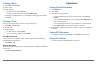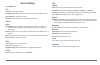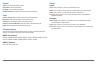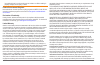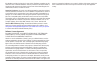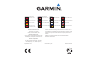Summary of GPS 158
Page 1
Gps 158 owner’s manual.
Page 2
Table of contents getting started 3 using the device keys 3 map views and data pages ...
Page 3
Gps 158 owner’s manual 3 getting started warning see the important safety and product information beginning on page 13 for product warnings and other important information using the device keys • hold to turn the device on and off • select to adjust the backlight • select + and – to zoom in and o...
Page 4
4 gps 158 owner’s manual map views and data pages navigation view the navigation view shows three data fields and a map centered on your current location tip: to hide the data fields and display a full screen map, select menu > full screen map ➌ ➋ ➊ ➎ ➍ ➊ the next waypoint and final waypoint in yo...
Page 5
Gps 158 owner’s manual 5 compass view the compass view is used to aid navigation you can change the information displayed in the top three fields the compass also displays the difference between your current heading ➊ and the heading necessary ➋ to follow the route or track ➊ ➋ numbers view you c...
Page 6
6 gps 158 owner’s manual following a route 1 select nav > follow route 2 select a route 3 select an option: • to follow the route, select activate • to follow the route in reverse, select invert and activate follow the on-screen directions to your destination, steering to avoid obstacles and haz...
Page 7
Gps 158 owner’s manual 7 device settings select menu twice trip reset trip: resets the trip meter reset max speed: resets the maximum vessel speed recorded by the device reset odometer: resets the odometer reset all: resets the trip meter, max speed, and odometer tracks active record mode: sets...
Page 8
8 gps 158 owner’s manual system beeper: sets when the beeper sounds speed filter: sets the speed filter language: sets the system language system information: displays the unit id and other information units position format: sets the position values to the selected format map datum: sets the ma...
Page 9
Gps 158 owner’s manual 9 installation warning see the important safety and product information beginning on page 13 for product warnings and other important information caution always wear safety goggles, ear protection, and a dust mask when drilling, cutting, or sanding tools needed • drill and d...
Page 10
10 gps 158 owner’s manual 2 remove the 10 mm m6×1 phillips screw ➊ and separate the swivel mount ➋ from the base ➌ ➌ ➋ ➊ ➍ 3 if you plan to route the cables from under the mounting surface, orient the base so the pass-through holes ➍ face the desired direction 4 using the base as a template, mark...
Page 11
Gps 158 owner’s manual 11 fastening the swivel mount with the cables installed in the mount follow these steps only if you need to run the cables through the mounting surface and the swivel mount 1 if you are installing the cables in the mount, feed the cables through the 5 / 8 in (16 mm) center h...
Page 12
12 gps 158 owner’s manual connecting the cable and placing the device in the cradle 1 compare the divot ➊ on the cable connector to the keying on the cradle port 2 push the power cable connector into the power port until it rests firmly in the port 3 place the locking bracket ➋ over the cable and ...
Page 13
Gps 158 owner’s manual 13 appendix specifications specification measurement temperature range from 5°f to 131°f (from -15°c to 55°c) power source voltage range 10–36 vdc rated current 1 a fuse agc/3ag - 3 0 a case fully gasketed, high-impact plastic, waterproof to iec 60529 ipx-7 compass safe distan...
Page 14
14 gps 158 owner’s manual input while the boat is moving could cause an accident or collision resulting in property damage, serious injury, or death product environmental programs information about garmin’s product recycling program and weee, rohs, reach, and other compliance programs can be found ...
Page 15
Gps 158 owner’s manual 15 this distributor provides local service for your device distributor warranties are only valid in the area of intended distribution devices purchased in the united states or canada must be returned to the garmin service center in the united kingdom, the united states, cana...
Page 16
Garmin ® and the garmin logo are trademarks of garmin ltd or its subsidiaries, registered in the usa and other countries these trademarks may not be used without the express permission of garmin nmea ® is a registered trademark of the national marine electronics association garmin international,...