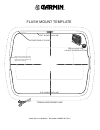Garmin GPSMAP 172 Installation Instructions
Flush Mount Installation Instructions
(External Antenna Versions Only)
Contents:
Mounting Hardware:
A - Foam Rubber Pads (4)
B - M4 Hex Head Screws (4)
C - M4 Hex Nuts (8)
D - Reusable Cable Tie (1)
E - Metal Retaining Brackets (2)
Please read through these instructions thoroughly before attempting installation. Make
sure you completely understand these instructions before you begin. When in doubt, seek
professional assistance. Be sure the cables will reach the unit and transducer location before
beginning installation. Please check the packing list above. If you are missing any items,
please contact your Garmin dealer. Be sure to wear safety goggles and a dusk mask when
drilling and cutting.
Installing the Flush Mount Pocket
1. Using the supplied Mounting Template, locate a suitable mounting location and
tape the template in place. Be sure to check behind the installation area to
avoid cutting or drilling into wiring, cables, etc.
2. Drill a 3/8” hole at the location in di cat ed on the template as a starting point.
Then, using the Jig Saw, cut the panel along the bold line. Be sure that your
initial cut does not go outside the line that in di cates the inside edge of the
pocket (Figure 1).
3. Using a file or sandpaper, remove any burrs from the open ing. Test fit the
Flush Mount Pocket and make any ad just ments to correct the fit.
The Flush
Mount Pocket should not fit tightly at the cutouts on the sides of the pocket.
Approximately 1/8" clearance is necessary for the unit to lock in properly.
4. Install the four Foam Rubber Pads in the pocket at the locations indicated in
Figure 2. To install the pads, peel the lining off of the back and install with the
sticky side against the pocket.
5. Insert the pocket in the panel (the Garmin logo should be positioned at the
top). Install a M4 Hex Head Screw through the pocket and the corresponding
hole in the Metal Retaining Bracket. Start a 4mm Hex Nut on the screw. Repeat
the process until all 4 nuts are started (Figure 3). Tighten the M4 nuts using a
7mm wrench or socket. Avoid overtightening, which will distort the pocket
and prevent the unit from snapping in properly. Install and tighten the second
Hex Nut on all four Mounting Studs to lock the first one in place.
If operating
in a high vibration environment it is recommended that you use a thread
locking compound on the M4 Hex Head Screws.
6. Secure the cable to the rectangular slot along the top of the Flush Mount
Pocket or one of the metal retaining brack ets with the wire tie provided in the
kit. Leave approximately 18” of cable extending through the pocket to aid in
the installation and removal of the unit.
Figure 1
Flush Mount Pocket:
Mounts to the bulkhead
and retains the unit
Figure 2
Rubber Pad Location
M4 Machine Nuts
Metal Retaining Bracket
Boat Panel
M4 Hex
Head
Tool List (Not Included)
Figure 3
Jig Saw
7mm Wrench
Drill and 3/8’ Drill Bit
Masking Tape
Thread Locking Compound — (Optional)
Safety Goggles and Dust Mask for drilling
E
A
B
C
D
Mounting Pocket
Wire Tie Slot
CUT ALONG BOLD LINE
CUT ALONG BOLD LINE
TRIM ALONG DASHED LINE
3/8"
DRILL A HOLE FOR
A PLACE TO BEGIN CUTTING
OUTSIDE EDGE OF POCKET
Dashed lines indicate the actual
outline of the pocket. Cut along
bold line to provide clearance for
Detent Plate operation.