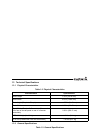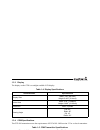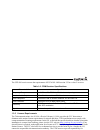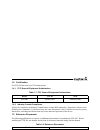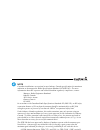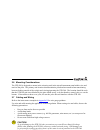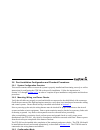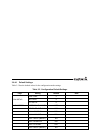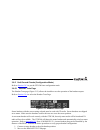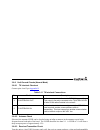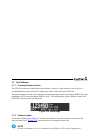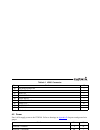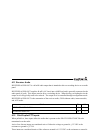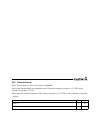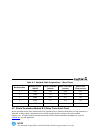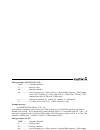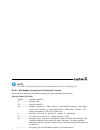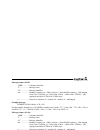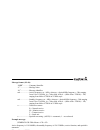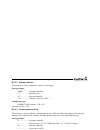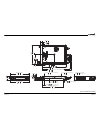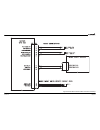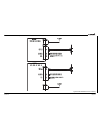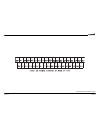- DL manuals
- Garmin
- Transceiver
- GTR 200
- Installation Manual
Garmin GTR 200 Installation Manual
Summary of GTR 200
Page 1
190-01553-00 february, 2015 revision g gtr 200 com transceiver installation manual.
Page 2
190-01553-00 gtr 200 installation manual rev. G page a © 2015 garmin ltd. Or its subsidiaries all rights reserved except as expressly provided herein, no part of this manual may be reproduced, copied, transmitted, disseminated, downloaded or stored in any storage medium, for any purpose without the ...
Page 3
190-01553-00 gtr 200 installation manual rev. G page i information subject to export control laws this document may contain information which is subject to the export administration regulations ("ear") issued by the united states department of commerce (15 cfr, chapter vii, subchapter c) and which m...
Page 4
190-01553-00 gtr 200 installation manual rev. G page ii aviation limited warranty all garmin avionics products are warranted to be free from defects in materials or workmanship for: two years from the date of purchase for new remote-mount and panel-mount products; one year from the date of purchase ...
Page 5
190-01553-00 gtr 200 installation manual rev. G page iii table of contents paragraph page section 1 general description ...........................................................................1-1 1.1 introduction........................................................................................
Page 6
190-01553-00 gtr 200 installation manual rev. G page iv paragraph page 4.12 pilot/copilot ptt inputs................................................................................................ 4-6 4.13 tx interlock.....................................................................................
Page 7
190-01553-00 gtr 200 installation manual rev. G page v list of figures figure page section 1 general description ...........................................................................1-1 section 2 installation overview.........................................................................2-1 ...
Page 8
190-01553-00 gtr 200 installation manual rev. G page vi figure page figure a-5 method b.1 (quick term) for shield termination.......................................... A-8 figure a-6 method b.2 (daisy chain-quick term) for shield termination..................... A-9 figure a-7 daisy chain between me...
Page 9
190-01553-00 gtr 200 installation manual rev. G page vii list of tables table page section 1 general description ...........................................................................1-1 table 1-1 available units......................................................................................
Page 10
190-01553-00 gtr 200 installation manual rev. G page 1-1 1 general description 1.1 introduction this manual is intended to provide mechanical and electrical information for use in the planning and design of an installation of the gtr 200 into an aircraft. This manual is not a substitute for an appro...
Page 11
190-01553-00 gtr 200 installation manual rev. G page 1-2 1.3 technical specifications 1.3.1 physical characteristics 1.3.2 general specifications table 1-2 physical characteristics characteristics specifications bezel height 1.35 in (34.29 mm) bezel width 6.25 in (158.8 mm) rack height (dimple-to-di...
Page 12
190-01553-00 gtr 200 installation manual rev. G page 1-3 1.3.3 display the display on the gtr is a sunlight readable lcd display. 1.3.4 com specifications the gtr 200 transmitter meets the requirements of rtca do-186b section 2.3 for a class 4 transmitter. Table 1-4 display specifications characteri...
Page 13
190-01553-00 gtr 200 installation manual rev. G page 1-4 the gtr 200 receiver meets the requirements of rtca do-186b section 2.2 for a class c receiver. 1.3.5 license requirements the telecommunications act of 1996, effective february 8, 1996, provides the fcc discretion to eliminate radio station l...
Page 14
190-01553-00 gtr 200 installation manual rev. G page 1-5 1.4 certification the gtr 200 does not have tso authorization. 1.4.1 fcc grant of equipment authorization 1.4.2 industry canada compliance this device complies with industry canada licence-exempt rss standard(s). Operation is subject to the fo...
Page 15
190-01553-00 gtr 200 installation manual rev. G page 2-1 2 installation overview 2.1 introduction careful planning and consideration of the suggestions in this section are required to achieve the desired performance and reliability from the gtr 200. The guidance of faa advisory circulars ac 43.13-1b...
Page 16
190-01553-00 gtr 200 installation manual rev. G page 2-2 2.3.2 optional accessories 2.4 installation considerations 2.4.1 com antenna a com antenna that meets tso-c37( ) and c38( ) or tso-c169( ), 50w, vertically polarized with coaxial cable is recommended but not provided. 2.4.2 installation materi...
Page 17
190-01553-00 gtr 200 installation manual rev. G page 2-3 note canadian installations are required to meet industry canada specifications for maximum radiation as documented in radio specifications standard 102 (rss-102). For more information about rf exposure and related canadian regulatory complian...
Page 18
190-01553-00 gtr 200 installation manual rev. G page 2-4 2.6 mounting considerations the gtr 200 is designed to mount in the avionics stack in the aircraft instrument panel within view and reach of the pilot. The primary unit location should minimize pilot head movement when transitioning between lo...
Page 19
190-01553-00 gtr 200 installation manual rev. G page 2-5 2.7.2 can bus considerations the can (controller area network) bus (figure 2-1) is an interface format used to establish communication between several lrus in the g3x system. Each end of the can bus “backbone” must be terminated. Each node len...
Page 20
190-01553-00 gtr 200 installation manual rev. G page 2-6 2.8 air circulation and cooling the gtr 200 unit meets all requirements without external cooling. However, as with all electronic equipment, lower operating temperatures extends equipment life. Reducing the operating temperature by 15° to 20°c...
Page 21
190-01553-00 gtr 200 installation manual rev. G page 3-1 3 installation procedures 3.1 unpacking the unit carefully unpack the equipment and make a visual inspection of the unit for evidence of damage incurred during shipment. If the unit is damaged, notify the carrier and file a claim. To justify a...
Page 22
190-01553-00 gtr 200 installation manual rev. G page 3-2 3.3 backshell assembly refer to appendix a for backshell and shield block ground assembly instructions. 3.4 mounting requirements 3.4.1 rack installation use the dimensions shown in appendix c to prepare the mounting holes for the unit. You ma...
Page 23
190-01553-00 gtr 200 installation manual rev. G page 3-3 3.5 antenna installation and connections the gtr 200 requires a standard 50 vertically polarized antenna. Follow the antenna manufacturer’s installation instructions for mounting the antenna. The antenna should be mounted on a metal surface ...
Page 24
190-01553-00 gtr 200 installation manual rev. G page 3-4 3.6 post installation configuration and checkout procedures 3.6.1 system configuration overview this section contains checks to ensure the system is properly installed and functioning correctly as well as instructions for configuring the gtr 2...
Page 25
190-01553-00 gtr 200 installation manual rev. G page 3-5 3.6.4 configuration pages the first page displayed in configuration mode (see section 3.6.3 ) is the configuration mode home page (figure 3-2). From the configuration mode home page, turn the large knob to select the desired subpage then press...
Page 26
190-01553-00 gtr 200 installation manual rev. G page 3-6 3.6.4.1 default settings table 3-3 lists the default values for the configuration mode settings. Table 3-3 configuration default settings page setting default note com setup sidetone 5 mic gain 5 rf sqlch 0 audio setup intercom enabled yes rec...
Page 27
190-01553-00 gtr 200 installation manual rev. G page 3-7 3.6.4.2 com setup page the com setup page (figure 3-3) allows the installer to configure various transmit and receive settings as listed in table 3-4. For testing purposes, an “x” will appear in the appropriate tx, rx, and sq checkboxes when t...
Page 28
190-01553-00 gtr 200 installation manual rev. G page 3-8 mic gain increasing or decreasing this setting, increases or decreases the transmit microphone gain respectively. Mic gain can be set from 0 to 10. A setting of 5 (default) represents the factory calibration, most headsets/microphones should w...
Page 29
190-01553-00 gtr 200 installation manual rev. G page 3-9 3.6.4.3 audio setup the audio setup page (figure 3-6, figure 3-7) allows the installer to configure the various audio settings listed in table 3-6. Refer to section 3.6.4 to select the audio setup page. Use the large knob to scroll through the...
Page 30
190-01553-00 gtr 200 installation manual rev. G page 3-10 3.6.4.4 softkey setup page the softkey setup page (figure 3-8) allows the installer to configure the operation of softkey 1 (top) and softkey 2 (bottom), per the options listed in table 3-6. Note that both softkeys cannot select the same func...
Page 31
190-01553-00 gtr 200 installation manual rev. G page 3-11 3.6.4.5 discrete setup page the discrete setup page (figure 3-9) allows the installer to configure the operation of the discrete inputs per the options listed in table 3-7. It is not necessary to connect the discrete inputs, if a discrete inp...
Page 32
190-01553-00 gtr 200 installation manual rev. G page 3-12 3.6.4.6 lighting setup page the lighting setup page (figure 3-10) allows the installer to configure the operation of the bezel keys and display lighting, per the options listed in table 3-8. Refer to section 3.6.4 to select the lighting setup...
Page 33
190-01553-00 gtr 200 installation manual rev. G page 3-13 the lighting graph page figure 3-11 graphically displays the input (voltage or percentage of lighting sensor) and brightness in real time. Brightness level is displayed as the vertical (y) axis, and input level is displayed as the horizontal ...
Page 34
190-01553-00 gtr 200 installation manual rev. G page 3-14 3.6.5 unit ground checks (configuration mode) refer to section 3.6.3 to put the gtr 200 into configuration mode. 3.6.5.1 headset tests page the headset tests page (figure 3-13) allows the installer to test the operation of the headset outputs...
Page 35
190-01553-00 gtr 200 installation manual rev. G page 3-15 3.6.5.2 com tests page the com tests page (figure 3-14) allows the installer to test the operation of the com functions. Refer to section 3.6.4 to select the com tests page. Figure 3-14 com tests page perform the below procedure to verify pro...
Page 36
190-01553-00 gtr 200 installation manual rev. G page 3-16 3.6.5.3 audio tests page the audio tests page (figure 3-15) and the following procedure will ensure that the audio level into the gtr 200 aux/music inputs (listed in table 3-9) is set to the ideal level for best sound quality and noise reject...
Page 37
190-01553-00 gtr 200 installation manual rev. G page 3-17 3.6.5.4 lighting bus interface check the display and bezel key backlighting on the gtr 200 can track an external lighting/dimmer bus input and use it to vary the display and bezel key backlight levels accordingly. This check is only applicabl...
Page 38
190-01553-00 gtr 200 installation manual rev. G page 3-18 3.6.6 unit ground checks (normal mode) 3.6.6.1 tx interlock checkout connect pins 4 and 5 per appendix d . 3.6.6.2 antenna check if desired, the antenna vswr can be checked using an inline wattmeter in the antenna coaxial using frequencies ne...
Page 39
190-01553-00 gtr 200 installation manual rev. G page 3-19 3.6.7 flight checks 3.6.7.1 com flight check after the installation is complete, perform the following required flight checks to ensure satisfactory transceiver performance. Check the communications transceiver at a range of at least 50 nauti...
Page 40
190-01553-00 gtr 200 installation manual rev. G page 3-20 3.7 unit software 3.7.1 checking software version the gtr 200 comes pre-loaded with system software. However, if the software is out of date, it is recommended that current software be loaded from a micro sd card into the gtr 200. The current...
Page 41
190-01553-00 gtr 200 installation manual rev. G page 3-21 3.7.3 creating a software loader micro sd card note note: the application to create a loader card requires windows 2000, xp, vista, or windows 7. There is no mac support at this time. 1. Go to the gtr 200 web page on garmin’s web site. 2. Dow...
Page 42
190-01553-00 gtr 200 installation manual rev. G page 3-22 a) if the software on the sd card matches the software in the gtr 200 the display will show “ver x.Xx up to date please remove card”. Note that this screen (figure 3- 20) will also be displayed following a successful software update and reboo...
Page 43
190-01553-00 gtr 200 installation manual rev. G page 4-1 4 connector pinout information 4.1 pin function list 4.1.1 j2001 connector figure 4-1 j2001 looking at rear of unit table 4-1 j2001 connector pin pin name i/o 1 aircraft power in 2 disc 1* in 3 lighting bus in in 4 tx interlock out out 5 tx in...
Page 44
190-01553-00 gtr 200 installation manual rev. G page 4-2 4.2 power pins 1 & 20 supply power to the gtr 200. Refer to drawings in appendix d for power and ground wire gauges. 4.3 lighting bus the lighting bus is configurable for either 14 or 28 vdc input ( section 3.6.4.6 ). This pin is an input that...
Page 45
190-01553-00 gtr 200 installation manual rev. G page 4-3 4.4 can bus the can bus conforms to the bosch standard for controller area network 2.0-b, and complies with iso 11898. Pins 25 and 26 are used to terminate the can bus. The can bus on j2001 is used for communications between g3x system lrus, a...
Page 46
190-01553-00 gtr 200 installation manual rev. G page 4-4 4.6 serial data – rs-232 section 4.6.1.1 details the formats that can be selected for the rs-232 channel. Note the gtr 200 can be installed into the g3x system using an rs-232 or can bus (preferred) connection. 4.6.1 nmea format 4.6.1.1 legacy...
Page 47
190-01553-00 gtr 200 installation manual rev. G page 4-5 4.8 aux mono audio auxiliary audio mono audio inputs have a nominal input impedance of 600 Ω, max. Rated input level is 5 vrms. 4.9 headset audio headset audio outputs 4.10 music inputs the music inputs are noise rejecting and have a nominal i...
Page 48
190-01553-00 gtr 200 installation manual rev. G page 4-6 4.11 receiver audio receiver audio out is a 40 mw audio output that is intended to drive a recording device or an audio panel. Receiver audio out supplies 40 mw (4.9 vrms) into a 600 load, and is generally connected to the audio panel (if us...
Page 49
190-01553-00 gtr 200 installation manual rev. G page 4-7 4.14 discrete inputs these discrete inputs are active low and are configurable. Active-low discrete inputs are considered active if either the voltage to ground is ≤3.5 vdc or the resistance to ground is ≤375 Ω. These inputs are considered ina...
Page 50
190-01553-00 gtr 200 installation manual rev. G page a-1 appendix a shield block connector installation instructions a.1 shield block installation parts table 2-3 and table a-1 list the parts needed to install a shield block. Parts listed in table 2-3 are supplied in the gtr 200 connector kit (011-0...
Page 51
190-01553-00 gtr 200 installation manual rev. G page a-2 note in figure a-1, “ar” denotes quantity “as required” for the particular installation. Figure a-1 shield block install onto a backshell 1 2 3 4 4 ar 5 ar 6 ar 7 ar 9 ar 12 ar 11 ar 10 ar 17 2 16 15 3 14 22 8 ar 13 ar 23 2.
Page 52
190-01553-00 gtr 200 installation manual rev. G page a-3 a.2 shield termination technique – method a.1 (standard) 1. The appropriate number of shield block backshells will be included in the particular lru connector kit. Figure a-2 method a.1 for shield termination 2. At one end of a shielded cable ...
Page 53
190-01553-00 gtr 200 installation manual rev. G page a-4 3. Connect a flat braid (item 4, figure a-2 ) to the shield exposed through the window of the prepared cable assembly from step 2. The flat braid should go out the front of the termination towards the connector. It is not permitted to exit the...
Page 54
190-01553-00 gtr 200 installation manual rev. G page a-5 secondary method: solder a flat braid (item 4, figure a-2 ) to the shield exposed through the window of the prepared cable assembly. Ensure a solid electrical connection through the use of acceptable soldering practices. Use care to avoid appl...
Page 55
190-01553-00 gtr 200 installation manual rev. G page a-6 note refer to figure a-1 for all item numbers in the following steps 6-13. 6. Insert newly crimped pins and wires into the appropriate connector housing location as specified by the installation wiring diagrams. 7. Cut the flat braid (item 6) ...
Page 56
190-01553-00 gtr 200 installation manual rev. G page a-7 a.3 shield termination technique - method a.2 (daisy chain) in rare situations where more braids need to be terminated for a connector than three per ring terminal it is allowable to daisy chain a maximum of two shields together (see figure a-...
Page 57
190-01553-00 gtr 200 installation manual rev. G page a-8 connect a flat braid (item 4, figure a-5) to the folded back shield of the prepared cable assembly. The flat braid should go out the front of the termination towards the connector. It is not permitted to exit the rear of the termination and lo...
Page 58
190-01553-00 gtr 200 installation manual rev. G page a-9 a.5 shield termination-method b.2 (daisy chain-quick term) in rare situations where more braids need to be terminated for a connector than three per ring terminal it is allowable to daisy chain a maximum of two shields together before coming t...
Page 59
190-01553-00 gtr 200 installation manual rev. G page a-10 a.6 daisy chain between methods a and b in rare situations where more braids need to be terminated for a connector than three per ring terminal and a mixture of method a.1 and method b.1 have been used, it is allowable to daisy chain a maximu...
Page 60
190-01553-00 gtr 200 installation manual rev. G page a-11 figure a-8 d-sub spliced signal wire illustration 0.75 inches min. Shrink able tubing end of shield bl ock 4 inches m ax. 0.35 inches m ax. Window size slee ve edge edge of strain relief outer edge of splice 3 inches m ax. Splice outer solder.
Page 61
190-01553-00 gtr 200 installation manual rev. G page b-1 appendix b serial interface specifications b.1 electrical interface the i/o signals are compatible with rs-232. Data is generated at 9600 baud with a word length of 8 bits, one stop bit, and no parity. The data format for the serial communicat...
Page 62
190-01553-00 gtr 200 installation manual rev. G page b-2 b.2.1 message definitions b.2.1.1 frequency types b.2.1.1.1 enhanced frequency type enumeration 0 tower 1 ground 2 automatic terminal information service or atis 3 air traffic frequency 4 approach 5 arrival 6 automatic weather observing statio...
Page 63
190-01553-00 gtr 200 installation manual rev. G page b-3 b.2.1.1.2 legacy frequency type enumeration 0 tower 1 ground 2 automatic terminal information service or atis 3 air traffic frequency 4 approach 5 arrival 6 automatic weather observing station 7 clearance/delivery 8 common traffic advisory fre...
Page 64
190-01553-00 gtr 200 installation manual rev. G page b-4 message format (gtr 225/gnc 255): “grm”.............Company identifier. “c” ...................Message class. “00”..................Message identifier. Mk ....................Active frequency: m = mhz, where m = desired mhz frequency - 30h, ra...
Page 65
190-01553-00 gtr 200 installation manual rev. G page b-5 note the gtr will ignore this message while transmitting on the active com frequency. B.2.2.2 set standby frequency and transceiver function this message is used to set the standby frequency as well as the transceiver function. Message format ...
Page 66
190-01553-00 gtr 200 installation manual rev. G page b-6 message format (sl30): “mrr”.............Company identifier. “v”...................Message class. “29”..................Message identifier. Mk ....................Standby frequency: m = mhz, where m = desired mhz frequency - 30h, ranging from ...
Page 67
190-01553-00 gtr 200 installation manual rev. G page b-7 b.2.2.3 select squelch override this message is used to turn the receiver manual squelch override on and off. Message format: “grm”.............Company identifier. “c” ...................Message class. “03”..................Message identifier....
Page 68
190-01553-00 gtr 200 installation manual rev. G page b-8 b.2.2.4.2 remote airport frequency input this message is used to input frequency data for the specified list type. Message format (gtr 200): “grm”.............Company identifier. “c” ...................Message class. “05”..................Mess...
Page 69
190-01553-00 gtr 200 installation manual rev. G page b-9 b.2.2.5 remote frequency identifier lookup table the following two messages work together in allowing remotely connected devices to provide frequency identifier lookup information. The host device will send a set remote frequency table entry m...
Page 70
190-01553-00 gtr 200 installation manual rev. G page b-10 b.2.2.6 request output data this message is used to request an output message be sent. Message format: “mrr”.............Company identifier. “c” ...................Message class. “06”..................Message identifier. Ii......................
Page 71
190-01553-00 gtr 200 installation manual rev. G page b-11 message format (sl 40): “mrr”.............Company identifier. “c” ...................Message class. “01”..................Message identifier. Mk ....................Active frequency: m = mhz, where m = desired mhz frequency - 30h, ranging fro...
Page 72
190-01553-00 gtr 200 installation manual rev. G page b-12 b.2.3.2 software version this message is used to output the software version string. Message format: “mrr”.............Company identifier. “c” ...................Message class. “03”..................Message identifier. Vvvv .................S...
Page 73
190-01553-00 gtr 200 installation manual revision g page c-1 appendix c outline and installation drawings figure c-1 gtr 200 outline drawing cg .70 17.8 from rack front dimple cg 4.10 104.1 cg 3.10 78.7 bezel 6.25 158.8 34.3 1.35 bezel 6.30 160.0 rack panel to mounting holes spacing dimple from fron...
Page 74
190-01553-00 gtr 200 installation manual revision g page c-2 appendix c outline and installation drawings figure c-2 gtr 200 assembly drawing 115-01878-00 gtr200 rack gtr200 unit 011-02980-00 gtr200 connector kit 011-03240-00 212-20065-00 212-00018-04 211-60209-09 330-00053-01 bagged kit 233-00087-0...
Page 75
190-01553-00 gtr 200 installation manual revision g page c-3 appendix c outline and installation drawings figure c-3 gtr 200 installation drawing following connector kit assembly, insert tab of connector plate into rack slot as shown. Step 1 step 2 slightly depress retaining spring and insert connec...
Page 76
190-01553-00 gtr 200 installation manual revision g page c-4 appendix c outline and installation drawings figure c-4 gtr 200 panel cutout drawing recommended panel cutout note: front edge of rack lip must be flush with the front of the aircraft panel a a rear inserted rack front inserted rack 6.31 1...
Page 77
190-01553-00 gtr 200 installation manual revision g page d-1 appendix d interconnect examples figure d-1 gtr 200 interconnect example notes.
Page 78
190-01553-00 gtr 200 installation manual revision g page d-2 appendix d interconnect examples figure d-2 gtr 200- power & ground/intercom/gdu 37x/46x can bus interconnect example ster eo audio ou t left 19 ster eo audio ou t r igh t ster eo audio ou t l o 20 m ono audio ou t hi m ono audio ou t lo 1...
Page 79
190-01553-00 gtr 200 installation manual revision g page d-3 appendix d interconnect examples figure d-3 gtr 200- power & ground/intercom/gdu 37x rs-232 interconnect example.
Page 80
190-01553-00 gtr 200 installation manual revision g page d-4 appendix d interconnect examples figure d-4 gtr 200- power & ground/gma 240/gns 430/aera 79x interconnect example s power power gnd pilot mic hi pilot mic lo 1 *ptt pilot pilot headset left pilot headset right pilot headset lo copilot mic ...
Page 81
190-01553-00 gtr 200 installation manual revision g page d-5 appendix d interconnect examples figure d-5 gtr 200- mono audio/remote mount jack interconnect example pilot headset left pilot headset right pilot headset lo copilot headset left copilot headset right copilot headset lo 12 11 30 music 1 i...
Page 82
190-01553-00 gtr 200 installation manual revision g page d-6 appendix d interconnect examples figure d-6 gtr 200/can bus interconnect drawing com antenna com antenna can bus lo can bus lo can bus hi can bus hi can term a can term a can term b can term b 6 7 26 26 25 25 leave open to identify gtr as ...
Page 83
190-01553-00 gtr 200 installation manual revision g page d-7 appendix d interconnect examples figure d-7 dual gtr 200/gma 240 interconnect drawing po wer po w er gnd pilo t mic hi pilo t m ic lo 1 *ptt pilo t r e ce ive r au dio o u t hi re ce ive r aud io o u t lo 20 35 17 36 10 10 29 29 p2001 p200...
Page 84
190-01553-00 gtr 200 installation manual revision g page d-8 appendix d interconnect examples figure d-8 gtr 200- j2001 connector layout c copilot hs lo 30 30 8 aux mono ono in 2 in 2 9 recei eiver r audio lo 29 29 recei eiver r audio ou out hi 10 10 copilot hs right 11 11 copilot hs left 12 12 13 1...