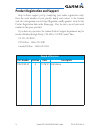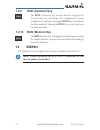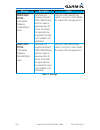- DL manuals
- Garmin
- Transceiver
- GTR 225
- Pilot's Manual
Garmin GTR 225 Pilot's Manual
Summary of GTR 225
Page 1
Gtr 225/225a/225b pilot’s guide.
Page 2
© 2012 garmin ltd. Or its subsidiaries. All rights reserved. This manual reflects the operation of system software version 2.00, or later. Some differences in operation may be observed when comparing the information in this manual to later software versions. Garmin international, inc., 1200 east 151...
Page 3: Limited Warranty
I 190-01182-00 rev. A garmin gtr 225/225a/225b pilot’s guide limited warranty all garmin avionics products are warranted to be free from defects in materials or workmanship for: two years from the date of purchase for new remote-mount and panel-mount products; one year from the date of purchase for ...
Page 4
Ii garmin gtr 225/225a/225b pilot’s guide 190-01182-00 rev. A warning: for safety reasons, gtr 225 operational procedures must be learned on the ground. Caution: the garmin gtr 225 does not contain any user-serviceable parts. Repairs should only be made by an authorized garmin service center. Unauth...
Page 5
Iii 190-01182-00 rev. A garmin gtr 225/225a/225b pilot’s guide note: canadian installations: in accordance with canadian radio specifications standard 102 (rss 102), rf field strength exposure to persons from an antenna connected to this device should be limited to 60 v/m for controlled environment ...
Page 6: Record Of Revisions
Iv garmin gtr 225/225a/225b pilot’s guide 190-01182-00 rev. A product registration and support help us better support you by completing your online registration today! Have the serial number of your product handy and connect to the garmin web site (www.Garmin.Com or https://fly.Garmin.Com/fly-garmin...
Page 7: Contents
V 190-01182-00 rev. A garmin gtr 225/225a/225b pilot’s guide contents product registration and support .....................................................................Iv 1 getting started ....................................................................................1-1 1.1 product descrip...
Page 8
Vi garmin gtr 225/225a/225b pilot’s guide 190-01182-00 rev. A 3.2.3 com database frequencies .................................................... 3-5 3.2.4 com nearest airports (apt) ................................................... 3-6 3.2.5 com nearest area control center (acc) frequencies ........
Page 9: Getting Started
1-1 190-01182-00 rev. A garmin gtr 225/225a/225b pilot’s guide 1 getting started 1.1 product description the gtr 225 com radio series provides a powerful vhf communications transceiver in a small footprint at a very affordable price. Besides traditional com features, the gtr 225 series also incorpor...
Page 10: 1.2 Pilot Controls
1-2 garmin gtr 225/225a/225b pilot’s guide 190-01182-00 rev. A 1.2 pilot controls the gtr 225 controls have been designed to simplify operation of the system and minimize workload and the time required to access sophisticated functionality. Controls are comprised of dual concentric knobs for frequen...
Page 11: 1.2.2
1-3 190-01182-00 rev. A garmin gtr 225/225a/225b pilot’s guide 1.2.2 tuning large/small concentric (cursor) knobs the large right and small right knobs are used for tuning frequencies and data entry. Small, inner knob large, outer knob 1.2.3 flip/flop key press and release the flip/flop key to switc...
Page 12: 1.2.9
1-4 garmin gtr 225/225a/225b pilot’s guide 190-01182-00 rev. A 1.2.9 func (function) key the func (function) key accesses function categories for the following: the com radio, ics configuration, system configuration, and timer. Pressing the func key once displays the function mode. Pressing the func...
Page 13: Basic Operation
2-1 190-01182-00 rev. A garmin gtr 225/225a/225b pilot’s guide 2 basic operation 2.1 power on turn the gtr 225 on by either turning the power/com volume/ squelch knob clockwise to turn the power on or, if installed, turning on the master switch that powers the radios. 2.2 com radio 2.2.1 selecting a...
Page 14: 2.2.2
2-2 garmin gtr 225/225a/225b pilot’s guide 190-01182-00 rev. A 2.2.2 monitoring the standby com channel the frequency monitoring function allows you to monitor the standby frequency for activity, while listening to the active frequency. Press the mon key in the com function to listen to the standby ...
Page 15: Frequency Type Symbol
2-3 190-01182-00 rev. A garmin gtr 225/225a/225b pilot’s guide 5. Turn the large knob to select the waypoint type. 6. Turn the small knob to select the type from the list. Selected wpt type figure 2-4 com user frequency type selection frequency type symbol description twr tower gnd ground atis autom...
Page 16: 2.2.4
2-4 garmin gtr 225/225a/225b pilot’s guide 190-01182-00 rev. A 2.2.4 com database look-up 1. Press the cursor knob from the com display to activate the database look-up function. Identifier field active for selection turn large knob to move cursor turn small knob to select character figure 2-5 datab...
Page 17: 2.2.6 Stuck Mic
2-5 190-01182-00 rev. A garmin gtr 225/225a/225b pilot’s guide note: pressing and holding the com remote transfer (com rmt xfr) key for approximately two seconds, on units so configured, will lock the com board, preventing further changes in com frequency until the com board is unlocked, by pressing...
Page 18
2-6 garmin gtr 225/225a/225b pilot’s guide 190-01182-00 rev. A this page intentionally left blank.
Page 19: 3 Functions
3-1 190-01182-00 rev. A garmin gtr 225/225a/225b pilot’s guide 3 functions the functions section allows provides information about com frequencies, internal communications system (ics) configuration, system configuration (sys), and timers (tmr). 3.1 functions description timers count up ent - start/...
Page 20: 2. Turn The Large
3-2 garmin gtr 225/225a/225b pilot’s guide 190-01182-00 rev. A 1. Press the func key to access the functions. 2. Turn the large knob to select the com, ics, or sys functions. 3. Turn the small knob to view the choices in each function. 4. Press the ent key to access the function. 5. Press the func k...
Page 21: 3.2.2.1
3-3 190-01182-00 rev. A garmin gtr 225/225a/225b pilot’s guide 3.2.2 com user frequencies fifteen com user frequencies can be saved with an assigned waypoint (wpt) identifier and type. Note: when switching from 8.33 khz to 25 khz mode, any 8.33 khz- specific user frequencies will be deleted from the...
Page 22: 3.2.2.3
3-4 garmin gtr 225/225a/225b pilot’s guide 190-01182-00 rev. A 2. Press the ent key to confirm deletion of the displayed frequency. 3.2.2.3 editing a com user frequency 1. Press func. Turn the large knob to reach the com functions and then turn the small knob to select the com user frequencies. Pres...
Page 23: 3. Turn The Large
3-5 190-01182-00 rev. A garmin gtr 225/225a/225b pilot’s guide 3.2.3 com database frequencies the gtr 225 contains a large database of com frequencies that may be recalled by identifier. Turn large knob to move cursor turn small knob to select character figure 3-9 com database frequencies 1. Press f...
Page 24: Frequencies
3-6 garmin gtr 225/225a/225b pilot’s guide 190-01182-00 rev. A 3.2.4 com nearest airports (apt) the gtr 225 will report the 25 nearest airports (apt), when interfaced with an appropriate gps receiver. Turn small knob to scroll through available airports figure 3-11 com nearest apt frequencies 1. Pre...
Page 25: Frequencies
3-7 190-01182-00 rev. A garmin gtr 225/225a/225b pilot’s guide 3. Press the ent key to insert the highlighted frequency as the standby frequency. Or, press the clr key to return to the functions display. 4. Press and release the flip/flop key to set the selected frequency as the active frequency. 3....
Page 26
3-8 garmin gtr 225/225a/225b pilot’s guide 190-01182-00 rev. A 3.2.7 com nearest weather (wx) frequencies the gtr 225, when interfaced with an appropriate gps receiver, will report the 25 nearest weather (wx) frequencies. Turn small knob to scroll through available frequencies figure 3-14 com neares...
Page 27: 3.3 Ics Configuration
3-9 190-01182-00 rev. A garmin gtr 225/225a/225b pilot’s guide 3.3 ics configuration the internal communications system (ics) configuration allows you to adjust the intercom, set the aux audio, turn the intercom on/off, and turn the speaker on/off. 3.3.1 adjust intercom the adjust intercom function ...
Page 28: 3.3.2
3-10 garmin gtr 225/225a/225b pilot’s guide 190-01182-00 rev. A 3.3.2 aux audio the aux function allows you to turn aux audio on/off and set the volume value. 1. Press func to access the functions. Turn the large knob to select the ics function. Turn the small knob to view the aux volume function. T...
Page 29: 3.3.3 Intercom On/off
3-11 190-01182-00 rev. A garmin gtr 225/225a/225b pilot’s guide 3.3.3 intercom on/off the intercom on/off function toggles intercom on and off. The intercom can also be toggled on/off with a remote switch, if installed. The intercom on/ off function must be set to on to make the adjust intercom func...
Page 30: 3.4
3-12 garmin gtr 225/225a/225b pilot’s guide 190-01182-00 rev. A 3.4 system configuration the system configuration function will show the software version, database info, and serial number as well as, allowing you to set values for the com spacing, display brightness, and display contrast, and use th...
Page 31: 3.4.2 Display Brightness
3-13 190-01182-00 rev. A garmin gtr 225/225a/225b pilot’s guide 3.4.2 display brightness as it arrives from the factory, the gtr 225 automatically adjusts its display brightness for the current lighting conditions. A small sensor on the display is used for this function. A manual adjustment is avail...
Page 32: 3.4.3
3-14 garmin gtr 225/225a/225b pilot’s guide 190-01182-00 rev. A 3.4.3 display contrast the display contrast has a range from -50 (low display contrast) and 50 (high display contrast) with 0 as the default. The range can be adjusted by using the small knob to adjust the value. 1. Press func to access...
Page 33: 3.4.5
3-15 190-01182-00 rev. A garmin gtr 225/225a/225b pilot’s guide 3.4.5 load database the gtr 225 has a usb connector to allow for easily updating the system databases. Note: garmin recommends the use of a usb 2.0 compatible usb flash drive for updating the database. 1. Insert the supplied cable into ...
Page 34: 3.4.6
3-16 garmin gtr 225/225a/225b pilot’s guide 190-01182-00 rev. A 5. Wait until the updating process is complete and then remove the memory device and cable. The unit will reset automatically once the database is updated. 6. Verify the correct frequency database is loaded after power-up. 3.4.6 softwar...
Page 35: 3.5 Timers
3-17 190-01182-00 rev. A garmin gtr 225/225a/225b pilot’s guide 3.5 timers the gtr 225 has both count up and count down timers, which may operate simultaneously and are shown in the lower right of the com displays. The countdown timer always takes precedence if it is running. 3.5.1 setting up the co...
Page 36: 3.5.2
3-18 garmin gtr 225/225a/225b pilot’s guide 190-01182-00 rev. A 3.5.2 setting up the count up timer 1. Press func to access the functions. Turn the large knob to select the timer (tmr) function. Turn the small knob to select the count up timer function. Now, press the ent key. Select count up timer ...
Page 37
3-19 190-01182-00 rev. A garmin gtr 225/225a/225b pilot’s guide when the count down timer reaches 0:00, it will continue counting as a count up value. The count down timer that is counting up will be highlighted. A count up timer will continue counting separately. Count down timer value highlighted ...
Page 38
3-20 garmin gtr 225/225a/225b pilot’s guide 190-01182-00 rev. A this page intentionally left blank.
Page 39: 4 Appendix
4-1 190-01182-00 rev. A garmin gtr 225/225a/225b pilot’s guide 4 appendix 4.1 troubleshooting if efforts to resolve the problem fail, contact your dealer or the factory for technical assistance. The garmin customer service staff will gladly assist you. Please have the following information ready: • ...
Page 40: Problem
4-2 garmin gtr 225/225a/225b pilot’s guide 190-01182-00 rev. A problem possible cause action gtr 225 does not power on no power to the gtr 225 check power connections, breakers, and main avionics switch faulty electrical wiring or connection contact your dealer to perform electrical system test gtr ...
Page 41: 4.2.1
4-3 190-01182-00 rev. A garmin gtr 225/225a/225b pilot’s guide 4.2 updating the frequency database the gtr 225 uses a standard usb memory device to load the frequency database into the gtr 225. The memory device is not provided by garmin. The frequency database is stored internally and the usb memor...
Page 42: 4.3 Messages
4-4 garmin gtr 225/225a/225b pilot’s guide 190-01182-00 rev. A 4.3 messages when a message has been issued by the unit, the message will be shown on the display. After viewing the messages, touch the ent key to acknowledge the message and return to the previously viewed page. An acknowledged message...
Page 43: Message
4-5 190-01182-00 rev. A garmin gtr 225/225a/225b pilot’s guide message description action cooling fan - the cooling fan has failed. The gtn cooling fan is powered, but it is not turning at the desired rpm. Decrease cabin temperature and increase cabin airflow (especially near the gtn) to prevent dam...
Page 44: Message
4-6 garmin gtr 225/225a/225b pilot’s guide 190-01182-00 rev. A message description action remote key stuck - com remote frequency increment key is stuck. The remote com frequency increment (com chan up) key/ switch has been in pressed position for at least 30 seconds. This input will now be ignored....
Page 45: Index
Index-1 190-01182-00 rev. A garmin gtr 225/225a/225b pilot’s guide index a appendix 4-1 aux audio 3-10 b basic operation 2-1 brightness 3-13 c cautions ii clear 1-3 com database frequencies 3-5, 3-6, 3-7, 3-8 com frequencies 3-2 com ptt 3-12 com radio 2-1 com;select frequency 2-1 com spacing 3-12 co...
Page 46
Index-2 garmin gtr 225/225a/225b pilot’s guide 190-01182-00 rev. A stuck mic 2-5 support iv system configuration 3-12 t timers 3-17 troubleshooting 4-1, 4-4 u updating frequency database 4-3 usb 1-4, 3-15 user frequencies 3-3 w warranty i.
Page 48
© 2012 garmin corporation garmin international, inc. 1200 east 151 st street, olathe, kansas 66062, u.S.A. Tel. 913/397.8200 or 800/800.1020 fax 913/397.8282 garmin at, inc. 2345 turner rd., s.E., salem, oregon 97302, u.S.A. Tel. 503/581.8101 or 800/525.6726 fax. 503/364.2138 garmin (europe) ltd. Li...