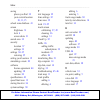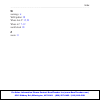- DL manuals
- Garmin
- GPS
- Nuvi 465
- Owner's Manual
Garmin Nuvi 465 Owner's Manual
Summary of Nuvi 465
Page 1
Nüvi ® 465 owner’s manual nüvi ® 465 owner’s manual for sales information please contact roadtrucker inc (www.Roadtrucker.Com) 8312 sidbury rd. Wilmington, nc 28411 (800) 507-0482 / (910) 686-4281.
Page 2
© 2009–2011 garmin ltd. Or its subsidiaries all rights reserved. Except as expressly provided herein, no part of this manual may be reproduced, copied, transmitted, disseminated, downloaded or stored in any storage medium, for any purpose without the express prior written consent of garmin. Garmin h...
Page 3: Table of Contents
Nüvi 465 owner’s manual i table of contents table of contents warning icons .......................... Iv getting started .......................... 1 looking at your nüvi ......................... 1 using your nüvi................................. 1 setting up your nüvi ......................... 2 ...
Page 4
Ii nüvi 465 owner’s manual table of contents managing files ........................ 21 supported file types ...................... 21 loading files .................................. 21 loading pictures for photo navigation .................................... 22 deleting files .......................
Page 5
Nüvi 465 owner’s manual iii table of contents appendix ................................. 36 caring for your nüvi ....................... 36 locking your nüvi ........................... 37 calibrating the screen .................... 37 resetting your nüvi......................... 38 updating the sof...
Page 6: Restriction Warnings
Iv nüvi 465 owner’s manual warning icons restriction warnings road condition warnings other warnings height risk of grounding weigh station weight lateral wind non-preferred road axle weight narrow road length sharp curve width steep down hill no trucks allowed tree overhang no trailers allowed no h...
Page 7: Getting Started
Nüvi 465 owner’s manual 1 getting started getting started looking at your nüvi mini-usb connector speaker sd card slot power key: slide to the left to turn the nüvi on/off; slide to the right to lock the screen. Microphone see the important safety and product information guide in the product box for...
Page 8: Setting Up Your Nüvi
2 nüvi 465 owner’s manual getting started setting up your nüvi attaching the adhesive disk and the mounting base to your dashboard note: the permanent adhesive disk is extremely difficult to remove. 1. Clean and dry the area where you want to place the mounting base. 2. Select the adhesive disk you ...
Page 9: Entering Your Truck Profile
Nüvi 465 owner’s manual 3 getting started 2. Fit the bottom of your nüvi into the cradle. 3. Tilt your nüvi back until it snaps into place. 4. Plug the other end of the vehicle power cable into a power outlet in your vehicle. Your unit should turn on automatically if it is plugged in and the vehicle...
Page 10: Selecting A Usage Mode
4 nüvi 465 owner’s manual getting started selecting a usage mode you can choose from truck or automotive usage modes for navigation. Routing is calculated differently based on your usage mode. 1. From the main menu, touch the usage mode icon at the top of the screen. 2. Select a mode, and touch ok ....
Page 11: Go!
Nüvi 465 owner’s manual 5 getting started 3. Select a subcategory. 4. Select a destination. 5. Touch go! . See page 8 for more information on the go! Page. Adding one stop 1. With a route active, touch menu > where to? . 2. Search for the extra stop. 3. Touch go! . 4. Touch add as a stop to add this...
Page 12: Stopping The Route
6 nüvi 465 owner’s manual getting started stopping the route 1. With a route active, touch menu . 2. Touch route > stop navigation . Adding a truck profile 1. Touch tools > settings > truck profile . 2. Touch new . 3. Select a category to enter information. 4. Touch save . 5. Enter a name for the tr...
Page 13: Where To?
Nüvi 465 owner’s manual 7 where to? Where to? The where to? Menu provides several different categories you can use to search for locations. To learn how to perform a simple search, see page 4 . Finding an address note: depending on the version of the maps loaded on your nüvi, the button names can ch...
Page 14: Changing Your Home Location
8 nüvi 465 owner’s manual where to? Changing your home location 1. Touch tools > my data > set home location . 2. Select an option: • enter my address • use my current location • choose from recently found editing your home location 1. Touch where to? > favorites > all favorites > home . 2. Touch ed...
Page 15: Finding Trucking Points of
Nüvi 465 owner’s manual 9 where to? Finding trucking points of interest 1. Touch where to? . 2. Select ntts to find businesses, such as truck repair and tire sales, listed in the national truck and trailer services (ntts) breakdown directory. Ntts information is available in some areas. Select point...
Page 16: Searching Near Another
10 nüvi 465 owner’s manual where to? Searching near another location 1. Touch where to? > near . 2. Select an option: • where i am now • a different city • my current route • my destination my current route and my destination options are only available when you are navigating a route. Finding recent...
Page 17: Finding Saved Places
Nüvi 465 owner’s manual 11 where to? Finding saved places touch where to? > favorites . Your saved locations are listed. Editing saved places 1. Touch where to? > favorites . 2. Select the category and the location you want to edit. 3. Touch edit . 4. Touch an item to edit: • change name —enter a ne...
Page 18: Set Loc
12 nüvi 465 owner’s manual where to? • if gps mode is off, touch set loc to set your location to the selected location. (see page 30 .) entering coordinates if you know the geographic coordinates of your destination, you can use your nüvi to navigate to your destination using the latitude and longit...
Page 19: Using The Map Pages
Nüvi 465 owner’s manual 13 using the map pages using the map pages your route is marked with a magenta line. As you travel, your nüvi guides you to your destination with voice prompts, arrows on the map, and directions at the top of the map. A checkered flag marks your destination. If you depart fro...
Page 20: Viewing The Trip Computer
14 nüvi 465 owner’s manual using the map pages viewing the trip computer page the trip computer displays your current speed and provides statistics about your trip. To view the trip computer, touch the speed field on the map. If you make frequent stops, leave the nüvi turned on so it can accurately ...
Page 21: Viewing The Next Turn Page
Nüvi 465 owner’s manual 15 using the map pages viewing the next turn page when you are navigating a route, the next turn shows the turn on the map and the distance and time left before you reach the turn. To view an upcoming turn on the map, touch the turn indicator on the map, or touch any turn fro...
Page 22: Making Hands-Free
16 nüvi 465 owner’s manual making hands‑free phone calls making hands-free phone calls bluetooth wireless technology establishes a wireless link between two devices, such as a mobile phone and your nüvi. To determine whether your mobile phone with bluetooth technology is compatible with the nüvi, go...
Page 23: Tools
Nüvi 465 owner’s manual 17 making hands‑free phone calls pairing using the nüvi settings 1. From the main menu, touch tools > settings > bluetooth > add . 2. Enable the bluetooth component on your phone, and enable find me/discoverable/visible mode. These settings might be in a bluetooth, a connecti...
Page 24: Transfer Audio To Unit
18 nüvi 465 owner’s manual making hands‑free phone calls • transfer audio to device—this is helpful if you want to turn off the nüvi but remain on the call, or if you need privacy. To switch back, touch transfer audio to unit . • mute microphone. Using call waiting when you are on a call and you rec...
Page 25: Dialing A Point of Interest
Nüvi 465 owner’s manual 19 making hands‑free phone calls dialing a point of interest 1. Touch phone > points of interest . 2. Search for the point of interest you want to call. 3. Touch dial or touch the phone number. Dialing a number 1. Touch phone > dial . 2. Enter the number, and touch dial . Vie...
Page 26: Phone
20 nüvi 465 owner’s manual making hands‑free phone calls placing calls using voice dial you can place calls by speaking the contact’s name. You might need to “train” your phone to recognize your voice dial commands. Refer to your phone instructions. 1. Touch phone > voice dial . 2. Speak the contact...
Page 27: Managing Files
Nüvi 465 owner’s manual 21 managing files managing files you can store files, such as jpeg image files, in the internal memory on the nüvi or on a memory card. Note: the nüvi is not compatible with windows ® 95, 98, me, windows nt ® , and mac ® os 10.3 and earlier. Supported file types • jpeg and jp...
Page 28: Edit
22 nüvi 465 owner’s manual managing files 3. Open the “garmin” or memory card drive/volume. 4. Click edit > paste . The file appears in the list of files in the nüvi memory or on the memory card. Step 4: eject and unplug the usb cable when you are finished transferring files, click in your toolbar (...
Page 29: Using The Tools
Nüvi 465 owner’s manual 23 using the tools using the tools the tools menu provides many features that are helpful when you are traveling. From the main menu, touch tools to access the tools menu. Accessing the settings for information about the settings, see pages 30–35 . Using the where am i? Page ...
Page 30: Navigating to A Picture
24 nüvi 465 owner’s manual using the tools navigating to a picture if a picture contains location information, you can create a route to it. 1. Touch tools > picture viewer . 2. Select a picture. 3. Touch info > go! . See page 22 for more information about loading pictures on your nüvi. Accessing my...
Page 31: Using The Unit Converter
Nüvi 465 owner’s manual 25 using the tools using the unit converter 1. Touch tools > unit converter . 2. Touch conversion , select a type of measurement, and touch ok . 3. Touch a unit of measure that you want to change. 4. Select a unit of measure, and touch ok . Repeat if necessary. 5. Touch the b...
Page 32: Understanding Traffic
26 nüvi 465 owner’s manual using fm traffic understanding traffic note: garmin is not responsible for the accuracy of the traffic information. Use an fm traffic message channel (tmc) traffic receiver to receive traffic information broadcast over the fm radio data system. The traffic receiver is inte...
Page 33: Note: Heated (Metallized)
Nüvi 465 owner’s manual 27 using fm traffic note: heated (metallized) windshields could degrade the performance of the traffic receiver. Traffic in your area when you are receiving traffic information, a traffic icon appears in the upper-left corner of the map page. The traffic icon changes color to...
Page 34: Route
28 nüvi 465 owner’s manual using fm traffic if a non-severe traffic delay occurs on your route, touch the traffic icon to display a tab that shows how much time the delay has added to your route. This time is already included in your estimated arrival time. Manually avoiding traffic on your route 1....
Page 35: Viewing Offers
Nüvi 465 owner’s manual 29 using fm traffic viewing offers in north america, you could receive location-relevant offers and coupons. Touch the offer on the screen to search for the nearest location related to that offer. The traffic receiver must be connected to external power and you must be in a c...
Page 36: Customizing The Nüvi
30 nüvi 465 owner’s manual customizing the nüvi customizing the nüvi 1. Touch tools > settings . 2. Touch the setting you want to change. 3. Touch the button under the setting name to change it. Changing the system settings touch tools > settings > system . Gps simulator—turn on the simulator to tur...
Page 37: Changing The Navigation
Nüvi 465 owner’s manual 31 customizing the nüvi changing the navigation settings touch tools > settings > navigation . Route preference—select a preference for calculating your route: • faster time—to calculate routes that are faster to drive but can be longer in distance. • shorter distance—to calc...
Page 38: Updating The Time Settings
32 nüvi 465 owner’s manual customizing the nüvi updating the time settings touch tools > settings > time . Time format—select a 12-hour, 24-hour, or utc time format. Current time—manually set the time on your nüvi. Select automatic to have the nüvi set the time based on your location. Restore—restor...
Page 39: Vehicle—Touch
Nüvi 465 owner’s manual 33 customizing the nüvi vehicle—touch change to change the icon used to display your position on the map. Touch the icon you want to use, and then touch ok . Download additional vehicle icons at www.Garmingarage.Com . Trip log—show or hide the log of your travels. To clear yo...
Page 40: Yes
34 nüvi 465 owner’s manual customizing the nüvi find more—search for additional tmc traffic providers. To increase the search time, touch yes to clear the provider table. Subscriptions—view your fm traffic subscriptions and expiration dates. Touch add to add a subscription. Adding a subscription you...
Page 41: Setting The Bluetooth
Nüvi 465 owner’s manual 35 customizing the nüvi setting the bluetooth technology options touch tools > settings > bluetooth . Connections—touch add > ok to pair with a phone that has bluetooth wireless technology. See pages 16–20 . Touch change to connect with a different phone. • drop—select the ph...
Page 42: Appendix
36 nüvi 465 owner’s manual appendix appendix caring for your nüvi your nüvi contains sensitive electronic components that can be permanently damaged if exposed to excessive shock or vibration. To minimize the risk of damage to your nüvi, avoid dropping your unit and operating it in high-shock and hi...
Page 43: Avoiding Theft
Nüvi 465 owner’s manual 37 appendix avoiding theft • to avoid theft, remove the unit and mount from sight when not in use. Remove the residue left on the windshield by the suction cup. • do not keep your unit in the glove compartment. • register your product at http://my.Garmin.Com . • use the garmi...
Page 44: Resetting Your Nüvi
38 nüvi 465 owner’s manual appendix resetting your nüvi slide the power key to the on/off position and hold it for 8 seconds. Updating the software 1. Go to www.Garmin.Com/products /webupdater , and download webupdater to your computer. 2. Connect the nüvi to your computer using the mini‑usb cable. ...
Page 45: Charging Your Nüvi
Nüvi 465 owner’s manual 39 appendix charging your nüvi charge your nüvi for at least 4 hours before using on battery power. • connect the vehicle power cable to the mini-usb connector on your nüvi and to a power outlet in your vehicle. The vehicle key may need to be turned to on/acc for the nüvi to ...
Page 46: Nümaps Guarantee
40 nüvi 465 owner’s manual appendix nümaps guarantee ™ to receive one free map update (if available), register your nüvi at within 60 days of acquiring satellites and driving with your nüvi. You are not eligible for the free map update if you register by phone or wait longer than 60 days after the f...
Page 47: Where
Nüvi 465 owner’s manual 41 appendix databases contain alert information for points, such as safety cameras and school zones. Go to www.Garmin.Com/extras , and click poi loader to install the poi loader onto your computer. For more information, refer to the poi loader help file. Press f1 to open the ...
Page 48: Garmin Travel Guide
42 nüvi 465 owner’s manual appendix garmin travel guide much like a paper travel guide, the garmin travel guide provides detailed information about places, such as restaurants and hotels. To purchase an accessory, go to http://buy.Garmin.Com or contact your garmin dealer. To use the travel guide, in...
Page 49: Specifications
Nüvi 465 owner’s manual 43 appendix specifications physical size: w × h × d: 4.76 × 2.93 × .768 in. (120.9 × 74.4 × 19.5 mm) weight: 5.93 oz. (168.3 g) display: 4.3 in. Diagonal, 480 × 272 pixels; 64k colors; bright wqvga tft landscape display; white backlight; touch screen case: not waterproof (ipx...
Page 50: Declaration of Conformity
44 nüvi 465 owner’s manual appendix declaration of conformity hereby, garmin declares that this nüvi product is in compliance with the essential requirements and other relevant provisions of directive 1999/5/ec. To view the full declaration of conformity, go to the web site for your garmin product a...
Page 51: Troubleshooting
Nüvi 465 owner’s manual 45 appendix troubleshooting problem/question solution/answer my nüvi never gets satellite signals. Take your nüvi out of parking garages and away from tall buildings and trees. Remain stationary for several minutes. My nüvi does not charge in my vehicle. Check the fuse in the...
Page 52: Problem/question
46 nüvi 465 owner’s manual appendix problem/question solution/answer how do i know my nüvi is in usb mass storage mode? When your nüvi is in usb mass storage mode, a picture of a nüvi connected to a computer is shown. Also, you should see two new removable disk drives listed in my computer . My comp...
Page 53: Index
Index nüvi 465 owner’s manual 47 index symbols 2-d, 3-d map view 32 a accessories 40, 41 additional maps 40 addresses 7 alerts safety camera 41 anti-theft feature 33, 37 attaching a photo to a location 11 audio version 30 automobile usage mode 30 avoiding road types 31 theft 37 b background color 31...
Page 54
Index 48 nüvi 465 owner’s manual e extras 40–41 f favorites 10, 11 files 21–22 deleting 22 supported types 21 transferring 21 finding places 4 by address 7 by coordinates 12 by name 9 by postal code 7 near another location 10 recent selections 10 saved places (favorites) 11 using photos 12–13 free m...
Page 55
Index nüvi 465 owner’s manual 49 measurements, converting 25 memory card 21 miles 30 mounting removing from mount 39 mute audio 4 phone call 18 my data 24 n navigation 13 mode 30 settings 31 next turn 15 ntts points of interest 9 nümaps guarantee 40 nüvi case 1 charging 39 cleaning 36 protecting 36 ...
Page 56
Index 50 nüvi 465 owner’s manual saving places you find 10 your current location 10, 11, 15 school zone database 41 screen brightness 31 lock 4 screen shots 31 search area 10 security location 37 settings 33 settings 30–35 restoring 35 setting your location 12 simulating a route 30 software license ...
Page 57
Index nüvi 465 owner’s manual 51 w warnings iv webupdater 38 where am i? 15, 23 where to? 7–12 world clock 24 z zoom 11 for sales information please contact roadtrucker inc (www.Roadtrucker.Com) 8312 sidbury rd.; wilmington, nc 28411 - (800) 507-0482 / (910) 686-4281.
Page 58
For the latest free software updates (excluding map data) throughout the life of your garmin products, go to the garmin web site at www.Garmin.Com . © 2009–2011 garmin ltd. Or its subsidiaries garmin international, inc. 1200 east 151 st street, olathe, kansas 66062, usa garmin (europe) ltd. Liberty ...