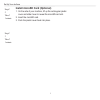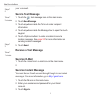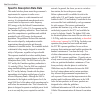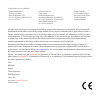- DL manuals
- Garmin
- Cell Phone
- Nüvifone
- Owner's Manual
Garmin Nüvifone Owner's Manual
Summary of Nüvifone
Page 1
Owner’s manual nüvifone ™ smartphone with personal navigator cover image not available.
Page 2: Set Up
Set up your nüvifone set up your your nüvifone mini-usb connector powerbutton: pressandholdtoturnon/offyour nüvifone;pressandreleasetolock thescreen. Headphone/ audiooutjack volumeup/down microsd cardslot (under flap) camera touchscreen microphone.
Page 3: Install The Sim Card
Set up your nüvifone install the sim card 1. Slide the battery cover off the back of your nüvifone. 2. Insert the sim card in the slot at the top of the battery compartment. 3. Slide the battery cover onto the back of your nüvifone. Install the battery 1. Locate the lithium‑ion battery that came in ...
Page 4
Set up your nüvifone steps? 5 takes? 1 minute steps? 3 takes? 1 minute install microsd card (optional) 1. On the side of your nüvifone, lift up the rectangular plastic cover and slide it over to reveal the microsd card slot. 2. Insert the microsd card. 3. Push the plastic cover back into place..
Page 5: Make A Phone Call
Use your nüvifone steps? 3 takes? 1 minute steps? 2 takes? 1 minute steps? 3 takes? 2 minutes make a phone call 1. Touch the call icon on the main menu. 2. Enter the phone number using the touch keypad. 3. Touch to dial the phone number. The first time you select the call icon, the system defaults t...
Page 6: Send A Text Message
Use your nüvifone your voicemail. Send a text message 1. Touch the text message icon on the main menu. 2. Touch new message. 3. Touch anywhere inside the to box to enter recipient information. 4. Touch anywhere inside the message box to open the touch keypad. 4. Touch to enter a location to send a l...
Page 7: Lock Your Nüvifone
Use your nüvifone 4. Touch the status bar at the top of the screen to change your status and send a message. 5. Touch to add or remove a contact, or to sign out of instant messenger. Lock your nüvifone you can lock the touch screen on your nüvifone to prevent accidental taps. 1. With your nüvifone p...
Page 8: Specifications
Use your nüvifone specifications manufacturer: garmin product name: nüvifone model: g60 physical size: w × h ×d: xx × xx × xx in. ( xx × xx × xx mm) weight: x oz. ( x g) display: x in. Diagonal, xxx × xxx pixels; 64k colors; bright qvga tft landscape display; white backlight; touch screen case: not ...
Page 9: Battery Warnings
Use your nüvifone battery warnings if these guidelines are not followed, the internal lithium ion battery may experience a shortened life span or may present a risk of damage to the gps unit, fire, chemical burn, electrolyte leak, and/or injury. Contact your local waste disposal department to proper...
Page 10: Caring For The Screen
10 use your nüvifone (see california vehicle code 26708(a); minnesota statutes section 169.71) other garmin dashboard or friction mount options should be used when driving in those states. Many other states have enacted restrictions against placing “non-transparent material” upon the windshield or p...
Page 11: Industry Canada Compliance
11 use your nüvifone (1) this device may not cause harmful interference, and (2) this device must accept any interference received, including interference that may cause undesired operation. This equipment has been tested and found to comply with the limits for a class b digital device, pursuant to ...
Page 12
1 use your nüvifone specific absorption rate data this model wireless phone meets the government’s requirements for exposure to radio waves. Your wireless phone is a radio transmitter and receiver. It is designed and manufactured not to exceed limits for exposure to radio frequency (rf) energy set b...
Page 13
1 use your nüvifone (ctia) web site at http://www.Phonefacts.Net or at the canadian wireless telecommunications association (cwta) web site at http://www.Cwta.Ca . Note: in the united states and canada, the sar limit for mobile phones used by the public is 1.6 w/kg averaged over one gram of tissue. ...
Page 14
© 2008 garmin ltd. Or its subsidiaries garmin international, inc. 1200 east 151st street, olathe, kansas 66062, usa tel. (913) 397.8200 or (800) 800.1020 fax (913) 397.8282 garmin (europe) ltd. Liberty house hounsdown business park, southampton, hampshire, so40 9rb uk tel. +44 (0) 870.8501241 (outsi...
Page 15
For the latest free software updates (excluding map data) throughout the life of your garmin products, visit the garmin web site at www.Garmin.Com. © 2008 garmin ltd. Or its subsidiaries garmin international, inc. 1200 east 151st street, olathe, kansas 66062, usa garmin (europe) ltd. Liberty house, ...