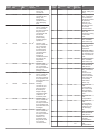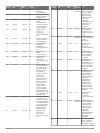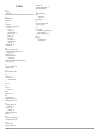Summary of VHF 110 Series
Page 1
Vhf 110/210 ais series owner’s manual.
Page 2
© 2017 garmin ltd. Or its subsidiaries all rights reserved. Under the copyright laws, this manual may not be copied, in whole or in part, without the written consent of garmin. Garmin reserves the right to change or improve its products and to make changes in the content of this manual without oblig...
Page 3: Table of Contents
Table of contents introduction.....................................................................1 radio overview .......................................................................... 1 handset overview ...................................................................... 1 home screen ........
Page 5: Introduction
Introduction warning see the important safety and product information guide in the product box for product warnings and other important information. Radio overview vhf 110 vhf 210 ais item key description À distress lift the door and press to send a dsc distress call with a programmed mmsi number ( ...
Page 6: Basic Operation
Icon status weather alert external gps connected basic operation turning on and off the device hold pwr. Tip: you can set the device to turn on automatically ( system settings, page 9 ). Adjusting the radio volume 1 set the squelch level to min before you adjust the radio volume (optional). 2 turn t...
Page 7
• to stop scanning channel 16, select -ch16. For example, the radio scans saved channel 21, saved channel 25, and so on. • to end the scan, select exit. The radio stops scanning and tunes to the last used active channel. Monitoring multiple channels before you can monitor multiple channels, you must...
Page 8: Noaa
Before you can use the foghorn, you must provide and install a hailer horn (optional) on the deck or tower of your boat. For more information, see the vhf 110/210 ais series installation instructions. The foghorn is part of the public address system of your radio. You can sound the foghorn through a...
Page 9
1 select menu > dsc > my mmsi. 2 enter your mmsi number ( entering text, page 4 ). 3 select accept. The radio prompts you to confirm your identity. 4 enter your mmsi number again, and select accept. If the mmsi numbers you entered do not match, a message appears. 5 if necessary, select retry, and en...
Page 10
Channel 70. After an acknowledgment is received, the radio changes to the channel you selected for the call. Placing group calls before you can place a call to a group, you must enter the mmsi number of the group into the directory ( adding a group, page 8 ). You can contact a group of specific vess...
Page 11
The radio saves the position report in the call log. Receiving group calls when you receive a group call, group appears on the screen, and the radio prompts you to change to the requested channel. If the channel requested is invalid, invalid ch request appears on the screen. 1 select ok. 2 turn the ...
Page 12: System
Directory you can store the mmsi numbers of vessels and stations, and assign names to them for quick access or for identification purposes. Viewing saved vessels and stations in the directory 1 select dsc > directory > directory. 2 select a saved vessel or station. Adding an entry to the directory 1...
Page 13: Nmea 0183 And Nmea 2000
1 select menu > atis > my atis id. 2 enter your atis number ( entering text, page 4 ). 3 select accept. The radio prompts you to reenter your number. 4 enter your atis number again, and select accept. If the atis numbers you entered do not match, a message appears. 5 if necessary, select retry and e...
Page 14: Appendix
Manually entered position and time data, the time of entry is always shown on the home screen, even if you hide the time with this setting. Cog/sog: shows or hides course-over-ground (cog) and speed-over-ground (sog) information. Note: you must connect a gps device to show course- over-ground (cog) ...
Page 15
Channel number transmission mhz receiving mhz user 15 - 156.750 environmental (receive only). Used by class c emergency position indicating radio beacons (epirbs). 16 156.800 156.800 international distress, safety, and calling. Ships required to carry radio, uscg, and most coast stations maintain a ...
Page 16
Channel number transmission mhz receiving mhz area of operation user 07a 156.350 156.350 all areas intership, ship/ shore, and commercial 08 156.400 156.400 wc 4 , ec intership, commercial, and safety. Also assigned for operations in the lake winnepeg area. 09 156.450 156.450 ac 5 intership, ship/ s...
Page 17
Channel number transmission mhz receiving mhz area of operation user 28 157.400 162.000 pc ship/shore, safety, and public correspondence 28b - 162.000 ac safety. Continuous marine broadcast (cmb) service. 60 156.025 160.625 pc ship/shore and public correspondence 61a 156.075 156.075 pc intership and...
Page 18
Channel number transmission mhz receiving mhz area of operation user 77 156.875 156.875 interhip, ship/shore, safety, and ship movement. Pilotage on pacific coast. Port operations only in the st. Lawrence river/great lakes areas with 1 w maximum power. 78a 156.925 156.925 ec, pc intership, ship/ sho...
Page 19
Channel number transmission mhz receiving mhz user 24 157.200 161.800 public correspondence, port operations, and ship movement 25 157.250 161.850 public correspondence, port operations, and ship movement 26 157.300 161.900 public correspondence, port operations, and ship movement 27 157.350 161.950...
Page 20
Nmea nmea 0183 in sentences supported sentence definition gga global positioning system fix data gll geographic position (latitude/longitude) gns gnss fix data rma recommended minimum specific loran-c data rmb recommended minimum navigation information rmc recommended minimum specific gnss data nmea...
Page 21: Index
Index a ais 9 alarms 10 automatic transmitter identification system 8, 9 b backlight 9 beeper 9 c call log 7 channels 2, 10, 11, 14 16/9 3 16+ 3 canada 6 international 6 monitoring 3 power 3 priority 3 saving 2 scanning 2 transmitting 3 usa 6 chartplotter 9 contrast 9 d device, cleaning 16 digital s...
Page 22: Support.Garmin.Com
Support.Garmin.Com 1800 235 822 +43 (0) 820 220230 + 32 2 672 52 54 0800 770 4960 1-866-429-9296 +385 1 5508 272 +385 1 5508 271 +420 221 985466 +420 221 985465 + 45 4810 5050 + 358 9 6937 9758 + 331 55 69 33 99 + 39 02 36 699699 (+52) 001-855-792-7671 0800 427 652 0800 0233937 +47 815 69 555 00800 ...