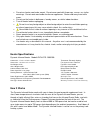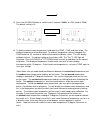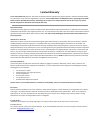1 dynamic infrared heater user’s manual model# dyn-htr-1500-200 for indoor use only 120vac 15 amp dedicated circuit the dynamic infrared heater works with your in-home furnace to provide supplement heat. Carefully and thoroughly read this manual before using the dynamic infrared heater for the first...
2 introduction dynamic infrared heaters utilize the latest infrared heat technology. Dynamic infrared heaters provide a safe, convenient, clean, and economical way to distribute heat throughout your home or business without producing deadly fumes or monoxide gases. Our heating system produces therap...
3 do not run heater cord under carpet. Do not cover cord with throw rugs, runners, or similar coverings. Do not route cord under furniture or appliances. Route cord away from traffic areas. Do not use the heater in bathrooms, laundry rooms, or similar indoor locations. Turn off heater before unplugg...
4 components and functions a. The dynamic infrared heater is constructed with 1 infrared quartz bulb and a 2 resistance wire system. Air is drawn inside the dynamic infrared heater, flows along the circumference of the chamber and over the infrared quartz bulb. The quartz bulb and rms system produce...
5 operating instructions visually inspect the dynamic infrared heater for any damages before operation. Do not operate the heater if any damages are detected. Contact your dealer immediately. Note: “up” and “down” arrow buttons on the control panel and remote control have dual function capabilities....
6 3) by pressing the time button, the led display will switch from the temperature status to the time status and begin to flash. The default time will display “--“. This means that the time is not activated and, therefore, the heater will remain on. You must press the hi/low/up button or the 0 c/ 0 ...
7 5) press the hi/low/up button to switch from hi (rated at 1500w) to low (rated at 750w). The default setting is hi. 6) to find the ambient room temperature, hold down the temp + time and then let go. The ambient temperature will be displayed. To calibrate temperature setting, hold down the temp bu...
8 (note: to set back to factory settings, hold down the time button for (5) seconds. This will set all values back to default.) 7) the dynamic infrared heater can be turned off by pressing the power button. Do not turn off the master power switch on the rear of the heater or unplug the heater until ...
9 the heater. You may want to repack it back in its original carton. Always store the heater in a dry and dust free environment. (note: you may want to clean the filter prior to storing the heater away so that it is ready for operation the next time it is put in use.) troubleshooting 1. Problem: a. ...
10 a. The control panel displays no temperature or time. Solution: first, check to make sure the power cord is not damaged, is plugged in, and the outlet has power. Secondly, check to make sure the control panel is not damaged. If the control panel display continues to be inoperable, contact the man...
11 limited warranty 1 year limited warranty : dynamic warranties the heating elements and electronics against defects in material and workmanship for a period of one year from the original date of purchase. This portable heater is for indoor use only. Operating your portable heater outdoors will voi...
12 page is intentionally left blank.
13 warranty card congratulations on your purchase of the dynamic infrared heater. Please take the time to complete the following warranty card and mail it to: golden designs, inc. C/o dynamic portable heater 1840 s. Milliken ave. Ontario, ca 91761 please include a copy of your sales receipt showing ...