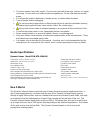Golden Designs DYN-HTR-1500-400 User Manual - Safety
1
Introduction
Dynamic Infrared Heaters utilize the latest infrared heat technology. Dynamic Infrared Heaters
provide a safe, convenient, clean, and economical way to distribute heat throughout your home or
business without producing deadly fumes or monoxide gases. Our heating system produces
therapeutic infrared heat that can potentially relieve symptoms of cardiovascular conditions and
inflammatory diseases. Infrared heat technology, in general, produces rays that are safe and
highly beneficial to our bodies and health professionals have been using infrared technology for
decades to treat muscle and joint pains.
Dynamic Infrared Heaters are constructed of a wood housing. They are equipped with nylon
caster wheels for easy mobility. And the highly efficient filter can be maintained and cleaned by
simply rinsing with warm water.
Safety
USE CAUTION
Save these instructions because electrical safety is essential to keeping your home safe. When
using an electrical appliance, basic precautions should always be followed to reduce the risk of fire,
electric shock, and injury to persons. Please adhere to the following safety instructions:
The heater must be operated by an adult. Keep heater out of the reach of children.
Only operate the heater when it is on the floor.
Do not operate heater near any water.
Do not plug heater into any other cord connected device such as power strip, surge
protector, multiple outlet adapter, grounding adapter, outlet-type air fresheners or extension
cords. Plug the heater cord directly into a 3-prong 120V 15 amp grounded circuit
receptacle.
Never plug heater cord into a loose fitting or broken receptacle.
Never alter the heater’s design or operation. Such actions will void warranty and could
result in injury and/or death.
Do not operate the heater if it has a damaged cord or plug.
Do not operate the heater if there are signs of malfunction. If the heater has been dropped
or damaged, do not operate.
Keep combustible materials such as furniture, pillows and other bedding materials, paper(s),
clothing, and curtains at least three feet away from all sides of the heater during operation.
Always unplug heater when not in use.
Do not use the heater outdoors.
IMPORTANT INSTRUCTIONS