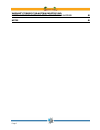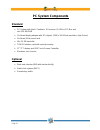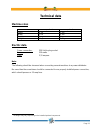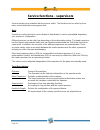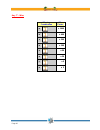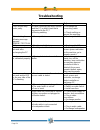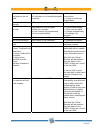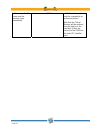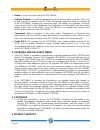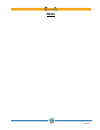- DL manuals
- Golden Island
- Tablet
- Cosmo
- Service Manual
Golden Island Cosmo Service Manual - Initial Operation
Initial Operation
Each machine has already been tested at the factory and is delivered with initial settings
pre-programmed.
We recommend to wait for 15 minutes before initial operation so that the machine can reach
optimal operation temperature.
However, temperature differences can change the touch screen settings so that they are no
longer correct. Therefore, when a machine is put in operation for the first time, we recommend
to ALWAYS observe the following procedure:
1. Turn on the machine:
With the switch located on the back, the program starts automatically.
2. Open the front door and turn on the operator switch:
The Golden Island operator mode appears on the screen.
3. Calibration of the touch screen:
Tap "Basic settings", then “Calibration”.
Sit in a perfectly straight way, well-centred position, at a 90° angle in front of the machine
and follow the instructions on the display exactly.
4. Setting the volume:
Under "Basic settings” you can adjust the volume for the game mode and the stand-by
mode by using the
buttons.
5. Via the "Back" button you reach the test mode main menu, turn off the operator switch
and the game area is automatically restarted.
Page 8
Summary of Cosmo
Page 1
Service manual.
Page 3: Golden Island
Thank you for choosing golden island in preference to the vast number of other slot-machines available on the market. To gain satisfactory use from your golden island, please read the operating instructions thoroughly. Please store this manual in such a way to have it ready at hand when required. Fo...
Page 4: Index
Index setup pointers 7 initial operation 8 short instructions 9 p rogram u pdate 9 u pdate at m achine 9 e rror handling with defect hardware 10 1) i ntegrity check at startup failed 10 2) h ardware error of hdd 10 3) h ardware error of fram 10 description of the machine 11 g eneral 11 o perating e ...
Page 5
1.6) h ead s upervisor a ccounting p rotocol 24 1.7) h ead s upervisor p in settings 25 1.8) h opper r efill 26 1.9) h ead s upervisor b asic settings 27 2) s upervisor (1 - 3) m ain p age 28 2.1) s upervisor l ast 5 bill and game data 29 2.2) s upervisor (1 - 3) a ccounting 30 2.3) s upervisor (1 -...
Page 6
Warranty terms by tab-austria industrie und unterhaltungselektronik gesellschaft m.B.H. & co kg 62 notes 65 page 6.
Page 7: Setup Pointers
Setup pointers safety regulations for the user: the machine may only be operated in dry rooms and connected to a safety plug socket that complies with the relevant safety standards. • before starting the machine, it should be allowed to attain room temperature. • check the main voltage before connec...
Page 8: Initial Operation
Initial operation each machine has already been tested at the factory and is delivered with initial settings pre-programmed. We recommend to wait for 15 minutes before initial operation so that the machine can reach optimal operation temperature. However, temperature differences can change the touch...
Page 9: Short Instructions
Short instructions program update every machine is delivered pre-programmed, when changing to a new software an update must be carried out. Update at machine the “ golden island” software is on the installed hdd in the pc of the machine. The update is done by copying the update hdd in the plug conne...
Page 10
Error handling with defect hardware 1) integrity check at startup failed the machine stopped, error message on the screen: “program error (hard disc)”, no more credits will be accepted, no more action possible from the player, operator invention is required. Solution: an update has to be performed w...
Page 11: Description of The Machine
Description of the machine general “ golden island” is an ergonomically designed slot machine. The machine contains an electronic coin acceptor, a 17” or 19" tft-display with touch screen and a complete pc system. Optionally - depending on the model - maximal two hoppers and a banknote acceptor can ...
Page 12: Pc System Components
Pc system components standard • pc-system with intel pentium 4 processor (2,4 ghz), pci-bus and min. 256 mb ram • on-board display adapter with ati chipset, (1280 x 1024 pixel resolution, high colour) • on-board 16 bit sound card • min. 20 gb hard disk • tab i/o interface card with security memory •...
Page 13: Technical Data
Technical data machine sizes unpacked packed depth 44 cm 49 cm width 55 cm 58 cm height 35 cm 43 cm weight 25 kg 1 27,6 kg electric data power connection: 230 volt to plug socket power: 210 watts fuse: 3,15 ampere note: the following should be observed when connecting several machines to a power dis...
Page 14
Service functions - supervisors service functions are activated with the service switch. The functions can be called up from menu control and before every game start. Note: several accounting functions can be limited or deactivated or can be unavailable depending your machine’s configuration. Differ...
Page 15
Activation options when activating the operator switch and simultaneously pressing specific pushbuttons the following functions can be called up: left green pushbutton: touch screen calibration left yellow pushbutton: touch screen test left red pushbutton: monitor test picture page 15.
Page 16: Head Supervisor
Main page with identification for head supervisor after entering the pin wrong three times the pin is locked for one hour. A locked pin can only be unlocked by an authorized person (operator). Page 16.
Page 17
Main page with identification (supervisor1 – 3) by pressing the appropriate push button the supervisor must authenticate and then identify by inserting the pin. After entering the pin wrong three times the pin is locked for one hour. A locked pin can only be unlocked by a person with a higher author...
Page 18
1) head supervisor - main page here electronic bookings can be carried out. The section “push up” is only available, if it is enabled in the operator mode. The section “push down” is only available, if it is enabled in the operator mode. Page 18.
Page 19
1.1) head supervisor own bookkeeping this page displays the own bookings. The deletion of this account is possible at any time and does not affect the main bookkeeping. By pressing the “delete” button, the bookkeeping is deleted. Page 19.
Page 20
1.2) head supervisor supervisor accounts (1 - 3) here the head supervisor has access to the accounts of the single supervisors if activated. As long as the single accounts have not been booked these supervisions cannot be deactivated. The supervising accounts can be deleted here. Page 20
Page 21
1.3) head supervisor last 5 bill and game data here the head supervisor can see a history list with the last five played games and the last five accepted banknotes with date and timestamp. Page 21.
Page 22
1.4) head supervisor accounting main accounting here the head supervisors has access to the main account of the operator. It can’t be changed or deleted. Page 22.
Page 23
1.5) head supervisor accounting accounting here the head supervisor has access to the main account of the operator over a specified time period. The deletion of this account is possible at any time and does not affect the main bookkeeping. Page 23.
Page 24
1.6) head supervisor accounting protocol here the supervisor can see all pushup, pushdown and remote in currency values with date and time. Page 24.
Page 25
1.7) head supervisor pin settings here the head supervisor can select his pin and new ones for the other supervisors. If a lock is allocated to a supervisor, that means that the supervisor’s pin has been disabled after three false inserts of the pin. After selecting the specific supervisor it can be...
Page 26
1.8) hopper refill the hopper can only be refilled by inserting coins into the coin acceptor. Page 26.
Page 27
1.9) head supervisor basic settings on this page the following basis settings can be done: • calibration of the touch screen • test the calibration of the touch screen • volume setting (game) • volume setting (standby) page 27.
Page 28
2) supervisor (1 - 3) main page electronic bookings can be carried out here. The section “push up” is only available, if it is enabled in the operator mode. The section “push down” is only available, if it is enabled in the operator mode. Page 28.
Page 29
2.1) supervisor last 5 bill and game data here the supervisor can see a history list with the last five played games and the last five accepted banknotes with date and timestamp. Page 29.
Page 30
2.2) supervisor (1 - 3) accounting displays refilled coins, push up and push down. Page 30
Page 31
2.3) supervisor (1 - 3) pin settings here the supervisor can insert a new pin. Page 31.
Page 32
2.4) supervisor (1 - 3) refill hopper the hopper can only be refilled by inserting coins into the coin acceptor. The coins are routed to the correct hopper automatically, e.G. Coin 2€ hopper1 , coin 1€ hopper2 . Page 32.
Page 33
2.5) supervisor (1 - 3) basic settings on this page the following basis settings can be done: • calibration of the touch screen • test the calibration of the touch screen • volume setting (game) • volume setting (standby) page 33.
Page 34: 1) Game Descriptions
1) game descriptions 1.1) game selection please number of available games and type of game be ruled by actual configuration screenshot 1 1.1) description the player can start a game, choose language or payout the credit-account. Page 34.
Page 35: 2) Keno
2) keno screenshot 2 2.1) game description guess for a max. Count of numbers out of twenty random numbers. 2.2) game sequence 1. Select up to ten numbers by touch screen or “select 10” – button 2. The game is started with the "start" button. 3. The computer calculates and displays twenty random numb...
Page 36
2.3) winning combinations and the corresponding win factors please note that win factors may be limited by actual configuration! Selected numbers winning numbers win factor x 1000 x 800 x 250 x 80 x 12 x 5 x 3 selected numbers winning numbers win factor x 900 x 750 x 200 x 52 x 10 x 2 selected numbe...
Page 37
Keno – winnings (continue) selected numbers winning numbers win factor x 700 x 120 x 15 x 8 x 2 selected numbers winning numbers win factor x 600 x 80 x 15 x 2 selected numbers winning numbers win factor x 250 x 37 x 5 selected numbers winning numbers win factor x 87 x 7 x 2 selected numbers winning...
Page 38: 3) Royal Liner
3) royal liner screenshot 3 3.1) game description bet on up to five win lines with three symbols. Nine reels spin by pressing the ‘start button’ and will stop automatically. The winnings for the maximum of 5 winning lines will be added. All wins pay left to right 3.2) game sequence 1. Select up to f...
Page 39
3.3) winning combinations and the corresponding win factors please note that win factors may be limited by actual configuration! Line wins winning combination win factor x 200 x 100 x 50 x 30 x 20 x 18 x 14 x 10 x 10 x 10 x 5 x 2 page 39.
Page 40
Any ‘7’ - wins winning combination win factor 9 x x 1000 8 x x 400 7 x x 200 6 x x 100 5 x x 50 4 x x 20 3 x x 5 2 x x 2 page 40
Page 41
‘all’ - fruits, ‘bar’ - wins winning combination win factor x 500 x 400 x 300 x 400 x 200 x 300 x 100 x 50 x 50 x 15 page 41.
Page 42: 4) Caribbean Gold
4) caribbean gold screenshot 4 4.1) game description bet on up to five lines. Five reels spin up and stop automatically to create new winning combinations. The winnings for the maximum of 5 winning lines will be added. All wins pay left to right 4.2) game sequence 1. Select up to five win lines your...
Page 43
4.3) winning combinations and the corresponding win factors please note that win factors may be limited by actual configuration! Line winnings winning combination win factor x 1000 x 300 x 50 x 20 x 2 x 700 x 200 x 30 x 10 x 300 x 75 x 20 x 10 page 43.
Page 44
Line winnings (continue 1) winning combination win factor x 200 x 100 x 50 x 20 x 500 x 100 x 25 x 10 x 200 x 50 x 15 x 5 page 44.
Page 45
Line winnings (continue 2) winning combination win factor x 150 x 50 x 15 x 10 x 150 x 50 x 10 x 5 x 100 x 50 x 5 x 3 x 50 x 10 x 3 x 2 page 45.
Page 46: Roulette
5) roulette screenshot 5 5.1) game description you have to guess where the ball will land. 5.2) game sequence players may place their bets on the following positions: "red" - "black" ... On all red or black numbers. "even" - "odd" ... On all even or odd numbers. Page 46.
Page 47
"1-18" - "19-36" ... On the numbers 1-18 and 19-36. First dozen (1 st 12) ... On 12 consecutive numbers 1-12. Second dozen (2 nd 12) …on 12 consecutive numbers 13-24. Third dozen (3 rd 12) ... On 12 consecutive numbers 25-36. "colonne" ... On the columns 1-34, 2-35 or 3-36. "six line" ... On six con...
Page 48
5.3) winning combinations and the corresponding win factors full number x 36 split x 18 street x 12 page 48.
Page 49
Roulette winning combinations (continue) collonne (1-34 / 2-35 / 3-36) x 3 dozen (1-12 / 13-24 / 25-36) x 3 1-18 / 19-36 x 2 red / black x 2 odd / even x 2 page 49.
Page 50: 6) Royal Poker
6) royal poker screenshot 6 2 6.1) game description try to win as much as possible. The game is played with 52 cards plus one joker. 6.2) game sequence 1. The "1 st deal" is started with the "start" button with deduction from bets. 2. Five consecutive cards will be dealt face up. If "autohold" is se...
Page 51
6.3) winning combinations and the corresponding win factors five of a kind plus aces bonus x 1100 3 + x 100 – x 500 five of a kind x 1100 royal flush x 500 straight flush x 100 four of a kind x 40 page 51 3 the winning factor for „five of a kind“ is in the version „croatia“ 800 instead of 1.100..
Page 52
Royal poker - winning combinations (continue) full house x 10 flush x 7 straight x 5 three of a kind x 3 two pairs x 2 high pair x 1 page 52.
Page 53: 7) Gamble-Ladder
7) gamble-ladder 7.1) description try to gain a higher win. The actual win is shown by the “you win” display. The winning and losing positions - reachable from the actual win position in the gamble-ladder - are flashing. By pressing the gamble button the gamble game is started. With the button “take...
Page 54: Troubleshooting
Troubleshooting error cause help touch screen only works partly • cable connecting the touch screen and the pc is defect (part that is connected to the pc). • missing earthing. ⇒ exchange the connecting cable. ⇒ check earthing or ground the machine. When starting the following message appears: memor...
Page 55
One or more pushbuttons do not work. • plug is not plugged in • pushbutton is not installed properly or defect. ⇒ check plug connections. ⇒ check or exchange pushbuttons. Coins are counted wrongly • wrong value programmed ⇒ check program setup inserted coins fall through • no power at coin acceptor ...
Page 56
A “blue screen” will be shown and the machine stops immediately. Hardware error of fram ⇒ i/o controller card must be changed by an authorized person. After that the critical memory will be restored from the data’s on the hard disk (if they are correct) to the fram on the new i/o controller card. Pa...
Page 57: Cable Plan
Cable plan page 57.
Page 58: Declaration of Ce Conformity
Declaration of ce conformity page 58.
Page 59: End-User License Agreement
End-user license agreement for microsoft software important - read carefully: this end-user license agreement ("eula") is a legal agreement between you (either an individual or a single entity) and the manufacturer ("manufacturer") or the special purpose computing device ("system") you acquired whic...
Page 60
Rental. You may not rent or lease the software. • • • • • • software transfer. You may permanently transfer all of your rights under this eula only as part of a sale or transfer of the system, provided you retain no copies, you transfer all of the software (including all component parts, the media, ...
Page 61
• product support for the software is not provided by microsoft or its subsidiaries. For product support, please refer to manufacturer's support number provided in the documentation for the system. Should you have any questions concerning this eula, or if you desire to contact manufacturer for any o...
Page 62: Unterhaltungselektronik
Warranty terms by tab-austria industrie und unterhaltungselektronik gesellschaft m.B.H. & co kg (tab hereinafter) we are granting a warranty for this machine under the following conditions: insofar as the “general terms of business of tab-austria industrie- und unterhaltungselektronik gmbh & co kg” ...
Page 63
Authorized by us or in the event of our machines being fitted with spare, supplementary or accessory parts that are not original parts, or if parts have been removed. The warranty performance will be made in such a way that defective components will at our discretion be repaired or replaced with fau...
Page 64
In case of any irregularities in the machine, please check power and all plug-in connections! In case you cannot remove an error, please call our hotline: call +43-7229-780 40 – ext. 250 page 64.
Page 65: Notes
Page 65 notes.