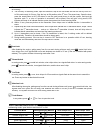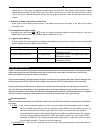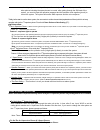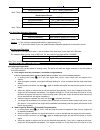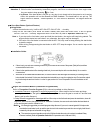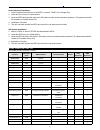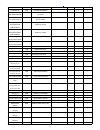Golden Ocean FMG031 User Manual
1
USER’S MANUAL
Model: FMG031
GPS/GSM Car Alarm System With Engine Start
CONTENT OF MANUAL
Introduction of FMG031 Car Alarm System……………………………………………..…….……………….…….…...2
Components’ List …………………………………………………………………………………….…….……….…...……2
Specification of FMG031……………………………………………………………………………………..……………….2
Transmitter Operation ………………………………………………………………………………..………………..….….3
Transmitter Function Program ………………………………………………………………………...……………..……..4
Car Alarm Features…………………………………………………………………………………………..……………..4~5
Phone GSM Using Guide…………………………………………………………………………..….……..…………….6~7
Phone Relevant Data Setting …………………………………………………………………………….…..…..………….7
Long-Range Engine Start Methods………………………………………………………………………….…………..8-10
Long-range Engine Start
Timer Engine Start
Engine Start Button
SOS Button…………..……………………………….……………………………………………………………….………10
Anti-hijacking Methods ……………………………………………………………………………………………………..11
Voice Monitor …………………………………………………………………………………………………………………11
GPS Tracking Guide …………………………………………………………………………………………………………12
Mobile Phone Software Introduction ……………………………………………………………………………………..13
Phone Operation Code List ……………………………………………………………………………………………14~15
2-Way Car Alarm Response ……………………………………………………………………………………………16~17
Installation of FMG031 Car Alarm System
Main Unit Schematic of FMG031 ……………………………………………………………………..………………..18
Wire Diagram of FMG031 ………………………………………………………………………………..……………..19
Central Door Lock Diagram ………………………………………………………………………………..……………20
Installation Notice …………………………………………………………………………….…………………………20
Installation Steps ………………………………………………………………………………….…………………….21
Additional Notice …………………………………………………………………………………….……………………….21
INTRODUCTION